[ This article was first published in the July, 2011, issue of
Larry’s Final Cut Pro Newsletter. Click here to subscribe. ]
Fiver Löcker asks:
How do I work with proxy media?
Larry replies: This is tricky, because the Help files don’t detail this process. But it is actually very simple.
Proxies are transcoded (converted) copies of your master files. They use ProRes 422 Proxy and are at 1/4 the size of the original. For instance, here the original ProRes 422 file for this Youth Culture clip is 238.3 MB in size.
When it gets transcoded to a Proxy, the size plummets to 19 MB. The quality is not as good, but this can save a lot of space while you are doing the rough cut.
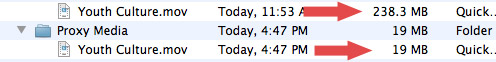
Here’s the overview of working with proxies:
Here are the details.
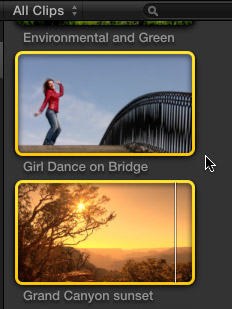
1. Assuming you did not create Proxy media when you first imported your clips, select the clip(s) for which you want to create proxies.
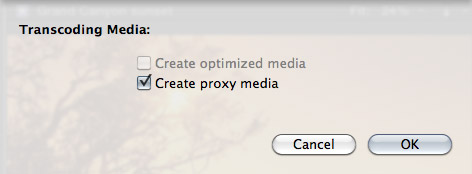
2. Select File > Transcode media. Then, in the resulting dialog window, check Proxy media.
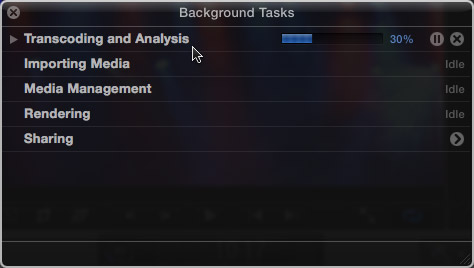
3. Depending upon the number and length of the media you selected, this can take some time, use the Background Task window (Cmd+9) to monitor progress.
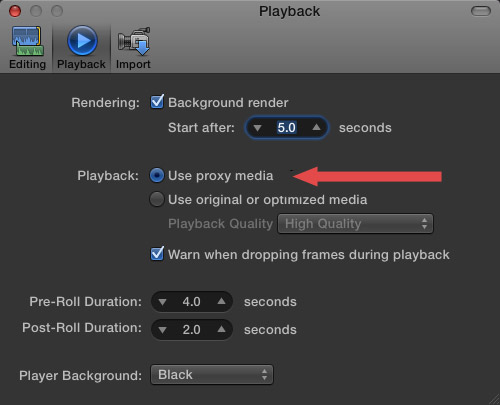
4. Once proxies are created, go to Final Cut Pro > Preferences > Playback (Cmd+,) and change the playback option to “Use Proxy Media.”
All media that has proxies, will automatically switch and be displayed (top image). Any media that doesn’t have proxies will display the missing media icon (bottom image).
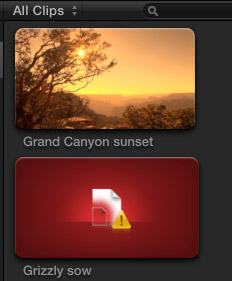
5. To switch back to high-quality images, return to Preferences and change the playback setting to “Use original or optimized media.”
Proxy files are stored in their own folder inside Final Cut Events > [ Event name ] > Transcoded Media > Proxy Media.
2,000 Video Training Titles
Edit smarter with Larry Jordan. Available in our store.
Access over 2,000 on-demand video editing courses. Become a member of our Video Training Library today!
Subscribe to Larry's FREE weekly newsletter and
save 10%
on your first purchase.
91 Responses to FCP X: Working With Proxy Media
← Older Comments Newer Comments →-
 Ed Kulis says:
Ed Kulis says:
July 27, 2012 at 2:53 pm
-
 SK says:
SK says:
August 18, 2012 at 7:55 pm
-
 Tom Parker says:
Tom Parker says:
August 19, 2012 at 11:02 am
-
 luke symons says:
luke symons says:
August 25, 2012 at 7:18 pm
-
 Ed Kulis says:
Ed Kulis says:
August 27, 2012 at 6:57 am
-
 Tom Parker says:
Tom Parker says:
August 27, 2012 at 8:44 am
-
 Ed Kulis says:
Ed Kulis says:
August 27, 2012 at 9:07 am
-
 Tom Parker says:
Tom Parker says:
August 27, 2012 at 9:30 am
-
 Dino Bibolotti says:
Dino Bibolotti says:
August 31, 2012 at 1:23 pm
-
 Larry says:
Larry says:
September 2, 2012 at 3:39 pm
-
 FurryToes says:
FurryToes says:
November 10, 2012 at 3:57 pm
-
 Tom Parker says:
Tom Parker says:
November 10, 2012 at 4:09 pm
-
 FurryToes says:
FurryToes says:
November 10, 2012 at 6:52 pm
-
 FurryToes says:
FurryToes says:
November 10, 2012 at 6:50 pm
-
 Edgar Hugo says:
Edgar Hugo says:
November 18, 2012 at 3:19 pm
-
 Tom Parker says:
Tom Parker says:
November 18, 2012 at 9:07 pm
-
 Dino Bibolotti says:
Dino Bibolotti says:
September 2, 2012 at 6:06 pm
-
 David Delp says:
David Delp says:
October 31, 2012 at 6:19 pm
-
 Ed Kulis says:
Ed Kulis says:
November 1, 2012 at 7:51 am
-
 Sam James says:
Sam James says:
November 1, 2012 at 7:07 am
-
 creativehelm says:
creativehelm says:
November 1, 2012 at 10:20 am
-
 Sam James says:
Sam James says:
November 1, 2012 at 9:25 pm
-
 Peet says:
Peet says:
November 25, 2012 at 10:10 am
-
 Steve Rowland says:
Steve Rowland says:
December 16, 2012 at 3:38 pm
-
 Ed Kulis says:
Ed Kulis says:
January 29, 2013 at 8:03 am
← Older Comments Newer Comments →Hi,
I recently upgraded to FCPX 10.0.5 and switched to proxies. The Mac had to crank over night but it all seems much better now.
A reboot or 2 helped as well.
I haven’t yet converted back to optimized media to render the project in full quality. I’m sure that will be interesting too.
I upgraded all my projects and events from FCPX10.0 to 10.0.5. In events some clips are missing and it says “proxy missing” while some clips are fine. Does anyone know whats going on here?
That’s not a lot of information to go on. But bhat’s what happens when you have proxies enabled and not every clip has a proxy.
Did you ever import clips without transcoding to proxies? Click on the missing clips and check their file status to see if proxies exist for them. If they don’t, right-click and choose transcode, and create the proxies.
ssues that may affect playback include available memory, disk speed, graphics performance, and processor performance.
You may be able to get better performance by doing the following:
– Use proxy playback by selecting ‘Use proxy media’ in Playback preferences. (Requires proxy media.)
– Optimize your source clip media.
Sunday, 26 August 2012 12:13:29 PM Australian Eastern Standard Time
this is what come up after importing from a GoPro hero 2 HD
Hi all,
What puzzles me is why the entire set of events/projects needs to be proxy or not. Seems that it should be configurable as part of a single item’s properties.
If anyone knows how to subset just some of FCPs items to proxy or not I’d appreciate hearing about it.
This workflow doesn’t make sense to me. What you’d like to be able to do is figure out which clips will have a greater performance impact than others, go through hundreds or thousands of clips to set that subset to use proxy, then when you’re done editing go back through them to set them to full resolution again? That seems very likely to result in final output that includes low res proxy footage.
What happens in FCP X is a standard workflow. In other systems, you’d offline the project, then online for final export, albeit in those systems it’s easier to separate the proxies and take your work on a smaller drive. In X, proxies seem to be there only for performance reasons and you have to jump through hoops to take just the proxies with you.
I don’t see a lot of benefit to being able to proxy a subset. Most productions stick to one or two types of cameras, so if you need to proxy footage typically you’d need to proxy it all anyway. I imagine there’d be a lot of design and development to build this and there’d be very few people who would use it.
Hi Tom,
I see your point about the difficulty of trying to manage the subsets. I’ve got a lot of small projects which only use dozens of clips. It was seeming to me that proxy or not was not set at the project level but at the entire FCP level and that seemed too big. I may not be using proxies for the right reason. I switched it all back to optimized and I’m getting ok performance.
I’m thinking that if it was a useful feature, clips could “know” whether or not they were proxed and provide a status. Then at final render time you could have set a status saying use full res. However that would make the estimate of the final render time very difficult.
I’m only familiar with my own workflows and I don’t have a good way to know what’s best for the industry at large. So I appreciate your comments to help with better insights.
I see what you’re saying. Yes, that’s a change. FCP X greatly simplified proxies. On or off, that’s it. In FCP 7 you would offline a project. I would like to see that changed in future versions with the addition of a true offline where I can make a proxy-only copy of a specific event/project.
It’s not perfect but I’ve been very happy to trade an application level preference for proxies to get rid of the application level setting of scratch disks. I always hated that. 🙂
I’m don’t know about the technical issues involved but it seems like having to include logic about a clip’s proxy status and not using the pre-rendered footage could slow down the rendering engine.
Hi friends, I wanna know; Does or its posible that FCPX uses optimized render files for export instead of original media, if there were created and no deleted, to acelerate render without losing quality?
Thanks, and sorry the bad english.
Dino.
Dino:
If you optimize your media, FCP X exports the optimized media. If you simply create proxy files, it will output your original media. And, yes, in most cases, optimized media exports much faster than camera source files.
Larry
I’m really questioning this at the moment, with my own experience. I have imported proxy files (and am in proxy mode to edit) but some of my final rendered output are almost certainly not rendered from original media. It’s noticeably pixelated & artifacty – exactly as seen while editing proxy but not in the original media. It’s only noticeable for some clips (sections of the final output), so it could be a kind of bug.
I will come back here when I finish the experiment – I’ll try switching to optimized media and rendering from there & see if there’s any difference.
Are you switching back to optimized or original before export? If you export while in proxy mode, that’s what you’ll get—the proxies. If you’re switching but still seeing low res output, have you tried deleting your render files and allowing the project to re-render in optimized/original mode?
Yes, looks like you’re right. I wasn’t aware that you got proxy output when rendering while in proxy mode. And interpreting comments above, I still wasn’t aware of that 😉
It’s not the behavior I would expect and I couldn’t find it documented. But that looks to be the case.
Yep, confirmed. I changed to “optimised media” and the video is much, much sharper. Moral of the story, for me, in 10.0.6 at this stage, is NEVER RENDER OUTPUT IN PROXY MODE – you get proxy-grade output.
That’s not correct. What you describe will happen only if you export with the actual settings (meaning what you set in the playing preferences). If you change that to Prores 442 you will get just that.
Edgar, that’s incorrect. That only changes the output format. It will output ProRes 422 but will use the lower res proxy footage in the timeline to do it. Try a very sharp HD shot, output to ProRes 422 using both the Proxy and Optimized playback setting. Both will output a 1920 x 1080 image. The proxy footage, when compared side by side, is visibly degraded.
Ok. Thanks Larry!! Great article.
Greetings =)
Dino.
Larry, you’re so awesome for giving away all this stuff. I’m so tempted to take your courses, but so much information is there for free. I hope you are getting paid somehow. I’ll wallow in your generosity with grateful hopes so.
-David
Hi Sam,
I like Larry’s Sep 2 comment above that proxy media exports faster. That’s an advantage
The huge difference for me was memory. I had 8GB since memory was expensive a few years ago when I bought my Mac Pro. But I was recently able to add 16 Gig for about $230 and it made a huge difference in rendering and eliminated the spinning ball during interactive editing.
Curiously, looking at memory usage it seems that my Mac Pro wants about 12 G all together when using FCP X and other Apps needed during editing like iTunes, Photoshop, iPhoto. So at 8 G there were many slowdowns but using only 12 of the 24 it’s much faster.
Hi, I’m in the process of moving over to FCPX and am wondering why the average Macbook Pro with dedicated graphics used to be able to edit ProRes files off the bat in FCP6 and 7 and now with FCP X we have to go to all this trouble with proxies and duplicated original files? Is FCP X’s graphics engine improved, or in the transformation, gone back about 5 years in terms of the playback of high bitrate files? I’m finding all this proxies business (and the roaring hard drive) a bit of a step into infancy in terms of fast editing.
Can anyone enlighten me about the advantages here?
Cheers, this is a good post.
Sam
Hello Sam,
Believe it or not, I’m editing Canon native h.264 files (5D MKII and/or 7D) in FCP X without any hiccups. I’m on an iMac (2.8GHz Intel Core i7 Quad Core, 8 GB RAM, AMD Radeon HD 6770M 512MB GPU) running Snow Leopard on one partition and Lion on another. When I tried to edit the native h.264 files in FCP X on Snow Leopard I couldn’t do it—had to create proxies; however, when I created the Lion partition and loaded FCP X on it, the difference for me was jaw dropping. In the last 3 months I haven’t created a single proxie. And, I’m even able to create and edit Multicam Clips without optimizing (or creating proxies).
FCP X has sped up my workflow exponentially. I’m a believer.
Oh excellent, thankyou very much + yes I’m still on Snow Leopard..
Well, I’ve different experience. On SL with 6G ram I worked quite ok in FCPx 10.0.4. Now I am on ML with same system, same FCPx, however I can see ‘hiccups’. I’ve MacBook white (2009, 2.13Ghz Core 2 Duo). There’s NO new filesystem in ML. Is still HFS as before (even I want create new on diff HDD offered nothing new).
I think my issue is a) only 2 cpus b) ML is simply putting some background load (alltogether ~10% in idle with FF & Adium).
I am considering 10.0.6 as it should support background GPU rendering http://support.apple.com/kb/HT4589
I’m trying to edit a 5 camera shoot in FCPX – -got it all in sync (using Plural Eyes 3) – -but playback is sluggish-
made proxy media, switched playback preferences to “play proxy media” —
but not happening.
all the files are in the FC Events / Transcoded Meda folder – -but somehow the projects are not reading them
I assume I am missing something small — anyone got an idea?
thanks,
steve
HI Steve,
How much memory do you have. I upgraded from 8 Gig to 24 Gig and it made all the difference. No more sluggish.