One of the most popular questions I get asked is: “I’m using Final Cut Pro 7. Should I buy Adobe Premiere Pro or Apple Final Cut Pro X?”
This article looks at Premiere Pro CC. I’ve also written a companion article that looks at Final Cut Pro X. Read it here.
Let me start by saying both applications are used by professionals around the world every day. Both are made by excellent companies, with devoted teams of programmers supporting and improving them. Both applications are frequently updated with bug fixes and new features. And, if you were to edit a project in either one a trained expert could not tell by looking at your cut which software you used. (Though they could tell by looking at titles and effects, which vary by vendor.)
In other words, both applications deliver world-class, high-quality results.
So, why should a Final Cut Pro 7 editor consider Adobe Premiere Pro CC?
Recently, I sat down with the folks at Adobe to discuss that very question. And, it should not surprise you that Adobe thinks that Premiere Pro is the application of choice. We only had two hours for the discussion, so there wasn’t enough time to discuss every difference between the two applications. But, this is a start.
LARRY’S POINT OF VIEW

In an interesting quirk of history, Adobe Premiere Pro, Final Cut Pro 7 and Final Cut Pro X were all designed by the same man: Randy Ubillos. Randy, whom I’ve met twice, did not do all the programming – these applications are far too complex for one individual to program in their entirety – but he set the strategic engineering direction for all of them.
From my point of view, Adobe has modeled recent versions of Premiere Pro after Final Cut Pro 7; extending it to run efficiently on today’s hardware. The big sea change occurred with CS6, when Premiere adopted FCP 7’s keyboard shortcuts, much of its nomenclature, its media handling and many of its features. This is not a bad thing. Final Cut Pro 5 – 7 had something like 2 million users, while Premiere Pro had only a fraction of that. If I were going to emulate something, I’d pick the biggest market I could find.
In other words, Premiere Pro CC looks and operates very much like Final Cut Pro 7.
Final Cut Pro X, on the other hand, took a different path. It looked at the new world of digital video and built itself upon a foundation where film and tape are no longer important. (This is not the same as saying film and tape don’t exist, simply that they are less important than digital media files.)
Over recent versions, it has seemed to me that Adobe was working hard to have Premiere Pro achieve feature parity with FCP 7; though from a performance point of view, Premiere blows the doors off Final Cut Pro 7.
Given that as background, earlier this week I sat down with the folks at Adobe to explore the question of “If I were a Final Cut Pro 7 user, why should I consider Premiere Pro?”
NOTE: In this article I’m comparing Premiere Pro to Final Cut Pro 7. It requires a separate article, which I’ve not yet written, to compare Premiere Pro CC to Final Cut Pro X, because that comparison is a whole lot more complex.
PERFORMANCE

Premiere Pro runs on both Mac and Windows systems. Without getting into the inevitable Mac vs. Windows debate, supporting both platforms gives editors the ability to choose the best platform for their work.
Premiere Pro supports all the latest Mac hardware. It is fully 64-bit, multi-threaded and multi-core, and fully supports the GPU in your system.
NOTE: Final Cut Pro 7 only effectively used 1 processor and, with just a few exceptions didn’t support the GPU at all. Also, because it was only 32-bit enabled, FCP 7 would only access 4 GB of RAM, regardless of how much RAM was installed on your system.
Premiere Pro supports all modern codecs and cameras. In fact, Premiere can handle projects larger than 6k and Adobe actually has a few customers testing 8k. (Both FCP 7 and Premiere allow mixing different frame sizes, frame rates, and codecs on the same Timeline.) Here’s an Adobe blog that explains this in more detail.
NOTE: As I was writing this article, Adobe released the 8.0.1 update to Premiere which focuses almost exclusively on improving performance.
CPU vs. GPU
The CPU is used to play all video in their camera native format and camera native frame rate.
The GPU is used for:
Multiple GPUs, such as the new Mac Pro, help speed exports. Also, GPU support is a newly-added feature in Adobe Media Encoder, which handles exporting duties for Premiere.
NOTE: In order for Premiere Pro to “recognize” the GPU, the computer needs a minimum of 768 MB of RAM on the GPU.
OTHER ADOBE APPLICATIONS

Premiere Pro supports tight integration with other Adobe applications, essentially one-click access to:
We can create a new After Effects comp in Premiere, import comps from After Effects without rendering them first, and/or convert the Timeline into an AE comp. This was enhanced in the latest release with the Live Text Templates allowing an AE comp to be saved in such a fashion that the text is editable in Premiere.
NOTE: Adobe plans to significantly enhance this Live Text feature in the future.

When it comes to Photoshop, we can create new PSD files directly in Premiere Pro. (Though both Premiere Pro and FCP 7 allow you to link to a PSD file, update the file in Photoshop and have those changes instantly reflected in Premiere, or FCP 7.) For editors working with still images, this hot link is a very cool feature.
There is no limit to still image size in Premiere. If Photoshop can create it, Premiere can edit it. Keep in mind, however, that video formats have very specific frame size parameters. Large still images should be used for pan-and-scan moves; also called the “Ken Burns effect.”
NOTE: According to Adobe, Final Cut Pro 7 processes Photoshop images as though they were created by Photoshop 3 (not CS3). This is why elements like layer effects are not supported. Premiere supports all the layout and design features in Photoshop, including embedding vector-based Illustrator files in a Photoshop document.
DYNAMIC LINK SERVER
You may have noticed, when you opened an AE comp in Premiere, that a new service started along with the import: Dynamic Link Server (DLS).
The Dynamic Link Server is actually a headless version of After Effects running in the background. “Headless” means that it can do anything After Effects can do, but has no user interface. This allows Premiere to play any AE comp, without actually knowing what’s in it.
THOUGHTS ON RENDERING
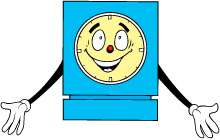
A big benefit to Premiere is that we don’t need to spend time rendering. For most video formats, running on most modern computers, rendering is no longer necessary. (I spent a chunk of time talking with Adobe about this whole issue of rendering and transcoding to try to understand it better.)
Playback and rendering are controlled by the Mercury Playback Engine. This provides hardware video acceleration on those systems that support it, or software acceleration on those that don’t. The reason this is important is that the faster the Mercury Playback Engine can run, the less rendering is needed.
Traditionally, hardware acceleration was optimized for PCs running nVidia cards with CUDA. At that time, only MacBook Pro laptops on the Mac supported hardware acceleration. However, over the last few releases, Adobe has enabled hardware acceleration on almost all Macs. OpenCL performance on Macs is, essentially, on par with CUDA support on PCs.
NOTE: Adobe’s goal is to have essentially equal performance whether running on OpenCL or CUDA, Mac or Windows.
What Premiere does, internally, is play all media using the camera native codec, but calculate all effects using 32-bit floating point math. This means that video plays in the same format that you shot it, but all effects are calculated with extreme accuracy, yielding very accurate results without needing to render.
In fact, most exports can be completed without first rendering the file. (Slow hardware, high-resolution images, or multiple simultaneous effects may require rendering.)
WORKING WITH MULTIPLE PROJECTS
Due to architecture restrictions, Premiere Pro can’t open multiple projects at the same time; unlike FCP 7; though, like FCP 7, Premiere supports an unlimited number of clips and Timeline sequences in a single project file.
However, using the Media Browser in Premiere, you can view the contents of any Project stored on your hard disk, then import any media or sequences contained in a separate project directly into the project you have opened in Premiere.
WORKING WITH MEDIA

Premiere Pro takes displaying used media much further than FCP 7. After editing a clip from the Project panel into the Timeline, a small orange badge appears in the clip in the Project panel, indicating the clip is used in the Timeline.
Click the small orange badge and Premiere lists every occurrence in the Timeline where media from that clip is used.
When replacing a clip in the Timeline, Premiere replaces clips based upon timecode, while FCP 7 replaces based on frame numbers. Timecode, Adobe tells me, is much more accurate.
The History panel in Premiere shows the last 32 steps you made during your edit; though it can be customized to show the last 100 steps using the Panel menu. This allows you to jump back to any arbitrary point in your edit, rather than needing to undo backwards one step at a time.
All selected clips in the Timeline can be grouped without first turned them into a nest. This allows you to move all grouped clips the same amount, while still seeing them as individual clips in the Timeline.
WORKING WITH EFFECTS
Effects can be applied to a master clip located in the Project panel, which causes that effect to appear in every related clip in the Timeline.
Effects can be applied to all selected clips in the Projects panel, without having to first open them in the Source monitor (Viewer).
COOL KEYBOARD SHORTCUTS
Here’s a shortcut when copying a title or Live Text clip that is already in the Timeline: press and hold the Option key while dragging the title in the Timeline. This creates a copy of the clip in the Timeline and a new master clip in the Projects panel.
A difference between FCP 7 and Premiere is that, once a clip is edited into the Final Cut Pro 7 Timeline, you can change it as much as you want without affecting the master clip. In Premiere any changes made to the Timeline clip are reflected back into the master clip.
NOTE: FCP linked the master clip to the Timeline clip based upon: file name, timecode, auxiliary timecode and reel ID. Premiere’s links are much more extensive. which is why adding effects to a master clip works in Premiere.
Another killer shortcut is what I call “Instant Zoom.” Try this: zoom into the Timeline. Press ““. Move the playhead anywhere else in the Timeline. Press “” again. Amazing.
TRANSFERRING FILES
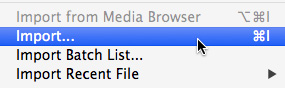
While Premiere Pro can not read Final Cut Pro 7 project files, it can read FCP 7 XML export files with no additional conversion. This means that all you need to do to move a FCP 7 project to Premiere is export the selected project from FCP 7 as an XML file, then import that XML file into Premiere.
Media files move easily between Final Cut Pro 7 and Premiere Pro CC.
NOTE: When transferring files, media and your edits will transfer with no problem. However, transitions, effects, text and color correction settings will, in most cases, not transfer perfectly.
SUMMARY
There is no one perfect software – which is why Adobe, along with all other developers, is continuing to improve and extend all their programs. But, if you were wondering what makes Premiere Pro CC worth considering for Final Cut Pro 7 users, now you know.
37 Responses to Why Should Final Cut Pro 7 Editors Consider Adobe Premiere Pro CC?
Newer Comments →-
 Claudia says:
Claudia says:
July 28, 2014 at 5:32 am
-
 Al Robi says:
Al Robi says:
July 28, 2014 at 5:48 am
-
 Dan Fletcher says:
Dan Fletcher says:
July 28, 2014 at 7:34 am
-
 Stewart Stroup says:
Stewart Stroup says:
July 28, 2014 at 7:37 am
-
 LarryJ says:
LarryJ says:
July 28, 2014 at 10:49 am
-
 putchfilms says:
putchfilms says:
July 28, 2014 at 7:56 am
-
 Tom Laughlin says:
Tom Laughlin says:
July 28, 2014 at 8:26 am
-
 Lou Hemsey says:
Lou Hemsey says:
July 28, 2014 at 8:37 am
-
 Lou Hemsey says:
Lou Hemsey says:
July 28, 2014 at 8:41 am
-
 Kuhnen Brown says:
Kuhnen Brown says:
July 28, 2014 at 8:43 am
-
 Jordan says:
Jordan says:
July 28, 2014 at 9:09 am
-
 Mark Suszko says:
Mark Suszko says:
July 28, 2014 at 12:41 pm
-
 LarryJ says:
LarryJ says:
July 28, 2014 at 12:51 pm
-
 Kevin Monahan says:
Kevin Monahan says:
August 1, 2014 at 7:31 pm
Newer Comments →THanks Larry…
I can’t wait to see the next article comparing FCPX to Premiere CC…
Claudia
I am on a Mac for almost 20years, how many Pro Apps Apple throw in the trash over the year shame shame on them, second they want our desktop to work like a iPhone or iPad with all these new software at Appstore ,have you tried Keynote on these thing it is ridiculous, back on the main subject i was so mad with Apple kiddy stuff i decided 2 years ago to switch to Adobe suite the best move i ever did because the way Premiere works it is about the same way as FCP + 64bit + Mercury engine tight integration with all Adobe Pro App
i was in Paradise Houps now Adobe do not update CS6 no more because they tried to make you a Mortgage payment on their software i am happy i am almost finish my Pro business i retired next year old enough so i stick with my CS6, an shame on Adobe two, the computer business are going crazy, i follow you many years with your tutorials on FCPro but for you the newbies in FCPX give you a nice go ahead for your tutorials business so you get a bit squeeze to give a pure exact answer and it is ok politically wise
Larry:
I really appreciate this article! I will pass this article around, so that all of the folks that have complained about exactly what you have discussed here.
Sincerely
Dan Fletcher
Great article, Larry. I switched to Premier Pro from FCP and I’m happy with the results, although I still use FCP for some legacy projects. As you’ve always suggested, I don’t upgrade to new versions of software when I have an unfinished project in the works. I recall that you noted some issues with the current upgrade of Premier Pro related to Encoder and OS X 10.9.4 Have these been resolved so that it’s safe to upgrade without having issues that require reverting to OS X 10.9.3 ?
Thanks for all the info you put out there. I’ve been relying on your counsel of years.
Stewart:
I checked with the folks at Adobe. There were some problems with OS X 10.9.3 which were resolved with 10.9.4.
Abobe recommends upgrading to 10.9.4.
Larry
Switched to Adobe suite a year ago and have never been happier.
I switched to Premiere Pro last year, because of several reasons. One, I didn’t have the time to master the learning curve and over-complexity of Avid. Secondly, I simply did not have the time within my deadline, to re-transcode everything to an FCP7 friendly playbackable codec. I needed to get editing right away. I also had footage that was XAVC, and this was problematic for me in having to convert all that to ProRes, it was going to take a long time to re-transcode. So, I switched and used the FCP7 short-cuts for a while, and then switched to the CS6 short-cuts, bought a KB keyboard cover to help, now I’m flying. There’s hardly any purposes to transcode, render, etc. I can get in and start editing faster. Less edit prep time. It’s a more stable software, in terms of not crashing. CS6 crashed periodically, and I’m in CC 7.2.2, and love it, and in the next few months, I’ll jump into 8.0.1. What amazed me the most, is that one of my workstations is a 2007 Mac Tower, and I edited a video that had Alexa, Red, and other very hefty codecs and mixed frame-rates, and this project went smoothly, editing, in every respect. Thanks Adobe! I’d highly encourage those who are still waiting for the “wheels to fall off” on their FCP7 systems, to jump right into Premiere, you’ll be off and editing in literally days. Thanks got your articles and dedication to keeping us informed – Larry!
Larry and company: I switched from FCP7 to Adobe Premiere Pro when the “Blank hit the fan.” I was so ticked that apple did not keep it’s great FCP7 and ADD the new features in 10; as opposed to killing 7. Enough said on that.
My experience so far with Premiere has been nothing short of fantastic; this is coming from a died in the wool Apple and FCP7 guy before. If you are a FCP7 guy, every day that goes buy, your app gets less and less relevant as computing hosts, architecture, plug ins, and everything else whizzes buy, getting faster and better. I submit that any competent FCP7 editor will be able to open up Premiere and hit the ground running. In my case I elected not to use the available FCP 7 shortcuts that are available to use, going with Premier’s.
The sheer speed of what we do is quite measurable and feel-able, if that’s even a phrase, but you know what I mean. FCP7 can go past where it has been for quite some time. Our industry moves, a break neck speed with new requirements, from editors, needing to do more “Stuff.”
Guys respectfully, you have to switch. Soon, developers will stop making their plug-ins for 7, only for FCP X. The computers that FCP7 must use are beginning to be VERY long in the tooth, stuck in 32 bit and 4Gigs of RAM, all heard before. We have to be relevant, and soon FCP7 will not be, except for the most basic types of projects. I certainly would have jumped to FCP X if Apple kept their nose to the grindstone and incorporated all the great new things in X without abandoning, in my opinion, COMMON SENSE. Oh well.
I am 100% pleased with Premiere , now on CC2014, and the suite of products integrate beautifully. My only complaint is the “got you by the neck” requirement for an on-going subscription rather that a flat out purchase; that being said, Adobe continuously adds great updates, and often, and you get everything, so that is good.
Hope this sheds some light. Lou Hemsey / Lou Hemsey Music and Film
Sorry for a couple of typos:
<> Should have read: FCP7 can’t go past where it has been for quite some time.
Lou
My move to Adobe Premiere Pro two years ago changed everything. In that time Adobe has taken it beyond, and more, what FCP7 was. The way it links to the other CC apps makes it more than a standalone NLE. It’s one small part of a professional editing universe. .
Kuhnen
You are also a click away to integrate with SpeedGrade. My next capital expense is going to be Tangent Element knobs to improve working in SpeedGrade. This color correction process is what FCP and Color should have become.
Though currently based on FCP7, we’re taking our time, making up our minds in my shop, between standardizing on FCPX and Premiere. Got copies of both, and after watching Larry’s 3-day stint recently at Creative Live, I finally gathered my courage and jumped into a full-blown FCPX edit of a documentary piece, with great success. It was impressively FAST. I was impressed and I think that finally, now, FCPX is at the point where it *should* have been, when it was introduced so ham-fistedly. My only problem so far has been some confusion about when to create new libraries versus just creating new projects and events. FCPX complains I am sharing stuff across too many libraries, but lets me continue so far. I probably have a lot of library housekeeping ahead of me from doing that wrong. 😛
Now, we’re still going to give Premiere a chance as well; we have the last version of it (CS6) before it went to Creative Cloud’s subscription model. I hear a lot of people say that Premiere CS6 is like the FCP8/9 we expected. So I AM curious to explore it.
CreativeCloud, though, presents a problem to a government organization like mine which is slow to adopt new ways of doing things. They are used to ordering a physical disk, paying for it once, via competitive bidding, installing it in a computer, and locking the physical DVD and box up in a cabinet, for auditing purposes, for the life of the app. Sometimes just getting online access for updates can be a problem. It was almost impossible to get the okay to use the App Store to D/L FCPX, for cryin’ out loud. But it was only one time, so they relented, but we had to have a vendor do the download and physically bill us for it, to suit the old procurement mechanisms in place here. They have no mechanism in purchasing or procurement to deal with a subscription-based software setup like CC. And making exceptions for a little tiny bureau in a huge organization is a hard sell. I’m thus a little afraid to learn Premiere, in case I fall in love, then have to leave it unrequited, due to the CC model. I wish Adobe could develop a scheme to work around such a problem. If they have, I’m unaware of it. Larry, let me know when you do a free Creative Live 3-day tutorial on Premiere; I definitely will want to watch that.
Mark:
Thanks for your thoughts. I’m in the process of writing a similar article covering FCP X.
And, here’s the link to my CreativeLIVE Adobe Premiere presentation – I did it last year:
https://www.creativelive.com/courses/adobe-premiere-larry-jordan
Larry
Hi Mark,
While Premiere Pro CS6 is a fine application, I would think you’d want to try out Premiere Pro CC 2014 instead. The application has taken great strides since then with lots more camera formats and performance enhancements. Of course, lots more stuff for FCP 7 editors.
Regarding being in a government organization, I do understand that issue. However, we do have contracts with governments and large universities with our Creative Cloud enterprise licensing. This allows your IT department to install the software behind the firewall while still having full access to all the Creative Cloud applications. If you need help, please reach out to me and I can hook you up with the right people.
Thanks,
Kevin Monahan
Support Product Manager, DVA
Adobe