
[Updated 10/26/15 with revised compatibility info.]
I hate upgrading operating systems. For some, there is the excitement of something new. For me, it’s an issue of balancing my deadlines against the possibility that something important will break.
As I’ve written before, my general rule used to be to upgrade six months after a new OS was released. However, with Apple now issuing annual upgrades, that philosophy has morphed into “don’t upgrade any business-critical system until at least a .1 update is available.”
OSXDaily (osxdaily.com) put the issue of updating nicely, in terms of the decisions you need to make:
“If you’re currently running OS X Yosemite then updating to OS X EL Capitan is probably a good idea, in the same way that updating from OS X Lion to OS X Mountain Lion was a good idea and offered improvements. OS X El Captain is a revisional system update, meaning it aims to improve the OS experience rather than add on a bunch of new crazy features (though there absolutely are new features), and in that sense, El Capitan is quite effective. In testing and with other user reports, OS X El Capitan 10.11 seems to run at least as well if not better than OS X Yosemite 10.10.5, so if you’re running Yosemite it’s certainly a worthwhile update.
If the Mac is running OS X Mavericks, OS X Mountain Lion, or even Mac OS X Snow Leopard, you’ve got a tougher decision to make, mostly because you likely stayed on one of those earlier releases for a reason. Will OS X El Capitan offer a meaningful improvement over what OS X Mavericks or prior offers? Feature wise, of course it will, but sometimes new features matter less than whatever kept the user on a prior OS X version to begin with, whether it’s app compatibility, avoiding iCloud, the font and UI changes, or just operating under the popular mantra of “if it ain’t broke, don’t fix it”. Thus some of these Mac users may just want to stay put on the earlier version, assuming they know that by doing so they’re going to miss out on various new features, security updates, and compatibility with future versions of some apps.”
I definitely fall into the “wait-a-while camp.” However, in order to finish my article on the troubles associated with RAIDs and El Capitan, I needed to upgrade one of my systems to El Capitan. So, I decided to upgrade my home machine, because it would cause the least hassle if there was a major problem.
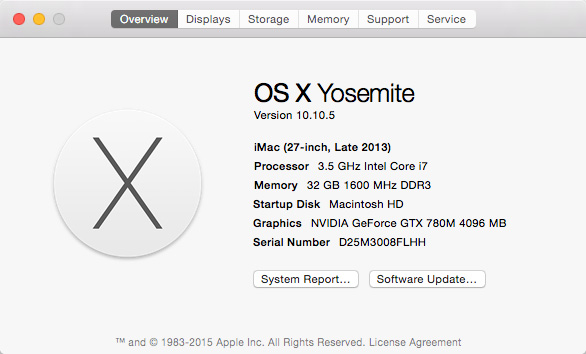
Here’s the system I’m upgrading and this is how it went.
First, I visited this website – roaringapps.com/apps – to see if any of my applications were incompatible with OS X 10.11. Some were, so I upgraded them before I upgraded the OS.
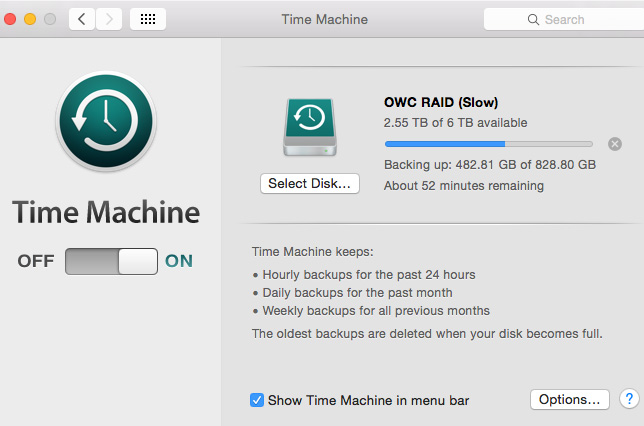
Next, I made a backup of everything using Time Machine. Now you would think I back up everything all the time. But… um, I don’t. I know, I know. I should but I didn’t. Until today.
I used Time Machine to back-up my entire boot drive. It took about two hours, which is a waste of time if the El Capitan upgrade goes smoothly; but by the time I knew whether the upgrade worked or not, it would be too late to make a backup.
Some sites advise creating a dual-boot system, where OS X Yosemite is on one partition and El Capitan is on the other.
NOTE: Here’s an article that explains how to create a dual-boot. This process changes once you get to El Capitan, due to changes in Disk Utility.
The problem with dual boot systems for people like me who are on a Fusion drive, is that the SSD built into Fusion only works with one partition. If I were upgrading the day a new OS came out, I would always created a dual-boot system.
However, in this case, I decided the potential drop in performance outweighed creating a dual-boot system. So, I skipped this step.

Now that my backup is complete, its time to upgrade. The process is easy. Open the Mac App Store and click the Updates button at the top.

Then click the Free Upgrade button in the OS X El Capitan graphic.
NOTE: Before I started, though, I unmounted and shut down all my external drives. No sense taking any extra risks.
THE UPGRADE PROCESS

After the download was complete, Apple gave me one more chance to change my mind. I clicked Continue.
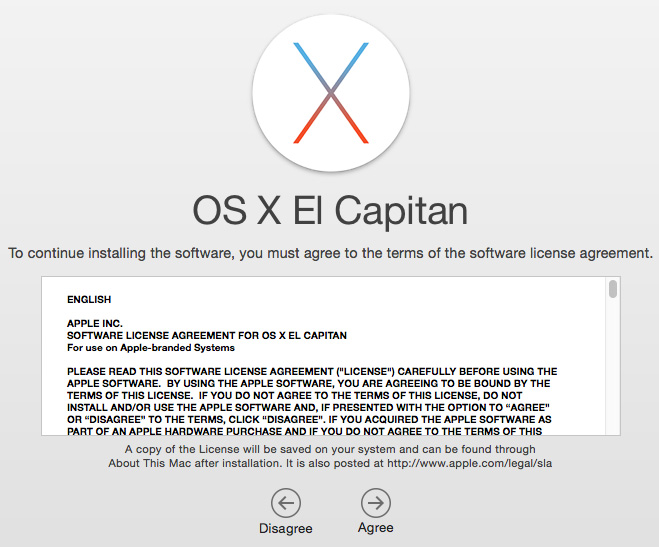
Next, I needed to agree to the standard end user license agreement (EULA).

Finally, if I had more than one hard drive mounted to my system, I needed to specify where the new OS was to be installed. In my case, I was upgrading my boot disk.
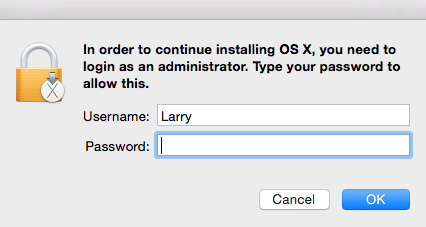
Yup, authentication. Nothing new here.
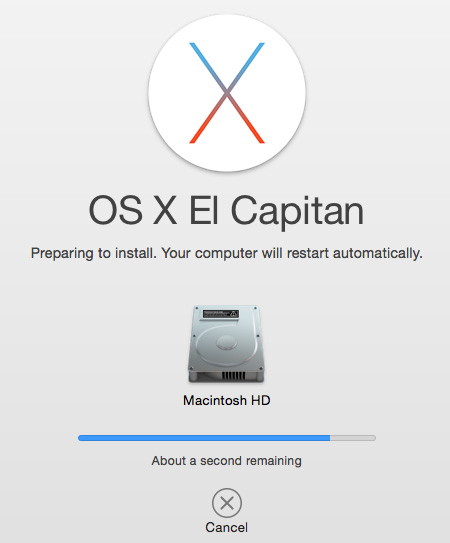

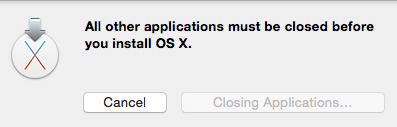
At this point, Apple takes over the upgrade process. For me, from download to restart into El Capitan took about 90 minutes.
After restarting, El Capitan took another 45 minutes to install.
Total upgrade time: About 5 hours, including making backups.
AFTER INSTALLATION
Aside from the new San Francisco system font, El Capitan looks very, very similar to Yosemite, reinforcing Apple’s message that the main changes are under the hood.

I had problems with three applications after installation:
NOTE: My Mail problems continued when I tried to access USC email via an Exchange server. Each time Mail tries to connect, it crashes. I’ve heard about this problem from others and will work on resolving it over the next few days. Fortunately, my normal email avoids Exchange and connects directly with my website.
Also, Disk Utility totally changed, which could cause problems if you are using a software RAID created in an earlier version of Disk Utility. Read this article to learn if you are affected.
SHOULD YOU UPGRADE?
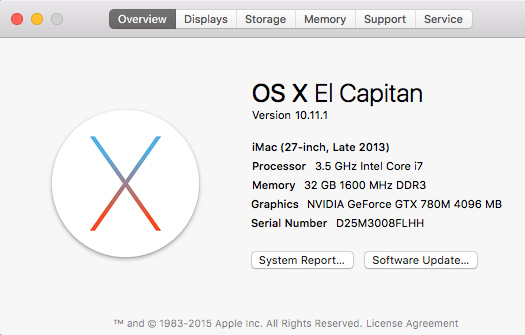
The decision to upgrade the OS should never be fast or automatic, unless you can afford to have the upgraded computer go down for a while. (This is why I upgraded my home system, rather than one of my business systems.)
Keep these basic rules in mind:
I’ll still have my office hold off upgrading for a few more weeks yet. And I’ll keep you informed on what I discover, in case anything goes wrong.
Oh, and for what it’s worth, Final Cut Pro X, Final Cut Pro 7 and Adobe Premiere Pro CC 2015 all launch; beyond that I haven’t tested.
An, as always, let me know your opinion.
2,000 Video Training Titles
Edit smarter with Larry Jordan. Available in our store.
Access over 2,000 on-demand video editing courses. Become a member of our Video Training Library today!
Subscribe to Larry's FREE weekly newsletter and
save 10%
on your first purchase.
40 Responses to What I Learned Upgrading to El Capitan [u]
← Older Comments Newer Comments →-
 David Witham says:
David Witham says:
December 26, 2015 at 4:14 pm
-
 Jaap van Willigen says:
Jaap van Willigen says:
January 3, 2016 at 2:56 am
-
 Larry says:
Larry says:
January 3, 2016 at 8:28 am
-
 Robert Nugent says:
Robert Nugent says:
October 11, 2016 at 2:09 pm
-
 Gayle C. says:
Gayle C. says:
January 4, 2016 at 6:37 am
-
 Gloria Messer says:
Gloria Messer says:
January 18, 2016 at 10:37 am
-
 Gloria Messer says:
Gloria Messer says:
January 18, 2016 at 10:37 am
-
 Larry says:
Larry says:
January 18, 2016 at 10:53 am
-
 Ron Corby says:
Ron Corby says:
February 24, 2016 at 6:10 am
-
 Valentin says:
Valentin says:
February 27, 2016 at 2:39 pm
-
 Larry says:
Larry says:
February 27, 2016 at 2:48 pm
-
 Dan says:
Dan says:
April 10, 2016 at 9:45 am
-
 Larry says:
Larry says:
April 10, 2016 at 10:29 am
-
 Dan says:
Dan says:
April 10, 2016 at 12:40 pm
-
 F R says:
F R says:
April 11, 2016 at 8:25 am
-
 Madhab Mathema says:
Madhab Mathema says:
May 20, 2016 at 4:07 am
-
 Larry says:
Larry says:
May 20, 2016 at 7:02 am
← Older Comments Newer Comments →I took the plunge yesterday, and aside from my 17″MBP hanging on the restart (easily remedied by forcing shutdown and firing it up again), all appears well. Birds did not fall from the sky, nor blood bubble up from the ground. FCPX is running fine for me so far. Read about problems with clips that had stabilization applied, so I checked a recent project that I had applied a lot of stabilization to, and all seemed ok. FCP 7 opened and appeared to be operable. Computer _may_ feel a little snappier, but not really sure about that yet.
Hi Larry, I installed El captain, and now my computer doesn’t recognize my PDW 700 camera anymore. It looks like that sony doesn’t have a updated plug inn for El capital yet. Which caused me a lot of problems. I have solved it with a PDW U2 which works fine with FCP X. However that brings up a new question. Is it possible to write back a MXF file to a XD cam disc using the U2? When i do this with sharing, it says “share successful” but I can’t find the file on the disc. Thanks in advance and kind regards. Jaap van Willigen
Japp:
Great question and I don’t know the answer. Perhaps a reader or Sony Tech Support can help.
Larry
Hi Jaap, I have the same the problem…upgraded to El Capitan and my computer no longer sees my PDW 700 camera. Have you found a solution?
thanks
Rob
Thank you Larry. I’m holding off on upgrading because I still cut on FCP7. Once you have tested beyond just launching I’ll be very interested in hearing your findings. I’ll then make my decision from there. Thanks again!
Hi Larry.
Instead of creating a dual boot drive for el capitain, what is your opinion on installing el capitain on a 2nd internal hard drive on a silver tower mac pro?
thank you and happy New Year from the freezing northeast.
xxo glo
Hi Larry.
Instead of creating a dual boot drive for el capitain, what is your opinion on installing el capitain on a 2nd internal hard drive on a silver tower mac pro?
thank you and happy New Year from the freezing northeast.
xxo glo
Gloria:
For those with dual internal drives, creating a second boot drive would work perfectly. As long as you are erasing and installing to a second drive, you would not need to do anything to your current boot drive.
Larry
Hey Larry, can you add anything to this conversation:
https://discussions.apple.com/thread/7416579?tstart=0
Compressor still isn’t working for the AJA KiPro only Adobe Media
Thanks for your input.
Ron
Hi, I face a problem when using an external CD/DVD drive from Sony (model DRX-800UL) When I try to burn a music Cd I get the following message: “The attempt to burn a disc failed. An unknown error occured (-50)”
The drive in case worked all fine before I have installed el Capitan on my MacBook Pro Retina early 2013.
Can anyone advice me on this ?
Thank you !
Valentin:
Sounds like you may need to upgrade your drive. I suggest contacting Sony directly, or visit their website.
Larry
Hi Larry I just purchased a Late 2013 (cylinder) Mac Pro with OSX Yosemite installed. In your opinion would it be in my best interests I upgrade to EL Captain for using FCPX? My third party filters, Toast 10 and i1 display pro and Lacie thunderbolt 2.0 HD are all presumably compatible for EL Captain. I am if its not broke don’t fix it kind of guy however, FCPX from snow leopard OSX to Yosemite changed the version of FCPX with more features. Does EL Captain improve preformance using FCPX or is an OSX we can live without?
Dan:
Upgrading to El Capitan does not currently provide any new features or enhanced performance to FCP X.
Larry
Larry,
Thank you very much for taking the time to answer my question. My experience using FCPX on my Late 2013 Mac Pro (cylinder) seems like all bugs are not worked-out on Yosemite yet. I will NOT update from Yosemite to EL Captain since there isn’t any improvements for FCPX users at this time.
Interesting article, but I had one minor correction: Your mail does not “connect directly with your website”… 😐 … It’s probably an IMAP server run by the people who also provide your web services, but it has nothing to do with your website. You may remove this comment at your discretion.
Hi! Larry: Don’t know how to join the conversation, and I am no Apple expert. Need to get your advise, if you would, on the following:
I have MacbBookPro Lat2-2012 with Retina and running on Yosemite and Windows 10 on Boot Camp. I want to upgrade it to Ei Capitan. Will this affect my Boot Camp partition/Windows 10?
Grateful for your advice
Madhab:
No. What you do in one partition will not affect the contents of any other partition on your hard disk.
Larry