 [ Updates:
[ Updates:
12/11 with corrections for how I define codecs and media
12/13 with a statement from Bill Roberts of Adobe
12/16 with more information on support for Linear PCM
12/19 with a response from Blackmagic Design
12/21 with a more detailed response from Avid
12/22 with a more detailed response from Adobe
12/23 with a note on stock footage problems and disabling auto-updates
6/10/19 with the name of the next macOS: Catalina (v. 10.15) and links to related articles. ]
With the release of macOS Mojave (10.14), Apple is continuing its conversion to 64-bit applications that it first began many years ago. In the next major macOS update to Catalina, announced at the 2019 WWDC, this conversion will affect media which relies on older 32-bit codecs. We are all used to applications which may not be compatible with an operating system upgrade, but with an upcoming release of Catalina, some of our older media won’t be compatible either.
CODEC: A mathematical algorithm that converts light and sound into binary ones and zeros to allow us to store media in a computer and play it back. Media is recorded and played back using encoders and decoders which are based upon these codecs. There are codecs for stills, audio and video, each optimized for different tasks.
What this change means is that if you try to play media which uses one of these older codecs in Catalina, the next version of the macOS AFTER Mojave, your media WILL NOT PLAY!
NOTE: To be very clear, Apple confirmed that “macOS Mojave — including all dot releases of this operating system — will be the last major version of macOS to support the legacy 32-bit codecs identified in this article.”
This is because these encoders are like mini-applications that require support from the operating system in order to convert the binary data of our media files into sound and light. Older codecs which use 32-bit encoders and decoders won’t have the support they need to play, which means you lose access to any media stored in one of these older formats.
The media is not 32-bit, but the encoders/decoders, which are required to play or record the media, are. These older codecs, which are built upon the QuickTime 7 framework, include:
You may have seen the ominous warning in Final Cut about legacy media. Apple released an update to their KnowledgeBase website which includes MUCH more detail on what codecs are affected and which ones are not.
Here’s the link: https://support.apple.com/en-us/HT209000
WHAT THIS MEANS
The short answer is that, depending upon the codec, we may need to convert any older media using soon-to-be-dead codecs into a codec that is more future-proof. These supported codecs include:
This gets complex because codecs which are created outside of the QuickTime framework will work. Codecs that are built on the QuickTime framework, will not.
[Update 12/13] CLARIFICATION ON LINEAR PCM AUDIO
After reading this, Philip contacted me asking about ongoing support for Linear PCM audio, because it wasn’t on the list. I reached out to Apple for a clarification and learned:
The reason Linear PCM was not included is because it isn’t a file format or codec in the traditional sense, but rather a way to digitally represent audio signals as computer-accessible data.
AIFF and WAV are both file formats that typically contain uncompressed PCM audio data. At the system-level, Apple will continue to support PCM-encoded audio data — including PCM data within the formats listed above.
NEXT STEPS
For all future projects, take a look at the currently supported codec list and make sure you are shooting in a format that will be supported in the future. (Apple’s webpage lists these – and there are a lot of them.)
For past projects that are stored using an expiring codec, you need to think about converting your media files into something that will last for the longer-term. (This continues to reinforce our past conversations that archives need to be actively managed, they can’t just sit on the shelf.)
Apple has announced a new, up-coming version of Final Cut Pro X (shipping in the first-half of 2019) that will help identify these legacy codecs, then convert them into ProRes. As well, Apple Compressor can convert legacy formats into ProRes (or other formats) for both individual clips or batches.
NOTE: Apple also suggests using QuickTime Player X for conversion, however, not all transcodes using this method convert to ProRes, my recommendation is to avoid using it.
I’m also expecting third-party developers to announce tools to help find and convert these legacy media files, but nothing is announced yet.
ffMPEG is also a potential solution but, as Jon Chappell points out below, while ffMPEG works technically, there are a number of legal issues that make using it problematic.
ADOBE, AVID AND BLACKMAGIC DESIGN COMMENTS
This announcement also potentially impacts projects created over the last twenty years using Adobe, Avid and Blackmagic Design software.
Adobe announced this morning that their media apps now support exporting ProRes on Windows – something that has been lacking until today.
Here’s Adobe’s blog post: https://theblog.adobe.com/adobe-pro-video-apps-now-support-prores-export-on-windows/
[Update 12/13] Bill Roberts, Senior Director of Product Management for Audio and Video Products at Adobe Systems, sent me the following email when I asked him about their blog:
“Adding support for ProRes on Windows is part of Adobe’s longstanding commitment to broad format support and connected workflows. ProRes export on Windows has been requested by many of our users and we’re delighted to be able to offer this now in collaboration with Apple.
“Adobe has already made the transition to 64-bit QuickTime. For more details, please go here. As operating systems evolve, we will continue to offer robust native QuickTime support across platforms in our video and audio tools.”
[Update 12/19] Apple this morning added: “We are working with developers to enable official ProRes encoding on Windows. This will ensure that ProRes works great in mixed Mac and PC environment and is the best choice for converting legacy media that is reliant on 32-bit codecs. As you know, Adobe was the first developer to release versions of their apps with this functionality. “
[ Update 12/22 ] Adobe’s Bill Roberts supplied a more detailed response to how their software will be affected by this change. Read it here.
Avid issued an initial press statement. Read it here.
[Update 12/21] As I did with Adobe, I also contacted Avid to learn how Avid Media Composer editors will be affected by Apple’s decision. Building on their initial press release, Avid provided a MUCH more detailed explanation of how this affects Media Composer, as well as a full list of supported media codecs. Read it here.
In answer to an email, Philip Hodgetts commented: “As you see in the [initial] Avid [press release], their apps will not be bothered by Apple’s end of life of 32-bit QuickTime because Avid’s apps use 64-bit decoders and encoders. Similarly Adobe has moved away from using any third party codecs, mostly developing or licensing their own implementation (as we see today with ProRes).”
[Update 12/19] I also contacted Blackmagic Design to determine what the impact will be on DaVinci Resolve. Here’s the brief response I received from Blackmagic Design. (As a note, I told BMD that I felt their response was a bit scanty and asked them for more details.)
[ Update 12/22 ] As you’ll see from reading both Adobe’s and Avid’s responses there is a confusion in terminology. Apple says it won’t support DNxHD in the future, while Avid says it is here for the long-term. Apple says it won’t support Cineform in the future, while Adobe says it is an excellent codec to use for future-proofing media. The codecs use the same words, but the meanings are directly opposite.
I think the difference is that Apple’s codecs are based on QuickTime 7, while Avid and Adobe’s versions are based on re-writing the codecs to be native, in other words, supporting a 64-bit operating system. However, there’s no easy way to determine, today, which version of the codec your media is using.
[Update 12/23] A NOTE ON STOCK FOOTAGE
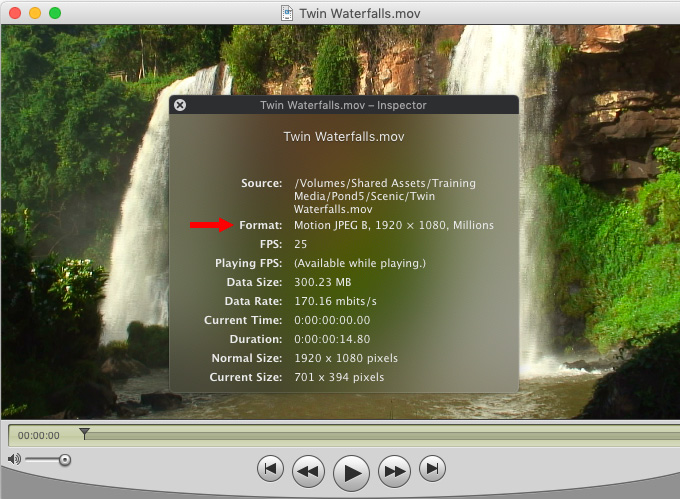 (Stock footage clip from Pond5 – note it uses the Motion JPEG B codec, which is deprecated.)
(Stock footage clip from Pond5 – note it uses the Motion JPEG B codec, which is deprecated.)
A good place to look first for problems are stock footage clips. Clip libraries have been accumulating clips for many years, using a variety of different codecs. Here, for example, this clip from Pond5 uses the soon-to-be-outdated Motion JPEG B codec.
NOTE: Here’s an article on how to determine what codecs your media uses.
WHEN WILL THIS HAPPEN?
Apple announced macOS Catalina at the 2019 WWDC, in June. I’m expecting its release in the fall, which is the time that 32-bit applications and media will no longer be supported. Apple is being very careful to let us know about this upcoming change to codec support well in advance.
So we have several months to get ready.
WHAT YOU SHOULD DO NOW
[Update 12/23] First, prevent surprises. Make sure auto-updating is turned off for the macOS. Here’s an article that explains how.
Second, make sure you are shooting, editing and finishing all projects in a “future-proof” media format. I don’t think Apple has figured out the entire solution, yet, but this additional information is MUCH better than what we were working with originally.
Third, don’t panic. Developers, including Apple, have either created or are creating tools that will help find and convert affected legacy formats into 64-bit media.
Fourth, take a look at your archives and start thinking today about what you want to save and what you want to let go. This is also time to start budgeting for hardware that can speed media transcoding.
Fifth, if you use these older codecs, plan on keeping at least one high-performance system running a current or older version of macOS and NEVER upgrading it, so it can serve as a media conversion system. It took us 20 years to digitize most of our 2″ video tape – I expect it to take about that long to convert older digital assets as well.
You’ll also need to think about where to store these new files, as they will most likely be bigger than the files you are storing now, who’s going to handle the conversion and how you are going to pay for it.
With the next version of macOS announced, it IS time to start reviewing your archives and planning for the future.
EXTRA CREDIT
59 Responses to Don’t Lose Access to Older Media in macOS Catalina [u]
← Older Comments Newer Comments →-
 Shameer Mulji says:
Shameer Mulji says:
December 26, 2018 at 10:06 pm
-
 Steve Oakley says:
Steve Oakley says:
December 30, 2018 at 9:40 am
-
 Larry Jordan says:
Larry Jordan says:
December 30, 2018 at 10:31 am
-
 Art Benson says:
Art Benson says:
January 5, 2019 at 6:28 am
-
 Larry says:
Larry says:
January 5, 2019 at 11:31 am
-
 John Matthews says:
John Matthews says:
March 9, 2019 at 4:09 am
-
 Larry says:
Larry says:
March 9, 2019 at 4:31 pm
-
 John Matthews says:
John Matthews says:
March 10, 2019 at 1:40 pm
-
 Ryan says:
Ryan says:
April 22, 2019 at 4:44 am
-
 Larry says:
Larry says:
April 22, 2019 at 8:24 am
-
 Mike P. says:
Mike P. says:
April 29, 2019 at 11:16 pm
-
 Larry says:
Larry says:
April 30, 2019 at 8:56 am
-
 Robert Withers says:
Robert Withers says:
May 13, 2019 at 10:54 am
-
 Larry says:
Larry says:
May 13, 2019 at 11:20 am
-
 Peter123 says:
Peter123 says:
August 29, 2019 at 4:25 am
-
 Larry says:
Larry says:
August 29, 2019 at 9:31 am
-
 Brian Seegmiller says:
Brian Seegmiller says:
September 23, 2019 at 7:21 am
-
 Brian Seegmiller says:
Brian Seegmiller says:
September 23, 2019 at 7:29 am
-
 Cee says:
Cee says:
October 9, 2019 at 10:49 pm
-
 Larry says:
Larry says:
October 10, 2019 at 7:46 am
← Older Comments Newer Comments →With macOS 10.15 looking to be 64-bit only, it sounds like it’s going to be a big release.
Neofinder can index the codecs of media files, therefore you can search and sort them. Really if you have more than a few drives around you should own this app to build a db (per volume actually) and be able to find anything in your drives. You could search everything or just a select volume and sort by codec. With that in hand, find those files and drop them into what ever conversion app you like.
Fwiw none of this is new info. Apple had been saying since 10.9 this day would come, now it has. Paying attention back then i long ago migrated media files to prores, liking it or not.
Given that ProRes is about 12 years or so into is patent, there probably isn’t that much more money to be made from it and i suspect apple made the licensing cost finally reasonable for any PC app, not just the really expensive ones.
30 years into computer based video and we still don’t have an open, documented, patent free, good performance, high quality codec. Maybe apple will open source Prores in 8 years, maybe not. It’s a pretty insane situation for anyone with content of archieval value.
Steve:
Thanks for your comments.
First, thanks for telling us about NeoFinder ( https://cdfinder.de ). You’ve mentioned this in your comments in years past.
Second, I agree, this change has been a long time coming – but not everyone has been paying attention. The time to pay attention has come.
Third, I also agree that it doesn’t make sense that we don’t have open-source, high-quality codecs for something as important as media – but that is the situation in which we currently find ourselves.
Larry
Thanks for helping us more mature luddits. As a Mac addict since my old SE (it still works) days in the 70’s, and now rideing an I-Mac with over 17,000 Images still in Apples discontinued Aperture. To me this was a terrerfic way to organize perview and generally locate and image. My question is has any other program been developed that is anywhere close to the covience and simplicity of Aperture storage? My experience with Lighroom did not turn me on. Any openion on Picktorial, or ON1 as a challenger. Thanks for any observations beyound suggesting to quit being so damn hard headed or narrow minded,but still don’t understand apples dumb-ass decision to run active photographers/artists into a dead zone with all of their creative work. Thanks again for your continuing to scratch.
Art:
This is outside my area of expertise. While I totally understand using something because it works, I don’t have any more help for you.
Perhaps a Google search or other readers can suggest something.
Larry
Thanks Larry this the most comprehensive pull together of the facts I’ve seen.
I’m still unclear about whether FCPX will be able to play Avid media. I assume it will not. But it looks like it might convert it to ProRes.
This is a big problem for us TV folk, that regularly work with Avid Media, inside FCPX. Also we send to Protools using Avid DNX 36 as many PT systems don’t work with ProRes
I welcome the fact that Windows will be in the main able to encode ProRres, because if Avid codecs go away in FCPX there really will be no way of getting from Avid to X.
I’m happy about Apple not supporting Avid codecs in the QT wrapper any longer, but we really do need to be able to decode and play Avid MXF media. After all these codecs aren’t really legacy and are SMPTE ratified.
In TV huge amounts of Archive are encoded as Avid DNX.
I also notice that the ability to build Compressor Presets of Avid Codecs in either wrapper, has already gone away in 10.14.2
John:
If you are using DNxHR / DNxHD codecs from Avid, those have been converted to 64-bit and will work in the future. It is the DNxHD/HR codecs supplied by Apple as part of QuickTime that are going away.
So, yes, as long as you are using the Avid codecs, FCP X can play / edit / output Avid media. Take a look at this letter from Avid for more details:
https://larryjordan.com/articles/avid-responds-to-apple-discontinuing-support-for-older-media-codecs/
As for Compressor, those presets referred to the QuickTime versions of DNxHD/HR. You should be able to build custom presets that use the Avid codecs.
Larry
Thanks so much for the reply, Larry again great insight speaking to Avid directly.
I don’t think it clears up the playback of Avid media inside FCPX though:
Media Composer – and many other applications that run on macOS – supports DNxHD and DNxHR without the use of codecs from the macOS. The announcement from Apple does not prevent anyone working with Media Composer products, nor any other product that has NATIVE SUPPORT for the DNx family of codecs, from working with DNxHD and DNxHR media. THIS ANNOUNCEMENT IS RESTRICTED TO USERS OF FCP, MOTION, AND ANY OTHER APPLICATION ON MACOS THAT HAS NOT IMPLEMENTED DNXHD AND DNXHR NATIVELY.
Apple are no longer offering extensiblity for third parties with the AV Foundation 64 Bit Quicktime Wrapper. So yes, I can see that Avid codecs will work inside Media Composer, on the Mac in future OS releases, but not in FCPX unless Apple chooses to support them.
Then Avid said: Avid: The DNxHD and DNxHR codecs adhere to the SMPTE VC-3 standard, which means that they are inherently future-proofed. CUSTOMERS WHO WISH TO INTEROPERATE WITH MEDIA IN BOTH FINAL CUT PRO AND MEDIA COMPOSER SHOULD TRANSCODE THEIR MEDIA INTO A FORMAT THAT BOTH SUPPORT, like AVC-Ultra, XAVC-I, XAVC-S, etc., preferably wrapped in MXF.
By that I read that we will have to find a common codec. Which is no use for jobs started in Avid and finishing in FCPX or the other way round.
It’s my understanding also that there is no such thing as a 32 or 64 bit codec. as codecs aren’t written in that way, but it is merely the Libraries and dependencies that decode such files, and they will only be 64 bit going forward. Again, unless Apple choose to support Avid DNX in either the QT wrapper or MXF, as they are doing with XAVC for AVC Intra for instance, they will no longer work inside FCPX
Hi Larry,
The part of this that’s still confusing to me is, in most projects, I’ve always set the project to use ProRes files (optimize), therefore, there is a converted media folder for everything already, but it sounds like when FCPX detects an unsupported codec, it will convert the files to ProRes. Is there some way to prevent this unnecessary doubling of space since the files have already been converted once?
Ryan:
I reached out to Apple for an answer and here’s what I learned.
– – –
We address this very question in our Support article about incompatible media: https://support.apple.com/en-us/HT209000
In the section titled “If you created optimized media,” you’ll see that we recommend converting incompatible media even if you previously optimized your media. This suggestion is made out of an abundance of caution to ensure that you always have a fully compatible ProRes version of your source files, and you’ll always retain ProRes media even if you accidentally move or delete the folder of optimized files.
As stated in the article, the converted media will be in the same ProRes format as the optimized media. So if you have limited disk space, you could convert the original media to ProRes using the new built-in conversion feature in Final Cut Pro, then delete the previously optimized files.
– – –
Dear Larry,
Hello and just to clarify,
(Sorry if this seems redundant or a non-issue; and if there is a FAQ that answers this question, please just provide a link in an answer when you get a chance.)
Assuming that I might have older ProRes movie files created in a 32-bit framework, will THESE particular ProRes files still be readable in Apple apps in a macOS AFTER Mojave?
Thank you.
Mike:
I’m not sure I understand what you mean by a “32-bit framework.” Media using the ProRes codec is 64-bit, so it will be fine moving forward. Editing ProRes in, say, FCP 7 does not make the media 32-bit.
Larry
I reposted some of your commentary on this to the AMIA list (Association of Moving Image Archivists) because many of those folks deal with media archived in various codecs and got some pushback, including comments about the computer language of codecs that are over my head and that I’ve never seen before. Here’s one example:
The distinction between an encoding and a codec is important to understanding the impact of Apple’s actions here. Codec is a short way of saying encoder/decoder in that a codec is a tool for encoding and/or decoding data of a particular format. An encoding is the data that was encoded by the codec. An analogy here would be that a video deck is to a codec as a videotape is to an encoding.
Also significant is that Apple’s audiovisual processing tools have been based upon two frameworks: QtKit (the older and deprecated 32-bit framework) and AVFoundation (the newer 64-bit framework). Apple’s move from 32-bit to 64-bit also included rewriting the applications that use those frameworks which is why QuickTime X and Final Cut X are so substantially different compared to QuickTime 7 and Final Cut 7.
Another:
There’s the file itself (encoded “in” a particular codec format),
The application or service that crunches the data to do the encoding or decoding, and
The tidbit of software that supplies the encoding *algorithm* to that application . . .
I keep rejecting Apple’s suggestion to update iMovie which will “automatically” search for noncompatible (ProRes? iMovie?) files and convert them. I don’t use iMovie or FCPX so may be a nonissue. (I have no actual files in the iMovie “library.” I just don’t want iMovie trying to convert any other ProRes files like (EEK!) all my media files on external drives.) I will stay away from Apple editing software as much as I can — too unpredictable.
My current takeaway: perhaps Apple will be changing how their own software (Quicktime 10, OS 14+, FCPX and iMovie) encodes or decodes ProRes but other publishers wont . . . staying tuned. Thanks for educating on this!
Robert:
The paragraph describing the difference between encoding and codec is accurate, but not helpful. The key point is that media encoded using a codec built on the 32-bit QuickTime 7 frameworks won’t play in the future.
Remember, NO Apple application will automatically DO anything. All it does is flag the media, allowing you to decide whether you want to update it or not.
The best option is to use Compressor. This flags media and allows you to convert it into format you want.
Finally, I don’t know of any version of ProRes that is 32-bit. NO version of ProRes is deprecated.
Larry
I have 50.000 sound files – is the only way to find out which file is no longer usable by listing to each and every sound file? Or would there be a way to create a file-list which includes the repective codec per file … for example using the Terminal or Spotlight. So far I have not found a way display the codec used for example via Finder.
Peter123:
If your sound files are MP3, AIF or WAV, they will not be affected by the change.
A good utility that can track audio files by codec is Kyno, from LessPain Software – kino.software
Larry
This article needs to be updated. Apple will be able to play DNxHD and DNxHR. Avid will play ProRes Raw.
http://ir.avid.com/news-releases/news-release-details/avid-delivers-video-editing-workflows-prores-raw-and-dnx-codecs
Great news.
FCPX 10.4.7 Freezes During Rendering After Upgrade to macOS Catalina
FIX: https://discussions.apple.com/thread/250715347?answerId=251375534022#251375534022
Cee:
This is a great tip – thanks for sharing. I’ll also promote this in my newsletter next week.
Larry