Passions run high when we talk about the software upon which we base our business. Last week, I wrote an article examining why Final Cut Pro 7 editors should consider Adobe Premiere Pro CC. (Read it here.) I was fascinated by all the comments.
This week, I want to take the same approach and look at Final Cut Pro X.
HISTORY

Final Cut Pro 7 was released July 23, 2009, along with the rest of the Final Cut Studio (3) suite. FCP 7 was last updated in late 2010 to version 7.0.3. Since that time, a lot of technology has changed. Final Cut Pro 7 has not.
Final Cut Pro 7 was never designed for today’s operating systems. While it still runs on OS X 10.9 (Mavericks), many of its plug-ins do not. And no one expects FCP 7 to run on all future OS updates. This means that current FCP 7 editors are forced to make a choice:
If you are in the middle of a big FCP 7 project using hardware and software that is working fine, then don’t switch. Finish the project. Worry about what to do only after the project is complete.
But, if you are ready to move on, this article can help you decide what to do.
CLEARING THE AIR

Before we compare FCP X to FCP 7, I need to clear the air on three points that keep reappearing in my email.
1. “If I wait a bit longer, will Apple bring back Final Cut Pro 7?” No. Final Cut Pro 7 has run its course. Development is stopped. It is not coming back. Put a fork in it, it’s done.
2. “Apple made me really angry when FCP X was launched.” True, the launch was not one of Apple’s best. In fact, the initial release of FCP X was widely criticized. But don’t let the launch blind you to what Final Cut Pro X has become:
3. “Apple took the easy way out by creating iMovie Pro.” If Apple wanted to take the easy way out, it would have added a couple of small features to FCP 7, incremented the version number and called it a day. There are dozens of Apple staffers working on Final Cut Pro X every day – an investment of millions of dollars a year. Nobody does that for a “throw-away” product.
If you enjoy being angry at Apple, fine. But, if you enjoy getting work done on-time and on-budget, then you have some very interesting options.
NOTE: I just discovered that there is a Final Cut Pro X Ecosystem page in the Mac App Store. Take a look.
LARRY’S POINT OF VIEW

Back in the 1980’s I wrote business-grade software. It wasn’t great, but it put one of my kids through college. I learned then that good software represents a way of thinking; a philosophy about how a task should be done.
Final Cut Pro 7 and Final Cut Pro X are good examples of this. FCP 7 is built on the philosophy of “how editing has always been done.” Starting with editing between two rolls of film, morphing into multiple tape decks and expanding into the digital world. This is a solid, traditional, totally understandable point of view.
Final Cut Pro X took a different approach. Apple started by asking: “What does editing look like in an all-digital world?” Then followed by asking: “What do editors who grew up in the world of computers and digital media expect?” Final Cut Pro X grew out of exploring the answers to those questions.
This resulted in major changes to media management, the interface, and the process of editing. Apple’s view is that modern, digital video editing software should take advantage of the huge amounts of metadata available from cameras and audio devices and the power of computers to help users tag, filter, and sort media in ways they never could before.
Media management has become more robust, more flexible and supports far more devices than FCP 7. Apple has continued to refine this as FCP X continues to evolve.
And thinking of the interface – another major change – it shifted from a light-gray background to a dark-gray background; similar to iMovie… and DaVinci Resolve, Autodesk Smoke and Photoshop. Dark gray makes colors easier to see.
PERFORMANCE

Every week, I build a one-hour show using Final Cut Pro 7. It’s a template I created five years ago for my podcast: Digital Production Buzz. It takes me ten minutes to update the sequence template; then an hour and a half to render and export the master file. To make it go faster, I make sure nothing else is running on the computer during the export. In fact, I have dedicated an older Mac Pro running OS X 10.6.8 just for this one weekly project.
NOTE: Final Cut Pro 7 only effectively used 1 processor and, with just a few exceptions didn’t support the GPU at all. Also, because it was only 32-bit enabled, FCP 7 would only access 4 GB of RAM, regardless of how much RAM was installed on your system.
Because FCP 7 was so slow, Final Cut Pro X is all about speed – blinding speed – and moving as much work to the background as possible so you can be doing creative work without waiting for something to finish.
Final Cut Pro X has a modern architecture built to take advantage of multiple CPUs, multiple cores, multiple GPUs and its support for 64-bit memory addressing means that FCP X can use all the RAM you can give it.
While FCP X is highly optimized for the new Mac Pro, including dual-GPU support throughout the graphics pipeline for real-time effects playback, rendering, video monitoring, and Optical Flow analysis, it also runs extremely well on all current MacBook Pros and iMacs.
One thing that continues to surprise me about the app is how fluid it is. I can be playing a sequence, while opening and closing other windows, zooming into and around the Timeline, all without dropping a frame on playback. It is enormously responsive; even on a two-year-old iMac.
To give you an idea of how cool this is, you can be importing clips, exporting a project, rendering effects and editing – all at the same time; even on an iMac.
THE TIMELINE

Feeding the need for speed is most evident in the Timeline. Probably the biggest feature is the “Magnetic Timeline.” This replaces the concept of tracks (like FCP 7) with layers (like Photoshop). It also means that clips edited to the Timeline are “attracted” to each other; preventing unwanted gaps or one clip accidentally overwriting another. While this takes a bit to get used to, it totally removes the worry about where the playhead is positioned when editing clips to the Timeline.
I find editing using the Magnetic Timeline is amazingly fast. And, when you need a clip to move to a specific spot, the Position tool overrides the “magnetic” part of the Timeline so you can precisely position a clip.
Apple redefined “state-of-the-art” when it released multicam editing in FCP 5. Final Cut Pro X takes multicam editing to an entirely higher level. FCP 7 doesn’t even come close.
A new feature, called the “Timeline Index,” provides a fast way to see, search, jump to, or filter all clips, markers, roles and tags in the active project. It offers faster and more flexible find and selection features than Find in FCP 7. I also use the Timeline Index to quickly review all chapter markers in a project for the correct spelling.
Nests in FCP 7 have become compound clips in FCP X. Roles, which are new, allow us to tag video and audio elements to control what gets displayed or exported. (Think of creating a single project containing both English and Spanish voice-overs and titles. We can change a Role setting and export two files from the same project the same time: one English and one Spanish.)
NOTE: While FCP 7 allows multiple sequences to be displayed in the Timeline at one time, FCP X only allows one sequence (called a “project”) open in the Timeline at a time. However, you can quickly jump from one sequence to another using the Browser.
WORKING WITH MEDIA

The database FCP X uses for tracking media allows more and better clip metadata, and better file organization.
Skimming allows us to review the audio or video contents of a clip, without first opening it in the Viewer. Skimming makes browsing clips far faster and easier than FCP 7.
Scratch disks have morphed. Now, we have Libraries. These are master “containers” which are similar to FCP 7’s project files. Libraries hold everything we work on during a project: media, work files and edits (called “sequences” in FCP 7, “projects” in FCP X). Libraries can either store media (“Managed Media”) or point to media stored in external folders (“External Media.”) The ability to consolidate media all in one place makes copying, moving, sharing, managing and archiving a lot easier. Media can be stored anywhere and that storage location can vary by project. (Storing media by project was a major hassle in FCP 7.)
And, like FCP 7, we can open multiple Libraries at the same time and work with media or projects stored in any open Library. Libraries can be opened or closed whenever we want.
Imported media can be organized by folder (Event), rating or keyword. (FCP 7 only supported organization by folder.) While keyword management is awkward when more than 30 keywords are used in a project, search speeds using rating or keywords are virtually instant.
Creating high-quality optimized (edit master) and proxy files can be done automatically on import. Rendering and transcoding run in the background and is optimized for ProRes 422 and ProRes 422 Proxy.
NOTE: An interesting behind-the-scenes feature is that media that is shared between FCP X, Compressor and/or Motion is ColorSync-managed during rendering.
Switching between original and proxy files in FCP 7 took 17 separate steps. (I know because the article I wrote explaining how to do it was my most popular article for almost 18 months.) Now, switching between camera native and proxy media is a radio button and the media switches instantly.
Final Cut Pro X provides native, real-time support for professional video codecs like ProRes 4444 XQ and Sony XAVC along with more common codecs such as H.264 and AVCHD. In fact, FCP X fully supports the entire ProRes family throughout import, editing, rendering, and export.
NOTE: For a full-list of FCP X supported cameras and codecs click here.
WORKING WITH AUDIO

Waveform display in the Timeline is bigger, more accurate and more adjustable. We can also display reference waveforms, which are a “ghosted” image of what the audio would look like if it were normalized.
Audio elements of synced clips are no longer separate clips. It is impossible to accidentally knock audio out of sync. Working with multichannel audio is just as flexible as FCP 7, without the risk of knocking clips out of sync. Double-system audio can be synced automatically based on matching waveforms.
Audio fade transitions have been replaced by adjustable fade “dots,” with the ability to change the shape of the fade.
And all the great Logic/Soundtrack Pro plug-ins migrated to the latest version of Final Cut, with the ability to adjust the plug-in directly in its own interface within FCP X.
NOTE: FCP X also provides a variety of audio repair tools, though, truthfully, if I have problem audio, I’m moving it to Adobe Audition for repair and mixing. On the other hand, for audio newbies, the audio repair features in FCP X are easy to use.
WORKING WITH EFFECTS

Like FCP 7, FCP X enjoys massive support from a wide variety of 3rd-party developers, including all the companies you used in FCP 7. Plus, there are new effects and utilities that exceed what we could do in Final Cut 7.
The chroma-keyer in FCP 7 was a dog. Beyond useless; and I’m trying to be kind. The chroma-keyer in FCP X is amazing. The default settings create stunning keys.
Final Cut Pro X uses Motion as its graphics engine. In fact, all effects in FCP X are actually Motion projects saved in such a fashion that Final Cut can access them. Like FCP 7, we can create animated titles in Motion which can be opened in FCP X, retaining all animation, but allowing customized text and text formatting. But the integration of Motion with FCP X is much more extensive than in FCP 7. You can customize any parameter in a Motion template, then export those controls directly into Final Cut to create modifiable effects from a Motion template inside Final Cut.
Aside from the confusing decision to redesign the color wheel as a rectangle, which I find totally unintuitive and awkward, the color correction in FCP X is better:
Apple has also improved the display of all the video scopes, though I miss the small line for measuring specific values and percentage indicators on the Vectorscope.
NOTE: For truly powerful color correction, DaVinci Resolve imports FCP X XML files easily with a single mouse-click, without having to prep files for color grading.
WHAT TRANSFERS WHEN YOU SWITCH
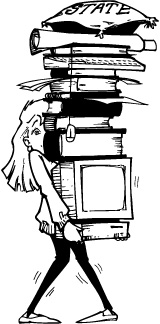
To move projects from Final Cut 7 to Final Cut Pro X requires a separate, and very inexpensive, utility – 7toX from Intelligent Assistance – and three steps:
When transferring files using XML, all media and edits transfer perfectly. Dissolves and audio levels generally transfer fine. However, effects, titles, and color correction will not transfer properly.
NOTE: Because XML is required to move projects from FCP 7 to FCP X, it is critical that you export to XML any FCP 7 projects that you might want to transfer in the future. Without an XML version, or a working copy of FCP 7, you won’t be able to move any old projects to FCP X. (Or Premiere Pro or Avid, for that matter. All these apps require XML to transfer FCP 7 projects.)
SUMMARY
Change is scary. Change which has the potential to affect our business is terrifying. But we live in an industry based on technology. Change is inevitable. The key is to accept that change is as part of life, plan for change, and keep learning so that when changes come, we are ready.
We won’t be able to stay with the past much longer. FCP X is fast. It is fluid. And it handles the technology so we can concentrate on editing.
As always, let me know what you think.
73 Responses to Why Should Final Cut Pro 7 Editors Consider Final Cut Pro X?
← Older Comments Newer Comments →-
 RadRaven says:
RadRaven says:
August 9, 2014 at 3:57 am
-
 LarryJ says:
LarryJ says:
August 9, 2014 at 7:59 am
-
 RadRaven says:
RadRaven says:
August 10, 2014 at 3:04 pm
-
 Doug Sparkman says:
Doug Sparkman says:
August 11, 2014 at 6:01 am
-
 Marc says:
Marc says:
August 22, 2014 at 4:23 pm
-
 Ben Balser says:
Ben Balser says:
August 11, 2014 at 6:23 am
-
 RadRaven says:
RadRaven says:
August 11, 2014 at 4:58 pm
-
 Doug Sparkman says:
Doug Sparkman says:
August 11, 2014 at 5:31 pm
-
 RadRaven says:
RadRaven says:
August 11, 2014 at 5:51 pm
-
 Philip Snyder says:
Philip Snyder says:
August 11, 2014 at 6:54 am
-
 LarryJ says:
LarryJ says:
August 11, 2014 at 7:53 am
-
 Dan says:
Dan says:
August 11, 2014 at 7:28 am
-
 LarryJ says:
LarryJ says:
August 11, 2014 at 7:55 am
-
 Marc says:
Marc says:
August 22, 2014 at 7:46 pm
-
 Larry Jordan says:
Larry Jordan says:
August 22, 2014 at 8:08 pm
-
 Phil says:
Phil says:
August 23, 2014 at 8:58 am
-
 Marc says:
Marc says:
August 26, 2014 at 10:38 am
-
 Rich says:
Rich says:
August 16, 2014 at 4:08 pm
-
 Joe says:
Joe says:
August 17, 2014 at 7:23 am
-
 Meagan says:
Meagan says:
August 18, 2014 at 7:58 am
-
 RobertWithers says:
RobertWithers says:
August 20, 2014 at 8:18 am
-
 LarryJ says:
LarryJ says:
August 20, 2014 at 8:27 am
-
 RJ McHatton says:
RJ McHatton says:
August 21, 2014 at 3:39 pm
-
 LarryJ says:
LarryJ says:
August 21, 2014 at 4:14 pm
-
 Jeff Vasquez says:
Jeff Vasquez says:
August 25, 2014 at 10:43 am
-
 Doug Sparkman says:
Doug Sparkman says:
August 26, 2014 at 11:01 am
← Older Comments Newer Comments →The main point that no one is addressing is that FCPX is in no way shape or form as flexible as FCP 7 is! That is the main reason why it pleased so many different people, that did many different types of work, and most importantly, had their own unique ways of doing things.
Why on earth should we have gone back to a rigid user interface?! Editors are normally very creative people! Creative people don’t stick to the norm! That’s inherent to being creative! Why should we all be forced to work in the same way.
For example; editing a feature with an outrageous amount of footage, with very long takes, I was able to come up with a workflow that allowed me to take advantage of all the precious beats that we’re lost in a sea of footage, in a way I can’t replicate on any other NLE!!! It was my own way. The way that unleashed my creativity. And if I can’t do that on the current FCPX, or Premiere, or Avid for that matter, I can only feel that we might be getting a lot of technology in the new software, but we’re still not moving forward!!!
The other point is Metadata… It sounds great, doesn’t it?! But how many people take time to actually input it, to a point it becomes really usefull?! How many projects have budget for an assistant to do that for you?! Metadata; the name itself is too technical to add anything to my creativity!!!
As editors, we should all be primarily and predominantly visual people. Is there anything visual about Metadata?! Why do people put boards up on a wall, when the story gets too hairy to be visualized in your brain, without any physical complement?! Why can’t software replicate and improve upon that concept?! I want to navigate and find my footage visually, not, by typing! The multiple timelines and markers on FCP 7 allowed me to conceive my own way of getting close to my creative needs. I could even open 3 or 4 timelines in one screen, where I organized clips , using them as visual bins, while working on the main one, on the main monitor. I also loved putting the main timeline in a Cintiq and using a pen to touch and mess aroun with my clips physically!!! Yeah, you can do that with Premiere (believe me, I tried it), but it’s timeline is no where near an FCP timeline! The markers suck on Premiere and at any click or shortcut it stops playback…
So FCPX might be great technology wise, might the fastes crunching data and metadata. Might be perfect for who has to fill up a timeline to the clock, but it hasn’t added anything but metadata, to story telling!!! So why should I like it???? The sad truth is that I don’t like any of the other NLEs (although I jump between most of them)… But all this technology under the hood, metadata and what not, only reminds of the pixel peeping fever we live in, that doesn’t add anything to story telling on it’s own… So why even bother?!
FCPX sucks and everything I hear sounds like a chant of excuses to make life bareable with it…
RadRaven:
Thanks for your comments. While I disagree with your last paragraph, I do agree that your comments point out that there is no one perfect NLE for everyone.
Each of us needs to choose the tool that works the best for the way we work.
Larry
Thank you for taking time to read my comment an reply!
My point is that if we ever had an NLE that approached being perfect, FCP7 was it! Of course it also had flaws, but the main reason for its success, in my opinion, was its amazing flexibility! The more flexibility you have in a NLE, the bigger the chances it will please more people!
If there are still so many people that don’t find FCPX attractive, it must be for a good (bad) reason…
With Resolve 11 coming to the game and judgin by what the Blackmagic team has done in the last 3 years, sounds like a very promising option! Specially when compared to the efforts of its competition… Apple is way too stubborn, Adobe is lazy and more concerned about marketing then the actual quality of its products (not to even mention their new rental scam) and Avid has always been too conservative….
I’ve been waiting for Lightworks on Mac, but since I have never used it, I can’t make an opinion about it. But with so many of us seeing our projects finished in Resolve, another update and that might become a lot of people’s one stop shop.
With all that said, it’s a joy to read your opinions, as we all take a lot from them!!! All you are hearing from me, is my passion running high! ; )~
RadRaven,
I think your personality and name certainly fit 🙂 I have also been in situations where my passions run high for different things and I understand.
One thing I did not read in your posts, is that you have given a recent version of FCPX an honest try. Many people have been developing specialized workflows that fit their needs perfectly. I am sure you will have to make adjustments, but I bet that once you get comfortable with FCPX you will find a workflow that works better for you. Attaching keywords to clips is very quick and easy and almost automatic in time. I think you will find that when you search a keyword and everything that you are looking for appeared on your “chalkboard” – you will be very pleased.
There is a reason why everyone who makes the switch says they can’t stand to go back and work on a FCP7 project – once they get over the learning and organizing curve, they love it.
Rad Raven,
See my comments above all this as I got confused to where the replies go.
Sorry.
“The main point that no one is addressing is that FCPX is in no way shape or form as flexible as FCP 7 is! ”
I would easily argue that point, X is infinitely more flexible than 7. But use what you’re happy with, no one said FCPX must be for everyone.
“If there are still so many people that don’t find FCPX attractive, it must be for a good (bad) reason…”
I would easily argue that all NLE’s have “so many people” that don’t like them. FCPX is not different in this aspect.
I’m an Apple certified trainer, I have taught more FCPX classes to more seasoned professionals over the past 3 years than I can count. A very large number. And not as single one of them left class no liking FCPX. These people came from long histories in FCP legacy, Avid, PPro, and all left my classes amazing, excited, and making statements in the vein of “I never want to go backwards to my old NLE.” From broadcasters, film editors, event videographers, church A/V teams, corporate video, they all loved FCPX after the class was done.
BEFORE class started on the first morning, I field dozens and dozens of questions such as “I heard it can’t do xyz”, or “It is true that FCPX isn’t selling?” or “My co-editor played around with it last night and said we are not going to be able to xyz like before.” All of the negatives I get pelted with that first morning, melt away and the truth is revealed by the time day 1 is finished. To state that very few professionals like FCPX is just garbage, false, and based on emotional bias, nothing more.
As for the FCP team being disbanded, that’s not what folks on the FCP team at Apple told me the story was. I don’t buy it.
FCPX is so infinitely more flexible, you can’t even configure the UI to suit your needs… sigh… So infinitely more flexible, you have to change the way you like to work… So infinitely more flexible, you have to organize your footage the only way it lets you… So infinitely more flexible, one has to take your classes to like it… FCPX is so infinitely more flexible, as long as you play by its “few” inflexible rules… SIGH…
Well Rad,
I guess all FCPX users are just wrong.
I hope you find something in life that makes you happy. Would you like me to send you a Bible or maybe a cookie?
Haha!
A cookie would be nice! Not so sure about the Bible… I see a lot of angry people in the world, because of it… way more then with FCPX… ; )~
I don’t think we ever had such an evenly distributed number of “wrong” users, no matter which NLE we speak of… All thanks to Apple and FCPX… The really sad thing, is FCP 7 is running less and less stably on newer hardware, specially on big projects and lengthy timelines… So, I can’t be happy when someone “screws” with my favorite tool, leaving me with a bunch of unsatisfactory options…
Just like me, I think there are a lot of us, still waiting for a real FCP 7 replacement!!! For the moment, I’ll be drifting off, from one NLE to the other… Bitching about how inflexible they all are… Haha!
I guess I’ll keep waiting for that cookie, then! ; )~
Just saw on App Store there is a new program since 8/3/14 called “X to 7” for $49.99. It’s for transferring projects from FCP X to FCP 7. What’s that about? If Apple is killing FCP 7, why would they be selling an app like this? Apple is all about making $ so there must a reason for it. Are they anticipating editors returning to FCP 7 from X? Anybody else notice this?
Philip:
Xto7 has been on the market for a couple of years. It was written, not by Apple, but the guys at Intelligent Assistance are wizards with XML. Many XML workflows are built around FCP 7 XML – for example, import into Audition or Premiere – so they created Xto7 to convert FCP X XML to FCP 7 XML.
FCP 7 is still dead – but its XML format, like OMF, will be around for a LONG time.
Larry
FCPX to me feels like something not designed for us, the current professional editors. It feels like Apple is planting a seed in younger generations who will grow up familiar with this interface and way of doing things. This would also make sense as it always feels like the background processes are designed for machines from the future where it doesn’t have a knock-on effect to real-time editing.
Working with FCPX daily because my employer is an Apple zealot – I like very little about it.
It’s slow and clunky – the relentless waveform rebuilding in particular drives me crazy!
(12 core xeon, 48GB ram Mac Pro before you ask)
The locked-down layouts is entirely unhelpful and arrogant to assume we shouldn’t want to work any other way.
I find the waveform largely unreadable in comparison to the traditional waveform.
Finding out timecodes of individual clips on a timeline should not be so hard to do.
Incompatibility with other NLEs (typical Apple behaviour)
There’s a 1 sec pause between hitting play and the playback starting.
Keyframing is a nasty experience as is trying to work with retiming.
Relinking files is still a dangerous game – work has been lost in the past – and still no way to replace a clip.
I could go on – really. This is not a knee-jerk reaction. These are real-world workflows and it feels like I’m wading through treacle to get to the end of a project.
Good steps have been made to help the situation such as the opening and closing of other projects and the libraries, events etc are a little more understandable compared to initial release. The colour tool is effective and quite enjoyable to use and you do get used to the timeline – although it’s not practical at all for complex builds (Seriously Apple, at least give us the option of a full screen timeline!)
Still, the guy who pays me swears by it so what do I know?
Dan:
Thanks for your comments. FCP X is not perfect, hopefully Apple will listen to comments like yours and continue improving the product.
Thanks for writing.
Larry
Does the guy who pays you use FCPX? Just curious. I don’t know it at all. I’m hear reading to learn more about it before even trying the free trial.
I was not a FCP user aside from a project or two on FCP 2 and 4. Other than that I’ve been on Avid since 1992. But Avid is an annoying company to deal with and their pricing, development cycle and bugginess is appalling. I’ve spent hundreds of thousands with Avid. The only person related to Avid who is worth talking to is Marianna Montague on the forum. She’s awesome.
But I’ve cut a lot of shows on Avid over the years for happy clients so really it’s not been that bad (aside from cash outlay).
Looking at FCPX because my son uses it effectively with little to no problems. He doesn’t cut dialog so it seems to work great for montage style cutting. I’m wondering if I can cut narrative effectively with it?????
Marc:
Of course you can cut narrative with FCP X. Just as you can with Premiere … or Avid .. or Sony Vegas.
Each application may view the editorial process a bit differently, but you have the same precision in FCP X as you would have in Avid.
Remember, Apple offers a 30-day free trial. So, give it a try – without having to spend any money first. (And, it will help if you continue learning more about the program by reading my articles and, when you decide to get serious about learning the program, my training will help a lot.)
Larry
Marc,
Does your son who cuts with FCP X use Photpshop or Aftereffects or Audition and, if so, how well does FCP X interact with these program?
Thanks,
Phil
Phil,
Thanks for your question. My son does use Photoshop and After Effects a little. He uses ProTools for audio since he’s also a musician/producer. He uses many FCPX plug-ins or templates which work well. The style he uses primarily doesn’t use a ton of SPFX. He’s a great cameraman so his shot are filled with content and meaning. He edits in a way that takes advantage of his images, what he does with candid commentary (on camera persons or VO) and he is very judicious with his use of “eye-candy”. All while at the same time his stuff looks and feels very contemporary but not all style over substance (something he learned from me since he is not a film school alum).
I love his work and what many other crafty editors in his age range are doing now days, albeit much of what those ‘kids’ do is overloaded with style and thin on heart which often leaves me asking, “Who cares?”
My advice: learn to tell great stories and find the tools to do it that don’t get in your way. Content Is King!
Best,
marc
Can Apple be trusted not to abandon future dev work of FCPX as they did FCP7? If the past is any predictor of future behavior, those making decisions for their businesses may feel more comfortable in a marriage with Adobe rather than Apple. Trust is fundamental.
I’m too busy learning Premiere Pro 6 which is far superior to FCP7 in most ways. Almost 10 years of FCP, which I learned non-linear editing on and then they pull the rug out from under us. Apple can cram it. Never again.
Just to be accurate, I was at NAB 2014, and during the Supermeet, Al Mooney stated that PPro had 2 million installed base.
And, Rich brings up a very valid point: who’s to say that Apple won’t decide, yet again, to abandon FCPX like they did with FCP 7?
While I like FCPX now (as of 10.1.x only (!)), the early release of FCPX (10.0.0) was really not much more than an Alpha release of the product. While I applaud them for upgrading it as aggressively as they have, really, it was not a complete product when it was released, and that means that the user base has been involved in a very extended beta development phase.
Many folks have commented on operations, file structures, etc. My issue was/is, I “think” in tracks, not magnetic clips or fragments of sound, so I never got the FCPX idea. Like composers think in lines of instruments in scores. (Though John Cage occasionally disrupted this.) I watched some demos of X and couldn’t figure out how to compose that way.
So I’ve transitioned to Premiere Pro and the Amazing Audition sound program. It’s very intuitive, like FCP 8 and beyond, as you suggest, Larry.
Here’s what I couldn’t guess how to do in X:
Build layers of superimposed video tracks.
Build timelines based on TIME, not what happens to be in sync or magnetically clipped to something else.
Build soundtracks that run continuously in time so I can see gaps and be able to fill them and mix them.
Maybe X does all this stuff now–that would be interesting.
My big issues with Premiere include stability–there are ways to make it crash, especially with updates.
And with the updates Adobe sometimes changes the interface–different shortcuts, new buttons–that aren’t well announced or documented. In-depth training lags behind the updates and mostly covers the how-tos, not the whys.
Also, working with all the camera files imported directly feels like working without a net, compared to the known factor of the ProRes intermediate.
Robert:
Thanks for your comments.
Just for the record, because you mentioned it, FCP X easily builds video layers, and can build timelines based on time.
However, one of the reasons I still use FCP 7 is for one show where I build a soundtrack with very specific timings containing long gaps between sound cues. I could do it in FCP X, but it is easier in FCP 7.
Larry
Is there a way to move FCP6 projects to FCPX? Export out the XML?
RJ:
Yes. Look at 7toX from Intelligent Assistance.
Larry
Sounds like FCPX is still a pretty hard sell. Da Vinci Resolve is free and quite powerful. I am trying to hold on long enough to FCP7 until the Resolve platform matures. FCPX would be just an interim solution. Resolve works pretty well on old hardware with the addition of some video ram.
I would like to see Larry make some outstanding video tutorials for Resolve. When we are using tools that “our kids can use” we will all find ourselves out of a job. Learning a new program that allows us to do unique and amazing things “our kids can’t” do raises our professional status and demand for our services.
Maybe the market is still too small for training but it is growing fast!
Larry was right, this topic is well read and commented. I think people who have questions about FCPX abilities, should address Larry, because he is going to know them as well or better than anyone who has commented.
Here is my big suggestion.
My primary work is as an entertainer – an art related field. I have long observed that people in the creative arts often let their emotions get in the way of their brain. There are at least 3 good editing platforms out there. If you are not required to use a certain one, I advise that you give each one a thorough test. Then pick the one for you. FCPX is the one for me and I bet it is the one for many people who refuse to try it. The number one reason is SPEED, no NLE can match it in that respect.
What I have seen ever since Apple botched the launch is many editors hold a grudge against Apple. Some of them are worried what Apple will do in 10 years. We don’t know what any person or company will do in the future. You cannot factor unknowns like that into your decision making. If you wake up every morning grumbling about how Steve Jobs relieved himself in your Wheaties, you are THINKING WITH YOUR EMOTIONS, NOT YOUR HEAD.
AVID or Premiere may be the best NLE for you. But if you refuse to look at any option due to your emotions, you may be overlooking the NLE that would be the Best Option for you.