 [ Please read my product review disclaimer here.]
[ Please read my product review disclaimer here.]
[ Updated Mar. 29, 2016, with additional information from Shure.]
If you are a musician, know a musician, or enjoy listening to music, you need to read this review.
Shure just released a new digital stereo microphone specifically designed for iOS devices – especially the iPhone – called the MV88. They loaned me a unit for me to write this review.
EXECUTIVE SUMMARY
 The Shure MV88 is a small, stereo, condenser microphone that attaches to iOS devices via a Lightning connector that is designed for portable recording. While it can handle interviews, its principal goal is recording music.
The Shure MV88 is a small, stereo, condenser microphone that attaches to iOS devices via a Lightning connector that is designed for portable recording. While it can handle interviews, its principal goal is recording music.
It requires the Shure MOTIV iOS app, which allows control of gain, EQ, and stereo width, along with 5 DPS presets to configure the mic for various recording sessions.
Shure was founded in 1925 as a radio parts wholesales and has become a global leader in audio electronics; especially in designing mics for music.
Manufacturer: Shure
Website: http://www.shure.com
Product: MV88 iOS Digital Stereo Condenser Microphone
Product Link: http://www.shure.com/americas/products/microphones/motiv/mv88-ios-digital-stereo-condenser-microphone
MSRP: $149 (sold through a wide variety of dealers)
SPECS
The MOTIV app is free and supports:
UNBOXING

The MV88 arrives in an attractive cardboard box.
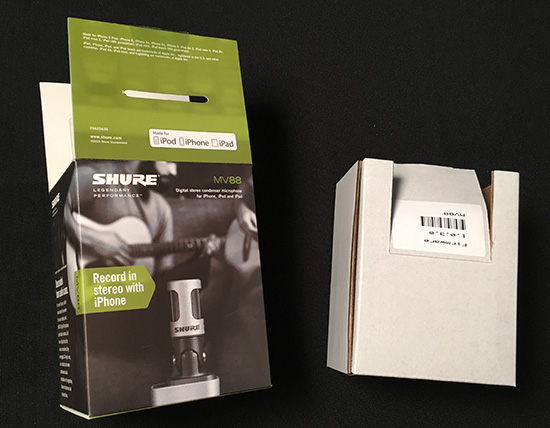
In which lives another cardboard box. Everything all nice and recyclable.

Inside is a very cute zippered carrying case – small enough to fit in your pocket.

Here’s the mic itself. (Image courtesy of Shure.)

Here is it, with its included windscreen, attached to the bottom of an iPhone 6s.

Notice that the mic attaches via the Lightning port and has an elbow, allowing you to point the mic in the same direction you are shooting with your phone.
THE MOTIV APP
Installing the MOTIV app, which is required to control the mic, is as easy as installing any other iOS app.
NOTE: For best results, be sure to switch your iOS device to Airplane mode with Do Not Disturb turned on. This prevents the application from being interrupted during recording.
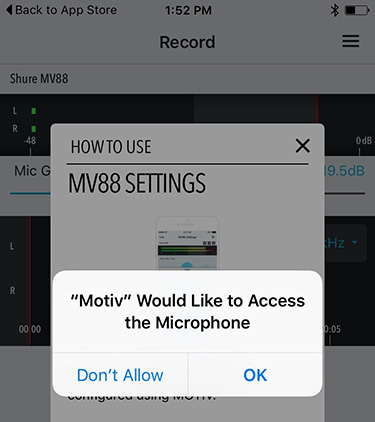
When you first run the app, it requests permission to access the microphone.
Then, the on-screen Help files allow you to quickly configure the mic.
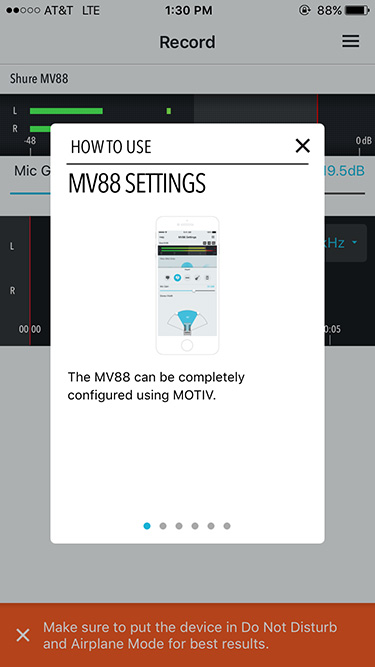
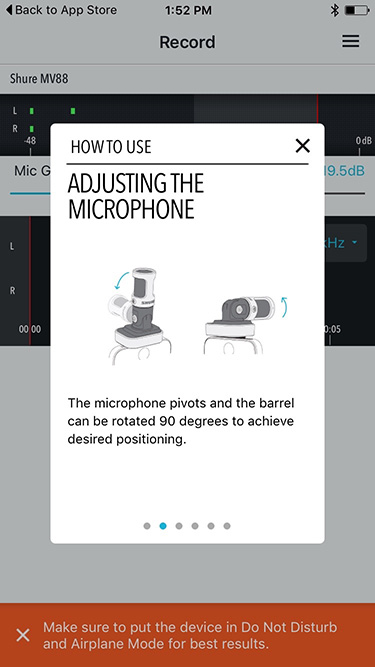
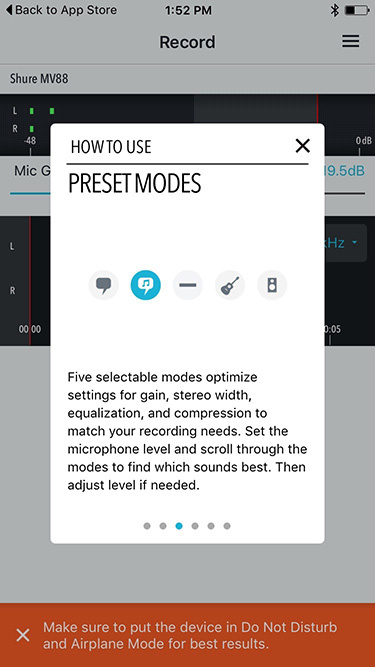
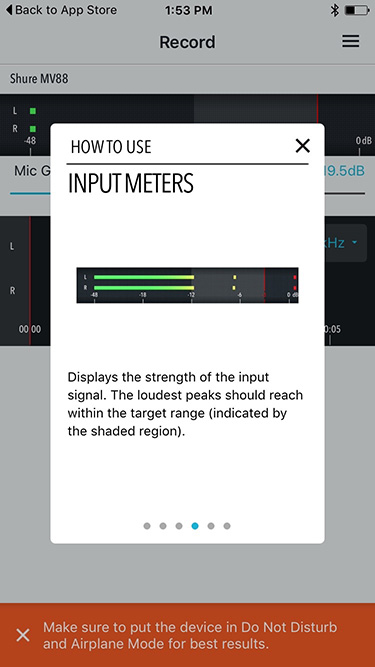
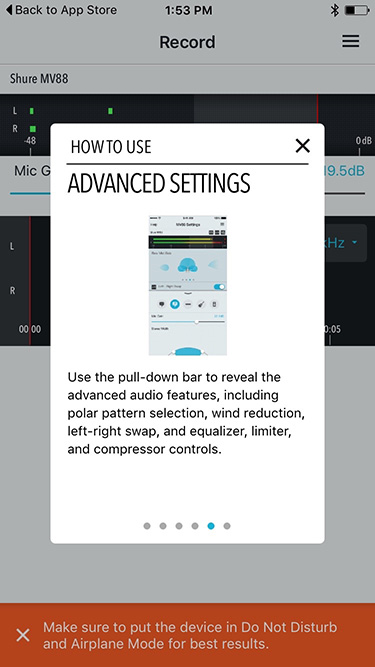
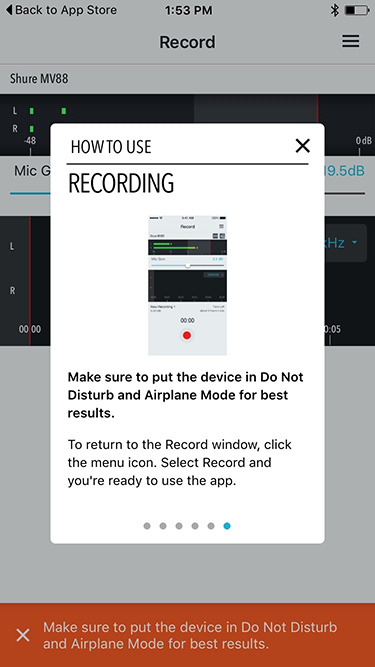
CONFIGURATION
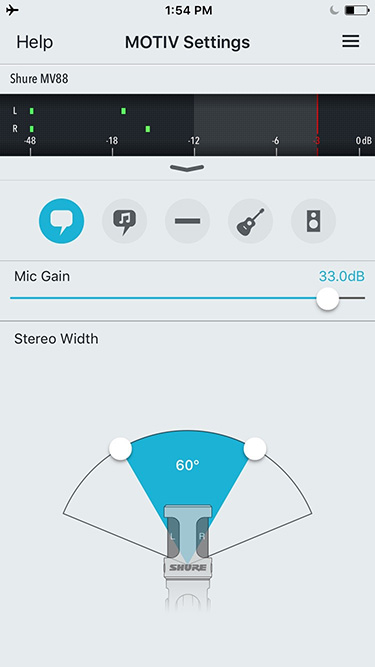
The MOTIV application allows you to configure the mic, starting with setting the Gain (recording level) of the mic. Setting the Stereo width allows you to “focus” the mic into a specific area.
For example, narrowing the focus allows you to minimize echoes, while expanding the width improves the pickup of room reverberation (think trumpets in a cathedral).
NOTE: The five icons near the top are the five DSP presets, allowing you to configure the mic for speech, singing, flat (meaning all EQ, limiter and compressor settings are turned off), acoustic music or loud music.
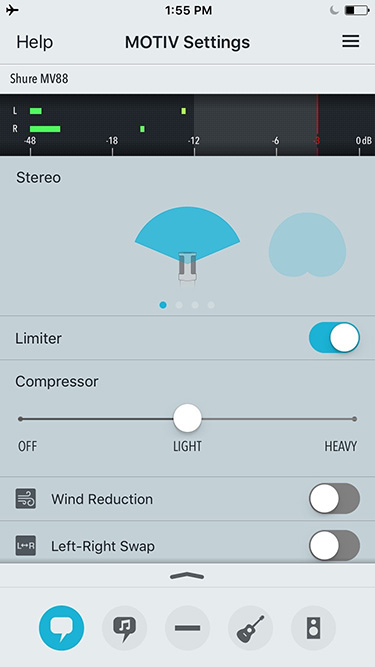
The MV88 software includes a built-in limiter and compressor, along with wind reduction (a low-cut filter) and the ability to swap the left and right channels to match what’s happening on screen.
NOTE: For better results, I generally recommend using a wind-screen, rather than the wind reduction filter, which simply cuts low frequency noise.
I strongly recommend recording with the Limiter on, while setting the Compressor to Light or, preferably, off.
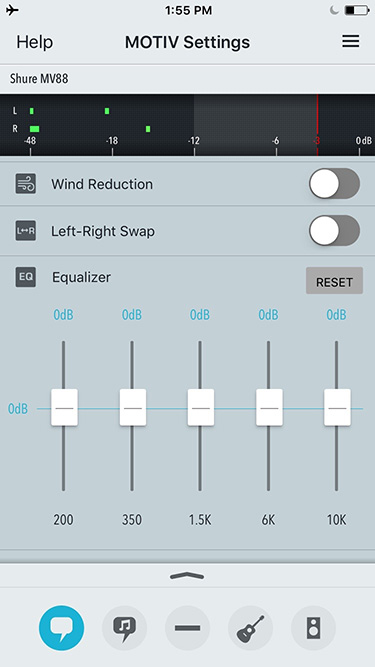
There’s a built in equalizer allowing you to boost or reduce specific frequency ranges.
NOTE: I generally recommend recording with all EQ settings set to 0 dB, then add any EQ later during mixing. It is VERY hard to hear EQ properly when you are recording in a noisy environment.
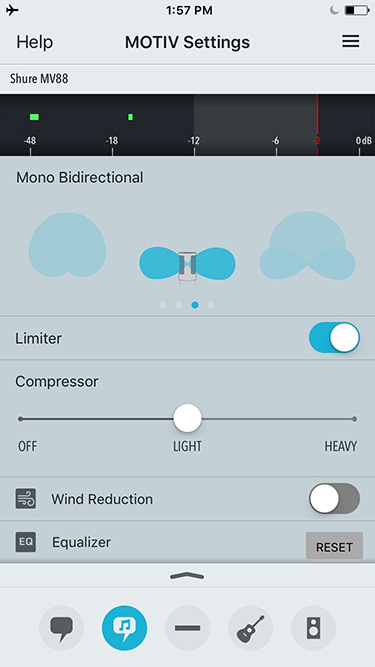
You are also able to set five different mic pickup patterns to configure the mic for specific recording environments.
MIC QUALITY
Here are two links, supplied by Shure, to let you hear the musical quality of the mic. In this first example, all the audio was from the MV88 captured live, without any post processing.
This link below was one of Shure’s beta testers, an audio/multimedia guy for the Swedish national orchestra.
For myself, I went into our studio and recorded two spoken word audio samples: one using the MV88 and the other using a Shure SM-58 hand mic. You can listen to these two samples yourself by clicking this link (3.8 MB):
NOTE: My audio was recorded as a WAV file, 48 kHz sample rate. I did not apply any post-processing, except to adjust levels so the two mics would sound roughly the same. No limiters or compressors were used.
LARRY’S THOUGHTS
The MV88 is created by a company known for high-quality microphones. It is small, easily attaches to an iPhone and seems ideally suited to recording concerts for posting to YouTube.
It uses a mid/side microphone, which is a long-standing technology that allows shaping the stereo signal after the recording is made.
NOTE: Learn more about this technique here.
However, after working with the microphone for a bit, I have several concerns:
A CONVERSATION WITH SHURE
Because of these concerns, I reached out to Shure and spoke via phone with Soren Pedersen, the Product Specialist at Shure who lead the design of this mic. (This dialog is paraphrased from our phone conversation.)
Larry: Thanks for talking with me, Soren. Who is the market for the MV88 mic?
Soren: Content creators, with an emphasis on younger artists, that need to connect a mic to an iOS device. It has a really powerful DSP (Digital Signal Processing) engine.
Larry: How would you compare this mic to other Shure mics?
Soren: That’s difficult. Its different from other Shure mics. The MV88 has two mic capsules that share technology with the PG-Alta series of mics, which also use MOTIV technology.
Larry: How does the MV88 compare with other Shure mics?
Soren: All Shure mics are engineered by Shure and pass all Shure quality tests. The tradeoffs are in consistency between microphones. For example, in a performance setting, you may have multiple singers all using SM-58 hand mics. You want every mic to sound the same. The MV88 is designed to be used by itself, so it doesn’t need to match the sound of other MV88’s with quite the same precision that we demand of higher-end mics.
These are not drastic shifts in sound quality, more likely they will be heard as shifts in sensitivity (recording gain) between different units.
Larry: What recording environments did you design the MV88 for? For instance, when I was recording my voice, I had the crank the gain all the way up.
Soren: Music. The mic is not very sensitive to the spoken voice, as you discovered. It is designed to record live music, especially very loud live music. It is very hard to overload (to send into distortion). The DSP settings are tuned for music applications.
Larry: How do we pick the right mic pattern?
Soren: We designed this mic using a mid/side pickup. This allows you to dial in the stereo mix after the recording is complete. With this mic, you can:
Larry: How do we export large audio files? This is not easy or obvious.
Soren: Yeah. It can be done, but its pretty hidden. We have a webpage on our site that explains this. Here’s the link.
[Update] Shure adds: “File transfer off an iPhone is an Apple controlled process through iTunes. We did not hide it because there’s nothing we can do about it.”
Larry: File naming is awkward and slow. What are your plans here
Soren: I can’t announce anything at this time, however, we are aware of this and working on improving file naming in the future. One of the nice things is that all the controls are in the app. It is far easier, and faster, to change an application than to change the mic hardware itself.
Larry: The quality of any mic is determined partly by the mic, but even more by the A/D converter it uses to convert it to a digital signal. Did Shure develop its own converters or license one from someone else and how would you rate/describe the quality?
Soren: Unfortunately I can’t talk specifics about what’s under the hood, but the converters are part of the MOTIV ‘engine’ that we built. Since it’s part of that system it’s hard to evaluate it against other converters.
What I can say is we’ve gone to great lengths to optimize the system, and they are a nice improvement over the converters onboard the iDevices. My favorite example is the settings for the DSP modes. What ended up in the app at launch was the 72nd revision, we were making tweaks every few days until we got it where we wanted it. These may be at accessible price points but we take the sound of them just as seriously as any other microphone we’d make.
Larry: If you could talk directly to an end use, what would you tell them about this mic?
Soren: Everybody should have an MV88 – great pairing with iPhone. It’s made some really outstanding recordings. Wonderful products. Super flexible. A necessary tool for bands – every musician should have one.
Content is such a part of our life and, all too often, audio gets left behind and takes backseat to video. Now, the MV88 equalizes the playing field. It was a fun thing to work on and a game-changer for all musicians.
Larry: Thanks, Soren, I appreciate your time.
SUMMARY
It is said that the best camera is the one you have with you. In that vein, the best mic is one you can easily carry around. The MV88 fits that description. Higher quality and more flexible than the built-in mic of an iPhone, an easy-to-use app with lots of configuration controls, yet presets that allow you to record quickly without understanding a whole lot about audio.
If you are interested in recording music with an iOS device, this mic needs to be on your short list for affordable, easy-to-use, high-quality devices.
Would I use the MV88 to record interviews? No. Would I use this for professional music recording? Maybe, but probably not. Would I recommend the Shure MV88 for easy, high-quality music recording at concerts, family events and life in general? Absolutely yes.
The MV88 is small, light-weight, high-quality and built with the legendary Shure reputation for ruggedness. Its a very cool little device.
30 Responses to Product Review: Shure MV88 Digital Microphone [u]
Newer Comments →-
 Peter Darg says:
Peter Darg says:
March 28, 2016 at 6:47 am
-
 Larry says:
Larry says:
March 28, 2016 at 7:36 am
-
 Cesar Miranda says:
Cesar Miranda says:
October 1, 2017 at 11:21 pm
-
 Anon says:
Anon says:
May 10, 2018 at 1:03 am
-
 Boyd says:
Boyd says:
September 30, 2016 at 6:32 am
-
 Au Fung says:
Au Fung says:
November 6, 2016 at 10:59 pm
-
 Au Fung says:
Au Fung says:
November 6, 2016 at 10:22 pm
-
 Larry says:
Larry says:
November 6, 2016 at 10:40 pm
-
 Au Fung says:
Au Fung says:
November 6, 2016 at 10:49 pm
-
 Larry says:
Larry says:
November 6, 2016 at 10:52 pm
-
 Au Fung says:
Au Fung says:
November 6, 2016 at 10:57 pm
-
 Guillermo says:
Guillermo says:
December 30, 2016 at 1:53 pm
-
 Larry says:
Larry says:
December 30, 2016 at 5:08 pm
-
 Debbie Jones says:
Debbie Jones says:
March 29, 2017 at 10:12 am
-
 Larry says:
Larry says:
March 29, 2017 at 10:48 am
-
 PC says:
PC says:
March 22, 2018 at 4:34 am
-
 Kip K says:
Kip K says:
May 2, 2017 at 10:17 am
-
 Larry says:
Larry says:
May 2, 2017 at 10:26 am
-
 jeff topping says:
jeff topping says:
July 12, 2018 at 6:59 am
-
 Larry says:
Larry says:
July 12, 2018 at 7:16 pm
-
 nicolatc says:
nicolatc says:
May 6, 2021 at 9:51 am
-
 Larry says:
Larry says:
May 6, 2021 at 10:08 am
-
 Tim Bick says:
Tim Bick says:
July 17, 2018 at 4:16 am
-
 Tommy Mec says:
Tommy Mec says:
July 26, 2018 at 5:53 am
-
 Larry says:
Larry says:
July 26, 2018 at 7:09 am
Newer Comments →Larry,
The big weakness of the GoPro cameras is their audio. I use my iPhone with the GoPro app to control and compose what I am shooting. An ideal would be to simultaneously run the Shure audio app to capture high quality ambient sound while shooting video with GoPro in 4K. Can you run the two apps in tandem?
Peter:
With the exception of the high-end iPad, iOS does not allow two apps to run simultaneously.
Larry
You don’t need to run both apps. Once you’ve adjusted your settings with the Motiv app, you can close it. The adjustments are saved on the microphone automatically.
When you unplug the MV88 and plug it again, these settings will be automatically saved on the MV88 and ready to use. Any app that uses the microphone (camera, Garageband, etc.) will use that settings automatically.
You only need to open the Motiv app again if you want to change settings.
Mate thank you sooo much for this! Been trying to figure this out.
I wrote a HOWTO on using the Mid-Side recording mode with the MV88 so you can record directly into a DAW on an iOS device without having to do post processing of the RAW Mid-Side signals. The mid channel gets recorded to one track and the side channel gets recorded to a second track. Here’s the post: http://theunofficialmartinguitarforum.yuku.com/topic/181514/HOWTO-Basic-Mid-recording-iOS-using-Shure-MOTIV-MV88-Mi
I followed your steps but got stuck when I wanted to ‘arm’ the ‘mid’ and ‘side’ tracks after selecting Kymatica (port 1) for the ‘mid’ track and (port 2) for the ‘side’ track. My mic is inserted ok and all settings should be fine. Any idea why I was unable to arm the tracks? Thanks in advance.
I followed your steps but got stuck when I wanted to ‘arm’ the ‘mid’ and ‘side’ tracks after selecting Kymatica (port 1) for the ‘mid’ track and (port 2) for the ‘side’ track. My mic is inserted ok and all settings should be fine. Any idea why I was unable to arm the tracks? Thanks in advance.
Au:
You don’t need to arm the mic, you would arm your software by enabling it to record. What software are you using?
Larry
I used the Multitrack DAW as suggested by Boyd above. Use AUM as the mixer to split signals into the Multitrack DAW.
If I cannot resolve this maybe I just go back to the simple way by recording via Motiv.
Au:
This is a great question and I don’t know the answer. Perhaps another reader can help.
Sorry,
Larry
I appreciate your quick response Larry – thank you.
Do you have a recommendation for a similar microphone that is designed for SOFT recordings (or for picking up soft noises — such as birds — in an outdoor environment that has a fairly noisy “noise floor”)? Or for picking up soft voices, such as a female folk singer with a ukulele rather than a loud rock band?
Guillermo:
I don’t, but reach out to Ric Viers at Blastwave FX. He records sound effects professionally and has good suggestions for microphones.
Larry
I purchased the MV88 to use with the video app on an iPad and iPhone, because audio quality/level is terrible in my videos. But I can find no way to pair it with the app, and tests show only the most minimal improvement in sound level. Can find no mention of this online or in the user manual. I occasionally shoot a music or theatre performance, but generally it’s a person or two making a presentation to a group of people in a small to medium size room. Did I purchase something that is of no use whatsoever for my purpose?
Debbie:
Great question. When I tested this, I worked exclusively with audio apps and didn’t use it for video. However, I would be very surprised if it didn’t work.
My GUESS is that it is not configured properly – as evidenced by the lack of audio quality change when the mic is connected. I would contact Shure support directly and ask for advice on configuration. Then, drop us a note to let us know what you found out.
Thanks,
Larry
You should look up Shure MOTIV Video – a new app incorporating the features of MOTIV Audio but for use with video
Larry —
I have started ramping up to content production….as in VLOGing. A cohort pointed me to MV88, so I started researching it. I don’t have a budget that lets me purchase multiple devices hoping one of them will suit my purpose. The majority of my audio content will be speech. Your review was particularly helpful in pointing out that, as you noted and as the product specialist confirmed, the MV88 is oriented toward capturing loud music, and in the package format, does not well accommodate speech.
That said, the MV88 is still appealing, BUT — you knew that was coming — I see in the software a “Speech” button, suggesting Shure has developed a backend solution to the lower quality capture of speech audio. Your review is over a year old, now, and I was wondering if you have had further experience with the MV88 (in particular, regarding speech), or perhaps updated information from Shure on the topic.
Thanks!
Kip
Kip:
The MV88 should be fine for speech – BUT… If you are Vlogging, which means you are on camera, this mic is big and requires you to be fairly close to it.
Instead, for the same amount of money, I’d recommend either a headset mic – say, the AKG 520C – or a lavaliere, such as the TRAM TR-50. These are high-quality mics that allow you to move on camera without worrying about the size of the mic.
Larry
can you explain the purpose and advantage of the Limiter and Compressor adjustments?
Jeff:
A limiter, generally, sets an upper loudness “limit” so that levels do not exceed the levels you specify; used to prevent excessive peaks and distortion.
A compressor, generally, increases the level of softer sounds without amplifying louder sounds to provide more consistent audio levels.
Commonly, a compressor will also include a limiter.
Larry
Perhaps I’m wrong, but if the limiter work after A/D conversion it cannot prevent distortion, just lowers a distorted sound.
Nicolatc:
A better way to think about this is that if you add effects – such as EQ – that changes the level of the clip, you want the Limiter to process AFTER these effects to maintain control over your levels.
You are correct, if distortion is created during recording or when transferring to your computer, the Limiter won’t help.
Larry
Since condensers typically require external power, I’d like to know what the effect is on the iPhone battery.
Just purchased MV-88 with Motiv App. Want to record Acoustic guitar exclusively. Apparently need to export to some post processing program that has a good little reverb that I can adjust. What do you suggest? Maybe a couple suggestions, and trying to keep this simple an fairly inexpensive? Thank you!
Tommy:
I do all my audio work in Adobe Audition. Most editors use ProTools. There may be, and probably are, simpler audio tools, but I don’t have a recommendation.
Larry