 Last week, as part of Adobe MAX, Adobe released a flock of new features and improvements to Premiere Pro. Here’s a summary of what’s new.
Last week, as part of Adobe MAX, Adobe released a flock of new features and improvements to Premiere Pro. Here’s a summary of what’s new.
NOTE: Here’s Adobe’s announcement of all the news released at Adobe MAX, including upcoming beta features.
Version numbers are now standardized between all audio and video apps. With this release, all apps are at version 22.
Speech to Text improvements include:
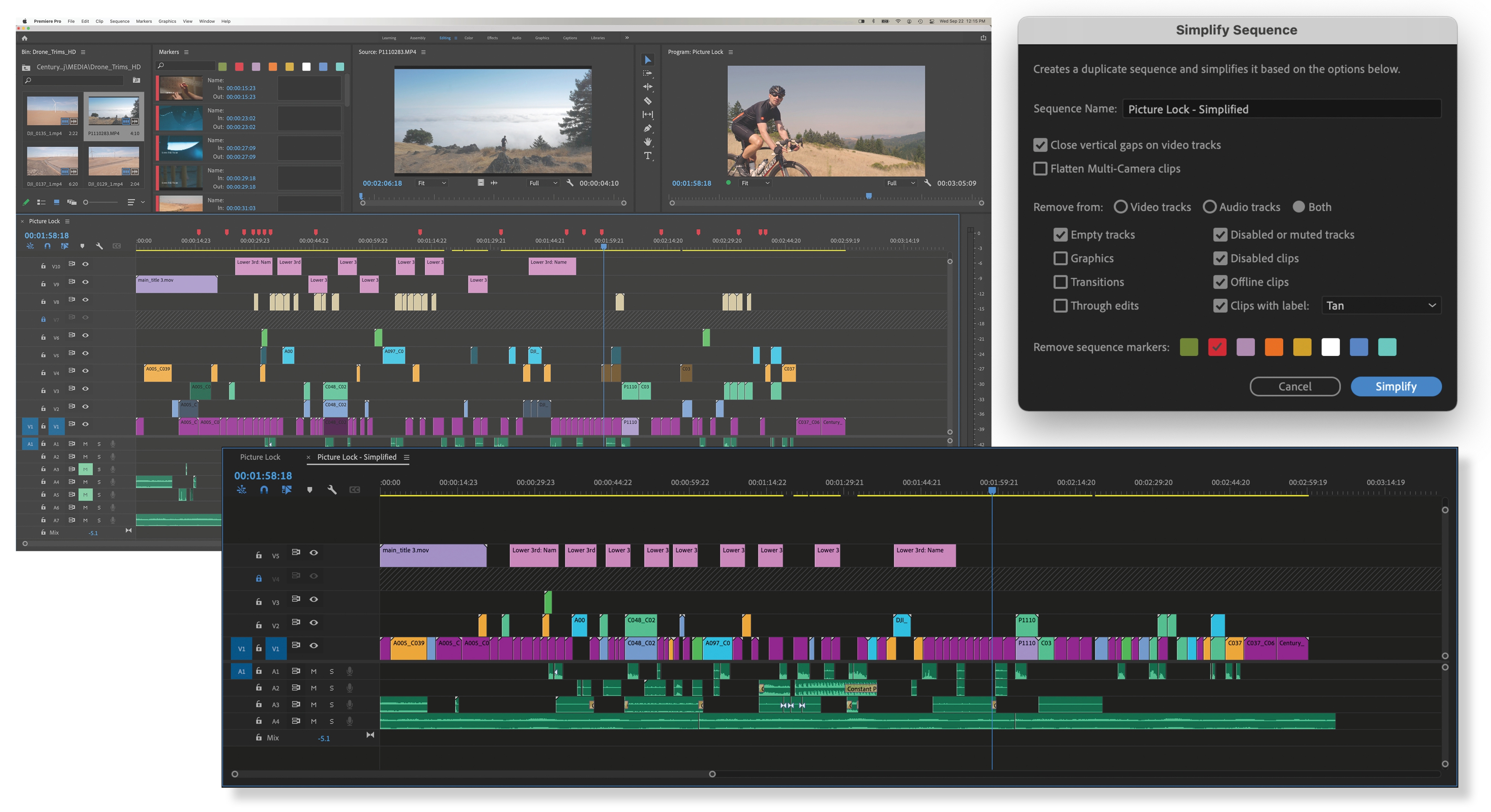
(Click to view larger image. All images courtesy of Adobe Systems, Inc.)
Simplify Sequence allows you to remove empty tracks, disable clips with specific labels, and remove markers, or other user-specified elements. This is especially useful when exporting sequences as EDL, XML, or AAF; or for sharing sequences between editors.
NOTE: Here’s an article that explains how this feature works.
HEVC and H.264 now have color management
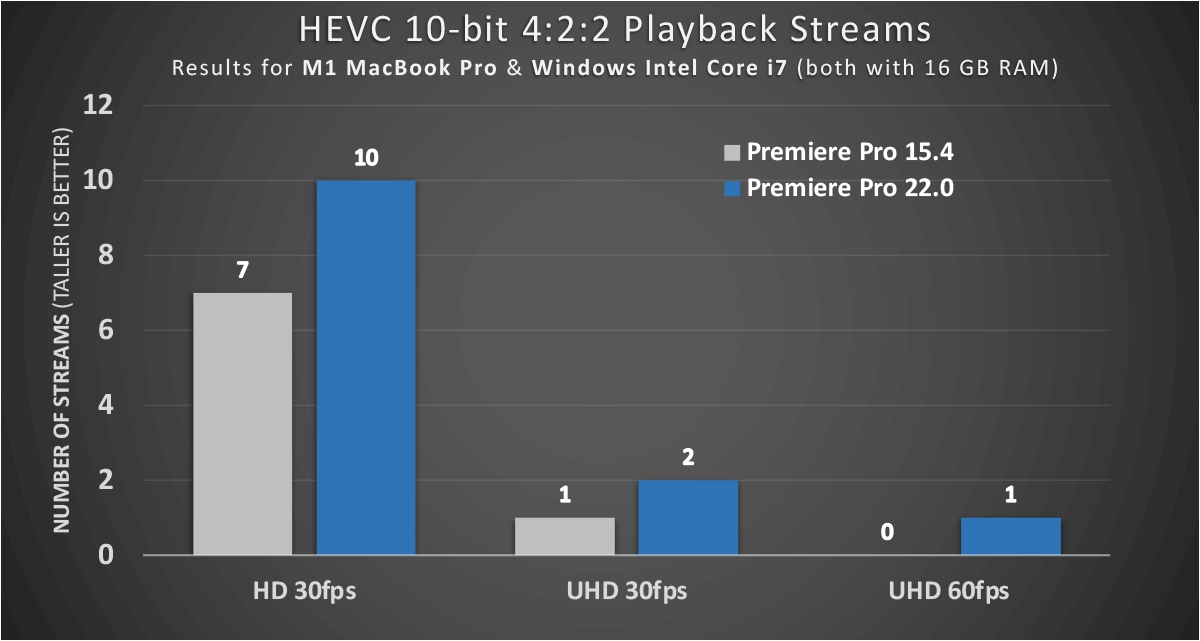
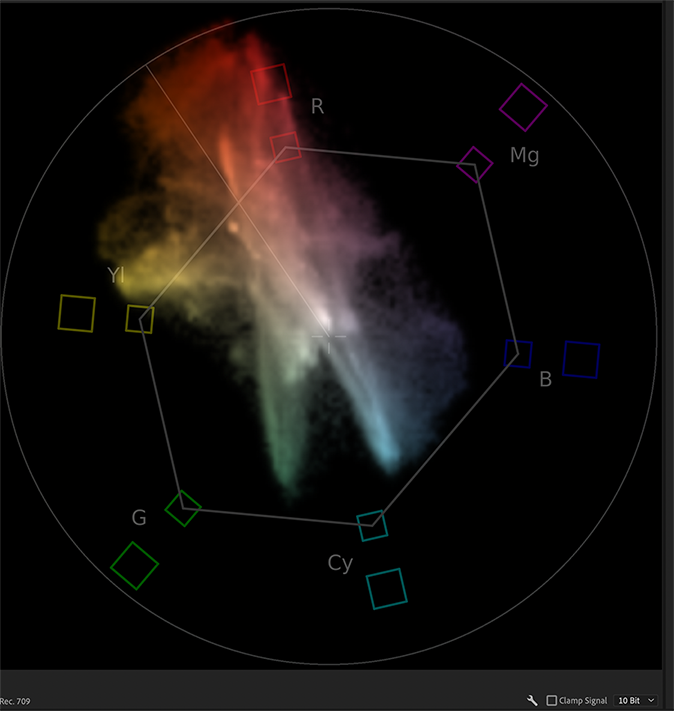
Lumetri Color improvements include:
NOTE: Double-click the Vectorscope for a 2x zoom in or out.
Accidentally de-selected edit points can be reselected using the Restore Trim option.
NOTE: This exists as a keyboard shortcut, though no key is assigned to it by default. To set it, open keyboard shortcuts and search for “Restore”. This setting is not part of the History panel.
EXTRA CREDIT
Here’s the complete list of changes in Premiere Pro.
2,000 Video Training Titles
Edit smarter with Larry Jordan. Available in our store.
Access over 2,000 on-demand video editing courses. Become a member of our Video Training Library today!
Subscribe to Larry's FREE weekly newsletter and
save 10%
on your first purchase.
2 Responses to New Features in Adobe Premiere Pro (Oct. 2021)
There’s another useful improvement in Speech to Text to note. When you export the transcript to a text file, the timecode numbers now come along for the ride. That was a wish come true for me.
Jeff:
This is a great comment. I dinged Adobe for omitting this when I reviewed Speech-to-Text earlier. I am very glad they added it with this release. I’ll update my review for next week’s newsletter.
Larry