
Night Shift is a new feature in Mac OS 10.12.4 which shifts colors toward yellow in the late hours of the night. First introduced in iOS, it enables smoother sleep cycles by mirroring the typical blue tones of night.
However, for editors working on a video project, the last thing you need is for your monitor to display inaccurate colors. Fortunately, Night Shift is easy to turn off, or on. Here’s how.
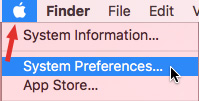
Go to the Apple logo in the top left corner of the menu bar and open System Preferences.
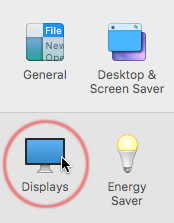
Click the Displays icon.
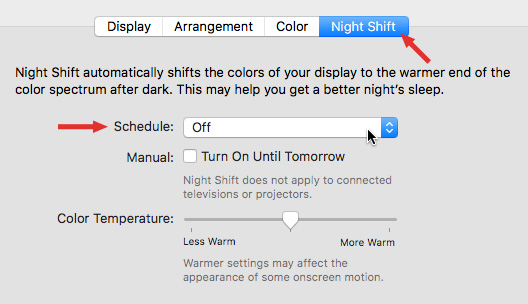
Click the Night Shift button.
Use the Schedule menu to turn on, off, or schedule Night Shift.
When you are done, close System Preferences. Your Mac will remember your choices until the next time you change them.
2,000 Video Training Titles
Edit smarter with Larry Jordan. Available in our store.
Access over 2,000 on-demand video editing courses. Become a member of our Video Training Library today!
Subscribe to Larry's FREE weekly newsletter and
save 10%
on your first purchase.
One Response to How To Turn Night Shift Off or On in Mac OS 10.12.4
The Night Shift feature is available for 2012 and later MacBooks; I have a mid-2010 MacBook Pro, and the feature is not enabled for it.
Unfortunately, the chroma / spectral characteristics of my mid-2010 MacBook were affected – the desktop wallpaper of my favorite picture of my beloved wife now has a blue tint, making her look as if she has hypoxia (similar to what the US Federal Reserve has done to Benjamin Franklin on the new $100 bill).
Efforts to inject more yellow back into the display with a custom calibration fail to render the colors to their original hues.