 [ Updated June 16, 2019, with mac OS Catalina and a link to an article explaining which media won’t work in the next OS. ]
[ Updated June 16, 2019, with mac OS Catalina and a link to an article explaining which media won’t work in the next OS. ]
Apple has made no secret that it is moving away from 32-bit applications to the new world of 64-bit; starting with macOS Catalina. But, how can you tell which applications are in jeopardy?
It’s easy and here’s how.
NOTE: Here’s an article that describes which 32-bit media codecs are also in jeopardy with the new version of OS.
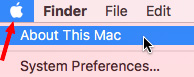
From the Apple logo, choose About This Mac.
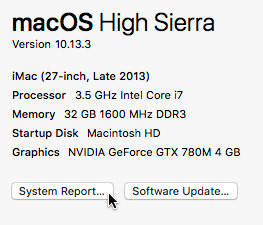
Click the System Report button.
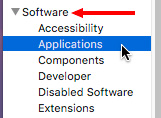
In the sidebar on the left, scroll down until you see the Software category, then click Applications.
After several seconds, a list will appear on the right of all the applications installed on your system. There will be a LOT and many of them you may not have heard of because the software you use relies on a variety of helper applications which are not normally visible.
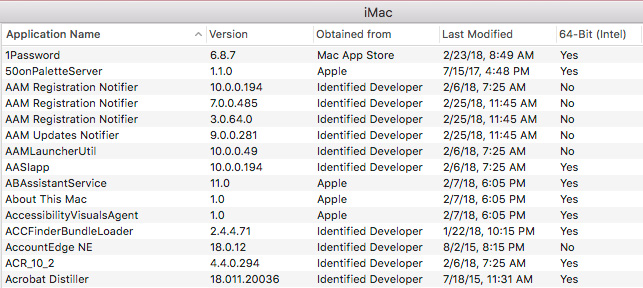
Click the name of an app, to learn more about it.
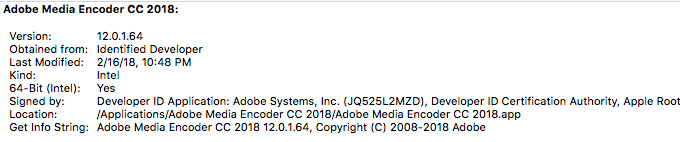
Click the 64-bit (Intel) column header at the top left of the window to sort all the 32-bit applications together.
Reviewing your list of software now will give you a better understanding of what will go away when Apple finally stops supporting 32-bit applications. More time to plan is always better.
SIDEBAR ON MEDIA
For media professionals, many of our older audio and video codecs are only 32-bit. I have not yet been able to get word from Apple on what happens to these when the transition to 64-bit is complete.
SUMMARY
For now, there’s nothing you need to do. Sierra and High Sierra still support most 32-bit applications. However, future versions of the macOS won’t. So, consider this a heads-up that allows you to better plan for the future.
2,000 Video Training Titles
Edit smarter with Larry Jordan. Available in our store.
Access over 2,000 on-demand video editing courses. Become a member of our Video Training Library today!
Subscribe to Larry's FREE weekly newsletter and
save 10%
on your first purchase.
17 Responses to How To Tell Which Mac Apps are 32-bit
Larry,
It says Compressor 4.4 is not 64 bit. Will Apple be upgrading that or abandoning it?
Phillip:
Interesting – you are correct, this flags Compressor as 32-bit.
No, Apple will not be abandoning it – it is essential to the operation of Final Cut Pro X. Like all other developers, Apple will be updating it – at some point – to 64-bit.
Larry
Many of the files listed by using this method do not show up using the FIND command. Is there a way to find and delete at least the duplicates?
Thanks
Jacob:
The easiest way to find them is to use the information in the Location information displayed when you select the file.
Also, I wouldn’t delete anything yet – wait until you get closer to actually updating to the next version of the macOS. The best thing to do right now is to be aware of the applications that are in jeopardy.
This gives you time to upgrade them, assuming you still need them. Otherwise, the next OS will simply turn them off.
Larry
Really helpful. Thanks a lot. Final Draft 10 is 64bit btw
Thanks, Larry this is really clear as regards apps. Now I wish for something similar to identify which media files I’ll have to watch.
Meanwhile, I’ll think in terms of buying my last Apple computer right before the Catalina wave (this fall?) or maybe transitioning early to a PC that won’t deprecate a thousand media files.
Cheers,
Robert
Robert:
As long as you don’t upgrade to Catalina – or buy a machine that is running it – all your current apps and media are safe.
And, keep in mind that 32-bit is in the past. There is no guarantee on how long Windows will support 32-bit apps in the future.
Larry
HI Larry, Do you have any recommendations for an uninstaller app that removes all the extra buried files that an app has? (Maybe one that can leave the PREFS intact if you so choose)?
Thanks!
Richard:
I don’t have a recommendation. I’ve tried three so far and haven’t found one that is both effective and reliable.
Larry
I use AppCleaner. It works well in finding all (I assume) associated files and lets you select/deselect any portion before uninstalling.
https://freemacsoft.net/appcleaner/
Tomas:
Great advice. I just downloaded and played with this free app. It is easy to use, seems to find all related files and doesn’t get in the way or try to take over your Mac.
Thanks for the suggestion.
Larry
Hi,
Try AppZapper.
URL is https://www.appzapper.com
I’ve used this for a while now. Seems to work well.
I really like AppDelete by Reggie Ashworth. It seem thorough and gives you choices.
Shon:
Good to know – this is an app I haven’t played with yet.
Larry
To Philip: On my system Apple’s Compressor version 4.4.4 is 64Bit compatible
Thank you
Hi Larry.
Now it’s here and I’m looking at screeds of 32 bit apps which I don’t recognise – how do I know which ones are ok to lose once updating to Catalina?
Gerry:
Keep in mind that ALL 32-bit apps will NOT work in Catalina.
You don’t have a choice. Which means that if you don’t know what they are, you probably aren’t using them – or, more importantly, they are connected to 32-bit apps which you DO recognize.
Larry