Larry’s Note: This article was written by Michael Powles, a long-time reader. I have not tested this myself, but I trust Michael, which is why I’m sharing it with you.
Michael Powles writes:
I came across something very interesting last weekend which I had not seen before. I usually buy 32GB Sandisk Class 10 SDHC cards as I’m worried I might lose one. If it’s any larger [and I lose it,] that’s a lot of irreplaceable material lost.

But this time I decided to buy 2 x 64GB cards (SDXC) as I have several events to film this year, starting with a ride on a 1938 Stock Heritage Tube Train from Moorgate to Ealing Common via Amersham last Sunday (see above). This was the stock my father used for his commute, as did I in the late 70’s, to go to work on the Northern Line. What a delight! But I digress…
What I have never taken any notice of before is that up to 32GB the cards are SDHC and 64GB and above are SDXC. This seemed to cause FCP X to have an apoplectic fit when trying to import media.
I always copy the contents of the whole card across to an external hard drive, as recommended by your good self, following all your procedures for identifying cards in folders etc. I did this as usual with my 64GB card and noticed an extra folder on the card called XDROOT. This seemed to totally confuse FCP X in that it didn’t recognize the folder into which I had copied the card contents – worse it didn’t recognize any of my SD card folders on my 2nd drive and started to import every file on that drive, of which there are thousands of video files. ABORT!
I then experimented by only copying the card structure as if it were a 32GB card i.e. without copying the XDROOT folder. After much, whirring, clunking and hissing (to say nothing of the Gin & Tonics consumed) FCP X settled down and behaved normally and all my card folders appeared and I could select just the latest card to be imported. I also noted that if I only copied the STREAM folder from the SD card, which contains all the MTS files from my Sony PXW-X70, then that seemed to work too but is not the preferred way to ingest media.
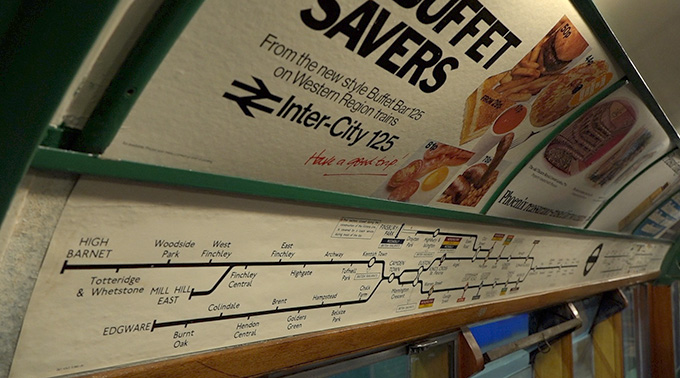
On Tuesday I went to [the BVE trade show in London] and although there was no Sony presence (and a host of other manufacturers were missing, too) I found someone with a Sony camera and asked the same question. They said the XDROOT folder has to do with ‘spanning’ – recording long takes across several files. But it didn’t really answer the SDHC/SDXC question.
Having read your recent article about ‘tidying up’ one’s computer I moved all my Projects on to Drive 1 and footage on to Drive 2. I suddenly have acres of space on my laptop. I also thought that on Import I’d ‘Leave in Place’ all the footage rather than ‘Copy to Library’ so the project file doesn’t get too huge.
Unfortunately this latest folder would only allow me to Copy to Library, unlike all my other SD Card storage folders. But unlike the other folders it offered me the option to ‘Create Archive’. I’ve never seen this before. I duly did this but then got a bit lost as to what to do next. Is there any reason for this option to appear? Also have you ever come across this ‘problem’ with 64GB cards? Perhaps you could point me in the right direction.
If this is of any interest to your readers please feel free to edit and use what you want.
Larry replies: Michael, thanks for writing this up. There are several questions here. Let’s take them one at a time.
 What is Create Archive? An archive is a special kind of folder that allows Final Cut to copy one or more media clips into a single location, then prevent it from being easily erased. These first appeared with the initial release of FCP X and was useful when capturing DV media into FCP X.
What is Create Archive? An archive is a special kind of folder that allows Final Cut to copy one or more media clips into a single location, then prevent it from being easily erased. These first appeared with the initial release of FCP X and was useful when capturing DV media into FCP X.Apple’s help files state:
You can make a camera archive (backup copy) of the contents of your camera or camcorder. (You can’t make an archive from a live video signal, such as the signal produced by an iSight camera.) Because you can import media into Final Cut Pro from an archive, archiving the media on your device can be useful if you want to:
I tend not to use archives, as I prefer all my media stored more accessibly. Also, you can always access the contents of an archive by Control-clicking the archive icon and selecting: “Show Package Contents.” The media inside an archive is not altered or compressed, just gathered into one place for simplicity of storage and access.
Michael, thanks for writing.
2,000 Video Training Titles
Edit smarter with Larry Jordan. Available in our store.
Access over 2,000 on-demand video editing courses. Become a member of our Video Training Library today!
Subscribe to Larry's FREE weekly newsletter and
save 10%
on your first purchase.
8 Responses to Apple Final Cut Pro X and SDXC Cards
Xdroot. Created by SONY’s that are part of the SONY XD camera line. When any of those cameras create a file structure on a card that gets created. That’s where the XMF Files live in a sub folder. At least that’s what I have found using an Z-90. Sometimes a shooter might shoot in AVCHD in which case clips will be in the Private folder. I can’t speak to the card formats and how FCP deals with this. I can say that the NEW SONY z-90 camera won’t record to the slower card (no matter the resolution) unless you’re shooting AVCHD.
I do not have this problem you are referring to with Panasonic Cameras. Must be a “Sony” thing.
I shoot with 64gig SDXC cards almost exclusively as My GH5’s will record one file longer than 4gigs. Panasonic does not use the MXF file structure (Thank You Very Much). I can “import” by simply dragging the DCIM folder to my external drive.
For AVCHD I use the FCPX importer in the program.
MXF yes “grin” you get the idea and yes its a SONY thing.
My GH5 is quite lovely to work with too, outside of getting no 10 bit previews at the finder level in Mac OX there is pretty much nothing to complain about there.
I shoot onto 2 x 128Gb SDXC cards simultaneously on a Sony FS5, never had any problem with FCX recognising & importing the files. except below.
I have however found that (maybe) since the last update of Final Cut Pro that a library occasionally produces an error message stating that it can’t be backed up and to continue using that library will mean that there will be no future auto back ups for that library.
The message suggests to use one of the previous backed up libraries. I find when I select a backed up library it has lost connection to just some clips (strange) and they have to be relinked – even though Optimised files have been created.
When relinking, Final Cut Pro cannot recognise the XDROOT folder – the files have to be removed from the folder for Final Cut Pro to see them. Even then some of the relinked files are not recognised – (message states – not same length etc)
I can re-import those files and trash the red thumbnail in the Final Cut Pro browser.
With a Panasonic DVX200 and using SDXC 64GB cards, I remove the card from the camera, insert into a SD card reader connected to my IMac, open the DCIM folder, drag the video folders to my external drive. Then copy the video fodlers to another external for a backup. I import the first set of video folders and edit. I don’t use the AVCHD file or any others. I hope I’m not making a mistake by doing this.
Dave:
Sounds like a good process to me. If there are other folders in the card besides the DCIM folder, be sure to copy that across as well.
Larry
When I put my SD card in the SD slot on my iMac, I copied them onto my external hard drive. There are 4 folders – AVF_INFO, DCIM, MP_ROOT & PRIVATE. When attempting to import media into FCPX, it only sees the folders — no media. Why is that and how can I get it so that FCP recognizes the media? I see the footage on my video camera when I preview it, but there’s nothing to see, even when I view it through Finder.
Elizabeth:
Hmm… Make sure to put all four folders into their own folder on your hard disk. You can name that folder anything you want, but do NOT rename any of the camera card folders or files.
Next, Finder > Get Info on the camera card and make sure the folder on your hard disk is close to the same size – they won’t be identical but they should be close.
Also, there are a few codecs that FCP X doesn’t support. That may be an issue as well. If you’ve imported this format before, then we have a different problem.
Finally, if all the media transfers, the file sizes are about the same and FCP X supports the codec that you shot, then trash FCP X preferences by quitting the app, then restarting from the Dock while pressing both Option and Command.
Larry