With the recent release of FCP X 10.0.3, a lot has been written about the ability to – at last – move Final Cut Pro 7 projects to FCP X. However, there’s another segment of videographers that can also easily migrate to the power of Final Cut Pro X: iMovie users. Let me show you how to move iMovie Events and Projects into FCP X.
Unlike all past versions of Final Cut Pro, the latest – FCP X – makes it easy to import an iMovie Project or just the media from all your iMovie Events.
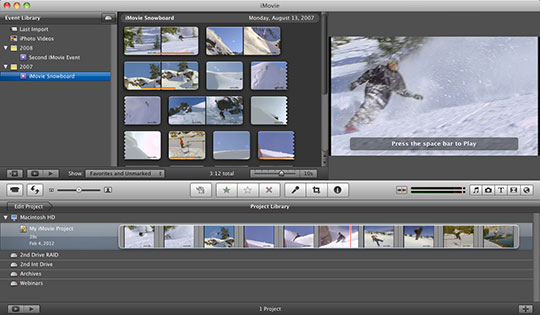
IMPORTING iMOVIE EVENTS
An Event is Apple’s name for a collection of media. Most often, this media collection comes from a single activity – a performance, for instance. However, an Event can contain any collection media.
Importing the Event folder from iMovie into FCP X adds ALL the Event media from all your iMovie projects as separate Events in the Event Library of Final Cut Pro X.
The only requirement is that the media needs to be imported into iMovie first.
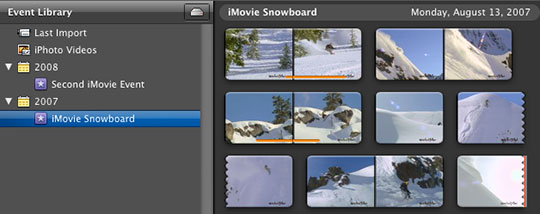
Here, for instance, I have two iMovie events. Since all Events are stored in the same iMovie Events folder, when I import these into FCP X, all the media from all the Events will transfer.
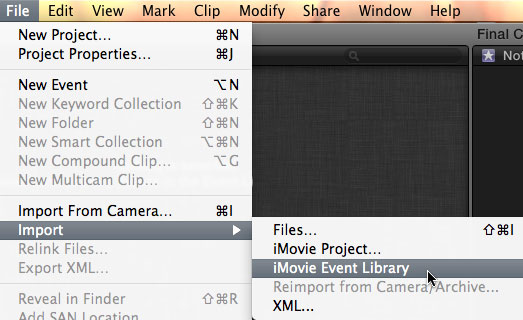
To import the iMovie Events Folder into FCP X, select File > Import > iMovie Events folder.
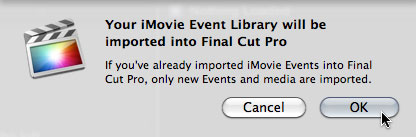
FCP X is smart enough to know what it has already imported and, if you’ve already imported media, Final Cut will only import the media that’s new.
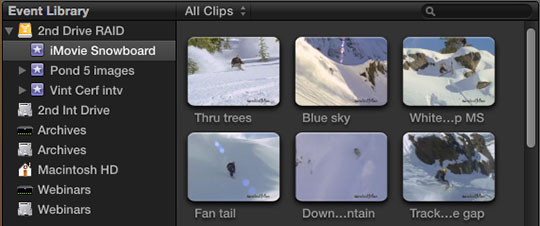
After you click OK your iMovie media is imported into FCP X, where each iMovie Event creates its own Event in Final Cut.
This is a very easy way to bring ALL your iMovie media into FCP X.
IMPORT iMOVIE PROJECTS
However, you may not want to import all your iMovie media – perhaps you just want to bring in one project.
That, too, is simple.
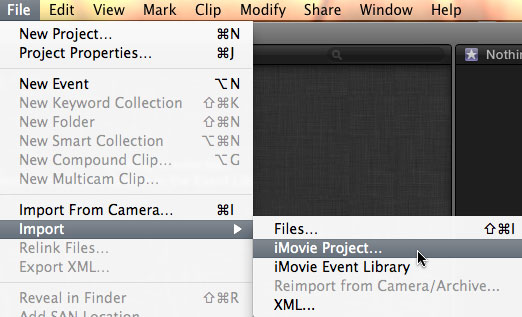
Select File > Import > iMovie Project.
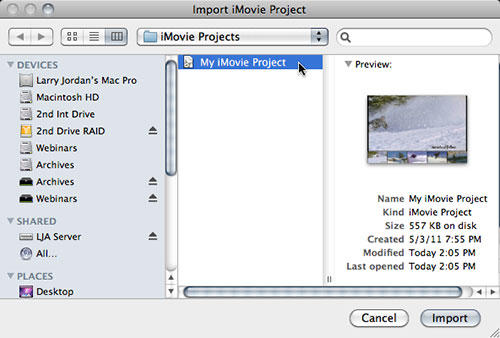
Final Cut immediately displays all your iMovie projects; these are stored in Movies > iMovies Projects inside your Home directory.
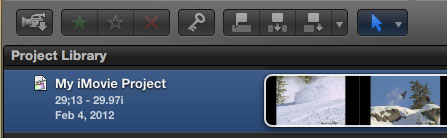
Select the project you want to import and both the Project file and all its media are imported into Final Cut, ready for you to edit.
Simple and fast.
2,000 Video Training Titles
Edit smarter with Larry Jordan. Available in our store.
Access over 2,000 on-demand video editing courses. Become a member of our Video Training Library today!
Subscribe to Larry's FREE weekly newsletter and
save 10%
on your first purchase.
58 Responses to FCP X: Importing iMovie Projects
← Older Comments Newer Comments →-
 sal says:
sal says:
August 2, 2013 at 7:32 am
-
 Rockit says:
Rockit says:
August 11, 2013 at 6:55 pm
-
 James D. says:
James D. says:
September 2, 2013 at 3:37 pm
-
 Dave says:
Dave says:
February 14, 2014 at 2:31 pm
-
 Larry Jordan says:
Larry Jordan says:
February 14, 2014 at 4:17 pm
-
 Fabrizio Rizzo says:
Fabrizio Rizzo says:
February 20, 2014 at 11:01 am
-
 Conrad says:
Conrad says:
February 25, 2014 at 7:09 pm
-
 Larry Jordan says:
Larry Jordan says:
February 26, 2014 at 2:37 am
-
 jon purcell says:
jon purcell says:
March 11, 2014 at 3:36 pm
-
 Ron says:
Ron says:
May 2, 2014 at 4:30 am
-
 David Abbott says:
David Abbott says:
October 3, 2014 at 12:02 am
-
 David Abbott says:
David Abbott says:
October 3, 2014 at 12:45 am
-
 LarryJ says:
LarryJ says:
October 3, 2014 at 7:10 am
← Older Comments Newer Comments →I have a project in iMovie that is 52 minutes long. It’s a full documentary with lots of b-roll, music and obviously interview footage. We’ve had trouble exporting it as quicktime, dvd and youtube because the audio offsets due to some bug in iMovie and the size of the project. We thought importing it into FCP X and trying to export it through there would be a better option. I downloaded the free trial and tried importing my iMovie project. It started off fine, but then FCP quit unexpectedly everytime. Is it because of the file size of the original project or maybe because I’m on a MacBook Pro and not a desk top? Any suggestions?
Final Cut 10.0.8 did NOT import the iMovie map and sound effect I added to the test project I made. The clip did make it. Where the map is supposed to be Final Cut shows a purple bar, sound is a green/red bar.
FCPX Crashes every time I’ve imported an Imovie file. I’ve trashed preferences, tried to put my project file on different drives. Not sure what I can do now. The project shows up and promptly crashes. Very frustrating. Not “easy”.
Exact same thing as James D is happening here. I do the import, the first progress bar completes, I momentarily see my project in the timeline, and then FCPX crashes. Every time, every project. Anyone able to chime in here?
Dave and James:
Frequent crashes are NOT the norm. Time to call Apple.
Larry
Hi Everyone,
Now that FCPX has been updated to 10.1.1 and I hadn’t imported my old iMovie projects in prior FCPX versions, what’s the new process?
The import options have changed…
Thanks,
Fabrizio
Hey Larry im getting this pop-up alert saying “The disk “Macintosh HD” is almost full. Please clear some space before continuing” if i clear some of the files that i have on my macintosh would it effect the clips i placed into final cut pro X? I been working on this project for 4 months now and im afraid if i delete the original clips that it would effect my project… i need help.
Conrad:
You need to delete files to get more space on your hard drive. However, DON’T delete files that relate to your project. Find other stuff to either delete or move to a different drive.
Larry
Hi Larry,
I imported my Imovie project into FCP X and some of the clips have beeping sound. What is the best fix. I do notice the project imports as DV and Quicktime. The reason I had to use Imovie was because I was having trouble importing some dv tapes into FCP X directly from a pd 150. I only had a few tapes to import. Any way around that . Thank you so much in advance for any help for a newbie. Best, J.
Hi Larry,
I cannot import iMovie events or Libraries into FCPX since I don’t have the option yo import an iMovie Event, the only option for import I have is Media, Reimport from camera/archive or XML…
my FCPX version is 10.1.1 and iMovie is 10.0.3
Best regards,
Ron
Hi Larry,
I started a project in iMovie, imported it into FCPX and continued to edit and finished it in FCPX. I want to archive it as a stand alone FCPX library, but can’t figure out how to do it. The original iMovie file, before further editing in FCPX, still shows up in iMovie but without the additional editing I did in FCPX. In FCPX, it shows up in the iMovie Library and contains all the additional edits I did in FCPX. Like the question before me from Ron, I also only have the options to import from Media, Reimport from camera/archive or XML. I suspect since I already imported it, that’s why I don’t have that option. Apparently importing is not the same as creating a new FCPX library that contains all the content of the original iMove event/project. Thanks in advance for any help, David
iMovie 10.0.5
FCPX 10.1.3
Hi Larry again,
I figured it out! The FCPX library was in my Movies folder labeled as “iMovie Library.fcpbundle”, I just didn’t recognize it. I copied it to another hard drive, relabeled it to get rid of the “iMovie Library” part. Now it shows up as a regular FCPX library, and I believe it’s fully stand alone since it contains all the media and plays from its new location. Ready for archive and dumping of all references to it in iMovie.
David
Cool. Thanks for letting us know.
Larry