 Creating a favorite import location shortcut is easy to do, easy to explain, and it can save you a lot of time when you import from the same location over and over.
Creating a favorite import location shortcut is easy to do, easy to explain, and it can save you a lot of time when you import from the same location over and over.
But it certainly isn’t obvious!
Here’s the drill.
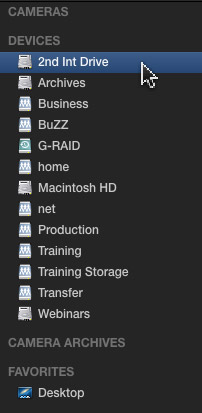
When you open the Media Import window, it lists all your hard disks on the left.
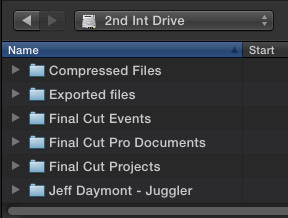
Click the name of a hard disk, and all the folders on the hard disk are displayed in the list on the right. This is great if all you need to do is access a hard disk. But, what if most of the files you need are stored in a folder, in a folder, in a folder inside that hard disk.
You can get to it, but it takes a lot of clicking. There’s an easier way – its called creating a import location favorite, or shortcut.
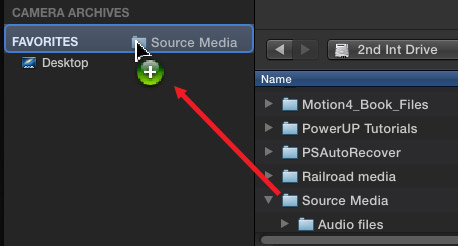
Navigate to the folder you want to create a shortcut for. Then, drag the icon for that folder on top of the word “Favorites” on the left.
NOTE: I have always found dragging icons to be more reliable than dragging the names of folders; though that often works, too.
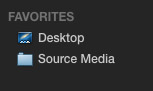
Poof! Instantly, a new shortcut is added to the sidebar! Very cool.
Now, whenever you need to go to that folder, just click the shortcut (in this example, click the words “Source Media”).
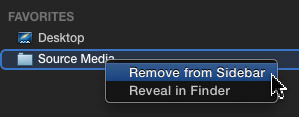
If you need to get rid of a shortcut, right-click on the name and select “Remove from Sidebar.”
Easy. But not intuitive.
2,000 Video Training Titles
Edit smarter with Larry Jordan. Available in our store.
Access over 2,000 on-demand video editing courses. Become a member of our Video Training Library today!
Subscribe to Larry's FREE weekly newsletter and
save 10%
on your first purchase.
6 Responses to FCP X: Create an Import Favorite
Thank you, Larry. It seems to be very useful for me. Great tip!
Hi Larry,
Thanks for all these tutorials, they’ ve been very helpful. Question: I just updated final cut to 10.1 and I can’t find the desktop in the import media window, so how can I add it into the side bar on the led of the import media window? somehow after the update it disappeared, I already tried drag and drop and nothing.
Thank again!!!
Ivan:
The Desktop should show up automatically in the Import window. If it doesn’t, try trashing your FCP X preferences:
http://www.larryjordan.biz/improving-fcp-x-performance/
If that doesn’t fix it, you may have a bad installation of FCP – I’d suggest calling Apple.
Larry
Hi Larry,
How would I remove the favorites in the Import window permanently to stop them from loading each time the Import window opens as I suspect a long list of favorites slows down the system. Thank you!
Leo:
Simple. Right-click (Control-click) on the Favorite you want to remove in the Media Import window, then choose “Remove from Sidebar.”
Larry
Thanks so much, Larry. Strange things happened…I did exactly the same before and the favourites reappeared but this time round they are gone! THANKS!