 [Updated May 30, 2017, with comments from Tim Standing, CTO, SoftRAID.]
[Updated May 30, 2017, with comments from Tim Standing, CTO, SoftRAID.]
At the Creative Storage Conference last week, Tim Standing, CTO of SoftRAID, told me about a beta version of their new utility that warns you before your hard disks fail: SMART Alec.
I’m running the beta version now and it could not be easier to use; plus, it’s reassuring to have this utility warn me if my data is at risk.
NOTE: Tim gave me permission to write about the beta version; which is free.
The web link is below.
“SMART Alec works in the background, constantly monitoring & checking your disks, and warning you if any disks are faulty, or about to fail. With SMART Alec’s advanced warning, you’ll have plenty of time to replace a bad disk and keep your data safe.” (Smart Alec website)

All hard disks fail, it’s just a question of when. SMART Alec was invented to give you a heads-up so that you can replace a drive before it fails.
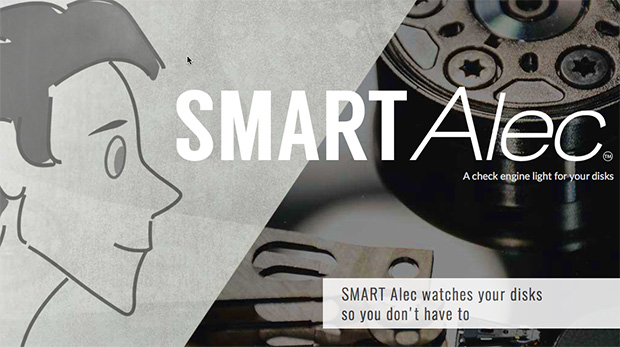
This utility scans the S.M.A.R.T. data (Self-Monitoring, Analysis and Reporting Technology) that every hard disk maintains. SMART “is a monitoring system included in computer hard disk drives (HDDs) and solid-state drives (SSDs) that detects and reports on various indicators of drive reliability, with the intent of enabling the anticipation of hardware failures.” (Wikipedia)
SoftRAID is the development team behind SMART Alec. SoftRAID was founded in 1996 to provide high quality storage solutions for the Mac OS. They’ve been creating RAID software for the Mac for over 15 years. Their storage expertise is highly respected.
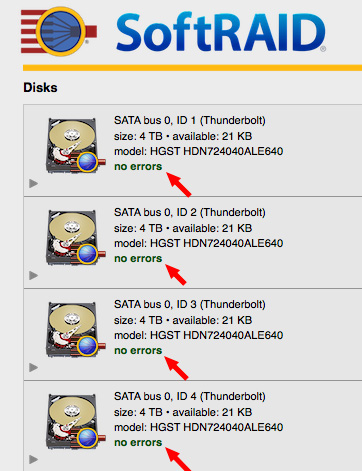
If you run SoftRAID, it indicates the SMART status of each drive in your system. Which is great, IF you own SoftRAID. But, what if you don’t?
That was the reasoning for creating SMART Alec – a dead-easy tool you can use to monitor your drives.
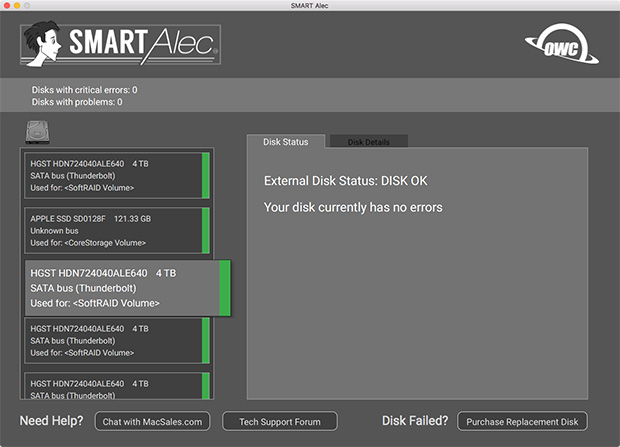
I downloaded the beta version and ran it on my system. SMART Alec has exactly one screen, listing your hard disks on the left, with a color bar that indicates their status:
It can monitor Apple Fusion drives, external SSDs and spinning media. It works with Thunderbolt, USB and FireWire protocols and it warns you when things are about to fall apart.
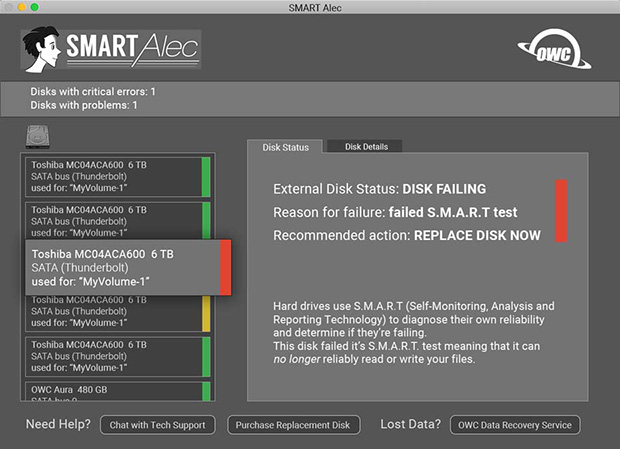
(Image provided by SoftRAID.)
For example, this screen shot, from the SMART Alex website, illustrates what it looks like when disks start to go bad.
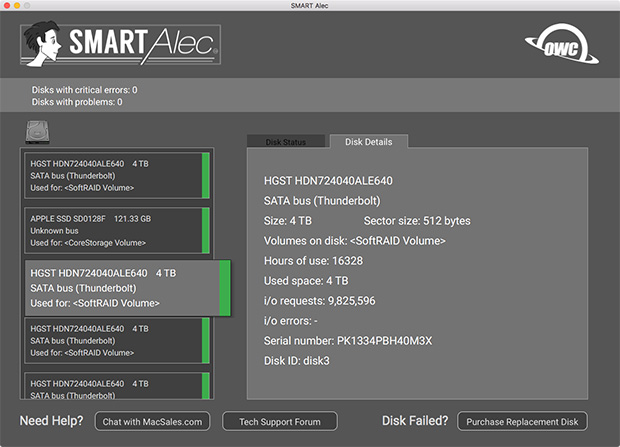
Click the Drive Details tab to learn more about your drives. (Yeah, OK, this may be more information than you really need, but I’m a sucker for statistics.)
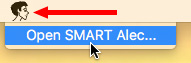
You can also access SMART Alec from the menu bar at the top of your computer.
UPDATE (5/30/17)
As you’ll see below, Lou Hemsey asked two really important questions about this program. So, I forwarded them to Tim Standing, CTO, SoftRAID, and here are his answers.
Lou: Does this app give false warnings?
Tim: We are using the statistics from Google and BackBlaze as the basis for these predictions. These two companies continue to use the disks after they are predicted to fail and, according to the BackBlaze engineer I spoke with, all of their drives which are predicted to fail, eventually fail.
In our lab, we pull drives which are predicted to fail and stop using them for any production use or long term durability testing. That is, we have many disks which are predicted to fail which have not yet failed because we stopped using them.
Lou: Does this app running in any way interfere with any data already written to a scanned drive?
Tim: SMART Alec doesn’t actually read or write volume or file data from your disks when assessing their health, it only uses the SMART reporting technology.
SUMMARY
SMART Alex has exactly one job: to warn you BEFORE your hard drives die. SoftRAID hopes to ship the final version in July. There will be a free version offered in the Mac App Store. This is still beta, so screen design and features may change before release.
The current beta version is free, but you need to apply via their website. Here’s the website: www.smartalec.biz
2,000 Video Training Titles
Edit smarter with Larry Jordan. Available in our store.
Access over 2,000 on-demand video editing courses. Become a member of our Video Training Library today!
Subscribe to Larry's FREE weekly newsletter and
save 10%
on your first purchase.
6 Responses to Beta Look: SMART Alec – Hard Disk Early Warning [u]
Larry:
Two things:
1. Assuming this app does not give false warnings.. I think this is an absolute must for every media user.
2. And does this app running in any way interfere with any data already written to a scanned drive?
Lou
Lou Hemsey Music and Film
Lou:
I sent your questions on to the team at SoftRAID to see if they want to comment.
1. There’s no perfect solution, I suspect that some level of false readings are possible – or that a hard disk may last longer than indicated. On the other hand, ANY guidance is better than blind hope and dumb luck.
2. No, because it is not reading data, it is reading sensors built into the hard drive itself.
Larry
Thanks Larry and thank you Tim.
Lou
Lou Hemsey Music and Film
Larry, Tim:
One last question.
Does the software always run in the background or is this something that can be turned on at off at will, ideally, scanning a system of individual drives or a raid… read the forthcoming report, and then turn off the software until next time?
Thank you.
Lou
Lou Hemsey Music and Film
Lou:
This is a question best addressed to the development team at SoftRAID. And, I know that the software is going thru multiple builds, so I won’t know the final answer to your question, until it ships.
Larry
Lou:
SoftRAID tells me: “It is always running in the background checking for disk errors. The time consuming step, checking SMART on each disk, only happens when you first start up (or after a restart), when a disk is first plugged in and every 24 hours after that (assuming your Mac is on for more than 24 hours).
“When it is running, it is using less than .01% of available CPU time. For instance, I started up 6 hours ago and the SMART Alec has used less than 0.35 seconds of one cores in the CPU on my Mac. This is out of 86,400 seconds available in the past 6 hours (21,600 seconds in 6 hours * 4 cores).”
Larry