097: Advanced Audio in Final Cut Pro X
097: Advanced Audio in Final Cut Pro X
$9.99
This intermediate-level video training is designed for editors who want better control, or more options, when editing audio in Final Cut Pro X. Join host, Larry Jordan, as he illustrates advanced audio editing and mixing techniques that can speed up and simplify your editing.
Presented: March 27, 2013
Better Editing – Multichannel – Surround – Repairs
Each week, Larry Jordan presents a live, on-line, video training webinar discussing issues related to video editing and post-production. For a list of upcoming webinars, click here.
Duration: 40:45
File size: 145 MB (ZIP file)
Format: QuickTime movie (HD: 1280 x 720)
DOWNLOAD NOTE: After you complete the store checkout process, you will see a Download Link on the Order Confirmation page. This link allows you to download the product to your computer. You are given four attempts and 10 days to download the file. Since this title is downloaded, a CD/DVD will not be mailed to you.

TRAINING DESCRIPTION
This intermediate-level video training is designed for editors who want better control, or more options, when editing audio in Final Cut Pro X. Join host, Larry Jordan, as he illustrates advanced audio editing and mixing techniques that can speed up and simplify your editing.
NOTE: For an overview of audio editing in Final Cut Pro X, please view this webinar first: #62: Audio Editing in Final Cut Pro X.
During this training, you will learn:;
- How to match audio between clips
- How to use the position tool to move clips
- How to edit audio at the sub-frame level
- How to create and modify audio transitions
- How to work with multichannel audio
- How to work with audio in multicam clips
- How to create a surround pan
- How to remove hum
- How to reduce background noise
For a more complete list, see the detailed description below.
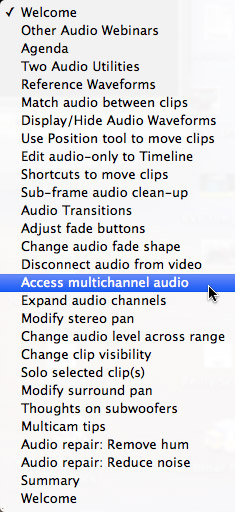
AUDIENCE LEVEL
This intermediate-level webinar is designed for editors who want to improve their skill and speed when editing audio. (You only need the ability to play QuickTime movies to watch this training.)
BONUS FEATURE!
To help you quickly find the information you need, we included chapter markers in the QuickTime movie for easy navigation. Click here to learn how to display them in your download.
Content Outline
-
- Agenda
- Two useful audio conversion utilities
- DEMO: How to display, or hide, reference audio waveforms
- DEMO: How to match the audio EQ between clips
- DEMO: How to use the Position tool to move clips and leave gaps
- DEMO: How to move clips using timecode
- DEMO: How to move clips using keyboard shortcuts
- DEMO: How to edit audio within a sub-frame (1/80th of a frame)
- DEMO: How to add and modify audio fades
- DEMO: How to create audio-only edits to the Timeline
- DEMO: How and when to disconnect audio from video
- DEMO: How to access, expand, and modify multichannel audio
- DEMO: How to adjust individual channel audio levels
- DEMO: How to use the Range tool to edit audio faster
- DEMO: How to change levels using the Range tool
- DEMO: How to hide or solo audio clips
- DEMO: How to create a surround sound pan
- DEMO: How to add audio tracks to a multicam clip
- DEMO: How to remove hum
- DEMO: How to reduce noise
