With the recent release of FCP X 10.0.3, a lot has been written about the ability to – at last – move Final Cut Pro 7 projects to FCP X. However, there’s another segment of videographers that can also easily migrate to the power of Final Cut Pro X: iMovie users. Let me show you how this works.
Unlike all past versions of Final Cut Pro, the latest – FCP X – makes it easy to import an iMovie Project or just the media from all your iMovie Events.
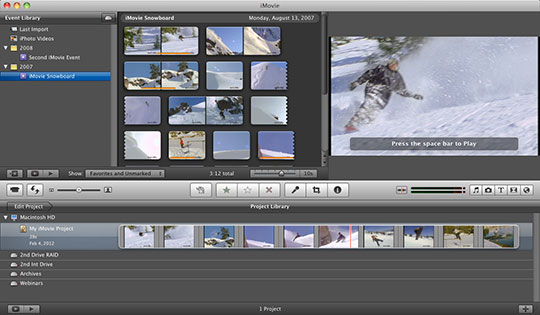
IMPORTING iMOVIE EVENTS
An Event is Apple’s name for a collection of media. Most often, this media collection comes from a single activity – a performance, for instance. However, an Event can contain any collection media.
Importing the Event folder from iMovie into FCP X adds ALL the Event media from all your iMovie projects as separate Events in the Event Library of Final Cut Pro X.
The only requirement is that the media needs to be imported into iMovie first.
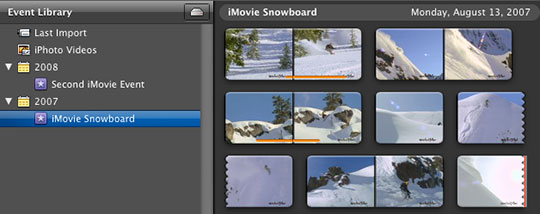
Here, for instance, I have two iMovie events. Since all Events are stored in the same iMovie Events folder, when I import these into FCP X, all the media from all the Events will transfer.
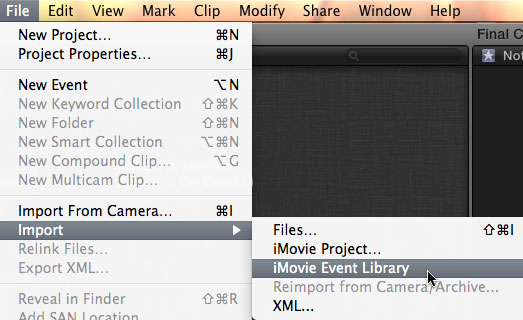
To import the iMovie Events Folder into FCP X, select File > Import > iMovie Events folder.
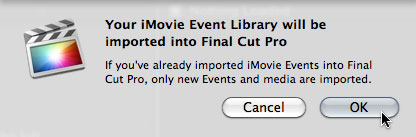
FCP X is smart enough to know what it has already imported and, if you’ve already imported media, Final Cut will only import the media that’s new.
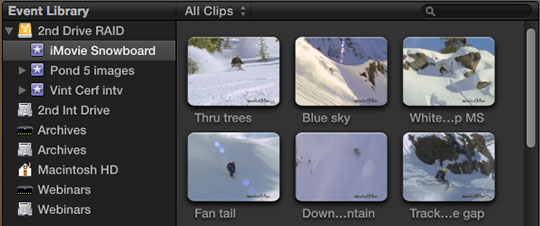
After you click OK your iMovie media is imported into FCP X, where each iMovie Event creates its own Event in Final Cut.
This is a very easy way to bring ALL your iMovie media into FCP X.
IMPORT iMOVIE PROJECTS
However, you may not want to import all your iMovie media – perhaps you just want to bring in one project.
That, too, is simple.
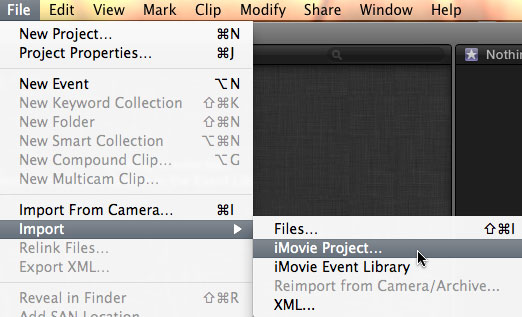
Select File > Import > iMovie Project.
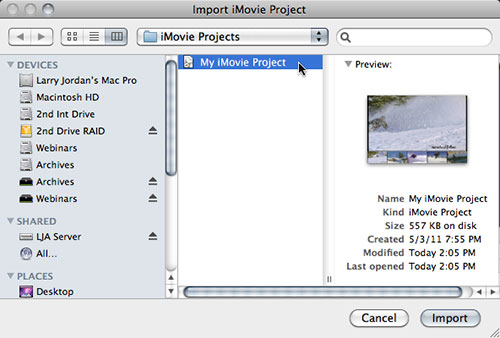
Final Cut immediately displays all your iMovie projects; these are stored in Movies > iMovies Projects inside your Home directory.
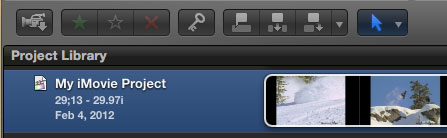
Select the project you want to import and both the Project file and all its media are imported into Final Cut, ready for you to edit.
Simple and fast.
As always, let me know what you think.
Larry
6 Responses to Moving From iMovie to Final Cut Pro X
So many use this feature set as an example when they claim FCPX is not “pro.” I’ve already had a couple of clients who started in iMovie and came to me for finishing.
I wish Randy Ubilos had won his naming wish and had iMovie called “First Cut.” The professional logic of the work flow would be more apparent.
Clients use iMovie (First Cut) to do their selects and rough cuts and go to a professional editor to finish in FCPX. Certainly some “Pro” resent client businesses going that route but given the current economic reality this feature actually enhances FCPX as a finishing NLE for small and corporate clients.
Importing an iMovie Project is much more efficient then entering time code numbers from a select list or paper cut, assuming your client even understand what time code numbers or whether they exist on the consumer file based camera they shot with.
was thinking that the imovie project to fcpx could have a hidden workflow that could improve quality of media
there is a new reconnect command as far as I am aware in FCPx 10.0.3 and as Imovie brings in lots of AVCHD footage and transcodes to apple intermediate, there is the potential to reconnect to the original media as prores original media instead
havent tried it but thinking could be good if people bring Imovie footage and want someone to online at better quality in FCPX
let me know if this is valid thought, I am not really using imovie so much
An interesting idea – look forward to see what others think.
Larry
If you have any iMovie projects with “maps” feature in them, those elements will not transfer over to FCPX.
What happens to the media? Is a new copy made (adding to my storage requirements) is it moved? (Keeping storage the same.) Does it stay in place and just referenced? (Keeping storage requirmeents the same.)
You have the option of copying it, or pointing to it. You’re choice.
Larry