 Recently, James Duke was experimenting with 10-bit (HDR) video in both Final Cut Pro X (10.4.2) and QuickTime Player and found some strange behaviors. So, he sent me several questions about how Apple is handling HDR material.
Recently, James Duke was experimenting with 10-bit (HDR) video in both Final Cut Pro X (10.4.2) and QuickTime Player and found some strange behaviors. So, he sent me several questions about how Apple is handling HDR material.
After doing some homework, I discovered there is no simple answer, but these answers are important if you are working with HDR.
James writes:
1. Does QuickTime Player v10.4 in High Sierra play 4K 10-bit ProRes 422 HQ (both Rec. 709 and Rec. 2020 PQ) video as 10-bit or 8-bit?
Currently QuickTime Player plays ProRes as 8-bit.
2. Does QuickTime Player v10.4 in High Sierra play 4K 10-bit H.265 (both Rec. 709 and Rec. 2020 PQ) video as 10-bit or 8-bit?
On certain hardware, like current generation iMacs and iMac Pros, HEVC will play back as 10-bit.
3. In a Wide Gamut HDR – Rec. 2020 PQ 4K project on iMac (Retina 5K, 27-inch, Late 2015), does FCPX 10.4.2 clip viewer brightness on the iMac display to 100 nits, even though the iMac display has > 300 nits?
The iMac display is 500 nits, which is brighter than most SDR monitors. Final Cut Pro X uses the full brightness of the display when editing with HDR clips. It also uses ColorSync, which is a feature of macOS that enables apps to display images on different Macs with consistent color and brightness.
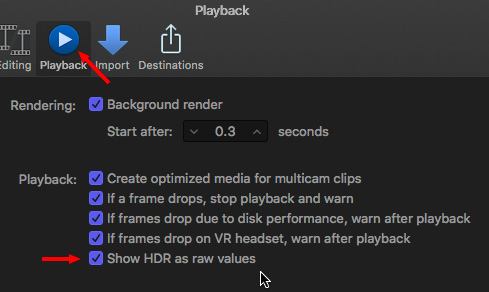
When working with high luminance HDR images, you may wish to display the raw values for images in the Final Cut Pro viewer. That preference can be enabled in the Preferences panel, within the Playback tab (the option reads: “Show HDR as raw values”). This option displays HDR footage in the Final Cut Pro viewer without clipping highlights, so the editor can see the full image while editing.
When working with HDR material, Apple recommends connecting an external HDR monitor and an IO device to view the full range of brightness in the image.
4. In a Wide Gamut HDR – Rec. 2020 PQ 4K project on iMac (Retina 5K, 27-inch, Late 2015), does FCPX 10.4.2 clip viewer brightness on the SECONDARY display to 100nits, even though the secondary display can be 300-1000 nits?
Currently the secondary desktop monitor is 100 nits. If you have an AJA Io 4K or Io 4K Plus, you can send the HDR video levels to a secondary monitor as video out.
5. In a Wide Gamut HDR – Rec. 2020 PQ 4K project on iMac (Retina 5K, 27-inch, Late 2015), with A/V Output connected to external HDR monitor through Thunderbolt to HTMI connector, will FCPX display full HDR video without clipping the brightness?
Does it require a third-party interface between Thunderbolt and the monitor with a special software/hardware handshake to display full HDR video without clipping? Is there a list of the certified interface hardware?
This requires an AJA Io 4K or Io 4K Plus to connect to an HDR monitor and display the full range of the Rec. 2020 PQ or HLG signal. Blackmagic also offers IO devices for HDR monitoring, but currently they’re limited to 8-bit video out unless you are using DaVinci Resolve.
NOTE: Either the AJA Io 4K or AJA Io 4K Plus will work. The only difference is that the Io 4K has a Thunderbolt 2 connection, while the Plus uses Thunderbolt 3.
SECOND NOTE: After I published this, James wrote to say he “contacted the developers at AJA. If I want 4:2:2 10-bit, I need AJA Io Plus, because only the Plus HDMI v2.0 chip can handle 4:2:2 vs 4:2:0 at 10-bit. Also, they say that Thunderbolt 2 to Thunderbolt 3 adapter will work, but to get 10-bits I am limited to 30 fps, which is Ok with me for now – all my videos are 30 fps.
Here’s a link to the AJA Io 4K. And here’s a link to the AJA Io 4K Plus.
– – –
Larry adds: I’m sure these answers will evolve over time. I’ll update this article as I learn more. Thanks, James, for starting this discussion.
2,000 Video Training Titles
Edit smarter with Larry Jordan. Available in our store.
Access over 2,000 on-demand video editing courses. Become a member of our Video Training Library today!
Subscribe to Larry's FREE weekly newsletter and
save 10%
on your first purchase.
7 Responses to QuickTime, Final Cut Pro X and HDR
Larry,
sorry not directly on the topic of HDR, but is there an explanation of the cryptic codes that are shown in Inspector “Color Profile”?? They read like 1-1-1, or 1-2-6, etc. I can’t find anything on the web anywhere that clarifies those numbers. Thanks.
Michael:
Smile… maybe. There’s no 1-1-1, or 1-2-6 that I know of. Are you seeing 4:2:0 or 4:2:2? If so, those refer to the balance between gray-scale and color data points in a block of four pixels. For example, 4 gray scale values, plus two color values.
It is, not surprisingly, more complex than that, but, in general describes how much color is in a pixel block. Higher numbers indicate more chroma values.
Larry
Larry,
Definitely not confusing it with 444 or 420, etc. nope…you’ve never seen it? So even if you just Get Info on a video file in Finder, it says the same thing. By repetition I’ve come to realize 1-1-1 is 709, but I’ve seen all kinds of combos. So in the inspector, select “expanded” at the bottom and you’ll see an item called color profile. Now also at the very top it sometimes reads Rec709 or Rec2020, but often it’s blank up there.
Just in case someone stumbles across this and wonders about those numbers: they’re the values of the colr/nclc atom in the quicktime file, which tells the player how to interpret it. You can see what each number means from e.g. the tables here: https://github.com/bbc/qtff-parameter-editor
Oh boy… ONCE AGAIN Larry’s chewing off WAY more than he can chew, as so often! Clearly has little to NO knowledge of even the most BASIC concepts surrounding HDR. With or without Final Cut Pro X.
The mere fact that you don’t even know the meaning of the various color profile metadata tags speaks volumes!
The metadata tag consists of three numbers, which refer to standard color spaces. Here are the correct codes for the *standard* formats:
1-1-1: Rec. 709 (HD)
9-16-9: Rec. 2020 PQ
9-16-9: Rec. 2020 HLG
9-1-9: Rec. 2020 SDR
5-1-6: PAL SD
6-1-6: NTSC SD
I’ll never understand why anyone would ever want to talk to something they know nothing about. I guess because it’s perfect fodder for those that know EVEN LESS, for whom you can APPEAR to be all-knowing… ??♂️
Stuart:
Smile… you don’t need to yell. I’m always happy to be corrected when I’m wrong, as many years on this forum will attest. However, it would be helpful to get more details in your answer. What do the three numbers refer to? Why should video editors care? How are they relevant to displaying HDR media in the QuickTime player?
This article was written in conjunction with video engineers at multiple tech companies. None of them mentioned the numbers you describe here. I’d be interested in learning more.
Thanks,
Larry
Those values are correct and they are used to convert preview (any which uses OSX color engine) to screen profile. They are crazy important on Mac as heavily affect final preview in QT X. Safari etc. (or any other color managed app).