 (Read my product disclosure statement here.)
(Read my product disclosure statement here.)
Vincent Zorzi, one of the founders of Arctic Whiteness and developers of Final Cut Library Manager, sent me an email last week:
“Good news: based on user feedback, we’ve added some important features in the new Final Cut Library Manager 3.6, [we also improved] the recent Export to CSV option.”
The update is free and available from within the Final Cut Library Manager (FCLM) menu. Here’s the link to learn more.
QUICK LOOK
Here’s a quick list of what’s new with this version.
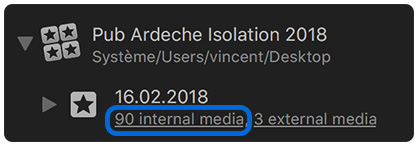
(Image source: Arctic Whiteness)
For me, the big news is that FCLM now tracks and displays media that is stored inside a library. Traditionally, while storing media in a library solves a lot of media management problems, once the media goes in, it is really hard to find thereafter.
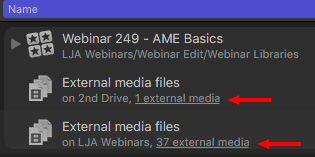
With this new version, click either the Internal media or External media text button to view the media stored or referenced in that Library.
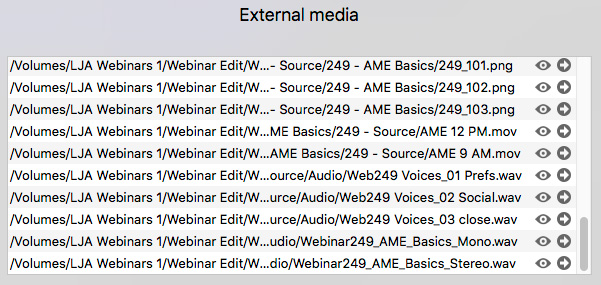
Here, for example, is a partial list of the media I used in editing one of my recent webinars. Click the right-pointing arrow to find that file in the Finder.
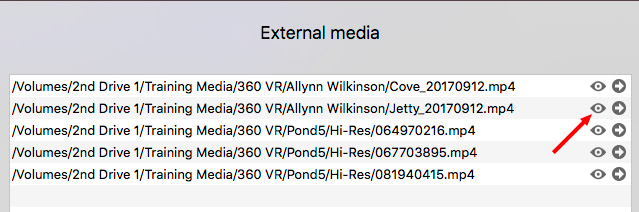
Click the QuickLook “eye” icon to see the media, without opening Final Cut Pro X or tracking the media file down in the Finder. This is very fast!
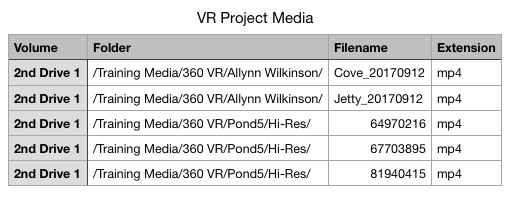
From that same list, you can export a CSV (Comma Separated Values) file that tracks the volume, folder, filename and extension of all the media used by that library. (A CSV file can be opened by just about anything.)
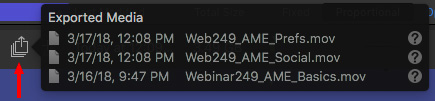
FCLM also tracks all master file exports and helps you find them, even if you’ve moved them elsewhere on your hard disk. (The question mark indicates that the file was exported, then moved to a location that requires relinking.)
With the ability see a list of all the media stored in or referenced by a library, combined with the one-button ease of QuickLook to instantly see, or hear, what a file looks like, Final Cut Library Manager makes managing our media as easy as managing our libraries.
SUMMARY
I remain very impressed with Final Cut Library Manager. I use it every week – especially it’s ability to create templates for projects I use frequently.
The price is reasonable and I encourage every Final Cut Pro X user to give it a try.
One Response to Update: Final Cut Library Manager v. 3.6
The recent update is very solid. I wish I had known about this app earlier. The fact that Library Manager can purge render files, optomized media, proxy media and optical flow from multiple libraries at the same time is a huge time saver. The one thing it can’t do at the moment is puge those files from projects but that is not an issue. So far the app is very stable and I have yet to encounter any issues. One odd thing that I did encounter was a library still showing to be open. I went back to Final Cut then opened and closed the library. It then did not show as open anymore. This was not anything major and was likely that Final Cut Pro did not close the library properly the first time. This has happened only once.