 Jacek sent me an interesting question this morning:
Jacek sent me an interesting question this morning:
Is it worth it to buy 128 GB memory for a iMac i9 2019 (I know this officially supported only 64 but tested with 128 and works fine) to work with FCP X with Apple ProRes / RED RAW / BMD 6.5K footage? Multicam, ProRES 422HQ encoding, H256 coding. Or 64 GB RAM will be enough?
Jacek’s question got me thinking about RAM, more accurately, it got me thinking about the cost/benefit ratio of adding RAM.
THE SHORT ANSWER
Adding more RAM:
THE LONGER ANSWER
The way most NLEs work is that, during an edit, the software will load (“buffer”) a portion of a clip into RAM. This allows for smoother playback and skimming, as you drag your playhead across the timeline.
When a clip is loaded into RAM, it is uncompressed, allowing each pixel to be processed individually. This means that the amount of RAM used for buffering depends upon several factors:
This graph illustrates this. It displays the MB required per second to cache 8-bit video into RAM.
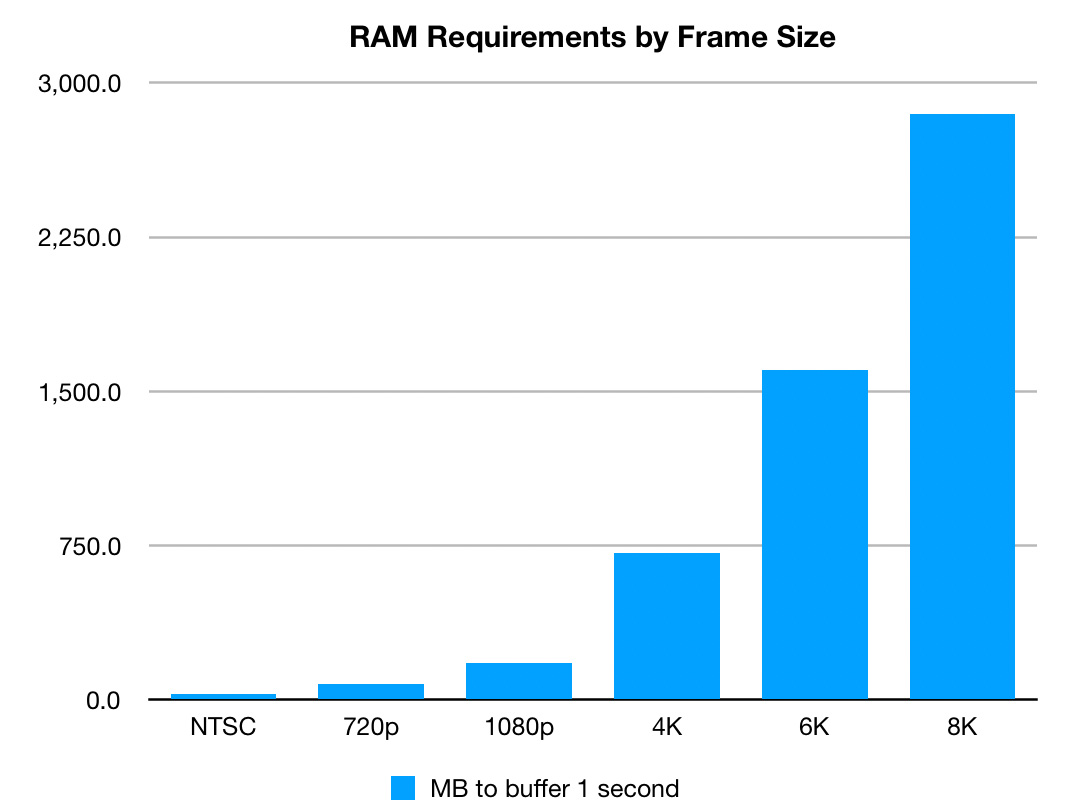
(Frame rates are calculated at 30 fps for all frame sizes. Each bar represents a single clip. Click to see a larger image.)
As you can see, RAM requirements skyrocket with frame size. Also, these numbers increase when you have multiple clips playing at the same time.
NOTE: These numbers also increase as bit-depth increases, however the proportions remain the same.
Here’s a table that illustrates the numbers behind the chart.
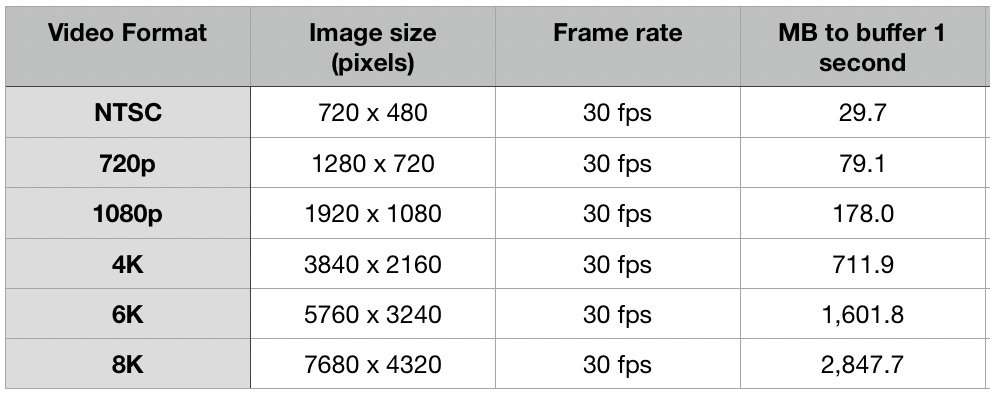
(Each pixel is stored using a 24-bit (3 byte) value; i.e. “8-bit video.” Click to see larger image.)
Obviously, you need more RAM as frame sizes increase or more clips are playing at once (for example, in a multicam edit). Also, most NLEs will load more of each clip into RAM, if the RAM is available.
But, what happens if you don’t have enough RAM? The NLE “swaps” or off-loads data from RAM to your startup drive. If your startup drive is a spinning hard disk, everything REALLY slows down, because spinning hard disks are VERY slow compared to RAM. If your startup drive is a late-model SSD, things slow down, but not as much, Because NVMe SSDs are very fast – not as fast as RAM, but pretty darn quick.
Essentially, RAM is about 10X faster than an SSD and 50X faster than a single spinning hard drive.
MONITORING RAM USE
Activity Monitor is a very helpful tool to help us determine our RAM usage.
NOTE: Type Shift + Cmd + U to open the Utilities folder. Double-click Activity Monitor to start the app.
Activity Monitor allows us to measure current activity in five key areas:
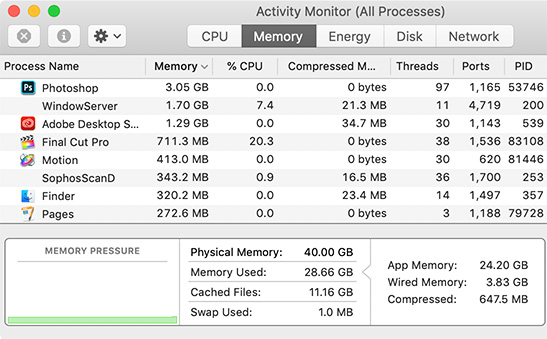
Click the Memory tab at the top to display all the currently-running applications and the amount of memory each is using.
The key section is at the bottom. The Memory Pressure graph helps illustrate the availability of memory resources. The graph moves from right to left and updates at the intervals set in View > Update Frequency. The current state of memory resources is indicated by the color at the right side of the graph:
Here are definitions of the other statistics:
Your goal is to have as little red in the graph or as little Swap as possible. Why? Because while RAM is very fast, swapping files to the hard disk (even an SSD) is very slow and degrades the performance of your system.
If Swap is always a large number, your performance may benefit from using a system with more RAM.
EXTRA CREDIT
Here’s what these three additional categories mean:
THE “BEST” ANSWER
As we’ve seen, the amount of RAM you need varies, depending upon the type of editing you are doing.
Anything more than 64 GB of RAM won’t hurt, but you won’t see any significant improvement in performance; especially considering the cost of more RAM.
2 Responses to The Value of Adding More RAM for Video Editing
very detailed, amazing knowledge and factual.
I have an issue with my set up. (here’s my set up)
i7 6800k GTX 1070 32GB RAM
i still cant render after effects and 4k videos on premierepro, what do i do? how can i contact you?
Luigi:
I’m not the one you need to talk with. Contact Adobe Support.
Larry