 I discovered something interesting this morning about Software Update: Sometimes, you get extra choices if you wait a minute. I’m not sure if this is a feature, a bug, or simply strange behavior from one of my computers. Still, I thought it worthwhile to let you know.
I discovered something interesting this morning about Software Update: Sometimes, you get extra choices if you wait a minute. I’m not sure if this is a feature, a bug, or simply strange behavior from one of my computers. Still, I thought it worthwhile to let you know.
There are two ways to open Software Update:

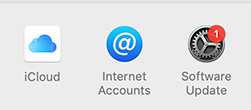

Either way, after a few seconds, Software Update opens. And, because Catalina was just released, it prompts you to install Catalina. (Something I am currently NOT recommending.)

However, what I discovered is that if you wait a few extra seconds – on my Mac mini it took an extra 30 seconds for this to show up – an additional option may appear.
This option allowed me to update to macOS 10.14.6, without updating to Catalina, as well as update the Pro Video formats.
I’m not sure if the delay in displaying these additional update options is normal, or just caused by one of my computers, but I wanted to let you know that, the next time you open Software Update – wait a minute to make sure that ALL the potential updates are displayed.