 [ Update: On March 21, 2021, I finally upgraded to Big Sur. Here’s what I learned in the process. ]
[ Update: On March 21, 2021, I finally upgraded to Big Sur. Here’s what I learned in the process. ]
That’s a good question – but it’s also the wrong question. It is better to ask: “When should I upgrade to Big Sur?”
That answer is trickier.
TAKE THE PRESSURE OFF
The two most important things to keep in mind when deciding when to upgrade to ANY operating system is that there are no “hidden” new features in any Apple or Adobe application that suddenly get turned on when you upgrade.
In other words, everything your NLE does in Catalina, it will do in Big Sur. So you aren’t missing any features by waiting to upgrade.
Second, never upgrade in the middle of a project. Facing a deadline is a terrible time for a significant upgrade. Something always goes wrong, which takes time to fix. Wait until you complete a project – or have time to chase problems – before upgrading.
If you are lucky, everything will work perfectly. And, if not, you’ll have time to figure out what broke and get it fixed.
WILL YOUR APPS WORK?
First, like Catalina, Big Sur is a 64-bit operating system. Any apps that didn’t work in Catalina won’t work in Big Sur. This includes older 32-bit media. (Link)
If you haven’t upgraded to Catalina, here’s how to find out which apps on your system are 32-bit:
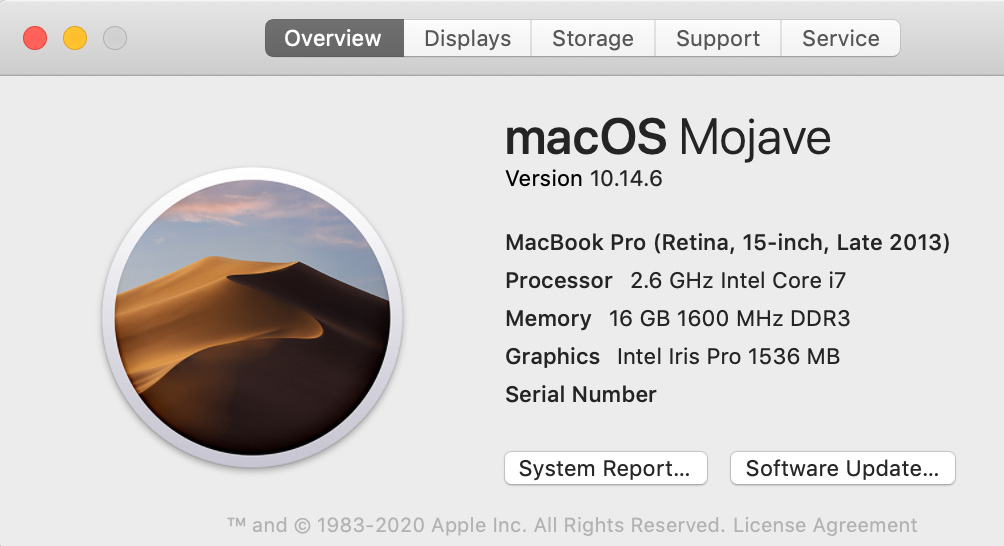
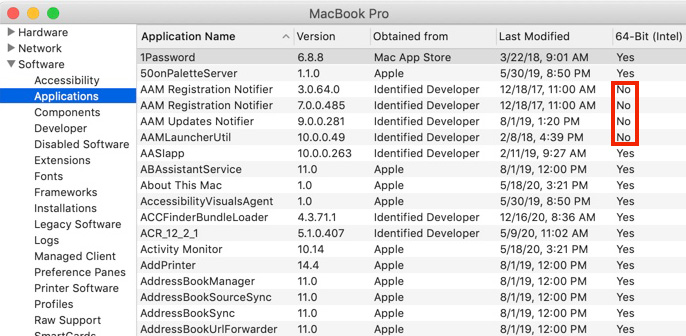
NOTE: This column does not appear in Catalina, because all apps in Catalina must be 64-bit.
9to5 Mac writes: “macOS 11 Big Sur has been widely seen as the least stable of the major new Apple software releases this year during the beta period from June until this fall.”
NOTE: Here’s a link to 9to5’s comprehensive look at upgrading to Big Sur.
Aaron, in the comments, highlights https://isapplesiliconready.com. “This website is more comprehensive and notes which apps work natively on Apple Silicon M1 and which work (or don’t work) using Rosetta 2.” I like the layout of this website – there are more than 700 applications listed.
As well, RoaringApps.com has compiled a crowd-sourced list (Link) of app compatibility. There are many other compatibility resources on the web. If you rely on 3rd-party software for your daily work, be sure to check out what works and what doesn’t. Be careful to type the name of your application carefully – this list is poorly curated.
As well, most audio applications have problems with Big Sur. Sweetwater.com has also compiled a list focused on audio apps. (Link)
WHAT SHOULD YOU UPGRADE
While Big Sur will run on most Macs manufactured from 2015 on, Big Sur is required for all M1 Macs; that is, those running Apple silicon CPUs.
NOTE: Here are Apple specs for supported hardware for Big Sur.
My general feeling is that if you have older hardware, don’t upgrade. Older gear is designed to run on older versions of macOS. You’ll probably get better performance by not upgrading. Also keep in mind that if you upgrade and decide you don’t like the new version on your older system, falling back to an earlier version of the macOS is a major pain.
If you have reasonably current hardware, upgrading makes a lot of sense – it simply becomes a question of “when.”
NOTE: Here are Apple’s instructions on how to upgrade to Big Sur.
WHEN SHOULD YOU UPGRADE
I am a fan of waiting. Clients want us to get their work done – on time and on budget. Reliability is more important that bleeding edge. If you have a system you can spare for testing, upgrade that now. See what works and what doesn’t. However, don’t feel under pressure to immediately rush to upgrade production systems.
That being said, I also want to stay reasonably current because developers are creating new software for the new OS, not upgrading older versions. At some point, the latest versions of software won’t support older operating systems. (Final Cut Pro 7 is a classic example of this. It is a 32-bit application. It will never run on current versions of the macOS.)
SUMMARY
So, should you upgrade? Yes.
When should you upgrade?
Last week, Apple released the 11.1 maintenance update to Big Sur, with a beta release of 11.2 to developers for testing. These maintenance upgrades are significant and needed.
For myself, I plan to upgrade my main production system after the first of the year, when the 11.2 update is released. And I’m keeping two older computers on older versions of the macOS – just in case.
64 Responses to Should You Upgrade to macOS Big Sur?
← Older Comments Newer Comments →-
 KenP says:
KenP says:
June 5, 2021 at 9:32 am
-
 Larry says:
Larry says:
June 5, 2021 at 9:54 am
-
 George Green says:
George Green says:
June 14, 2021 at 6:35 pm
-
 Larry says:
Larry says:
June 14, 2021 at 8:16 pm
-
 T Keenan says:
T Keenan says:
June 17, 2021 at 3:47 am
-
 tre wiff says:
tre wiff says:
June 20, 2021 at 5:03 am
-
 Larry says:
Larry says:
June 20, 2021 at 8:53 am
-
 Liz says:
Liz says:
July 8, 2021 at 5:45 am
-
 Larry says:
Larry says:
July 8, 2021 at 6:03 am
-
 Bob says:
Bob says:
July 9, 2021 at 3:30 pm
-
 Larry says:
Larry says:
July 9, 2021 at 3:40 pm
-
 Pablo says:
Pablo says:
July 20, 2021 at 6:34 am
-
 Larry says:
Larry says:
July 20, 2021 at 6:35 am
-
 Pablo says:
Pablo says:
July 20, 2021 at 7:45 am
-
 Georg Kluge says:
Georg Kluge says:
August 8, 2021 at 12:09 am
-
 Larry says:
Larry says:
August 8, 2021 at 10:01 am
-
 Max says:
Max says:
August 15, 2021 at 10:15 am
-
 Larry says:
Larry says:
August 15, 2021 at 12:20 pm
-
 L. G. Cullens says:
L. G. Cullens says:
September 30, 2021 at 6:58 am
-
 Larry says:
Larry says:
September 30, 2021 at 7:11 am
← Older Comments Newer Comments →Thanks Larry, you have saved me a lot of grief. Running a 2015 MacBook Air on Mojave and everything works great. Now I know to ignore the constant reminders to upgrade to Big Sur. What a great article this is, supplemented by the comments from people who are in same scenario. Good work and thanks again!
Ken:
Happy to help. Your computer is old enough that I would recommend not upgrading. If you have a smoothly running system, you are able to get your work done, meet deadlines and keep your clients happy, then there is no great need to upgrade until you buy new hardware.
Sometimes, chasing the latest OS with older gear is just too much pain.
Larry
Larry, I own a late 2019 MacBook Pro. Recently I downloaded an update for Big Sur. My system started overheating and eventually stopped working a day after performing the Big Sur update. I brought my laptop to a local Authorized Apple Service Provider. They informed me that my logic board had failed, and recommended that I not use Big Sur in the future because the operating system is not very good. Anyway, the logic board was replaced and my system is working fine with macOS Catalina. Don’t think I will do another update until Monterey comes out later this year. I have benefited greatly from your tutorials and keep up the good work!!
George:
OUCH!!! Big Sur has problems, but it should not cause a motherboard to collapse. I am so sorry!
Take your time with Monterey, as well. You don’t need to be afraid of it, but definitely wait for Apple to update it multiple times before you upgrade. And this time I wish you more success!
Larry
I “upgraded” to Big Sur this week. My main motivation was to try out Apple’s Spatial Audio capabilities in Apple Music. Well, so far I have no problems with applications working or not. I just hate the new look. Apple has gone too far, IMO, in trying to make MacOS and iOS share a similar look and feel. It makes sense to tailor typography, etc., to different screens instead of forcing my 16″ MBP to mimic the look of my tiny iPhone 7.
I have a 2015 Macbook pro with Sierra, can I should I upgrade to Big Sur
Tre:
Your system is supported for the new system, but my bigger question is: “why do you want to upgrade?” If the reasons to upgrade are compelling, go ahead. If not, stay where you are. I have an 2013 MacBook Pro that’s several OS versions behind simply because it does everything I need it to do – there’s no advantage to me in upgrading it.
Also, keep in mind that future OS versions will be optimized for Apple silicon systems. You may want to start budgeting for a new system to run the latest software and keep your current system on Sierra.
Just thoughts – you have the option to upgrade or not.
Larry
I have a MacBook Air ( 13 inch, Early 2015) and the MAIL stopped verifying passwords so I can’t have it on my desktop. It is still running Capitan 10.11.6. ( I never upgraded because I never had a problem) I read that I should update to newer software to try and fix the email problem. What software should I upgrade to if I don’t Big Sur.
Liz:
If your email USED to work, but doesn’t work now, AND you haven’t upgraded anything, then you should not need to upgrade to get it to work again.
If you’ve upgraded something at which point your email broke, then you may need to upgrade.
Here are some general trouble-shooting tips to try BEFORE you upgrade your OS:
https://larryjordan.com/articles/five-step-trouble-shoot/
If that doesn’t work, contact Apple Support. Don’t upgrade your OS until Apple Support, rather than the Internet, suggests that’s necessary.
Larry
I’m needing to download Parallels and its not compatible with 10.12. It requires 10.13 or higher.
That is my only reason, but I’m not sure the risk is worth the reward as I’m simply needing to bypass Google FPR Verification on a Samsung S20 and I need Windows in order to do so.
Bob:
This is an issue that I have, thankfully, never had to deal with. I have no clue. Perhaps another reader has a suggestion.
Sorry,
Larry
Great article, thanks. I have a 2018 Mac Mini and use it for music production. Am using Logic 10.6.3 / Spitfire Sound Libraries / Toontrack Software / MOTU audio interfaces. Should I upgrade?
Pablo:
Probably not. If everything works smoothly and you are meeting your deadlines, and you don’t need any of the new features in Big Sur. Stay put. Wait for the next version of the macOS.
Larry
Thanks very much!
Thanks for your article and the time you take to answer all these questions!
I hve a MacBook Air form mid 2013 and just updated from High Sierra to Catalina due to security reasons as indicated by the IT department of my employer to work safely from home.
I’m reminded now to update to BigSur and the only reason to do so would be more security and privacy. Would this be a sensible step to do or would you suggest to choose for stability as you elaborated in earlier answers to the community?
thank you very much!
Georg:
With a computer as old as yours, if you don’t need to upgrade, I would recommend you stay with Catalina. While Big Sur will run on your gear, taking full advantage of it would require a newer system.
Larry
Great article and very useful comments Larry.
I am still wondering though…
Apple usually supports the last three versions of Mac OS. With Monterey launch, Mohave will likely be EOL.
That would not take much longer. Shouldn’t one be a little proactive in upgrading before we “have to”? (Happily running a 2014 MacBookPro on Mohave)
Max:
My wife has a saying: “There’s a lot of life left in something after it’s used up.”
You have a seven year old computer. Is it reasonable to expect it to work perfectly with an operating system that wasn’t even designed when your computer was released? Or, more to the point, can you guarantee that every file and program you can access now will also be available running the latest OS?
There is GREAT value in having an older computer running an older version of an operating system able to access legacy files.
I have a 2013 MacBook Pro running Mojave that I am never upgrading, just for the security of accessing older files. Apple has a long record of discontinuing support for applications and data that were once actively supported. Look at MacPaint, ClarisWorks, 32-bit QuickTime media and Final Cut Pro 7 files that can no longer be opened today.
I view retaining an older computer running an older OS as an essential strategy for retaining access to older files. Recently, I’ve needed to access word processing, image and media files from the mid-1990’s. My current iMac can’t. My older laptop can.
Don’t be in a hurry to upgrade – because, once you do, you can’t go back.
Larry
MacBook Pro (15-inch, 2016 with a 24″ LG monitor) currently running Catalina 10.15.7 that interfaces well with my iPhone and iPad on IOS 14.8
As an eighty year old writer and illustrator, I see no need to to upgrade to Big Sur, so am waiting to see about the next OS version.
My question is about a point I noticed on Apple Support’s macOS Big Sur – Technical Specifications when I investigated the need to upgrade. That point being:
“Some features require a compatible internet service provider; fees may apply.”
I’ve had no problems with my ISP (TDS) worth complaining about for many years, but the Apple Support point raises a flag. Has Apple introduced something I need to consider in the future?
Thank you
L.G.:
Probably not. This strikes me as generic boilerplate for people with extremely slow network connections.
Larry