[ This article was first published in the December, 2010, issue of
Larry’s Monthly Final Cut Studio Newsletter. Click here to subscribe. ]
Last month, I wrote about how to use QuickTime 7 to add audio to video. Since then, I’ve gotten several comments from people that own OS X 10.6 that they don’t have QuickTime 7 on their system.
QuickTime X is a total rewrite of QuickTime, which is very much a work in process. Ultimately, QT X will do everything we want, but for now, it is seriously underpowered. QT 7 is required for any serious media work.
The good news is that Apple ships it with all OS X 10.6 installation discs. The bad news is that they’ve hidden it.
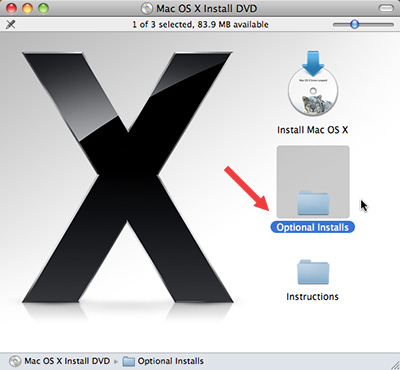
To install QT 7, insert your OS X 10.6 installation disc and open the Optional Installs folder.
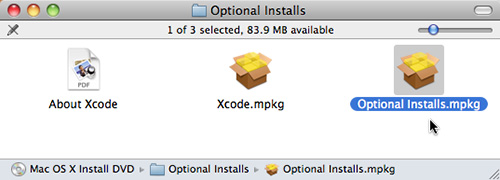
Open the Optional Installs package.
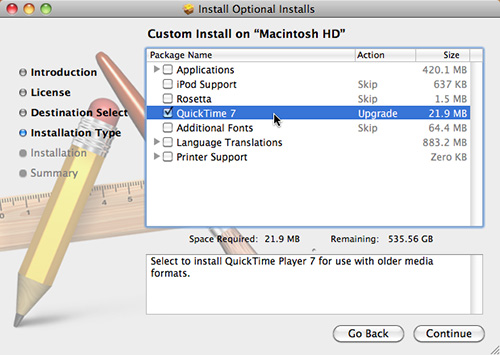
Select QuickTime 7 from the options offered and install it.
QuickTime 7 is installed in your Utilities folder, which is a change from past operating systems.
UPDATE – Jan. 4, 2011
Elendil adds:
If you haven’t got the install discs (like in any really big org, they are locked away) you can still get QT 7 quickly and easily, with a web connection.
Go online and find a Quicktime VR panorama, try to view it and you will be given the option to download required software, choose Yes and be guided to the QT 7 download page at Apple.com. This saves asking for the install discs from the IT Trolls or trawling the Apple website.
Larry replies: Thanks for the tip!