 [ Please read my Disclosure Statement covering product reviews. ]
[ Please read my Disclosure Statement covering product reviews. ]
Of all the emails I get, probably the saddest is the one that starts: “Larry, I’ve spent two years shooting my first major project. It is finally ready to send to a festival. All I need to do is remove the reverb (hollowness) from the audio and it’s done. How do I do this?”
What makes this so sad is that the only answer is: “Re-record your audio, because you can’t remove reverb behind a voice.”
Until now.
As I was researching last week’s webinar – 3rd-Party Plug-ins for Final Cut Pro X – a reader suggested I check into Unveil, by Zynaptiq. I did, and what I discovered was that Unveil does the impossible: it removes reverberation recorded into a voice track.
Every video editor that works with less than perfect audio needs to know about Unveil.
NOTE: The technical difference between echoes and reverb is that while echoes are discrete repetitions (single reflections), reverb is composed of multiple, layered reflections and their iterations (aka “diffuse reflections”).
ABOUT ZYNAPTIQ
Zynaptiq – www.zynaptiq.com – was founded by Denis H. Goekdag (CEO) and Stephan M. Bernsee (CTO) in 2011. Located in Hannover, Germany, Zynaptiq creates technology and applications for processing, analyzing, categorizing and generating audio-visual data.
As of today, they have four products:
Unveil has a retail price of $399 and a free trial is available. Learn more at: www.zynaptiq.com/unveil/
WHAT IT DOES
Here’s how Zynaptiq describes it on their website.
UNVEIL is a real-time, de-mixing based plug-in that allows attenuating or boosting reverb components within a mixed signal of any channel count, including mono sources, as well as modifying reverb characteristics. Additionally, UNVEIL allows you to bring the key features of a recording into focus, or move them to the background, by attenuating or boosting perceptionally less important signal components.
Translating this into English, it means that through combining high technology with magic gerbils Unveil removes reverb contained in audio clips. It also changes the focus of your sound, which means you can move a sound from the background into the foreground, or the foreground into the background.
Now, there is no such thing as a free lunch, especially with audio. The best way to get great sounding audio is to record it that way. However, for those situations where perfection is impossible, Unveil can take bad sound and make it a whole lot better.
NOTE: Unveil doesn’t separate your mix into individual components, rather it can alter how your mix is perceived.
On Mac OS X Unveil supports:
On Windows:
HOW IT WORKS
There are many filters where I have a clear idea of how the technology behind them works. Unveil is not one of them. But it has great presets so you can take advantage of the filter without actually understanding how it works.
NOTE: For those that want to learn more, Zynaptiq has a lot of additional information on their website going into tons of detail on how to make the most of their filters.
Click here to listen to the source clip.
Here is an audio clip of my source sound. Too much echo!
NOTE: Because I didn’t have a large gym handy when I recorded this clip, I added the reverb in post.
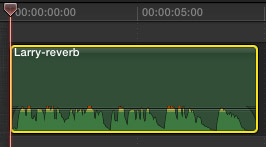
As with all effects, you start by adding your clip to the Timeline.
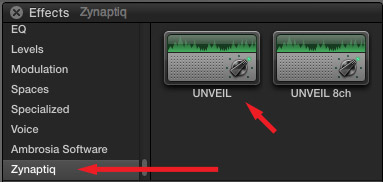
Open the Effects Browser, scroll down to bottom of the Audio section and select Zynaptiq. Drag the Unveil filter on top of your clip.
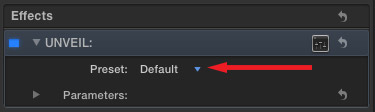
Select the clip, open the Inspector and Unveil is located at the top.
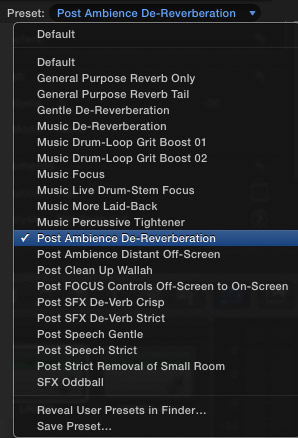
Unveil has a great set of presets, most of which are good enough as is to clean up your audio. Personally, for light clean-up, I like Gentle De-reverberation. If you really need to clean the audio, try Post Ambience De-Reverberation.
NOTE: The more reverb you remove, the more likely you are to hear small artifacts in your audio. If the voice is part of a mix, you probably won’t notice. If the voice needs to stand alone, you will get the best results by removing some of the reverb, not all of it.

Unveil also has a killer interface. Lots of cool looking buttons, graphs, and controls; all of which change in real-time during playback. I, ah, don’t know how any of these work…. except one.
As you adjust Focus, you can hear the sound move toward you (growing in focus) or away from you (losing focus.) So, not only can you reduce, or alter, reverb, you can also change the perspective from which the voice appears to be coming.
While I’m looking forward to learning more about the precise operation of this filter, just using the presets allows me to fix audio in ways I have never before dreamed possible.
SUMMARY
Unveil is one of those special effects that seems a lot more like magic than technology. It can take bad audio and make it usable. And while it may take rocket scientists to create it, it does not take a rocket scientist to use it. Just select the preset that makes your audio sound the best and it’s fixed.
Click here to listen to the cleaned-up version.
Amazing.
Visit our website to see Final Cut Pro Training & more!
2,000 Video Training Titles
Edit smarter with Larry Jordan. Available in our store.
Access over 2,000 on-demand video editing courses. Become a member of our Video Training Library today!
Subscribe to Larry's FREE weekly newsletter and
save 10%
on your first purchase.
3 Responses to Product Review: Zynaptiq Unveil
I wonder if Unveil can also reduce the effect that often happens to sound when you slow it down. I notice that it sounds like you’re sitting inside a large metal barrel — almost echo like. Hmmm.
You should also check out SPL’s $59 De-Verb. Can’t have too many tools in the arsenal, and some work better than others, depending on the enemy.
Hey Larry,
How did I miss your review of Unveil?! I had a dreadful shoot in a Chapel with shot-gun only mics and it literally saved the day! I really like how the interface updates in real-time. You just keep tweaking things until the purple line is as far form the green as possible – voila – greatly improved audio!
Any chance you can review their “Unfilter” program sometime? I’d love to know what the difference is and which is better for certain situations