 [ Read my product review disclaimer here.]
[ Read my product review disclaimer here.]
[Updated March 12, 2018, with clarified information on formatting M-8 tapes for LTO-8 drives and other minor corrections throughout.]
One of the biggest challenges all of us face is: “Where do I put my projects once I’m done with them?”
For some projects, this is easy. They have the half-life of a fruit fly, so we can trash them as soon as they get posted. Others, though, can generate revenue for decades. Anyone seen “Casablanca” recently? Or any version of “Lord of the Rings?” Right, projects like this can provide sizable revenue for a long time to come – provided we safely archive the source files, edits, and all the other ancillary elements that went into the making of the film. Without the source, making recuts is mostly impossible.
Even if you are not creating $200 million epics, there are still many, many projects that we want to hang on to. But, how?
EXECUTIVE SUMMARY
 mTape, from mLogic, is an LTO-tape backup and archiving system that supports both Macs and Windows systems. Ranging from LTO-6 to LTO-8, once you’ve purchased a drive, expanding your storage is as easy as adding a tape; which is far less expensive per terabyte than adding more hard disks.
mTape, from mLogic, is an LTO-tape backup and archiving system that supports both Macs and Windows systems. Ranging from LTO-6 to LTO-8, once you’ve purchased a drive, expanding your storage is as easy as adding a tape; which is far less expensive per terabyte than adding more hard disks.
The mTape is simplicity itself to set-up: plug-in the power, plug-in the Thunderbolt cable, then turn it on. It supports a variety of backup/archiving software for both Mac and Windows and has current bundles with YoYotta and Xendata.
If you are looking for better ways to preserve data for the long term, the mTape needs to be seriously considered.
Manufacturer: mLogic
Website: www.mlogic.com
Product: mTape
Price: Ranges from $3,599 (LTO-6) to $5,999 (LTO-8) (US)
SET THE SCENE
Hard disks – both spinning and SSD – are unreliable for long-term storage. However, they are cheap and readily available. I plead guilty to storing most of my files on hard disks because I have them handy.
Recently, however, I bought a new Synology server to link all my computers with shared data and starting copying files from different hard disks to the server – only to discover that something had corrupted many of the files. Fortunately, I had multiple backups, but it was distressing to find that files that were only 10-15 years old were lost.
Clearly, my backup system needs to change. I need to safely backup my data on something other than a hard drive to preserve it for longer than a few years. I need to recover space on my high-speed RAIDs so that they are not simply storing files for the long-term.
And, I need something affordable – though that last point is often the hardest to define as each of us have different budgets.
I was just counting. In my office, today, I have eleven RAIDs and about 170 TB of storage. And I’m, essentially, a one-man shop. Backups are haphazard and I’m continually pressed to find enough storage for everything I need to keep. Some of my projects I delete immediately, others I retain for years. I’m slowly implementing a media asset management strategy, but what I REALLY want is the ability to off-load older projects from my RAIDs onto something cheaper and longer-lasting.
Close to 200 TB of data rules out any form of optical media. The only viable option is LTO tape. But LTO tape drives are not inexpensive and the LTO consortium – Ultrium.com – keeps releasing new hardware every 18 months. So, is LTO worth the investment?
BACKGROUNDER ON LTO TAPE
LTO tape was invented by a consortium of three companies: IBM, Quantum and HP. They call themselves Ultrium LTO. The reason behind the consortium was that Corporate America demands at least two vendors for any IT-essential hardware. It is too easy for single vendors to change their minds or go out of business. While all three companies initially made hardware, LTO drives today are made by only HP and IBM.
However, based on conversations I’ve had with both companies they are each fully committed to the format. So is Corporate America – virtually every Fortune Anything company backs up and archives their data on LTO tape.
While LTO tapes have a physical life of about 35 years, the format of the data written on the tape does not. Well, it does, but it doesn’t. Let me explain.
The Ultrium LTO consortium has laid out a public “roadmap,” describing current and future hardware plans for the next ten or so years. This means that, going in, you know exactly what the plans are for the future. Each generation of LTO tape provides more storage capacity and faster data transfer speeds. So there is a benefit to continually upgrading your hardware.
Their goal is to change hardware models – LTO 6, 7, 8 … – every 18 months or so. As well, the current LTO system can read two versions back and write one version back. So, for example, LTO 7 can read LTO 5, 6 and 7, and write LTO 6 and 7. So far, so good.
What this constant change means, however, is that we can’t simply archive the data we may need in the future to LTO tape, put it on the shelf and forget about it. (This is called “passive archiving.”) Instead, we need to upgrade our hardware every 6-10 years, then copy the data from all the old tapes to new ones, so that the format the data is written in remains current. (This is called “active archiving.”)
For example, there is no easy way to access data stored on LTO-2 tapes today, unless you also own an LTO-2, LTO-3 or LTO-4 tape drive.
This means that every 6-10 years, we need to purchase the latest LTO drive technology then copy our data from the older set of tapes to new tapes. These new tapes will hold far more than the old tapes, so migrating means you are also able to reduce the number of tapes in your long-term storage library. But this also means that we can’t ignore what’s in our archives.
HOW DO I DO THIS?

So, this brings us to the latest LTO drive from mLogic – the mTape. The latest iteration of the LTO spec is LTO-8. Each LTO-8 tape holds 12 TB of data and writes at up to 300 MB/sec. That means it takes a shade less than an hour to archive one TB of data. (That sort of puts into perspective just how big a terabyte actually is!)
Connecting to your Mac via Thunderbolt 2 is simplicity itself; the connection protocol is certified by both Apple and Intel.
Here are some of the specs, taken from the mLogic website:
The benefit to LTO is that tapes cost FAR less than a hard drive. Storing data on an LTO-7 tape costs about $8.50 per TB, while storing data on an LTO-8 tape costs about $12.50 per TB. (LTO-8 tapes are more than double the cost of LTO-7 tapes.)
UPDATE: M8 TAPES
When I first wrote this review, there was an interim format between LTO-7 and LTO-8 called M8. This allowed formatting an LTO-7 tape using an LTO-8 drive and expanding its capacity to 9 TB. The problem is that I was misinformed.
“Only LTO-8 tape libraries can format M-8 tapes,” Roger Mabon, CEO of mLogic wrote me today. “Standalone LTO-8 drives do not currently support M-8. When you were writing the article I was under the impression that Yoyotta would have M’8 support for our products.” This is not correct.
The following is from the LTO section of the IBM website:
“The LTO Program is introducing a new capability with LTO-8 drives: The ability of the LTO-8 drive to write 9 TB on a brand new LTO-7 cartridge instead of 6 TB as specified by the LTO-7 format. Such a cartridge is called an LTO-7 initialized LTO-8 Type M cartridge. The TPC’s have agreed upon designating these LTO-8 Type M cartridges by using an automation barcode label ending with the last 2 characters “M8”. A normal LTO-8 cartridges is referred to as LTO-8 Type A, has a capacity of 12 TB, and is indicated with an automation barcode label ending in “L8”. A normal 6TB LTO-7 cartridge is indicated with an automation barcode label ending in “L7”.
“Only new, unused LTO-7 cartridges may be initialized as LTO-8 Type M. Once a cartridge is initialized as Type M, it may not be changed back to a 6TB LTO-7 cartridge. Also, an LTO-7 initialized LTO-8 Type M cartridge can only be written and read in an LTO-8 drive; LTO-7 drives are not capable of reading LTO-8 Type M cartridges.”
TO THE TEST
Recently, Roger Mabon, CEO at mLogic, loaned me an mTape for a couple of weeks to play with. After using it for less than an hour I can state that my review is very simple: “You plug it in and it works.” Hardware doesn’t get easier than that.
A tape drive is like a hard disk, you plug it in and it’s ready to go. However, like a hard disk, in order to do anything productive you need software to drive it. Either Finder, in the case of a hard disk, or software like YoYotta, Xendata, or Pre-Roll Post in the case of mTape.
At this point, things get more complex because different software tools are focused on different markets. The mTape is supported on Windows, Mac and Browser-based platforms; more on that in a minute.
I’ve written in the past about Imagine Products “PreRoll Post.” mTape currently has a bundle with YoYotta, a review of which I’m writing now; as well as a bundle with Xendata for Windows.
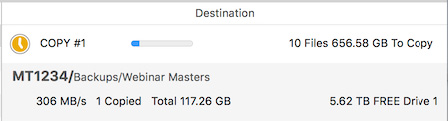
Here I’m copying 117 GB of data to tape and the mTape is writing data at or faster than its rated 300 MB/second speed. I’m using an LTO-8 drive, but writing to less expensive LTO-7 tapes.
Tape drives are designed to run unattended, generally overnight. Schedule a backup or archive in the software then, while you sleep, it write all the data you specify to tape.
From an operational point of view, there are only four steps:
At this point, the software takes over and writes the data to the tape.
THE CHALLENGES
 I am a fan of LTO tape in concept. I have the need, but the budget is a stretch. To me, here are the pluses:
I am a fan of LTO tape in concept. I have the need, but the budget is a stretch. To me, here are the pluses:
Here the minuses:
NOTE: On the other hand, we also need to do that with files stored on hard drives, as well. My hard drives are littered with programs from companies that are out of business – Extensis – or only 32-bit – Final Cut Pro 7 – or no longer supported by their developer – Aperture from Apple.
An added disadvantage of the LTO format is that neither HP nor IBM support Thunderbolt natively on their tape drives. (They generally only support SAS.) This means that mLogic needs to add a Thunderbolt controller to the mTape to make it work seamlessly with a Mac. In fact, mLogic has bundled an excellent SAS hardware controller and hidden it inside the case, so that, as users, we don’t see it and don’t need to worry about it. However, this lack of native Thunderbolt support dramatically increases the price for Mac users that want to use LTO technology.
This isn’t mLogic’s fault. They use drives from IBM and can only support what IBM supports. In fact, mLogic solved the Thunderbolt connectivity issue so that, from an end-user point of view, we just connect the cable and Thunderbolt works.
Another disadvantage with LTO is that the Ultrium consortium changed their support for tape formats. This means that LTO-8 will only read LTO-7 tapes. If you have an LTO-6 tape, you’ll need to read it using an LTO-6 or 7 drive.
AN INTERVIEW WITH ROGER MABON
Roger Mabon is the CEO of mLogic, the developers of mTape. To help us learn more about LTO technology and his hardware, I emailed Roger a list of questions. Here are his responses.
Larry: When should a media producer consider adding a tape drive to their workflow? (They are, after all, more expensive than a RAID.)
Roger: LTO tape is the industry-standard for archiving digital media for the long term. Once a production is wrapped the safest and most cost-effective medium for archiving the final product is to LTO tape. LTO is shelf-stable for 30+ years and costs under $10/TB. LTO is also used extensively onset/near-set to safeguard the “digital negatives” from camera cards and to deliver content to post facilities and studios.
RAID offers high-speed, high-capacity and fault tolerant storage for professional digital content creation applications such as 4K/8K video production. RAID and LTO tape are complementary technologies. RAID is for online work, LTO is for archive. Best practice is to move completed projects from RAID to LTO to protect the content for the long term and free up space on the RAID for new projects.
You do need to make an initial investment in the mTape hardware, but since LTO tape cartridges are significantly cheaper than spinning drives on a cost per TB basis, you will eventually save money with LTO. And more importantly, you will have peace of mind that your valuable content is properly archived. Bottom line is that you should never rely on spinning disk technology for long term archive.
Larry: Roger, LTO-8 is brand new. What’s the difference between LTO-7 and LTO-8?
Roger: LTO-8 is the latest generation of the Ultrium specification. An LTO-8 tape cartridge has a native storage capacity of 12TB vs 6TB for LTO-7. Here is a chart comparing the features of mTape LTO-6, LTO-7 & LTO-8.
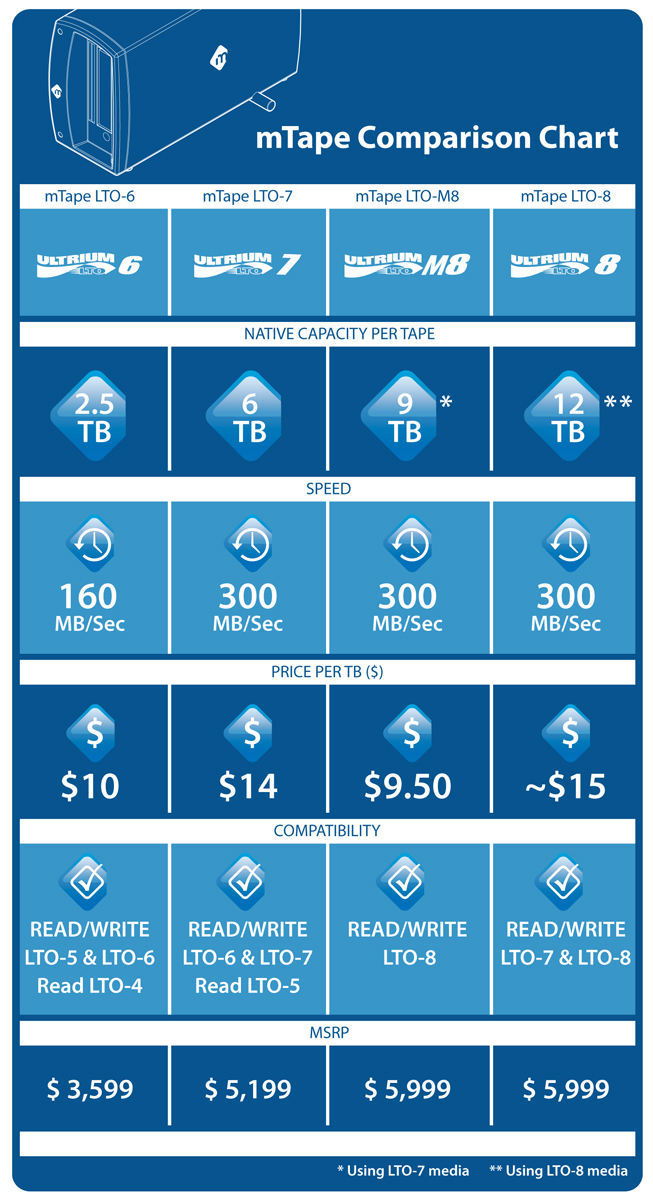
Larry: Traditionally, LTO drives have been able to read two generations back. However, LTO-8 only reads LTO-7 drives. Why did the LTO consortium change their plan?
Roger: The two generations of backward read compatibility was broken for LTO-8 given that LTO-8 drives rely entirely on Barium Ferrite technology for the tape cartridge. LTO-6 drives supported both Magnetic Particle and Barium Ferrite tape cartridges creating a compatibility issue and hence the read incompatibly. When LTO-9 comes online, the capability of reading two generations back will resume.
Larry: For those with LTO-6 or earlier tapes, how should they migrate to the new format? Or should they stay with their existing devices?
Roger: If you are currently working with LTO-5 or LTO-6, the best course of action is to migrate the tapes to LTO-7 or LTO-8. This can be done using Xendata or Yoyotta to consolidate the data to a staging drive/RAID and then writing to LTO-7 or LTO-8. Both packages can read TAR and LTFS formatted tapes. mLogic plans to offer a tape migration service to assist customers with the process.
If you chose not to migrate your tapes, keep at least two copies of the archive safe in multiple locations as LTO drives of all generations will be available for a long time to come. Our partner Backupworks is a good source for older generation drives. They still offer LTO-2 drives that were introduced back in 2003.
It is important to note that the LTO Program has recently extended their roadmap to LTO-12. This means that the technology behind LTO tape will continue expanding the density, performance and cost advantages for many years into the future, providing assurance that archived material will always be available.
Larry: How should media folks decide which version of LTO to buy – should we make the decision solely on price?
Roger: Here are the current mTape MSRPs:
I would recommend purchasing the mTape LTO-8. Ah, the most expensive mTape you say! Let me explain why…
Larry: What archiving software supports the mTape?
Roger: macOS
Windows
Browser-Based
Larry: Are you running any bundles currently and why did you select that software for your system?
Roger: We currently offer mTape bundled with either YoyottaID LTFS for macOS or Xendata Workstation 6 for Windows. Both packages feature checksum verification to ensure that the content archived to mTape is identical to the source material. The software also remembers the contents of every tape they create making it easy to search and restore your media at any time.
Yoyotta is a feature rich and very reliable software that runs on a Mac. The software makes industry standard LTFS tapes and can be upgraded to add conforming and transcoding functionality.
Xendata is very easy to use as it works within Windows Explorer. The software extends Explorer’s capabilities to transfer files to and from LTO using drag and drop or copy and paste. Files may be archived to LTO from any accessible logical drive letter or network share. Similarly, files may be restored to an available drive letter or share. Xendata supports both LTFS and TAR formatted tapes.
Larry: Can we use LTO-7 tapes in an LTO-8 unit and are there any benefits when compared to using an LTO-7 drive?
Roger: Yes, LTO-7 tapes can be used in our mTape LTO-8 drive. The native capacity of an LTO-7 tape is 6TB, but an LTO-7 tape formatted in an mTape LTO-8 drive (using Yoyotta or Xendata software), results in 9TB of capacity. This is called LTO-8 Type M format or M8. Only new, unused LTO-7 tapes can be initialized as M8. Once a cartridge is in M8 format it cannot be changed back to a standard 6TB LTO-7 tape. And an M8 tape can only be used in an LTO-8 drive as LTO-7 drives are not capable of reading M8.
Larry: Speeds for LTO-7 and LTO-8 top out around 300 MB/sec. Should we view the principle benefit of the new LTO-8 format as storage capacity?
Roger: Yes, LTO-8’s native capacity of 12TB and the ability to format LTO-7 tapes to 9TB are the principle benefits of the technology. LTO-8 tapes will also be compatible with LTO-9 and LTO-10 drives.
Larry: Why should we consider purchasing an mTape, versus tape drives from other vendors?
Roger: mTape is a complete plug & play archiving solution for any Mac or PC that has a Thunderbolt port. The unit comes bundled with easy-to-use macOS or Windows software that manages both the archiving and restore processes. mTape features a portable and rugged design. And the unit is DC powered enabling operation in virtually and environment, be it onset, in the studio or in a remote location. mTape ships with an LTO data cartridge, LTO cleaning tape, a two meter Thunderbolt cable and DC power adapter. An optional custom designed carrying case is also available to protect mTape while you are on the move.
mTape is the only standalone LTO tape drive certified by both Apple and Intel. And while that may not sound like a big thing, it certainly is as the certification process is extremely rigorous and ensures that mTape is 100% compatible with the Thunderbolt specification, other Thunderbolt peripherals and macOS and Windows computers. And finally, mTape is backed up with mLogic’s excellent after-sale support.
SUMMARY
The fact that I don’t have a consistent, automated backup system worries me on a daily basis. Especially as I discover files on my hard drives, and CDs, and DVDs and portable media that I can no longer access. Most of our media files are priceless because we can’t simply go back and re-shoot them.
If I had the budget, I’d buy an LTO-8 drive and use it for all backups and archives. Creating multiple tapes for my archives and storing them in different locations is the ideal solution for protecting my files against both ordinary problems and disasters. This would provide a backup solution for the next 6-10 years until it was time to either upgrade to either LTO-10 or new archiving technology that hasn’t been discovered yet.
If I had a smaller budget, I’d buy the LTO-6 drive, knowing that I would need more tapes to store the same amount of data and require more work to migrate my library. However, all modern LTO archiving software that I’ve seen so far supports copying a tape to a hard drive to act as a staging area before writing it back out to a new tape format.
When it comes to an all-in-one solution that is as simple as plug it in and it works, mTape from mLogic is an outstanding choice.
2,000 Video Training Titles
Edit smarter with Larry Jordan. Available in our store.
Access over 2,000 on-demand video editing courses. Become a member of our Video Training Library today!
Subscribe to Larry's FREE weekly newsletter and
save 10%
on your first purchase.
4 Responses to Product Review: The Challenges of Archiving [u]
I have a different way to look at the 18 month cycle of LTO tape specifications. Unlike hard drives LTO tape drives can be repaired. Therefore, just because new tape drives come out doesn’t mean you have to use them. And like Roger said, all taped drives are still available.
So the driving need to update to a newer generation LTO tape drive every two or three generations really isn’t there.
I struggled with the cost of the update every two or three generations for quite a while and then came to the conclusion that I didn’t need to bother.
On a sidenote, the MTape has a nice feature that the thunderbolt interface is bus powered. That means that you can turn off the MTape drive and the thunderbolt bus still links through to the other devices so you don’t find yourself rearranging it works all the time.
How do I migrate from LTO 5 to LTO 7 using DNA Storage? Is there a better, cheaper option?
CW:
Upgrading from LTO-5 to LTO-7 requires the purchase of a new LTO drive, and, perhaps, upgrading your software.
Contact DNA Storage to see what drives and options they support. Also, don’t lose your LTO-5 drive; retaining that will make migrating your tapes a LOT easier.
Larry
[…] hablar de YoYottaID durante años, pero nunca he trabajado con él hasta que tomé prestada una unidad mTape LTO- mLogic , que venía junto con YoYotta. Después de trabajar con el software por unos […]