 [ Read my product review disclosure statement here. ]
[ Read my product review disclosure statement here. ]
The G-Drive ArmorATD provides inexpensive, portable storage with capacities that range from 1 – 5 TB. It is a nice unit with two weaknesses: it isn’t very fast and it isn’t very rugged. Western Digital loaned me a unit for a few days so I could review it here.
EXECUTIVE SUMMARY

The G-DRIVE ArmorATD (ATD stands for “All Terrain Drive”) is a portable hard drive designed to minimize losing data due to shock, rain, or dust while providing crush resistance up to 1000 pounds, thus protecting your footage on set so you can bring it home safely.
The unit is roughly the size of a deck of cards, connects using either USB C or USB 3.1 Gen 1 and has a nicely engineered aluminum enclosure surrounded by rubber “bumpers” to protect the system in the case of a fall.
With pricing that starts at $89.99 (US) for a 1 TB unit, this is a solid combination of portability and price. Tests show transfer speeds around 120 MB/sec regardless of how it is connected.
The downside is that the internal storage mechanism is a 2.5″ spinning media hard drive. Experience has shown that these are not as fast or as rugged as an SSD. However, spinning drives are far less expensive for the same amount of storage.
The unit comes pre-formatted for Mac systems and runs on Windows with a simple disk reformat.
If you want an inexpensive, portable drive that travels well, the G-DRIVE ArmorATD is a good choice. However, if you want something higher speed for really rugged situations, the G-DRIVE SSD or G-DRIVE Pro SSD would be better choices.
Manufacturer: Western Digital (G-Technology brand)
Product: G-DRIVE ArmorATD
Website: https://www.westerndigital.com/products/portable-drives/sandisk-pro-g-drive-armoratd-usb-3-1-hdd#SDPH81G-005T-GBAND
Price: $89.99 (US) for 1 TB, $169.99 for 5 TB

INSTALLATION
On a Mac, installation is dead easy: unpack the drive from the box, connect the USB C cable and get to work. (The unit also ships with a USB C to USB 3.1 Gen 1 cable for older systems.)
On Windows, once the drive is connected, you’ll need to reformat it for Windows. This is neither difficult nor time-consuming.
I also like that the USB C port has a cover to keep dust and water out when the drive is not in use. Also, as you can see from the photo above, there is a white LED light that blinks to show when data is being transferred.
OPERATION
Like all storage systems, you copy files to and from it. Then, pick it up and move it somewhere else. Nothing new here.
As you can see from this screen shot, the read/write speeds are typical of a single, spinning 2.5″ hard disk drive. These speeds were essentially the same, whether connected via USB C or USB 3.1 Gen 1.
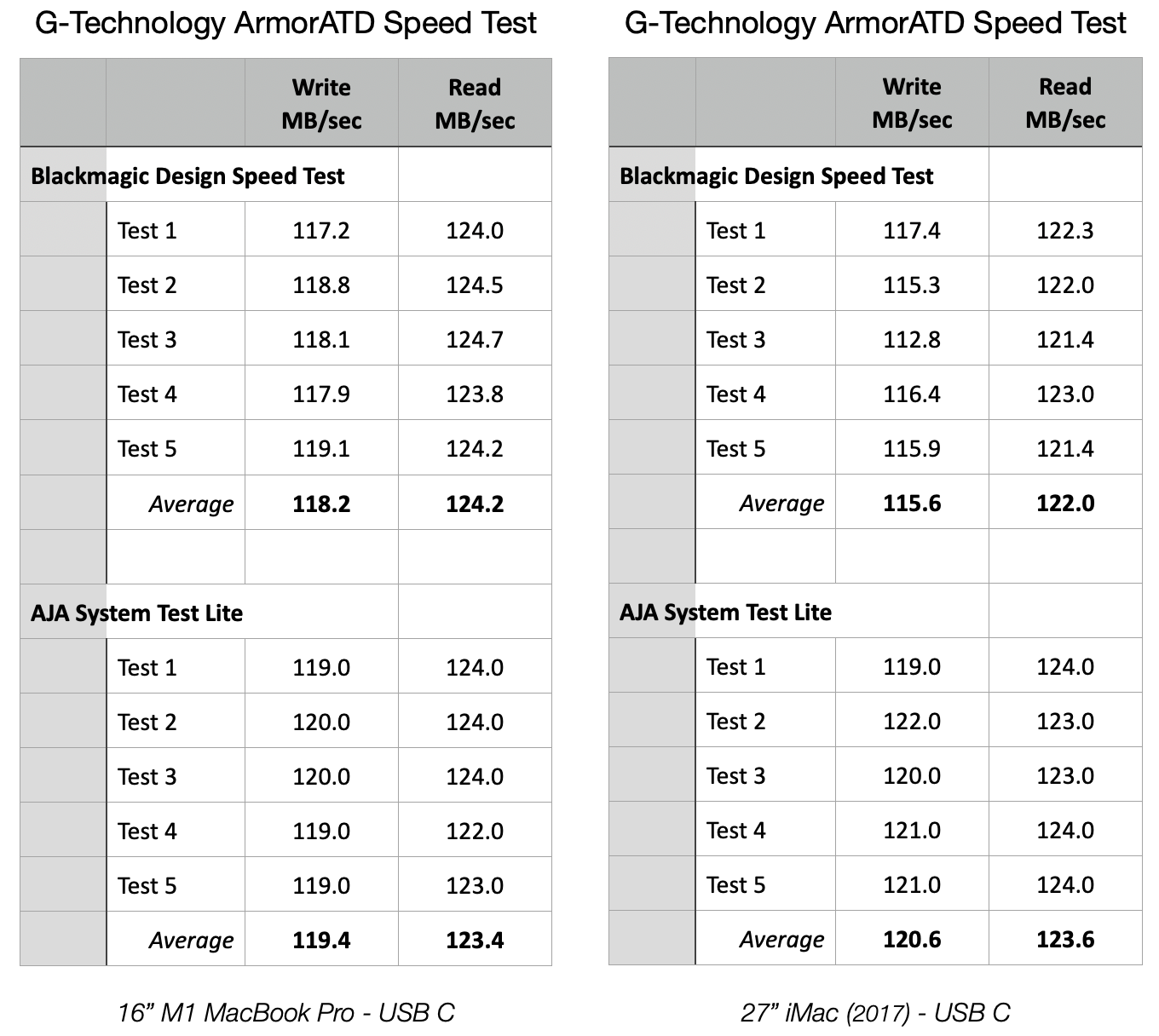
I ran twenty tests on the drive, and it consistently delivered about 120 MB/second of data using either USB C or USB 3.1 Gen 1. I also got the same speeds whether running on a new M1 MacBook Pro or older 27″ iMac. The speed of the drive determines transfer speeds, not how it is connected.
If portability, low-cost and some protection against the shocks of life are important to you, this drive will be fine. But spinning hard drives are inherently fragile. They are not designed for extremely rugged situations. That is a role better fulfilled by an SSD, which has no moving parts. However, SSDs are more expensive.
For example, the 2 TB ArmorATD is $109.99 (US list), while the 2 TB G-DRIVE SSD is $359.99 and the NVMe version is $679.99. SSDs provide greater speed and ruggedness, but at a much higher price.

SUMMARY
The G-DRIVE ArmorATD is a solid value for a reasonably-rugged, medium-capacity, portable hard drive. It isn’t the fastest, it isn’t the most rugged, but it is made by a reliable company that should meet the needs of anyone needing portable storage.