 [ Read my product disclosure statement here.]
[ Read my product disclosure statement here.]
We are all familiar with the process of backing up our data. Every hour/night/week we make sure to create current backups of everything we have. Probably because all of us have been burned by a file that’s gone missing.
NOTE: And if you are NOT creating regular backups, today is the perfect day to start!
Archives are not backups. Archives are designed to take projects that are complete, copy them to a long-term storage medium, then erase them from your online storage to free up space.
In short, backups are for current projects, archives are for long-term storage.
When it comes to archives, there are three issues you need to consider:
For long-term, there’s nothing currently better than LTO tape. Hard disks are fine for backups and ongoing production, but tape is better for archives. That means that you need an LTO tape drive to record the tapes on.
Finally, you need software to format, record and playback the tapes. This review looks at ArGest, from TOLIS Group. Software that does exactly that.
EXECUTIVE SUMMARY
ArGest Backup (which used to be called “BRU”) is archiving software for Mac, Windows and Linux that supports tape drives from different manufacturers to safely and effectively archive your data without requiring the help of an IT department.
Backing up to tape, especially for large enterprises with multi-tape drive libraries, requires very sophisticated software, which the TOLIS Group also provides. This version, however, has a Wizard interface that vastly simplifies the backup and restore process. Designed for less-experienced users while still providing sophisticated backup behind the scenes.
There are three versions: Desktop, Workgroup and Producer. The Desktop version is simple enough for a solo editor to use successfully, while the Producer version supports massive tape libraries with multiple tape drives. Each of these versions runs on any recent Mac, Windows or Linux system.
While LTO tapes will last for 30-35 years, the LTO hardware updates about every 2 years. This means that if you move your data to LTO, you need to budget for new tape drive hardware every 8-10 years, along with a process for updating your tapes. The good news is that TOLIS Group, which first shipped software back in 1985, will be there to support you.
Developer: TOLIS Group
Website: http://www.tolisgroup.com
Products: ArGest Desktop Edition: $249
ArGest Workstation Edition: $399
ArGest Producer’s Edition: $549
Tech support contracts are available from $49 – $299 (annually)
Tape drives, LTO tape and SAS converters are sold separately.
NOTE: All TOLIS Group software comes with an unencumbered 30-day demo license by default, so anyone can determine if the software is right for their needs by simply downloading it.
THE SOFTWARE
According to the TOLIS Group website:
You could start with the Desktop license, then upgrade the software as your needs change.
THE HARDWARE

(Image courtesy of TOLIS Group.)
The hardware system that TOLIS Group loaned me consisted of an orange box containing a 4 TB RAID for staging files and a single LTO-8 tape drive. The RAID shows up on the Desktop like any storage. The tape drive does not, that is only accessible through the backup software. TOLIS also loaned me a Sonnet Thunderbolt > SAS converter.
NOTE: Some LTO drives support the LTFS file system, which makes the tape drive act like a hard disk. However, the Finder writes small, invisible files each time you open a folder. For a hard disk, this is no problem. For a tape drive, it brings the system to its knees. In spite of the LTFS system, don’t ever try to use a tape drive to emulate a hard disk, or try to open files on a tape drive in the Finder. Apple does not natively support LTO, DAT, DLT, or T10K tape drives.
As you’ll read in my interview later in this review with Tim Jones, CEO of TOLIS Group, the Mac does not natively support LTO drives, which uses an SAS protocol. To get this to work, you need a card or box that converts Thunderbolt 2 or 3 into SAS for the tape drive. ATTO converters work great on Mac Pros, and Sonnet converters are recommended by TOLIS for all other Mac systems.
Connecting them is simple: Use Thunderbolt 2 or 3 from the computer (or storage) to the Sonnet, then two SAS cables from the Sonnet to the ArGest; one for the RAID and the other for the LTO drive.
TOLIS ships all the pieces you need to get this working. The actual hardware installation took less than 15 minutes.
NOTE: The older Sonnet interface TOLIS Group loaned me is REALLY loud! Make sure that TOLIS ships you the newer, quieter version.
One other thought, the ArGest cube has room for either two LTO drives or one LTO drive and a RAID. If you use two LTO drives, you can simultaneously record on both (“Doubler mode”) so that you make both a master and protection copy of your data in the same amount of time.

I did a speed test of the RAID, with results between 400 – 500 MB/sec. Because LTO-8 tape can write data at 300 MB/sec, it is important to have a staging drive that is fast enough to keep up. The RAID isn’t required, you can use local storage, but having the RAID means that your tape system will run at maximum throughput. The downside to the RAID, however, is that you need to copy the data from wherever it is stored to the RAID prior to archiving; plus, it boosts the purchase price.
SOFTWARE INSTALLATION
Installation of the software, which arrives as a DMG package, is the same as any other package which you download from the vendor’s website. The actual downloading and installation took only a couple of minutes.
SOFTWARE SETUP
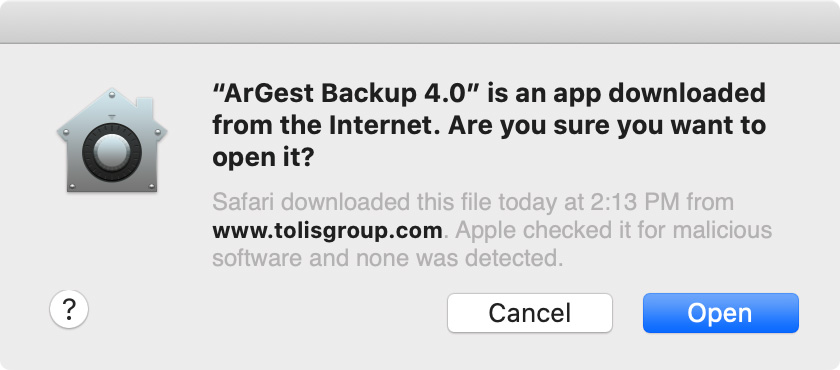
The first time you start the software, because it is purchased from the TOLIS website, not the Mac App store, your Mac will confirm whether you want to open this software. The software will take a few seconds to load, then ask for your license key, which TOLIS sends you in an email.
NOTE: If you have difficulties with installation, adjust the System Preferences > Security settings.
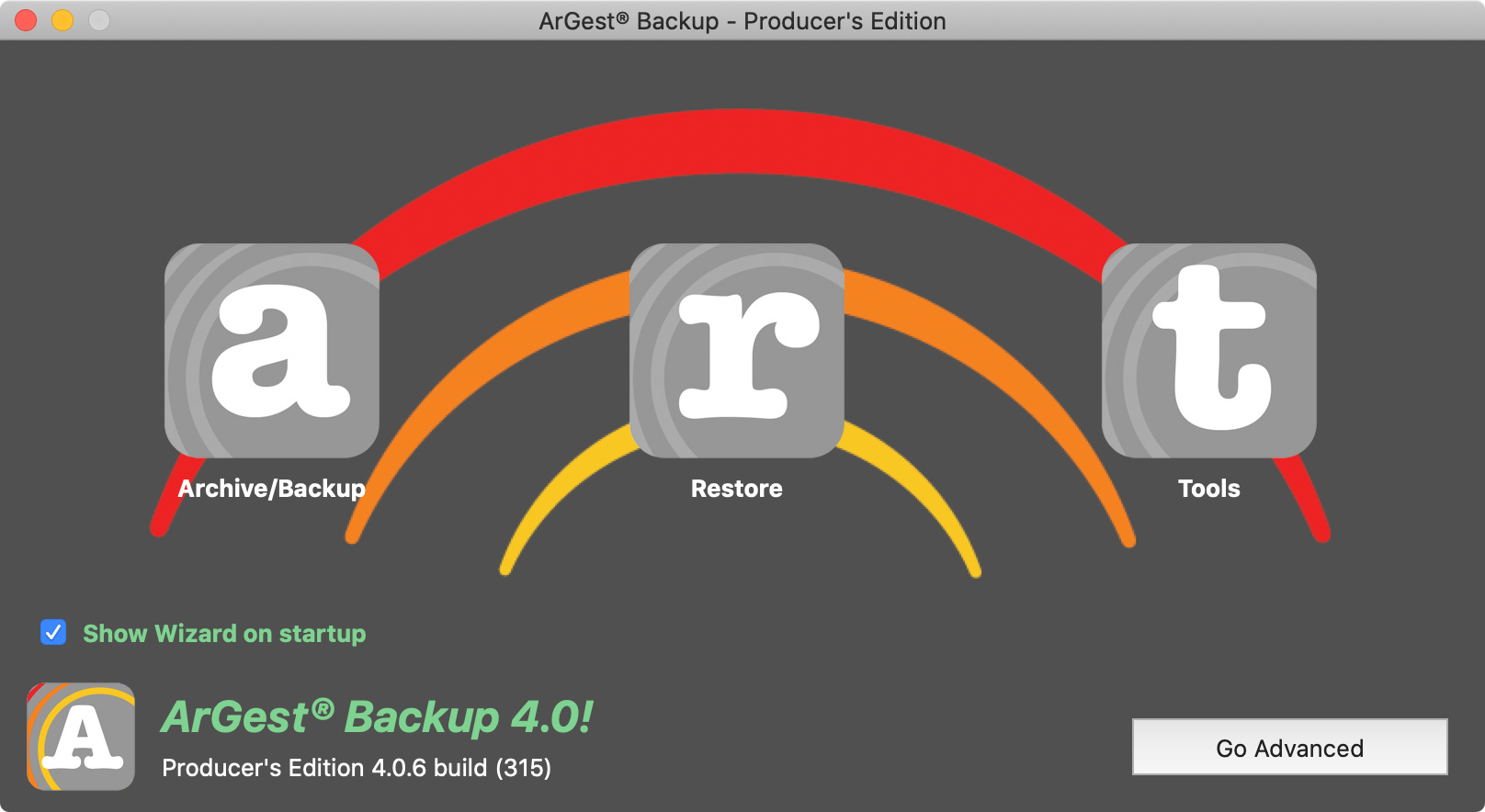
After entering the license, ArGest displays a totally revamped start up screen. I like this new version a lot. The earlier versions confronted us with a control panel that only an engineer could love. I just want to get my work done.
There are three choices:
The User Guide was totally re-written for this release. It is VERY important to follow the User Guide to configure your LTO drive for the software.
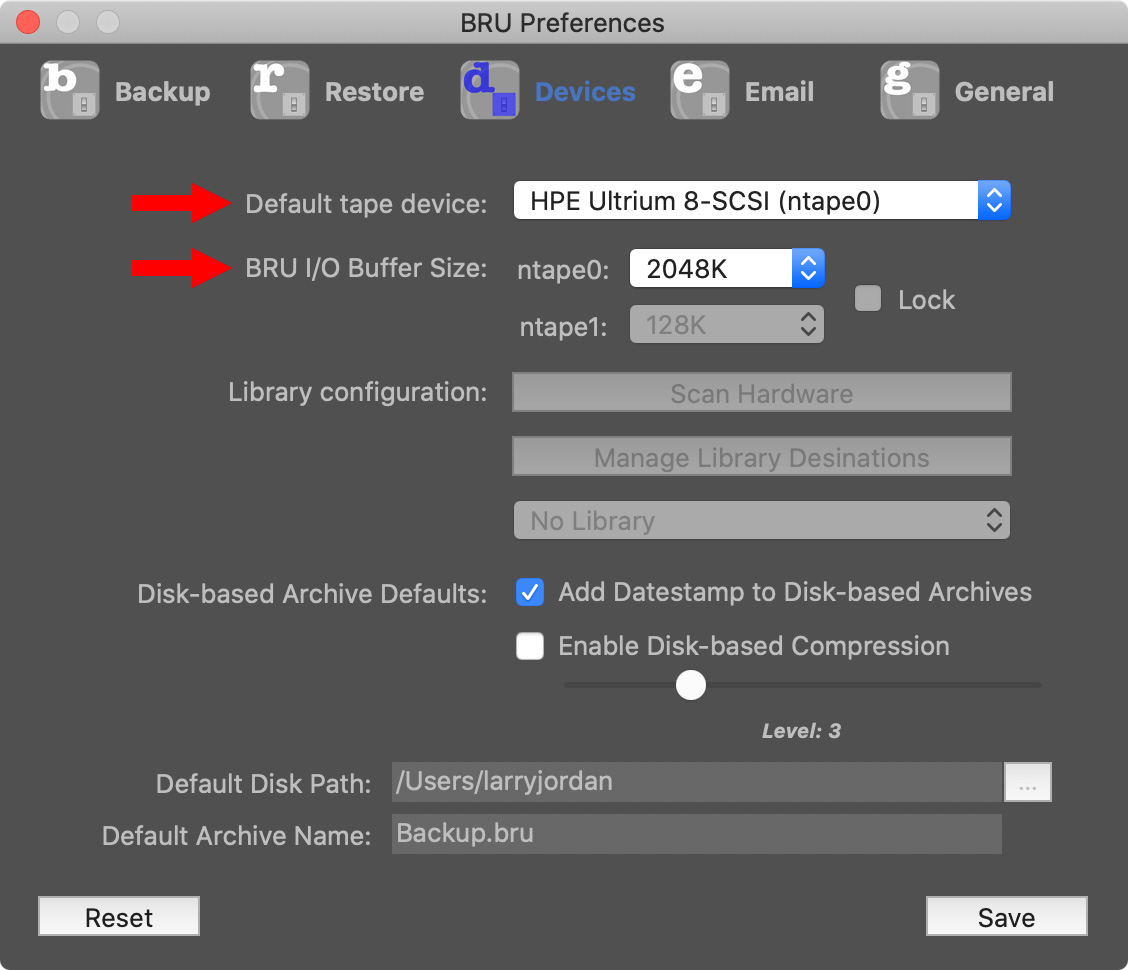
A critical preference setting configures the software for your backup device and sets the Buffer size. In my case, this is an HP Ultrium LTO drive. Set the BRU I/O Buffer Size to 2048K, the largest setting possible. This is needed to maximize performance.
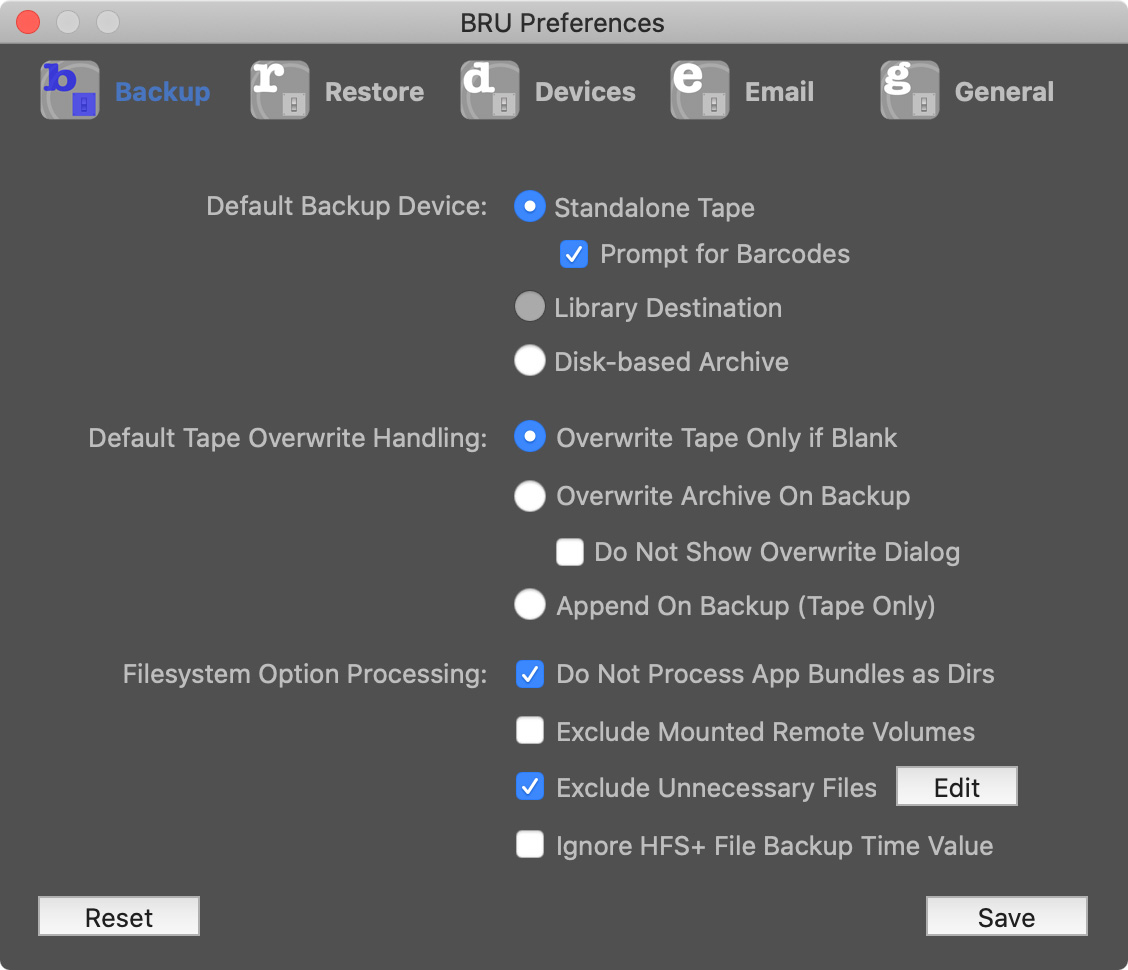
Then, you may want to configure backup options in the Backup preference. For my tests, I chose to overwrite files. In real-life, the defaults are fine.
NOTE: If, when you go back to Archive after setting preferences, you are confronted with a technically challenging interface, type Shift + Cmd + W to get back to Wizard mode.
BACKING UP DATA
The basic Wizard design steps for backup/archival is:
While this next step is NOT necessary, I copied the data from my local storage to the internal RAID on the ArGest. This process, called “staging,” means that I can continue editing without delaying the tape backup. This is especially important if you are archiving projects stored on a server.
Gigibit Ethernet transmits data at best about 120 MB/second. LTO-8 drives backup data at about 300 MB/second. By staging the data to this local RAID, I can speed archiving up to 3X over the speed of my network. But this also means I need to copy the data first.
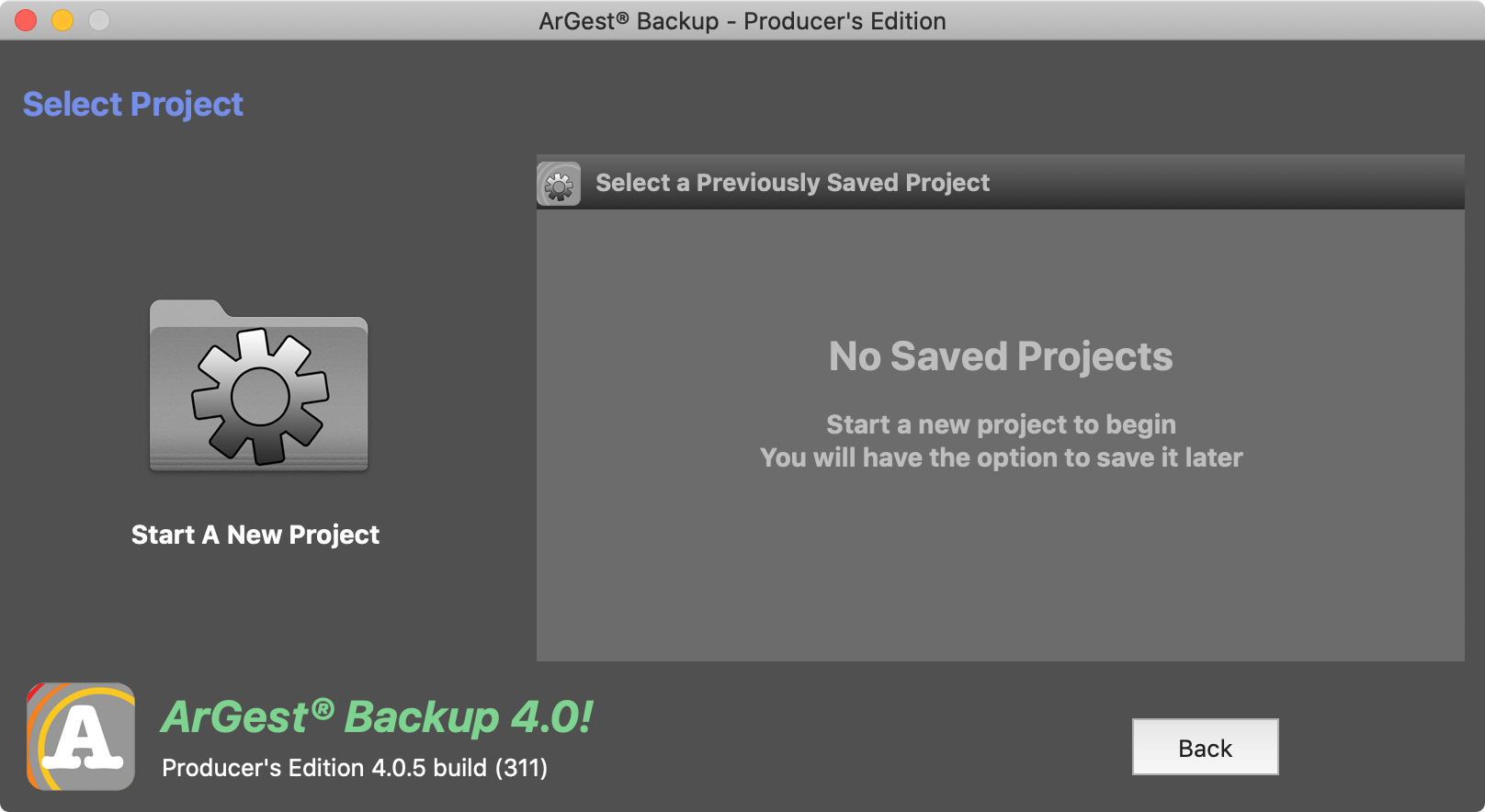
Create a new project.
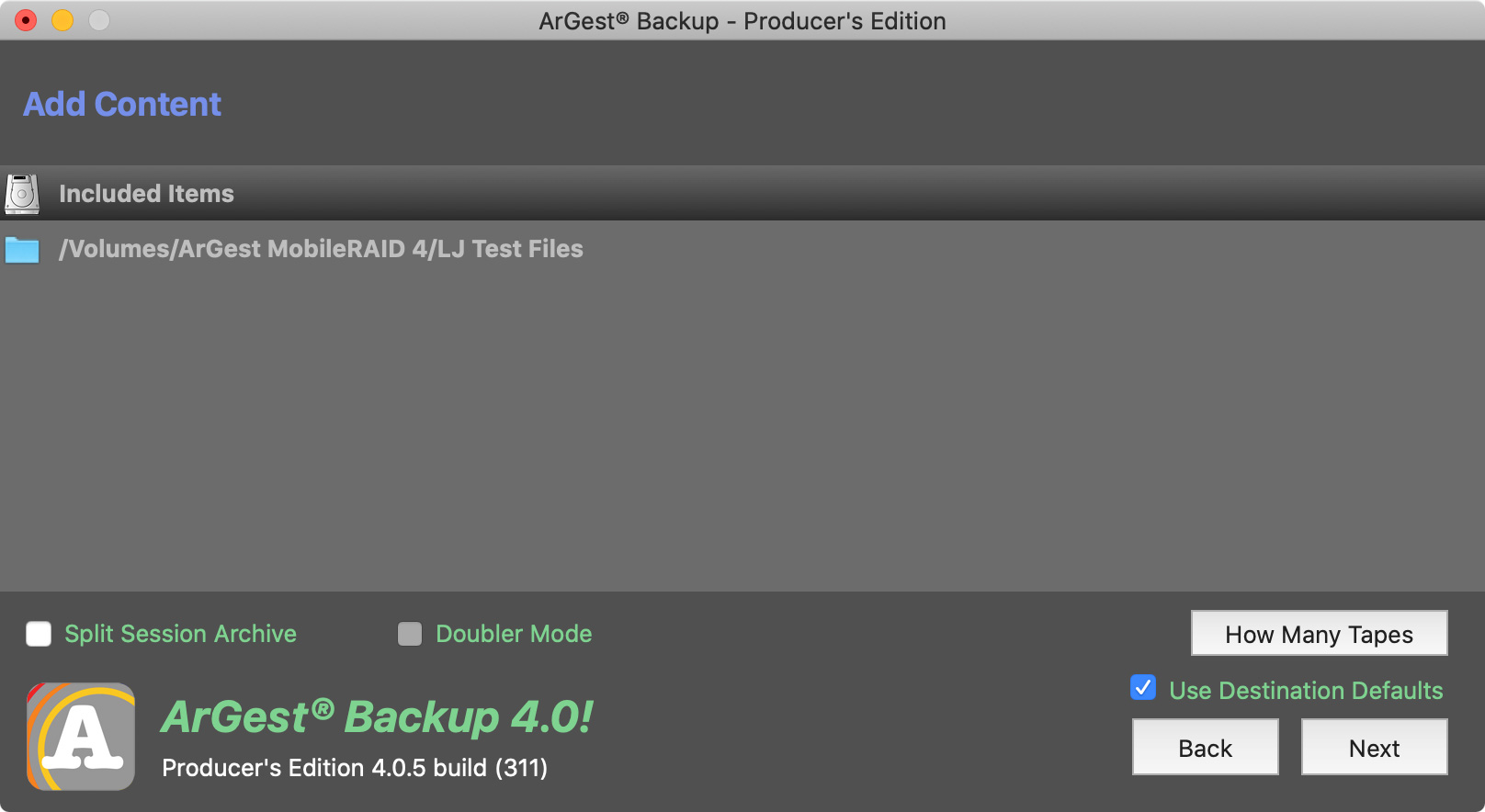
Drag the files you want to archive from either your local storage or the ArGest RAID into the Add Content window.
Click Next.
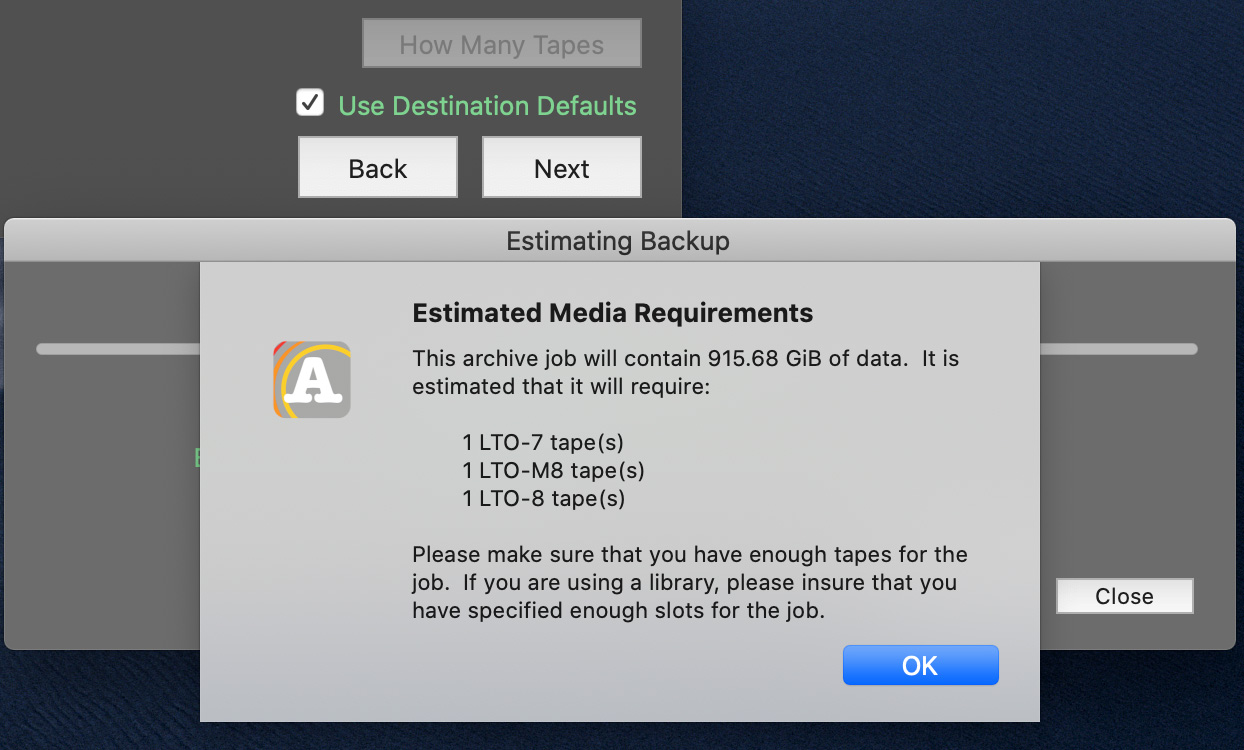
NOTE: Click the “How Many Tapes” button to determine how many LTO-8 tapes you’ll need to backup this data.
LTO-8 tapes hold 12 TB of data. Some manufacturers claim 30TB of “compressed” storage. However media files are already compressed. To avoid storage surprises, assume 12 TB per tape. If my math is right, it takes about an hour to backup 1 TB of data at 300 MB/second.
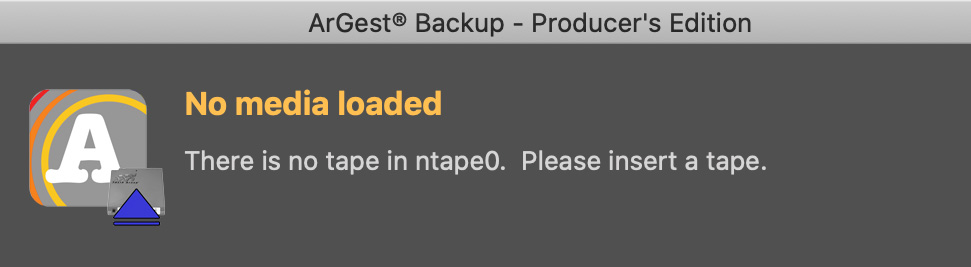
Oh, yeah. I should put in a tape…
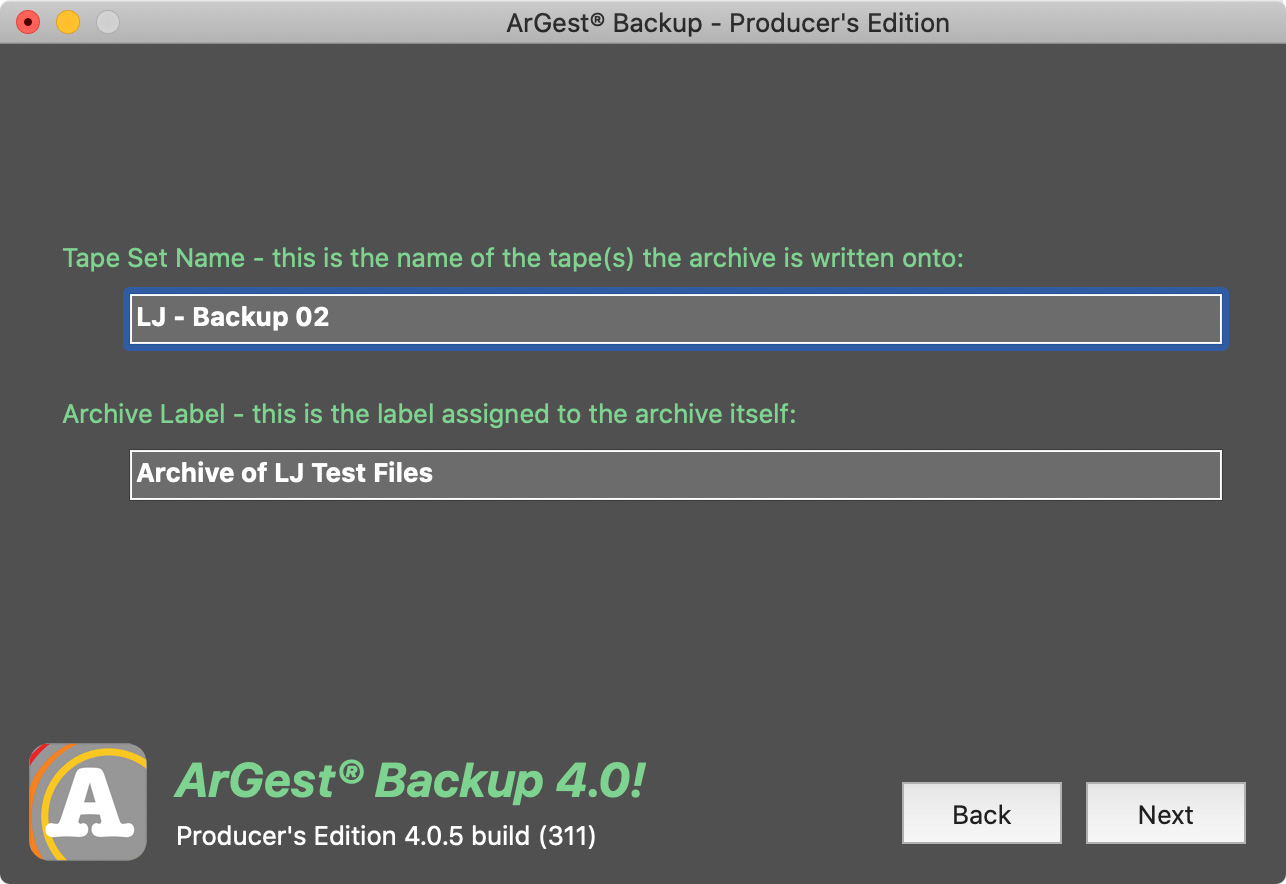
Insert a tape – you can only insert it one way. Give the backup a name so you’ll know what’s on it. (Yes, ArGest keeps a database of files backed up, but it never hurts to have a personal system for naming your tapes.)
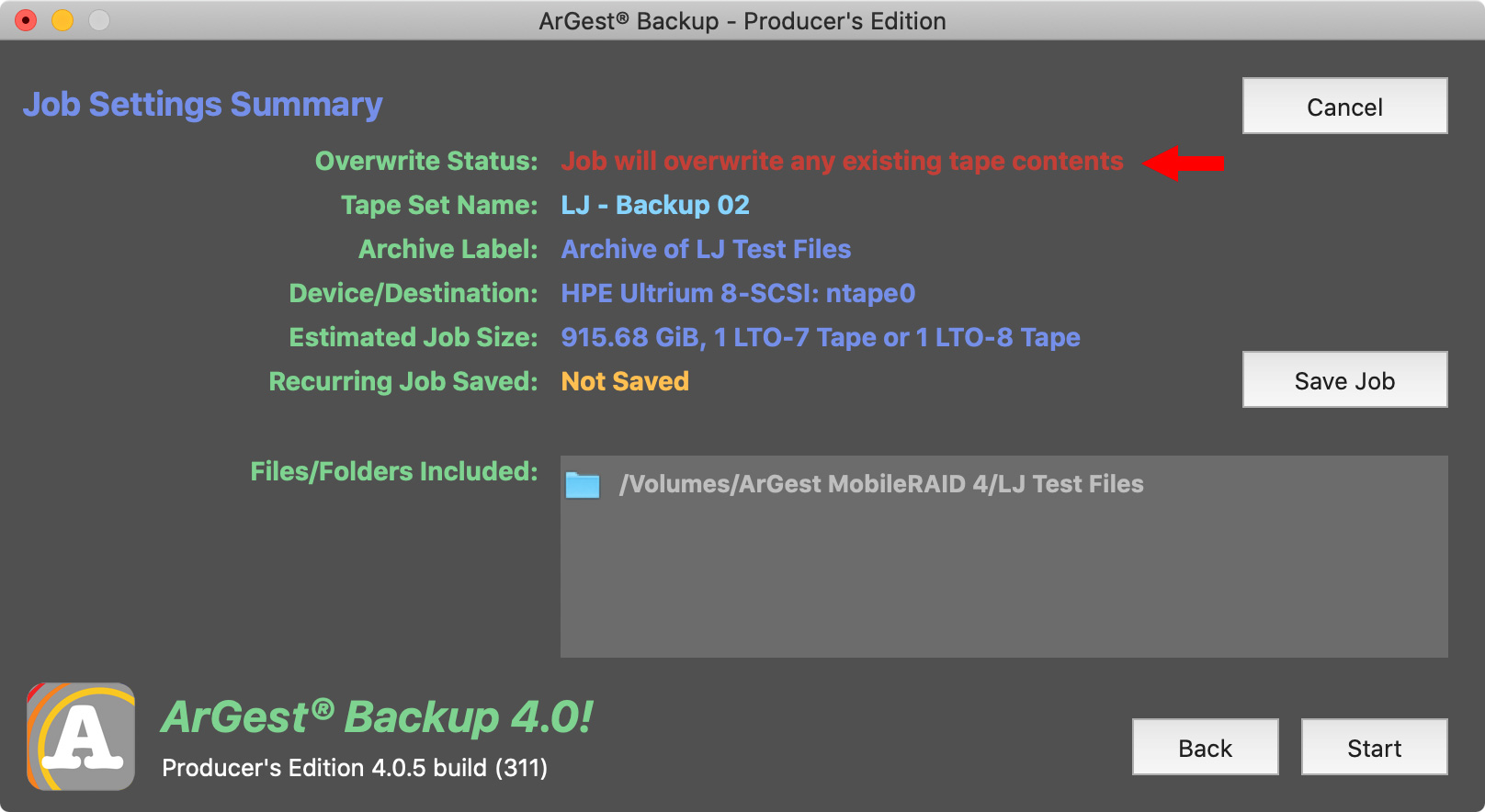
For testing, I am using the same tape over and over, so I set a preference to overwrite any existing files during archiving. This is a very stupid thing to do for live archives.
ArGest, realizing this is a dubious idea at best, warns me – first with red text.
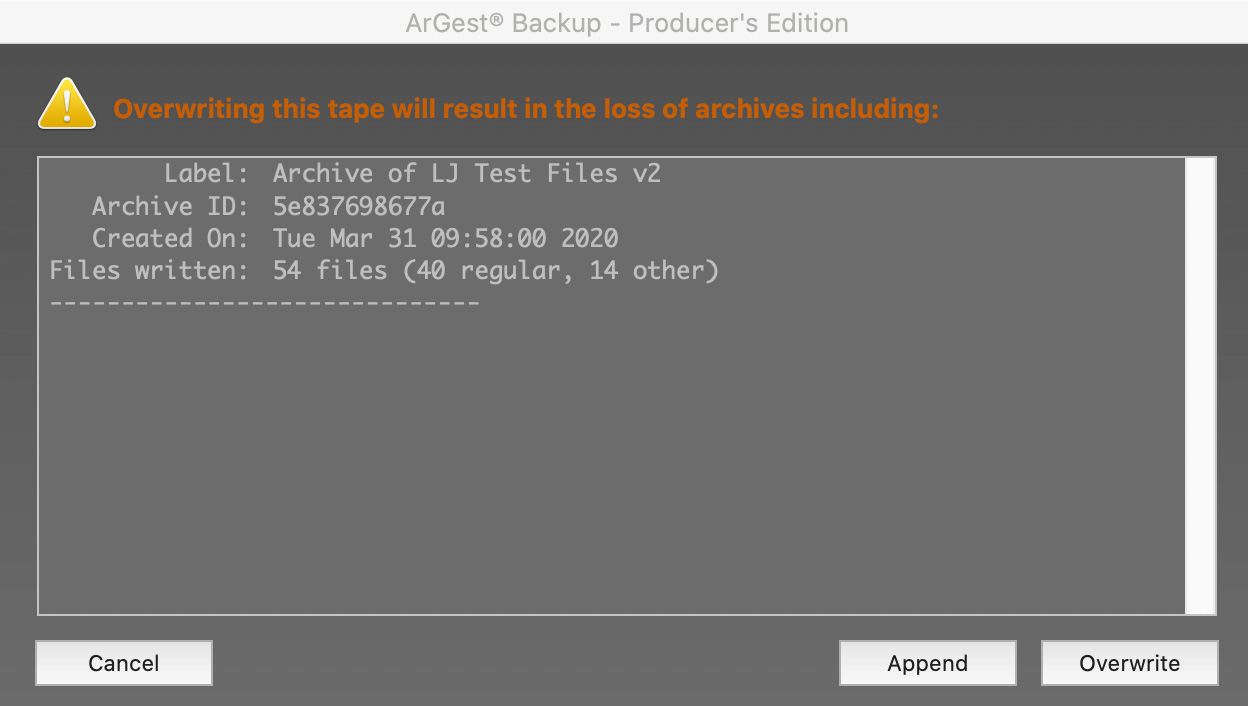
Then a specific warning dialog.
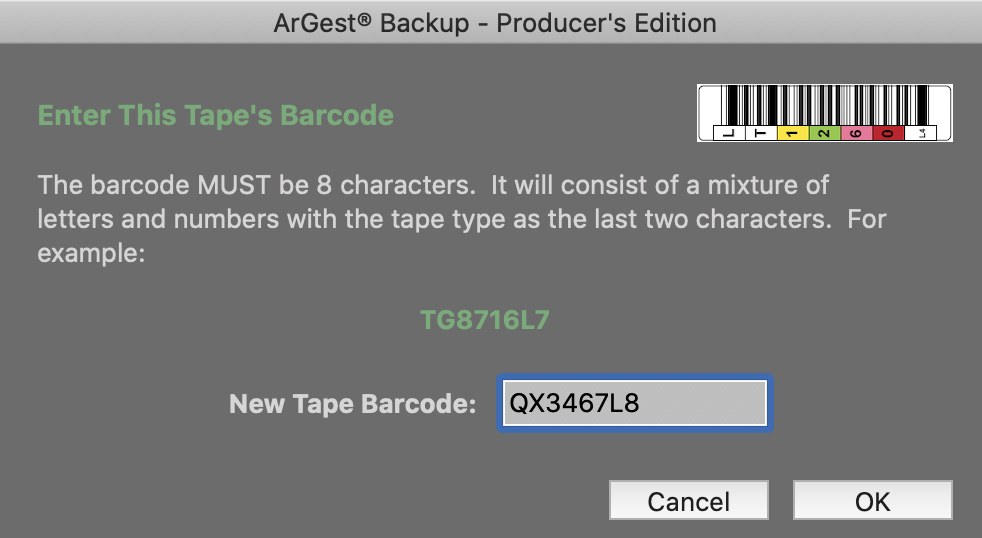
Finally, because ArGest keeps track of what files are stored on which tape, it asks for the barcode of the LTO tape itself. All LTO tapes are uniquely barcoded at the factory.
Once the barcode is entered, the backup begins.
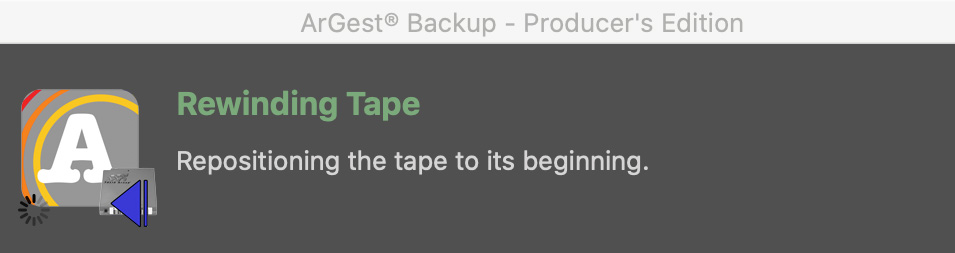
I’m backing up about 800 GB of data, which will take a bit less than an hour. (Back with more screens shortly…)
Archiving backups, which generally include lots of data, should be done overnight or over the weekend simply so you don’t have to watch the process. Watching a tape backup 3 TB of data is very similar to watching fungus grow. The system will run happily unattended as long as everything fits on one tape, so you can do other stuff. Like sleep.
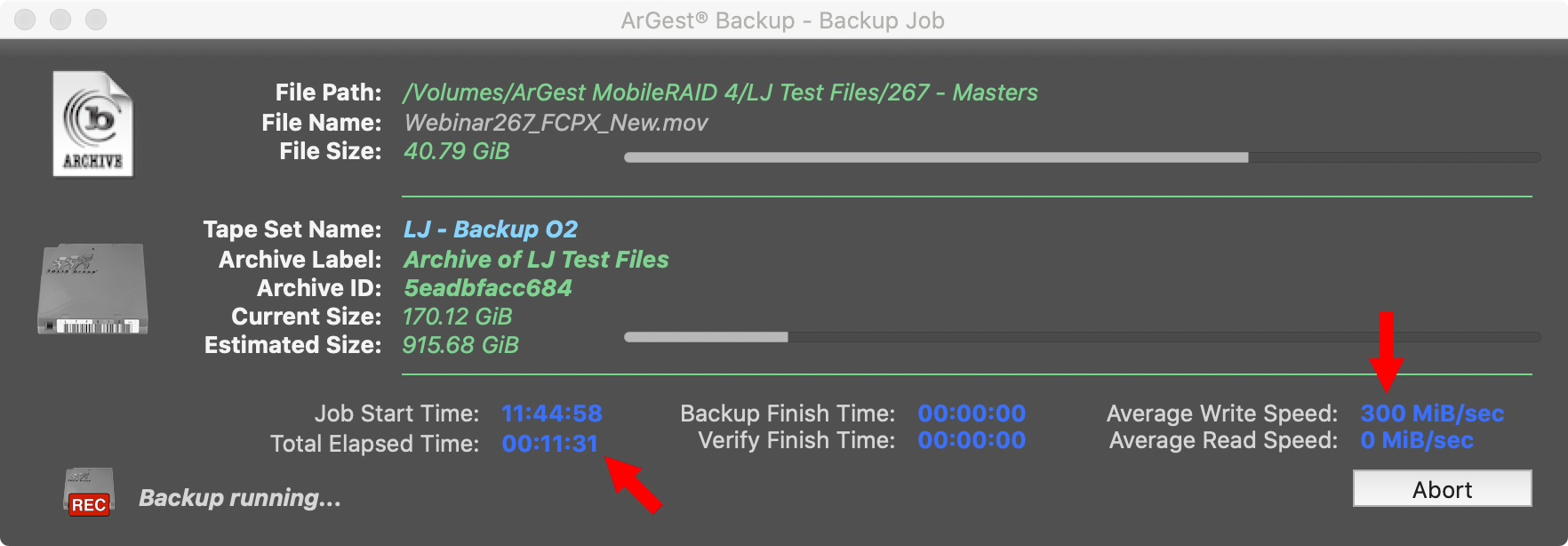
(Click to see a larger image.)
We are about twelve minutes into the archive. Data is being written to tape around 300 MB/second, though speeds will vary depending upon the size of the files (bigger are faster) and your staging storage. The TOLIS SSD RAID is faster than the tape drive, which keeps performance up.
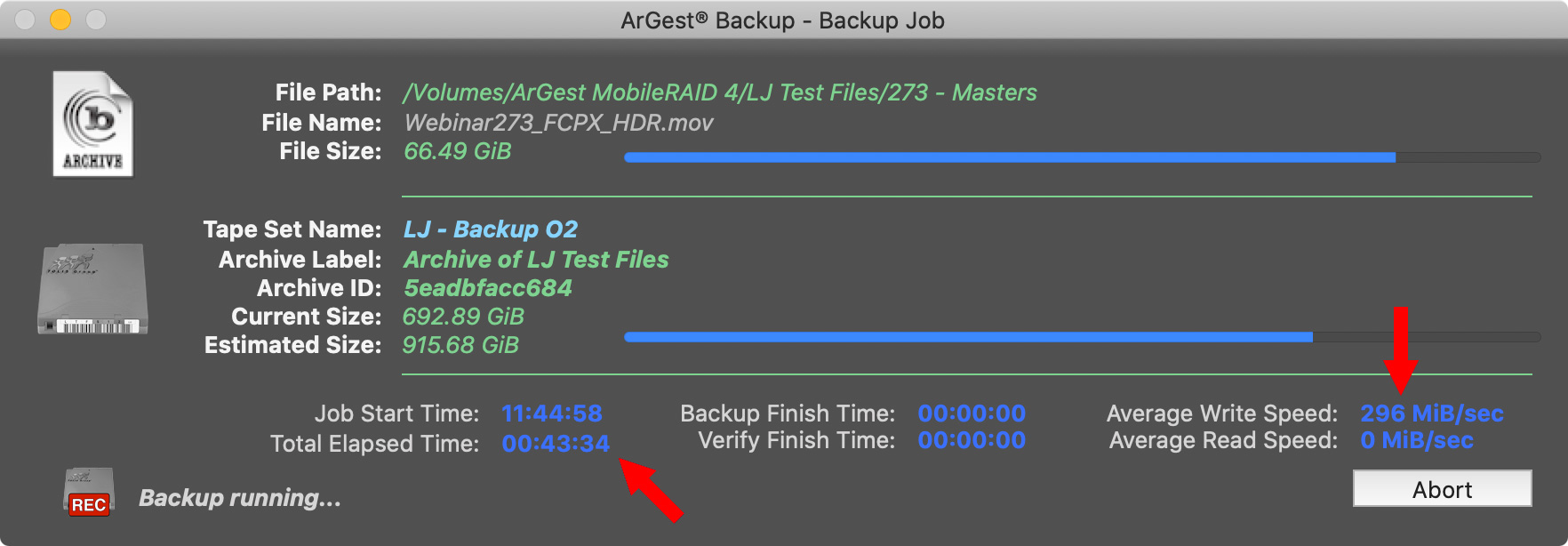
(Click to see a larger image.)
Roughly 45 minutes into the backup process and speeds are still hovering around 300 MB/second.
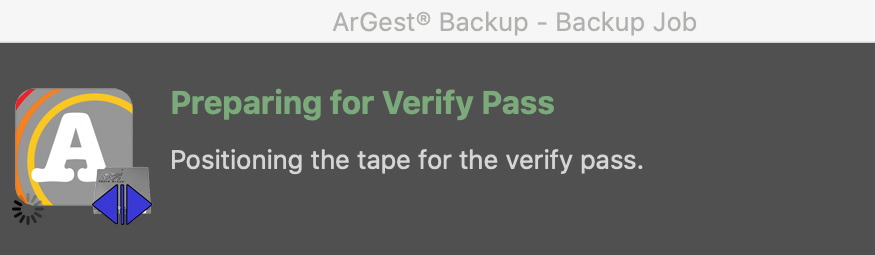
To make sure the data is safely written to tape, when the backup is complete, ArGest makes a second pass and compares the files on tape with the source files on your staging storage. This process takes as long as the backup, but it makes sure that every bit was safely and accurately transferred.
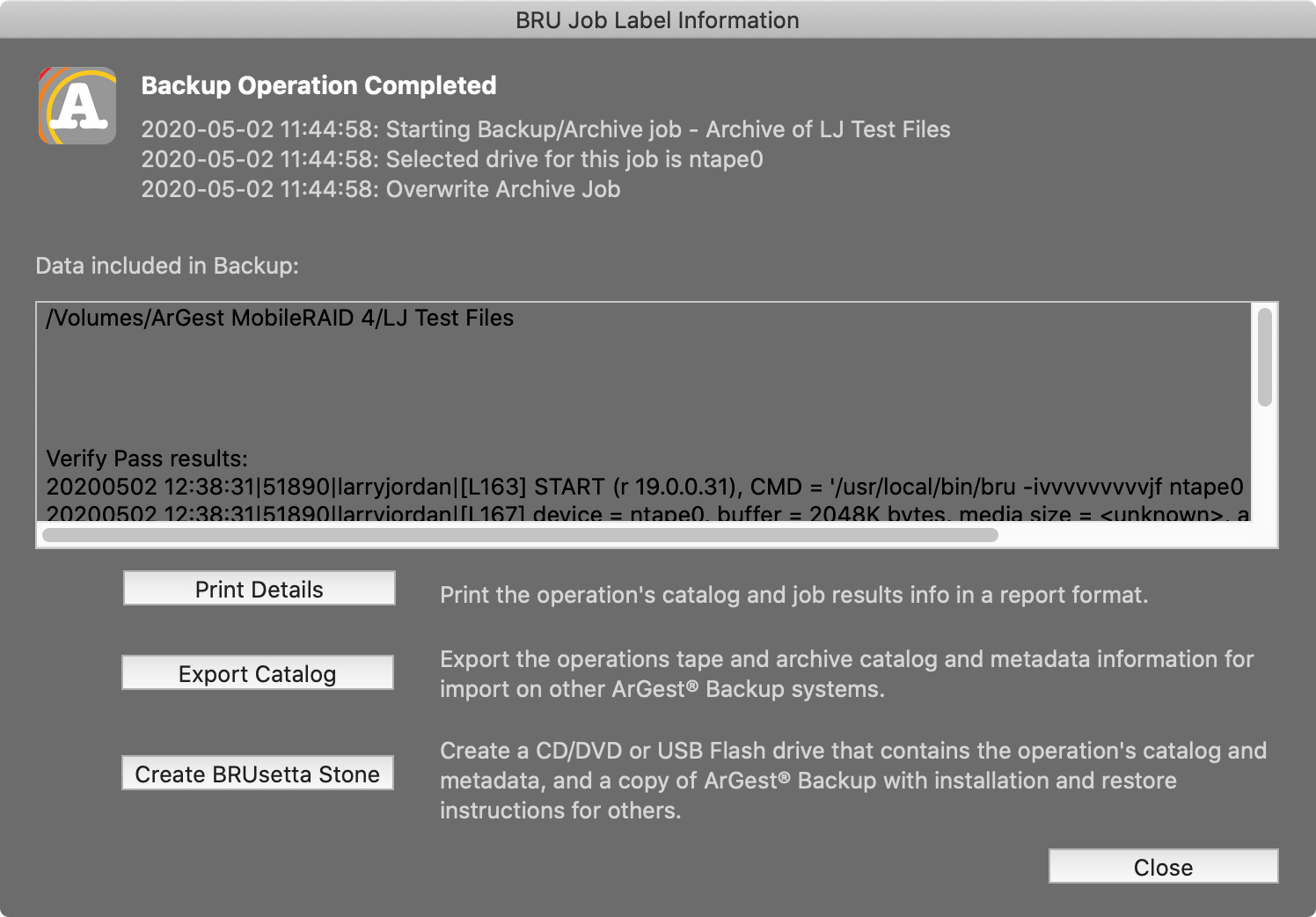
(Click to see a larger image.)
When the verification process is done, ArGest displays a report showing what was done, and allows you to print the details, export the data into a catalog for tracking or burn a DVD containing a catalog and metadata to help with restoration in the event of a disaster.
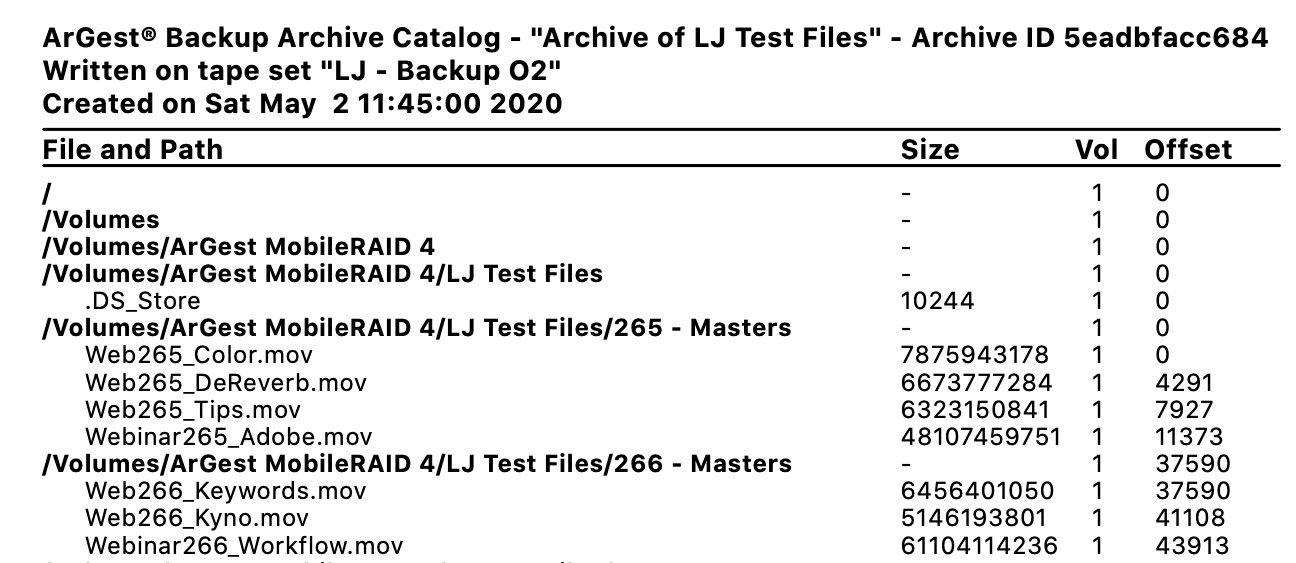
(Click to see a larger image.)
Here’s a sample of the printed report.
RESTORE
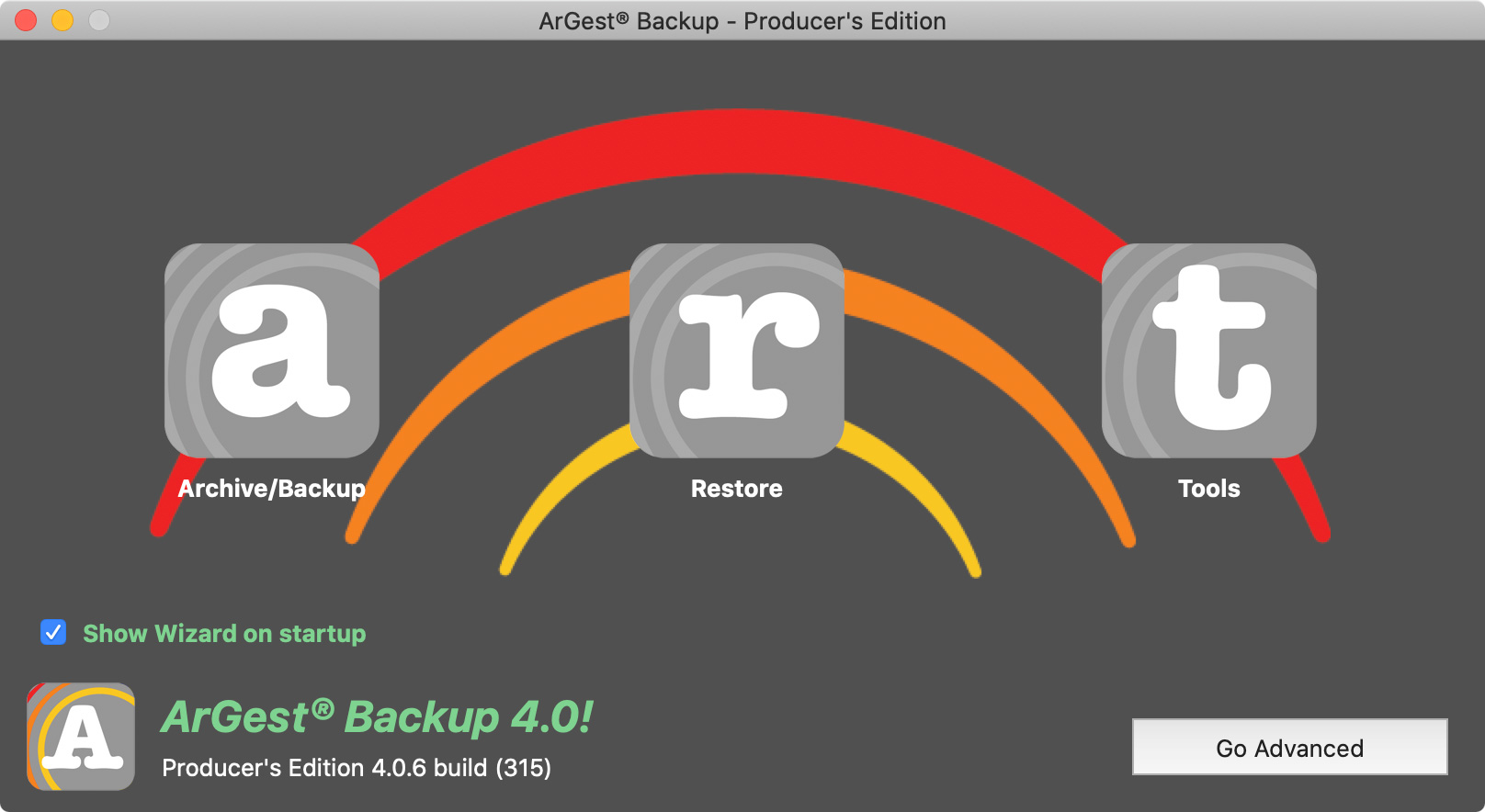
The reason we archive is to protect our assets so we can restore them when we need them. To restore a file, click the R (Restore) button on the Wizard.
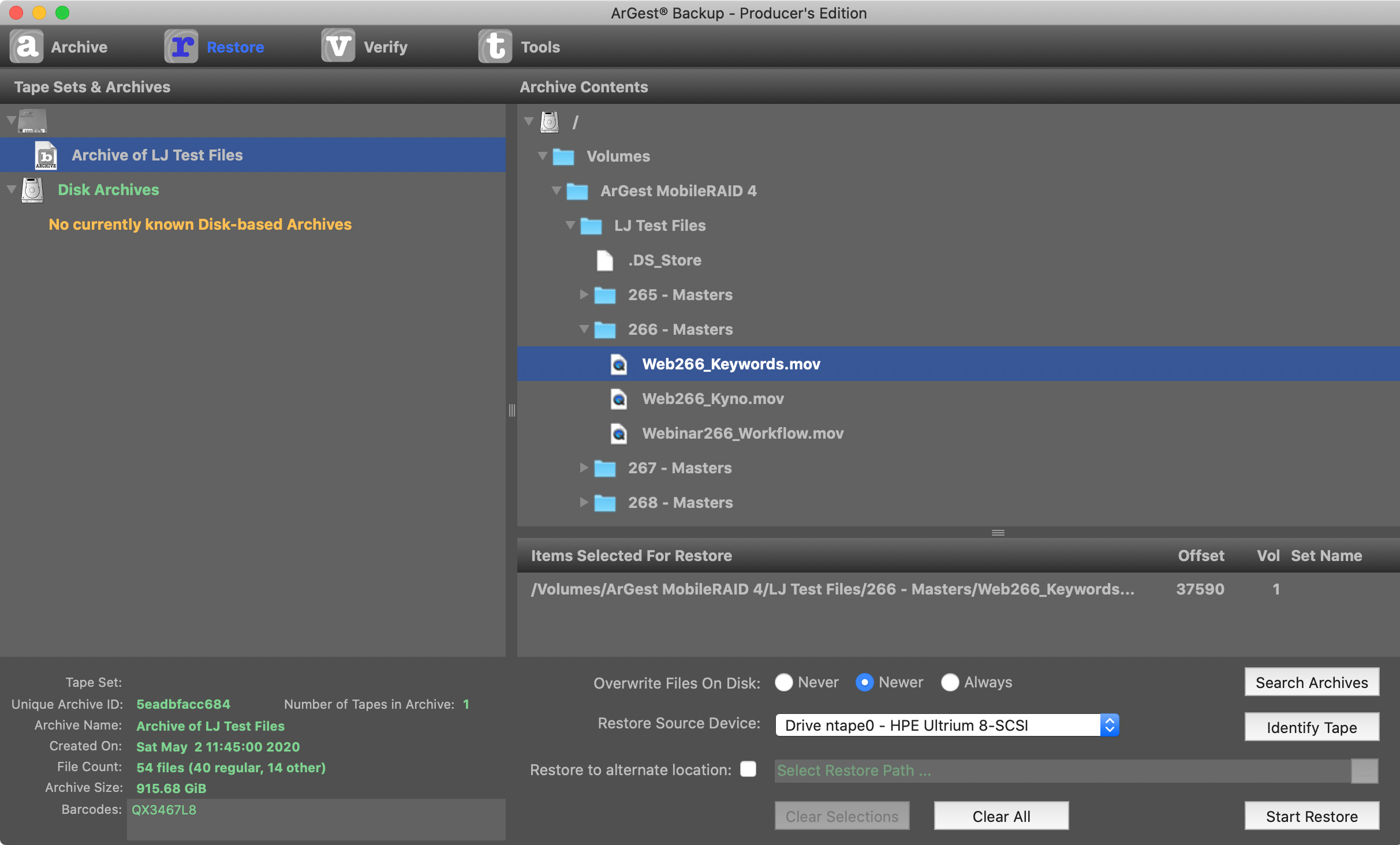
(Click to see a larger image.)
In the Restoration window, select the file or files you want to bring back.
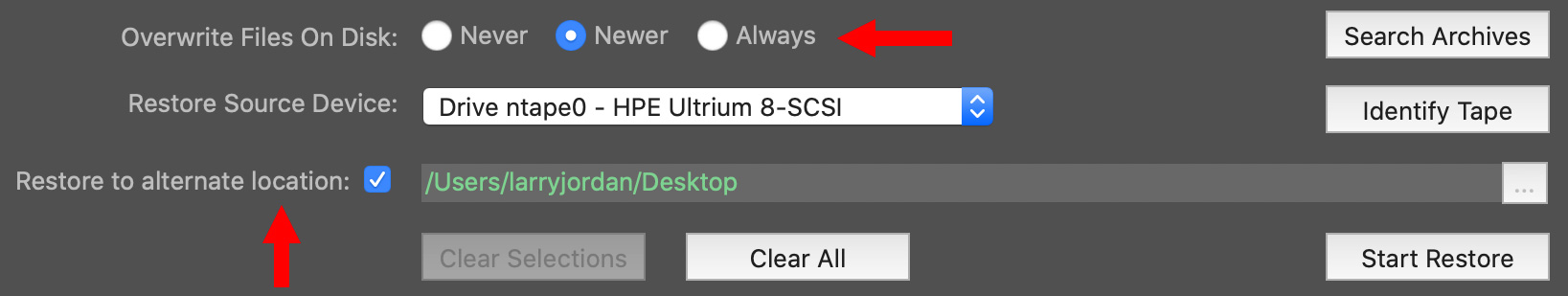
(Click to see a larger image.)
Then, at the bottom, choose a location to store the restored file. This is important because otherwise ArGest will attempt to save the tape to its original location. Then, click Start Restore.
NOTE: While the default setting to restore to an alternate location is off, you can change this in the Restore preferences.
At 300 MB/second, the file was quickly found on the tape and saved to the Desktop; which is the location I requested.
WHAT I’D LIKE TO SEE
ArGest is a vast improvement for the neophyte user trying to make LTO backups work. The Wizard interface is a big part of that improvement. Still, there are several things I’d like to see:
INTERVIEW WITH TIM JONES
As part of this review, I contacted Tim Jones, President and CTO of TOLIS Group, to learn more about ArGest.
Larry: Tim, let’s start with an easy question: What was your goal in creating this version of ArGest?
Tim: With this version of what was to be BRU Producer’s Edition 4, we finally made the jump from providing a macOS M&E-focused desktop solution to also including Windows and Linux platforms. In early tests with existing customers, we discovered that there was a market beyond media and entertainment for an easy-to-use desktop backup and archival application. This resulted in three variations of the ArGest Backup license – Producer’s Edition, Workstation Edition, and Desktop Edition. One app, but three mildly different use cases.
Larry: Who do you see as the market?
Tim: The whole world, of course! But more seriously, ArGest® Backup expands the market beyond the existing M&E crowd to include small business environments on all three platforms where our ArGest BRU Server solution may be seen as overkill. The underlying BRU technology is still used, but the workflow is much less “IT” focused.
Larry: There’s a lot of discussion about the value of using LTFS for tape backup and archiving. BRU doesn’t use LTFS. Why not, and why should we consider using BRU?
Tim: Simply put, BRU provides verified reliability and storage longevity while LTFS is useful for turning a tape into a huge floppy disk. LTFS is just a software layer that tries to make a tape drive look and work like a disk drive.
BRU solutions take advantage of the complete feature set that modern tape technologies offer by using the devices in the manner in which the engineers designed them to be used. We just went through a nightmare with one of our client post houses where they had received a production’s four full seasons of episodic material only to find that the tapes could not be mounted and accessed with their current LTFS workstation.
Since the TOLIS Group team understands how tape drives work and how data is placed onto the tapes, we were able to dissect the tapes’ headers where we discovered that the tapes were written with an old version of the LTFS spec that they could no longer find. If they had not been our customer, that would have most likely been the end of the story. But, my team had old versions of HPE’s LTFS tools and we were able to locate one that would allow these tapes to be mounted and most files recovered.
On the other hand, today’s version of the BRU engine can (and does) restore data that was written to 4MM DAT tapes dating from 1992. In fact, this is one of the tests that a new version of BRU must pass before it can be released.
Larry: Can we use TOLIS Group hardware with other software – and, conversely, can we use ArGest with non-TOLIS Group hardware?
Tim: Absolutely yes to both questions. Neither our tape or disk hardware, nor our software have any kind of device locks. While it’s easier for a new customer to only deal with one vendor and support team, we understand that there are users out there with existing hardware and software investments.
Larry: There are three different versions of ArGest Backup. What criteria should we use to pick a version for our needs?
Tim: The Producer’s Edition license retains everything that was supported in the previous BRU PE product – M&E-specific data handling, 1 or 2 tape drives, and a tape library supporting up to 50 slots, and up to 4 Overland RDX docks. Workstation Edition removes all of the M&E-specific data handling features while retaining that same device support. Desktop Edition takes device support down to a single, standalone tape and a single RDX dock.
Larry: All LTO tape drives use SAS as their communication protocol. Almost all Mac’s are Thunderbolt-based. What do you recommend for converting protocols and how noisy is it?
Tim: While SAS (Serially Attached SCSI) is the predominant connection type, LTO drives are also available with fibre-channel connectivity. In either case, Thunderbolt provides an x4 PCIe lane and the team at Sonnet Technologies provide a number of break-out chassis as options for housing either the SAS or F-C HBA (controller). Other vendor’s Thunderbolt to PCIe chassis will also work, but we’ve had such a long and successful relationship with Sonnet that they are always the first to come to mind.
As for the HBAs themselves, Mac owners really only have one solution that supports tape devices 100% – ATTO. Their ExpressSAS H6/R6 and H12/R12 SAS HBAs and their Celerity Fibre-Channel line work with all tape technologies. For the Windows and Linux users, there are a few more options in the form of the Broadcom/LSI 28XX and 92XX HBAs.
Larry: When should we consider adding a built-in RAID to the tape backup system (in other words, what justifies spending the extra money)?
Tim: Of course, the units are available as a single or double tape unit, as well a single tape with a storage array like the unit you received. That unit is one of our 4TB ArGest MobileRAID units. It’s designed to be an all-in-one, on-location solution for smaller operations. Connecting the ArGest cube to a Mac Book Pro provides a quiet solution in a hotel room or trailer with capacity (up to 8TB SSD or 18TB HDD) to allow for high speed ingest and archival of raw data at the source. While we were unable to provide an example due to the current lock-down, we also offer an SKB roller case with custom high density foam that provides airplane-rugged transport for the Cube, two boxes of LTO tapes, the Sonnet Echo Express SEL or SEI, and your connectivity cables.
Larry: If we own the new Mac Pro, are there cards we can plug into it that provide an SAS connection to save us money when buying an LTO drive?
Tim: Definitely. By using the PCIe slots provided in the new Mac Pro, you can use those same ATTO ExpressSAS and Celerity HBAs without the need for the Thunderbolt breakout chassis.
Larry: Is it possible to connect the internal RAID to our computer using USB – again, looking for a way to save money – then stage the backup from the internal hard drive on the BRU unit itself?
Tim: Not at this time. Because we were aiming at speed as the secondary goal to portability, USB wasn’t an option for the disk pack. However, we are looking at USB 3.1 options for the disk side of the unit as future possibility.
Larry: If you were to write a commercial for your system, what would you say?
Tim: From personal photo, home movie, and music collections to billion dollar block buster movies, research, finance, and even NASA’s long range mission data, TOLIS Group’s BRU backup and archival solutions have been providing peace of mind and data restoration since 1985. BRU … Because it’s the RESTORE that matters!
Larry: Thanks, Tim.
SUMMARY
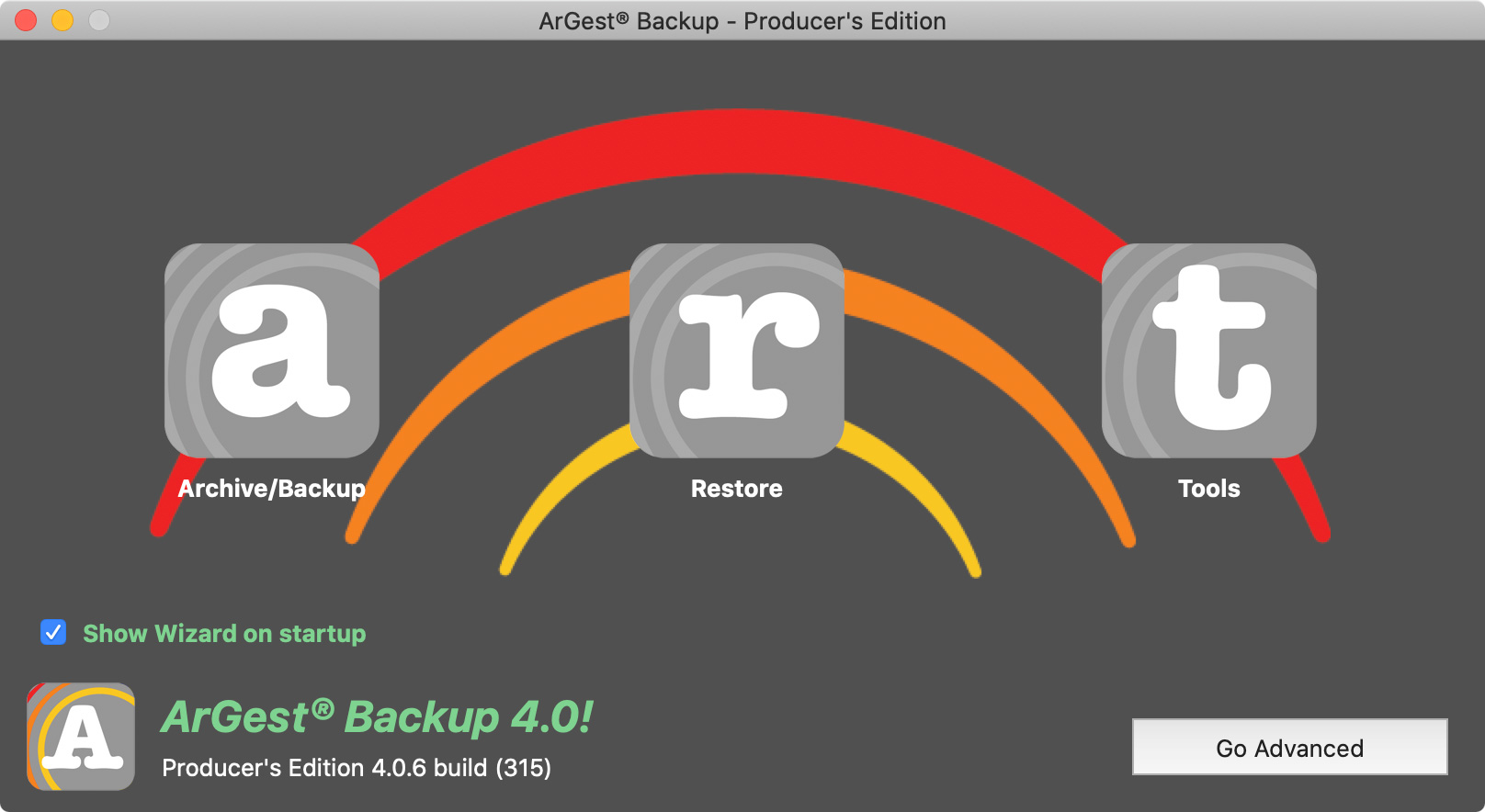
ArGest is a deep, powerful, and flexible archiving software with an easy-to-use Wizard on the front-end. I can’t imagine a situation where any individual or production house would out-grow it. What is also impressive is that every TOLIS archive for the last 30 years can still be opened by the latest version of the software. This means that, while LTO tapes formats will change, you won’t lose the ability to recover your data.
Yes, LTO drives are expensive. But your data is even more valuable. ArGest makes sure you can hang on to it.
2,000 Video Training Titles
Edit smarter with Larry Jordan. Available in our store.
Access over 2,000 on-demand video editing courses. Become a member of our Video Training Library today!
Subscribe to Larry's FREE weekly newsletter and
save 10%
on your first purchase.
4 Responses to Product Review: ArGest Backup 4.0 Archiving Software from TOLIS Group
Any insight as to whether Tolis is still functioning as a company?
Mark:
I have not heard that they are not. I talked with their CEO a month or two ago.
Contact them – they should respond.
Larry
TOLIS is out of business. They sold the software to Other World Computing several years ago. Since then their ArGest software has not been updated and is full of bugs. The people at Other World Computing don’t even know about the software and you will have to talk to several people to even get an email address for support. Then they will ignore you for weeks at a time when you need help. Avoid ArGest/TOLIS/OWC tape software!!
Jon:
You are correct that OWC bought TOLIS a few years ago. What you may not know is that the former president of TOLIS – Tim Standing – is now the VP of Software Engineering at OWC. You might try contacting him directly to see if anything can be done to update your system.
Larry