[This article was first published in the July, 2010, issue of
Larry’s Final Cut Pro Newsletter. Click here to subscribe.]
Michael Matthews writes:
I have Final Cut Studio 2 on a MacPro tower. I am trying to capture footage from DVCAM tapes shot with a Sony DSR 570 DVCAM in 4:3 NDF. the footage looked great in the monitor, but when capturing in log and capture, the footage is becoming aliased and a bit fuzzier than it should appear. I have sequence and capture preset settings set to DV NTSC 48khz and device control preset set to firewire NTSC NDF. After clips are captured again, it looks fuzzy and aliased in the apple cinema HD display 23″ flat panel. Please help if possible, I’m on deadline and can’t figure this out.
Larry replies: Michael, this may not be a capture problem but a viewing problem.
A DVCAM image is only 720 x 480 pixels. If you are viewing it full screen on a computer monitor, it will seem blurry and aliased.
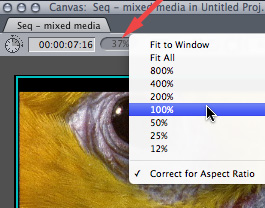
In Final Cut Pro, load an image into the Viewer and set the Viewing scale (the right-hand of the three small menus at the top of the window) to 100%. If the image looks good at 100%, then the problems you are seeing are due to excessive scaling (enlarging).
Michael replied:
That was the problem. I had the Viewer scaled to 112%–thanks so much for your assistance.