[This article was first published in the July, 2011, issue of
Larry’s Final Cut Pro Newsletter. Click here to subscribe.]
(For my policy on product reviews, please read this disclosure statement.)

One of the limitations of Final Cut Pro X is that all Events and Projects must be open at all times. There is no way, within the program, to turn some of them off.
Nor, if you use multiple hard disks to store Events or Projects, can you see which Events or Projects are off-line, stored on a hard disk that you’ve either disconnected or turned off.
Into this breach leaps Event Manager X, from Intelligent Assistance ($4.99 available directly from their website). This is a stand-alone utility that does all the file management for you. They sent me a copy to review.
Installation is simple – download it from their website, enter a serial number and you’re done. Total time spent installing is about 90 seconds.

When you first start Event Manager X, it displays a simple table that lists all Events on all hard drives connected to your system and turned on in the top half and all Projects on all hard drives in the lower half.
Check boxes indicate which Events and Projects are active.

As you can see, all the Events displayed in Event Manager X are also displayed inside FCP X.
But here is where Event Manager X shines. Let’s say you don’t want the client for the Pond5 clips seeing the Vint Cerf footage.

Simply switch back to Event Manager and uncheck all the Events or Projects you want to hide.
Click the Move Events and Projects button and, quickly, behind the scenes, Event Manager X moves all those files into a different folder, thereby hiding it from FCP X. Files are NOT deleted, only moved.
The only annoying part of this process is that in order for FCP X to learn that media has been moved is to restart the application. Event Manager X handles this restart for you automatically.

For instance, notice that in the screen shot above the Vint Cerf event is no longer listed in the Event Library of the 2nd Drive.
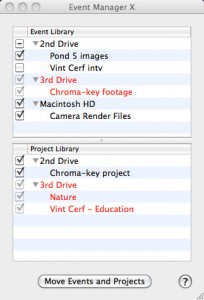
What’s even more helpful is that when you move a hard disk off-line, Event Manager X instantly displays all off-line hard disks, Events, and Projects in red. This allows you to store Events and Projects on multiple drives, yet keep track of where everything is.
It could be argued that Apple should have made it easy to manage media and projects inside Final Cut Pro X. While true, Event Manager X handles media management for Final Cut Pro X simply and elegantly.
I can’t imagine editing in Final Cut Pro X without it.
2,000 Video Training Titles
Edit smarter with Larry Jordan. Available in our store.
Access over 2,000 on-demand video editing courses. Become a member of our Video Training Library today!
Subscribe to Larry's FREE weekly newsletter and
save 10%
on your first purchase.
16 Responses to Software Review: Intelligent Assistance Event Manager X
Totally cleans up the Event Browser and the Project Library helping one to focus on the project at hand.
FCP X starts up much faster, and, it may be my imagination but it seems as though the FCPX software itself does not seem to be as bogged down. Playhead moves around the timeline better, and I am not seeing the beach ball.
Woulda been worth 19.99, or 29.99 but is only 4.99.
RECOMMEND
I bought this Software … but I did not get a Serial Number, will it take time to get one after Buying?
thanx
Martin
The same with me.
I payed and did get a confirmation mail, but not a serial number
today I got the serial number, just had to wait a couple of hours . Now it works fine
On your recommendation I purchased Event Manager X over a week ago and downloaded it. Still waiting for the serial number. The help page link on their confirmation email just goes to their home page. There is no “help” page link anywhere, and the email says “do not reply to this message”. There is no way I can find to communicate with them. Last time I try to buy anything from these robbers.
The registration serial key is in your order history in the account you created. The serial is available immediately. I didn’t bother waiting for an email.
Hope this helps.
G
Thanks Greg. They could have said so, or just emailed it like most other vendors do, and they need to fix the dead-end Help link.
tk
Where…I don’t see it:-( I’M SOOOOO FRUSTRATED RIGHT NOW
This is one thing that bugged me about final cut X. I have clients drop by my studio to view there wedding video, don’t want them to see what other projects i’m working on.
and the price seams more than fair.
Thanks for the tip. Downloaded and am very happy with the program. Activation key is on account info, order history immediately and also got an email within a minute.
Event Manager is such a help! I had several issues with FCPX crashing. This solved my problem and made it so much easier to narrow down which event had a corrupt file. Very happy with this program!
Happened to me when I was first trying to enter my serial number. The trick is to scroll down the window and click the “agree button” then click the “OK button”. It will then give you a place to put your serial number.
Downloaded, unzipped and installed, Program opens and then closes again without an option to enter the serial number.
Any suggestions? (have tried a number of times, even rebooted)
where is the serial
i have bought event manager x but i dont see a serial…where is it?
sry found it