[This article was first published in the November, 2010, issue of
Larry’s Final Cut Pro Newsletter. Click here to subscribe.]
Brian Pshyk asks:
I have a quick question on export quality. Why is it that when I export my sequence as a mov that the quality of the QuickTime is soft? My sequence settings are 720×480 DVCpro50 compression. I export with the “same as sequence” settings not going higher, but not compressing more and I still cannot get the sharpness like I have in the canvas window. Is this something I just have to accept? Can it be a problem with the quality of my computer monitors?
Larry replies: Hmmm… I know I have an article about that here somewhere…. (rustle, rustle).
Here you go, read this: Why Does DV Look Bad in QuickTime?
To fix it, open your movie in QuickTime 7. (QuickTime X doesn’t have this ability. QT 7 is in the Extras folder of your OS X 10.6 installation disks.)
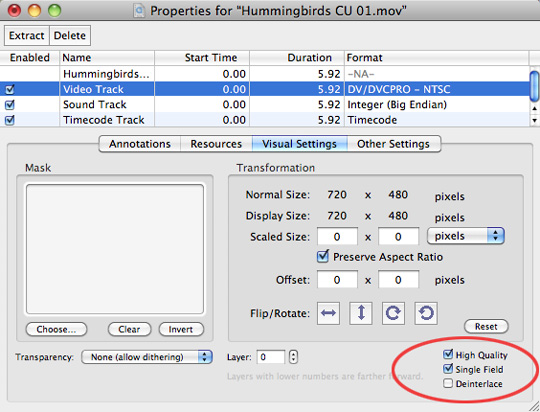
Go to Window > Project Properties
Select the Video track
Select Visual Settings tab
Turn ON High Quality
Turn ON Single Field
Done.