 A reader sent me a question recently asking for the best way to delete one of the Adobe Creative Cloud applications.
A reader sent me a question recently asking for the best way to delete one of the Adobe Creative Cloud applications.
Most of the time, I simply drag the file to the trash. This works, but I was intrigued to find out if this was the way that Adobe recommended.
So, I contacted the product team at Adobe who told me:
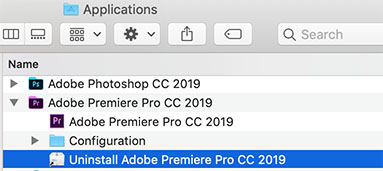
“The best way is to run the uninstaller for the app. On Mac, the uninstaller is located next to the application in the Applications folder. On Windows, it’s in Control Panel > Programs and Features.”
In addition to deleting the application, the installer also deletes preference and other supporting files which are stored in less obvious locations.
Now we know.