 Clayton Moore wrote to tell me about a technique he discovered that turns an Atomos Ninja monitor/recorder into a desktop monitor capable of high-quality screen recording.
Clayton Moore wrote to tell me about a technique he discovered that turns an Atomos Ninja monitor/recorder into a desktop monitor capable of high-quality screen recording.
NOTE: Clayton describes this technique using Final Cut Pro X. However, desktop mirroring applies to all software, not just video editing.
As well, when mirroring is turned off, you have the equivalent of a two-monitor computer setup.

Clayton writes:
“I decided, for grins, to connect my little 5” Atomos Ninja V which I use (of course) for camera acquisition, but, now, I wanted to use it for desktop monitoring and recording.
What I discovered is that this works great as a monitor AND screen recording with no latency and zero drag on system performance.”
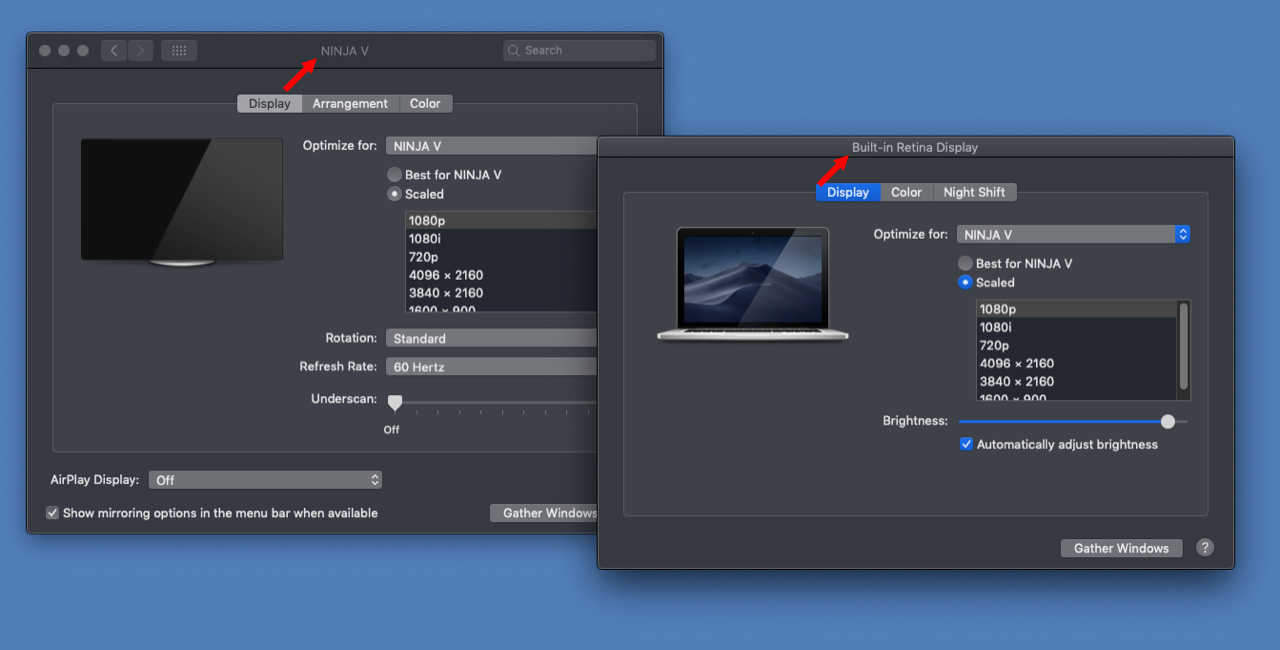
(Click to see a larger image.)
In System Preferences > Display set both the Ninja and your computer to the same resolution, then check “Show mirroring options…” in the lower-left corner.
In either System Preferences or using the Display icon in the menu bar, make sure mirroring is turned on. This means that the Ninja will duplicate (mirror) the display on your computer.
Clayton writes:
“The default setting for the Ninja was 1080p.”

(Click to see a larger image.)
Now, whatever appears on your main computer screen will be mirrored on the Ninja. You can use this for monitoring or high-quality screen recording.
If you turn mirroring off, FCP X will be able to use the Ninja as a second monitor, for example, displaying the Viewer on it.
NOTE: Here’s an article on how to use two monitors in Final Cut Pro X.

(Click to see a larger image.)
Clayton writes:
“However, when I set the resolution on both computer and Ninja to 4K, I was surprised at how well it scaled up!
“Atomos now has that 19” monitor/recorder too; just saying. So this is a tidy HDR capable monitor to play with grading that could also record what’s happening on the screen.
“As a reminder, you are recording ProRes files right off the bat. Also, don’t plan on capturing NETFLIX, or other streaming services, this way. It looks like Atomos is HDCP compliant when in ‘record’ mode.”
Thanks, Clayton, for letting us know.
NOTE: Based on my understanding, when the two monitors are mirrored, you won’t be seeing HDR on the Ninja.
2,000 Video Training Titles
Edit smarter with Larry Jordan. Available in our store.
Access over 2,000 on-demand video editing courses. Become a member of our Video Training Library today!
Subscribe to Larry's FREE weekly newsletter and
save 10%
on your first purchase.
7 Responses to Heads-Up: Use an Atomos Ninja as an External Computer Monitor
Great article. Always a pleasure to read Clayton’s reviews. Thank you Larry!
Can the Shogun Inferno (not Shogun 7) be used to monitor the output of FCPx?
David:
Good question, and I don’t know the answer. The is best asked of Atomos Tech Support.
Larry
Will the output be 10 bit? I’m using the shinobi as an external monitor but the pc only says its 8 bit
Aryan:
This is a good question, but one you should ask of Atomos Tech Support.
Larry
Can you post how you connected it all up as my setup is not playing ball.
James:
I long ago returned the Ninja to Atomos. My suggestion is to contact Atomos tech support directly. They should be able to resolve your problem.
Larry