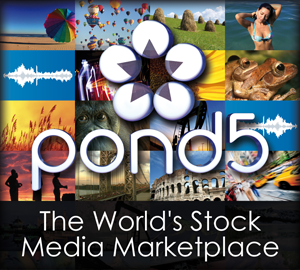 Earlier this week, Pond 5 released the Pond5 Extension for Adobe Premiere Pro CS6 and CC. This new extension allows us to search, preview, import, edit, add effects, purchase and conform Pond5 clips without leaving Premiere Pro.
Earlier this week, Pond 5 released the Pond5 Extension for Adobe Premiere Pro CS6 and CC. This new extension allows us to search, preview, import, edit, add effects, purchase and conform Pond5 clips without leaving Premiere Pro.
This last point is important: we can download low-res clips for our edits to figure out which will work the best for our project. Then, when ready for the final color grade and output, download just those high-res clips that you need — quickly and easily.
This is a very cool tool – which makes the process of working with stock footage easier than it has ever been.
INSTALLATION
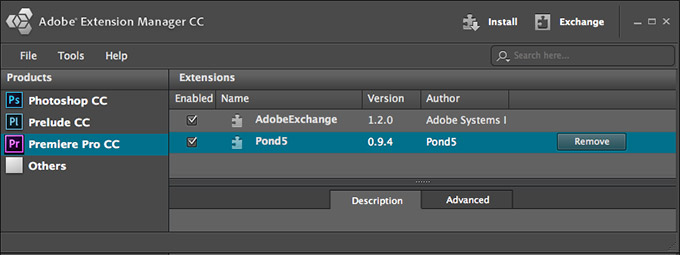
Installation is simple using the Adobe Extension Manager. However, Extension Manager is not installed by default when you update to the Creative Cloud. You’ll need to download and install it in order to be able to use the Pond5 Extension.
OPERATION
Opening an extension is not the same as working with a plug-in. Plug-ins are accessed from the Effects panel.
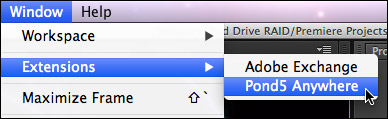
Extensions are accessed from Windows > Extension > Pond5 Anywhere.
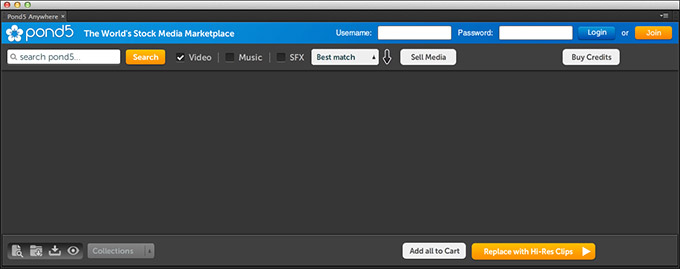
Also unlike plug-ins, Extensions open in their own window.
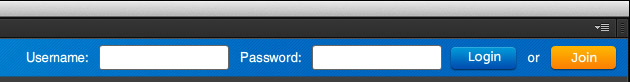
If you have a Pond5 account (it’s free), log in. If not, create an account. The extension will ask what folder you want to use to store your preview and purchased clips.
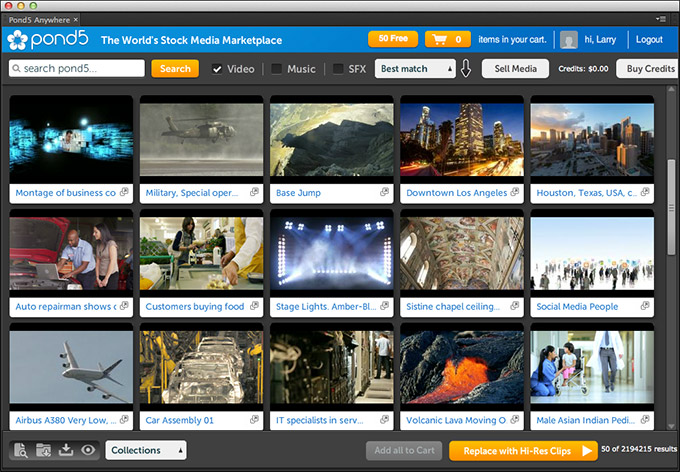
Select a folder and, suddenly, the window fills with interesting stock footage clips. But the power of Pond5 is in the search.

For example, in the search box, I entered “Fireworks”.
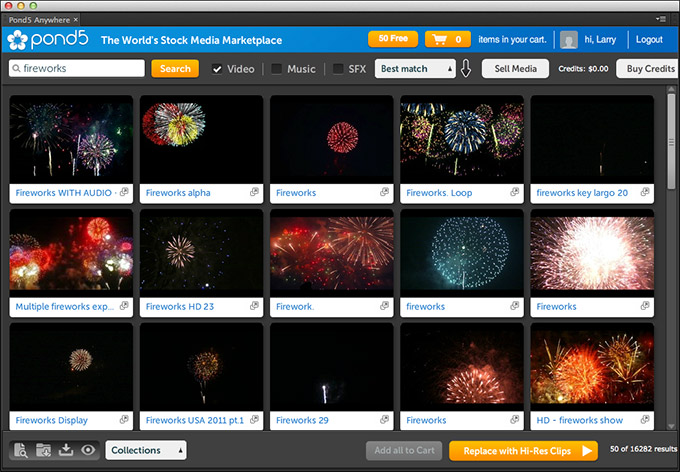
Instantly, the screen was filled with explosions.
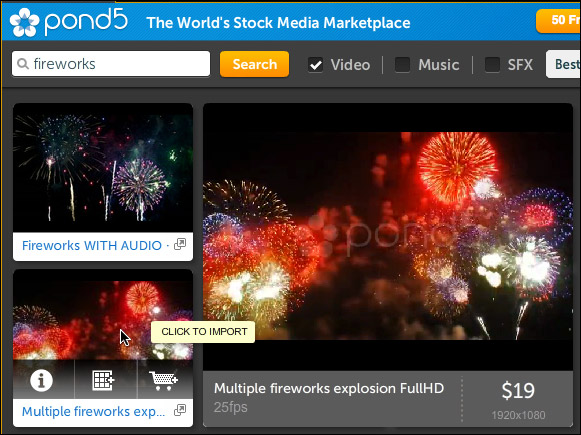
Roll your mouse over a thumbnail to see a larger preview.
Even better, for me, was that when I clicked a clip, a free preview was downloaded to the Pond5 folder I selected earlier. This means I can download as many previews as I want, test to see which ones work the best for my project, then purchase just high-res versions I need for my final edit.
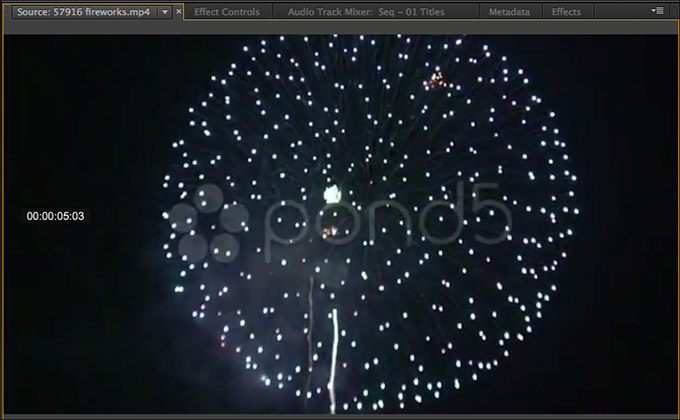
All the preview downloads have a Pond5 watermark, which is a small price to pay for the ability to access an unlimited number of clips from a library that numbers in the millions. (Purchased clips don’t have the watermark, only the preview versions do.)
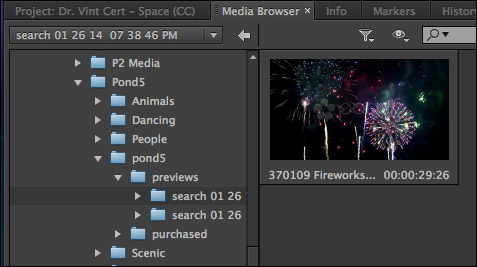
NOTE: Clips are not loaded into the Project panel. Instead, they remain on your hard disk and you access them via the Media Browser, the same as any other media.
CONFORM YOUR PROJECT

When your edit is complete and you are ready to replace the low-res previews with high-res versions which you purchase, click the Replace with Hi-Res Clips button.
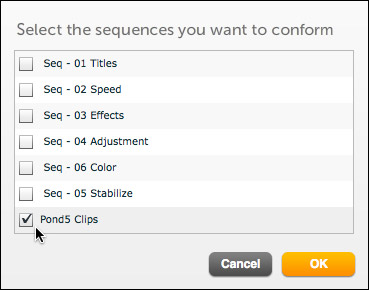
Select the sequence containing the low-res clips you want to replace. This takes you to the purchase screen where you can buy just the clips you need for your project.
A FEW OTHER NOTES
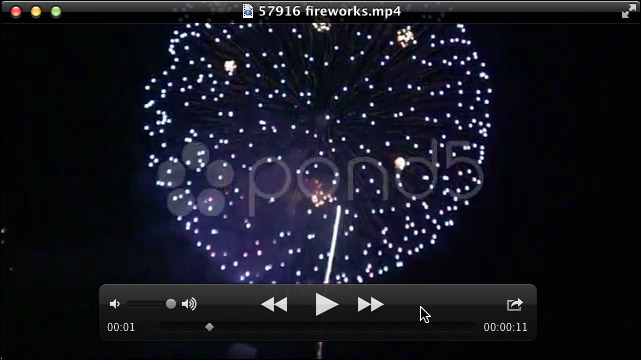
The actual preview files that are stored on your hard disk are small – 640 x 360, MPEG-4 files.
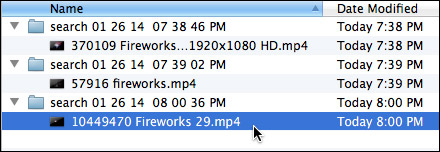
Imported previews from past searches are retained and date/time stamped, so you can reuse previews as often as you wish.
Any visual effects you added to a preview clip in your sequence before conforming (switching) the lo-res to the high-res clip will remain intact when the high-res clip replaces the preview.
SUMMARY
This innovative extension greatly simplifies the task of finding, previewing, testing, and conforming stock footage.
The extension is free and so are the previews. The Pond5 extension supports both Adobe Premiere Pro CS6 and CC. Learn more at: www.pond5.com/adobe.
One Response to First Look: Pond5 Extension for Premiere Pro
Hi Larry,
What a great tool, Ive been a fan of pond5 for the past 4 years, and now I just got Adobe CC.
Best thing just happened!!!
One tiny question, can I bring after effects projects from pond5 to the Manager?
Thank you for keeping us updated all the time, love your work, man!
Cris