
[Updated Dec. 17, 2017, with link to Apple HDR White Paper and more news on High Sierra.]
Apple released the latest versions of Final Cut Pro X (10.4), Compressor (4.4) and Motion (5.4) this morning. I’ve had the opportunity to work with a pre-release version of these applications for a bit. Here are my reactions.
EXECUTIVE SUMMARY
In a sentence, Apple has positioned Final Cut Pro X for the future. Yes, there are exciting new features, but the really hard work on the part of Apple’s developers was in upgrading the foundation of the application:
Each of these required, I suspect, extensive programming changes throughout the application. If you are not into HDR, or VR or HEVC, you can look at these core changes and say: “Is that all there is?” However, that’s the wrong perspective.
What Apple has done is make sure that, as you and your projects evolve into these new media formats, FCP X will be ready and waiting for you.
UPDATE: I’ve gotten a lot of questions about FCP X and High Sierra. FCP X 10.4 requires Sierra (10.12.4 or later). The only feature that requires High Sierra is HEVC encoding and playback. VR does not require High Sierra.
HDR and COLOR
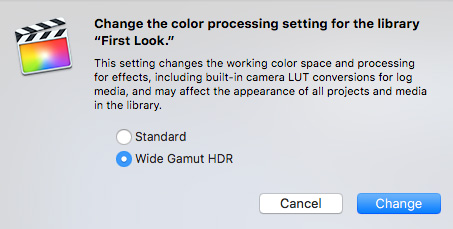
Libraries now support both SDR and Wide Gamut HDR color processing.
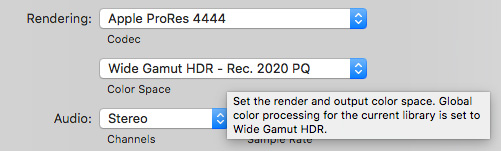
This means we can set individual libraries to either Rec. 2020 PQ or Rec. 2020 HLG color space. Which allows us to edit, color grade and output a wide variety of HDR media.
HDR requires shooting at least 10-bit camera native media. The actual HDR look is created during color grading. Editing HDR material is the same as editing HD.
UPDATE: Apple has published an 18-page white paper: Working with Wide Color Gamut and High Dynamic Range in Final Cut Pro X. It is worth reading – here’s the link.
Video scopes now display SDR or HDR values, depending upon the library and project settings, as well as the media you are editing.

And, thinking of color grading – WOO-HOO!! – color correction is now built into the Inspector – using the new Color Inspector. This allows us to use the traditional, and much maligned, Color Board – or – Color Wheels – or – Color Curves – or – Hue/Saturation curves. And, we can set a preference for our default color choice.
Not being a colorist, this was my first exposure to Hue/Saturation curves – what they do is amazing.
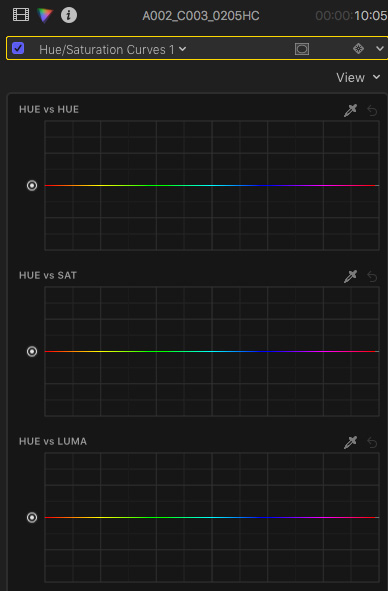
We can:
The more I played with this, the more I started giggling. This takes the capability of the original color mask and blows it out of the water. Plus, because color correction is now built into the Inspector, making changes is easier than ever.
Maybe I should also mention that color correction settings can now be keyframed, that multiple color effects can be applied to the same clip, and that color and shape masks still exist. Yeah, these new color changes are stunning.
Cool Note: Apple added a color picker to the Balance Color effect. This converted the automated color correction tool from “close-to-useless,” to “AMAZING!!!” With one click you can color balance a shot and, this time, it works great!
This did not make the “Top New Features” list, but it is brilliant and very useful.
TEXT
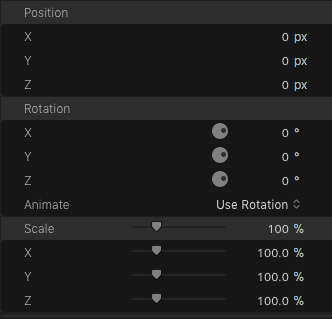
3D text, which has been problematic in the past, continues to gain stability and rendering speed. What I really like, though, is that we now have full position, scale and rotation control in 3D space for both 2D and 3D text. And, every setting can be keyframed.
This didn’t make Apple’s “Top New Features” list either, but this is something I’ll use more than most. (Well, not more than color, but darn close to it.)
360° VIDEO
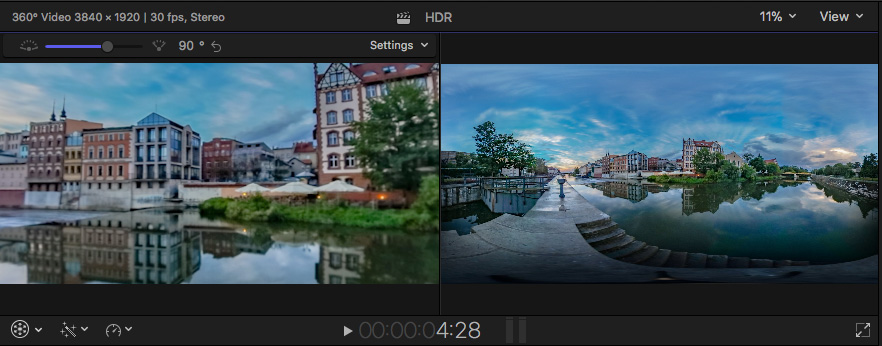
Oh, yeah… THIS is cool!
Final Cut now supports mono and stereoscopic 360° Video. We can watch it on our computer display, or a Vive headset.
NOTE: VR requires an HTC VIVE headset connected to our Mac with Steam installed and the SteamVR app enabled for output to a VR headset. Apple recommends using a 27-inch iMac with Radeon Pro 580 graphics for optimal performance when editing 360 video with a VR headset connected. Even better, Final Cut Pro editors can edit 360 video without a connected VR headset on any system that supports Final Cut Pro 10.4.
Using the mouse, keyboard, or headset, we can pan, tilt, view, wander and dream inside a 360/VR movie. I had a very brief time to play with a headset and it is pretty amazing.
What I especially like, since I am still coming up to speed on many different elements of VR, is that we can use an inexpensive camera to shoot some 360/VR experiments, then, without investing in an expensive headset, just start working with the media inside FCP X using the built-in computer monitor and tools.
Getting started with VR has never been easier.
NOTE: There is also a very cool new tool, called 360° Patch that gets rid of the tripod at the bottom of the frame. It works like the Clone tool in Photoshop, except on video. Very, very cool!
WHAT DIDN’T CHANGE
Apple stayed with the interface they introduced in the 10.3 version. In fact, media management, editing, trimming, timeline organization and transitions haven’t changed.
Titles are the same, with the addition of seven titles specific for 360° Video.
Generators are the same, with the addition of two new generators for 360° Video.
And, as far as I can tell, transitions are the same, period.
The good news here is that all your high-speed editing skills don’t need to change with this new version. Except…
There is a neat new keyboard shortcut: Command + Left/Right Arrow. This moves the playhead to the next clip in the same role and selects it. This is a very fast way to do color grading!
AN UPGRADE CAUTION
This version of Final Cut, like other major releases, will update your libraries the first time you open them. Once upgraded, these libraries can no longer be opened in earlier versions of Final Cut. Behind the scenes, only the library databases are being modified. Media is never affected by an upgrade.
This upgrade process is reasonably quick. My small projects upgraded almost instantly. Larger project may take a bit longer.
Keep this library upgrade fact in mind if you have multiple editors sharing projects. Everyone will need to upgrade at once.
You’ll also need a system that can run macOS 10.12.4 or later.
NOTE: Like version 10.3, the 10.4 version cannot upgrade FCP X 10.0 Events or Projects. It can upgrade every version of FCP X from 10.1 onward. And, just to stress, media is never affected by an upgrade.
WHAT ABOUT COMPRESSOR – WHAT’S NEW?

New features in Compressor 4.4 include:
In other words, all the new formats that were added to Final Cut Pro X are also supported by Compressor.
NOTE: If you plan to work with HDR media, buy yourself some extra storage, you’re going to need it. And, plan to shoot, edit, export and compress 10-bit or greater files. All ProRes formats fully support 10-bit, but many cameras, such as AVCHD, do not.
WHAT ABOUT MOTION – WHAT’S NEW?
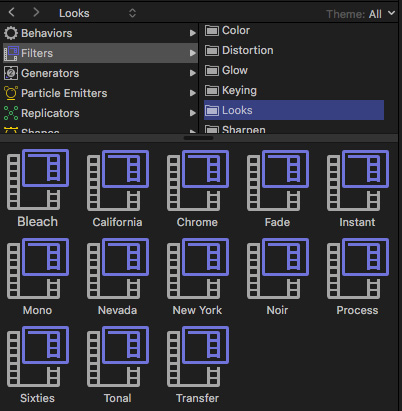
New features in Motion include:
No longer do we need to specify what we are creating at the time we first create the Motion project. Now, anything in Motion can be converted to anything for use inside Final Cut Pro X; more or less.
NOTE: Based on the version of Motion I looked at, the contents of the Motion library seem essentially the same, with the addition of the same new 360° Video generators and titles that also appear in FCP X 10.4.
THINGS I HAVEN’T BEEN ABLE TO CONFIRM
There are several issues we’ve had with FCP X 10.3 that I haven’t been able to confirm whether Apple addressed these in the 10.4 update, including:
WHAT APPLE MISSED
In terms of features, this is a substantial upgrade. But there are three key areas that Apple did not address in this upgrade:
Given how aggressively Adobe and Avid are supporting team editing, and especially because Final Cut Pro X is built on a database engine, it continues to surprise me that collaboration is as difficult as it is.
This is compounded by Final Cut’s limited support for editing libraries using shared storage, even when connected via 10gb Ethernet. Editing teams exist for even small projects today and Final Cut does not make it easy to share libraries or projects. Media sharing, of course, has been available since the introduction of FCP X.
I am a huge fan of Roles. They make making many tasks much easier, especially when it comes to exporting – but not audio mixing. The idea of applying a compound clip to a role so that we can apply filters to the compound clip is an exercise in frustration. Audio mixing in FCP X is ridiculously awkward. It is far faster to export an XML file from FCP X, convert it using XtoCC, import it into Adobe Audition, mix the project, export a stereo pair, import it into FCP X, assign a role to it, then export the finished project than to attempt to do the mix in FCP X itself.
I know, I timed it. FCP X is 3-6 times slower than round-tripping in Audition. Roles are great, but not for mixing.
Finally, it may be that Apple has increased the number of clips that can be supported in a Library, but I’m getting emails almost every week from editors experiencing performance slow-downs because they have too many clips in a library. Again, FCP X is a database, it should be able to handle far more clips without choking.
Smile… on the other hand, if we didn’t each have our own laundry list of stuff that Apple “must fix,” well, there’d be no excitement surrounding an upgrade.
SHOULD YOU UPGRADE?
Maybe.
The standard rules apply:
That being said, there are refinements throughout the app, though more with effects than editing. The new version is worth the time to upgrade. Once you start using the new color tools, you’ll never go back.
So what should you do? If you love being on the cutting edge AND you are between projects, upgrade today.
If you are a died-in-the-wool skeptic, wait a month and see how this rolls out before committing. There’s no harm in waiting – especially if you depend on 3rd-party plug-ins and software.
What am I going to do? I’m upgrading my main editing system to 10.4 tomorrow and keeping two backup editing systems on 10.3 for the next month or so. I like this new version and I’m looking forward to using it for real productions.
The features in this update make it a very compelling release.
SPECIAL NOTE: I’ve created extensive new video training covering all the new features in Final Cut Pro X 10.4. Click here to learn more.
2,000 Video Training Titles
Edit smarter with Larry Jordan. Available in our store.
Access over 2,000 on-demand video editing courses. Become a member of our Video Training Library today!
Subscribe to Larry's FREE weekly newsletter and
save 10%
on your first purchase.
38 Responses to First Look: Apple Final Cut Pro X 10.4
Newer Comments →-
 Charles Roberts says:
Charles Roberts says:
December 14, 2017 at 6:57 am
-
 Jeff says:
Jeff says:
December 14, 2017 at 1:10 pm
-
 Larry says:
Larry says:
December 14, 2017 at 1:18 pm
-
 Brad Holbrook says:
Brad Holbrook says:
December 15, 2017 at 3:33 am
-
 Peter Snowdon says:
Peter Snowdon says:
December 16, 2017 at 1:25 pm
-
 Todd Adleff says:
Todd Adleff says:
December 17, 2017 at 10:06 pm
-
 Larry says:
Larry says:
December 17, 2017 at 10:57 pm
-
 Frank Maxwell says:
Frank Maxwell says:
December 18, 2017 at 5:20 am
-
 Lew Kopp says:
Lew Kopp says:
December 18, 2017 at 5:34 am
-
 Larry says:
Larry says:
December 18, 2017 at 8:21 am
-
 golfleep says:
golfleep says:
February 4, 2018 at 9:41 pm
-
 Shameer M. says:
Shameer M. says:
December 18, 2017 at 10:54 pm
-
 Larry Jordan says:
Larry Jordan says:
December 19, 2017 at 7:59 am
-
 Victoria Blumberg says:
Victoria Blumberg says:
December 22, 2017 at 3:36 pm
-
 Larry says:
Larry says:
December 22, 2017 at 3:59 pm
-
 Graham Read says:
Graham Read says:
January 2, 2018 at 4:12 pm
-
 Larry says:
Larry says:
January 2, 2018 at 4:16 pm
-
 Vadim Simakov says:
Vadim Simakov says:
January 6, 2018 at 2:49 pm
-
 David says:
David says:
January 29, 2018 at 10:08 pm
-
 Larry says:
Larry says:
January 30, 2018 at 9:11 am
-
 David Burch says:
David Burch says:
February 26, 2018 at 11:34 am
-
 Larry says:
Larry says:
February 27, 2018 at 9:17 am
-
 Jon Ball says:
Jon Ball says:
March 1, 2018 at 6:48 am
-
 Larry says:
Larry says:
March 1, 2018 at 9:20 am
Newer Comments →Larry,
I applaud Apple with all the upgrades they have done for X and Motion over the years. It seems they are heading in the right direction. But there’s always been one big question that they have never addressed since they literally threw the baby out with bathwater back in 2011.
Why in the world can’t XML import be built into Motion?
We edit using Adobe Premiere and we really enjoy the flexibility of the software when it comes to audio mixing. As for mixing in FCP X, we’d rather chew our arms off than jump through the hoops the X makes you do.
We find that Motion is a much easier, quicker and just fun to work with as opposed to AE.
I upgraded and with High Sierra (Metal 2) I’m seeing a significant improvement in how fast Motion is running. FCPX also feels like its running much smoother.
One feature I would like to see again which we had in FCP7 is the ability to insert a Motion Project file into the FCPX timeline, make changes in Motion and see them auto-update in FCPX. Adobe users have this function and it seems well overdue.
Jeff:
Thanks for your comments.
Larry
This update doesn’t address the simple fix I’ve written to Apple several times about…one that maybe only affects me??
In the Share process, I export many videos at 720p and, each time, I have to select “Better Quality” in the codec menu in Settings. Why oh why can’t FCP X allow me to Share a 720p with a default “Better Quality” instead of having to select that option each and every time??
Yes, I’ve duplicated the 720p export, changed the codec setting in it to “Better Quality”, and selecting that destination later always shows “Faster encode” as the default.
Seems like a silly complaint, but it also seems like it would be so easy to fix.
Or, am I overlooking something….?
-Brad Holbrook
Surely the simplest and most wanted feature must be having the project moving to keep the timeline on screen during viewing? Or at least give us the option to have that. It is so, so basic, so frustrating to not have it and the first thing that any editor unfamiliar with FCP will comment on.
I just bought a new iMac i7 2.4 8gb video memory and 40 gb ram 2tb fusion drive. I also got final cut 10.4 on there and of course the mac came with high sierra. I don’t know what it is but final cut seems to be running slow to me given this system. I am also using a 10tb G drive with thunderbolt 3 through the c connect. The first thing I noticed was when I import a 60gb video file and playback in the clip finder theres ton’s of audio drop outs. Also once I drop some footage into the timeline if I don’t set the clip without the audio wave showing and playback its real choppy and Ive seen the wheel several times. Rendering seems to take a while to given this system. I feel like my 5 yr old retina ws running better kinda bummed.
Anyone else experiencing these problems? I have been trying several different troubleshooting options to weed out the problem but not sure.
Thanks
Todd
Todd:
In general, that system should work fine. One key thing you didn’t mention was the codec and frame size of the video you are editing. HD should be perfectly smooth.
However, 4K as well as 12-bit or greater RAW or LOG files could have problems – depending upon the data rate supported by your storage. If the G-Drive is a single disk, that could be your bottle neck. A single drive only supports data rates up to about 150 MB/second. 4K, VR and HDR all exceed that rate and will cause playback problems.
Without knowing more – and assuming your computer is mechanically OK – I think the speed of your storage is where the problem lies.
Larry
When Apple bring out new versions of FCP why do all the other software of FCP shut down?. Every time we move on with the times thedoors shut on other editing software. Who is Apple catering for with FCP the video industry?. What about JOE BLOGS who uses FCP as a hobby????
Have the fixed Compressor so that it will so it will allow job segmenting again for H.264 exports, e.g. HD 1080p from the Video Sharing Services group? This has been broken for a while now.
I prefer to have my Mac use all of the cores it can and get done faster than trying to do something else at the same time. I can always go for a quick walk and get some exercise! As it is it is using less than 50% of my CPU time usually. I use to be able to get it up to about 95%. :-\
Lew:
My understanding, which is not complete, is that job segmenting is dependent upon the codec and H.264 is not multi-threaded. This means that job segmenting probably won’t work. This is also why you can’t achieve 100% efficiency during encoding.
H.265 is multi-threaded so there is hope for the future. And I’m not sure about X.264 – perhaps that open source version of H.264 support multi-threading. It’s worth a try.
Larry
Glad to know someone else noticed this as well! And it’s a real shame that it continues to be broken in subsequent releases. Prior to Compressor 4.3.2, h.264 exports could be segmented and then distributed amongst several compressor instances to speed up export. I’ve heard that h.264 is not multi-threaded so that makes sense, but then why did it work in older versions of Compressor?
Unfortunately, h.265 exports can’t be segmented either in Compressor 4.4.
Do you have or are you getting the iMac Pro for testing?
Shameer:
I don’t currently have an iMac Pro, though I am trying to borrow one for a couple of weeks for testing.
Larry
Hi Larry, Can I open Final Cut Pro 7.0.3 files in Final Cut Pro X or later ?I’d like to convert some old projects to Premiere. Thank you !
Victoria:
It is easy to convert FCP 7 projects to Premiere without using FCP X.
Simply export an XML file from FCP 7. That XML file can be directly imported into Premiere. All your media and edits will transfer. So will cuts and dissolves. However, other transitions and effects won’t.
Larry
Hi Larry,
I’m having problems with 10.4 on both Sierra and High Sierra with importing Sony XDCAM EX footage.
On Sierra, with an upgrade install, the Import browser no longer correctly interprets the XDCAM card structure particularly with regard to spanned clips. The same media behaves as expected in Premiere Pro so I know the media is not the issue.
My workaround is to transcode to ProRes using AME (the AME browser correctly interprets the footage.
In an effort to get to the root of the problem I tried a clean install of High Sierra on a 2013 MBP.
To my dismay FCPx crashes out when I mount XDCAM media either from the SXS camera card or even from a backup of a past project from external hard disk.
This is repeatable. I have not installed the Sony XDCAM plugin on the clean build as Apple support says it is only required for FCPx 10.1.4 and earlier.
I have filed a bug feedback via the app but wondered if you’d heard of similar problems?
Thanks
Graham
Graham:
I have not heard of this problem. I would contact Apple Support immediately and ask to speak to a Tier 2 support person. This is a significant bug, if it is a bug, and should be investigated sooner rather than waiting.
Larry
I have same problem with XDCAM sources. Please help to resolve.
Cant open bog sis cards and create camera archives in FCPX 10.4
I am having the same problem. Any time I try to import XDCAM into fcp x 10.4 it crashes. I have tried deleting preferences, and also tried setting up a new user. I have another imac with an older version of fcp x and it imports these same files without any problems.
Any thoughts?
David:
This is clearly a problem that should not exist. Contact Apple Support, you may need to elevate this to an expert, and be sure to report it. Hopefully, they can get this fixed quickly.
Larry
I am also having this problem, which I just discovered today. After doing some more research it seems the problem occurs when more than one card is spanned while recording. To give an example, we just shot an opera workshop last night that was nearly 2 hours long. We used 2 16 GB SxS cards which fit the entire show nicely, but the second half started on the first card and finished on the second. I used Browser to join the clips as usual and moved them to a folder on my hard drive, as has become my workflow. Every time I tried to even look at the folder in FCP to import it FCP immediately crashes. It even did something to my install on my main computer and caused it to crash every time I open it, even after trashing preferences. At this point I am probably going to have to reinstall the software from scratch as I am at a loss of how else to recover my ability to work on that machine.
I have tried talking to Apple customer service in the past and have not had any success, even after trying to escalate the problem. My experience was they said they would look into it and I never heard from them again. This was on a separate audio issue I have experienced on multiple machines and multiple installs/versions that is still not fixed. At this point I don’t have much confidence that a regular user talking to Apple will have much affect.
On the other hand, someone in your position could possibly have more success as you have an audience. Apple will be much more likely to listen to you if you were to report this to them. This is a serious bug and something that needs to be fixed asap, and the more visibility this problem gets the better. I am disheartened to see that this has been an issue for over a month now and nothing has been done to address it.
David:
I forwarded your message to my contacts at Apple to see if I can learn anything more that will help you.
Larry
The only solution I’ve found to the spanned clips problem (which seems to apply to all spanned XDCAM EX clips not just ones crossing cards) is to downgrade back to FCP X 10.3.4 using Time Machine.
Jon:
I agree. I’ve had two solid reports of crashes with XDCAM EX (BPAV folders) and FCP X. For now, either avoid the format or use FCP X 10.3.
Larry