 Ever have a still image – or video clip, for that matter – that didn’t fill the frame? Well, Spatial Conform can fix it.
Ever have a still image – or video clip, for that matter – that didn’t fill the frame? Well, Spatial Conform can fix it.

Here’s an example of a still image of a flowering Lupin superimposed over a background. Except…. it doesn’t look quite right.
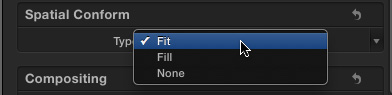
There are three Spatial Conform settings you can adjust, that yield three different results, depending upon what you want to do. Spatial Conform works for any image or video clip. As with any effect in FCP X, you need to select the clip first, then open the Inspector (Command+4)
FIT

Fit scales the image so that the entire image is contained in the frame. If the aspect ratio of the image does not match the aspect ratio of the project, you’ll see around the edges of the image.
FILL

Fill scales the image so that the entire frame is filled. If the aspect ratio of the image does not match the aspect ratio of the project, edges of the image will be lost; which is the case here.
NONE
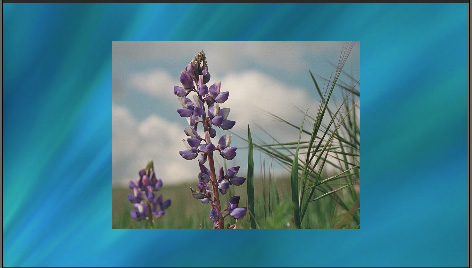
None scales the image to 100%. This is the best option to use if you want to apply a “Ken Burns” effect to a still image, or if you want to see an image at the best possible quality.
The default setting for Spatial Conform is FIT.
NOTE: I’ve created new video training which helps you learn how to use the effects in Final Cut Pro X. Click here to learn more.
2,000 Video Training Titles
Edit smarter with Larry Jordan. Available in our store.
Access over 2,000 on-demand video editing courses. Become a member of our Video Training Library today!
Subscribe to Larry's FREE weekly newsletter and
save 10%
on your first purchase.
6 Responses to FCP X: Spatial Conform
Thank you for this article. You are clear, concise and to the point. Your articles and videos are very useful allowing anyone to understand how Final Cut Pro X works. At first I was losing my mind trying to edit with X, now it is fun. Please keep up the excellent work!
Hello! Can i adjust on spatial conform to Fill as a default option?
Yan:
I don’t know any way to do that.
Larry
Yes! Select all desired video clips in the browser and then change spatial conform in the Info Inspector. Voila.
If I apply Spatial conform to a portrait image, can I then Ken Burns? When I do this, it looks crazy.
Pease help.
Stephany:
It depends upon the resolution of the orginal imported image. For Ken Burns to look good, the resolution of the image you are moving on needs to be at least 2x the screen resolution of your project. So, once you’ve reframed the image to fill a 16:9 frame, the pixels in the remaining image need to be roughly 4,000 x 2,000 for a Ken Burns move to look good.
So the answer is “yes,” provided your image has enough pixels in it.
Larry