With the release of FCP X: 10.0.3, Apple made a subtle change to both transitions and preferences. I covered this in my New Features video training, but haven’t written about it.
First, some background. In order for any transition – other than a cut – to occur, we need to have some overlap between the out-going clip and the in-coming clip. This is because for any transition, other than a cut, we see both clips for the duration of the transition.
This additional media is called a “handle” — extra media before the In and after the Out. If you don’t have handles, you can’t do a transition because there’s no overlap between the two clips.

Here, for instance, the Precision Editor shows the extra video after the Out (top row) and before the In (bottom row).
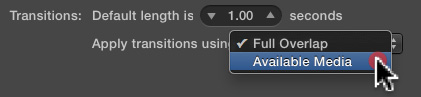
In earlier versions, there were two preference options in Edit Preferences covering how transitions were handled:
These preferences determined what Final Cut would do if there were not sufficient handles at the edit point where you wanted to apply a transition.
If Available Media was selected and there were more than 4 frames of video overlap at the edit point, FCP would apply the transition but limit the duration of the transition to the amount of available overlap. If there weren’t at least 4 frames of overlap, no transition would be applied. This was the traditional way that virtually all video editing systems handled transitions and handles.
The new option was Full Overlap. What this did was pull up, or shift to the left, all downstream clips starting at the edit point by the exact duration of the transition. This guaranteed that any transition could be applied by creating all necessary handles.
However, there were two problems with this: First, clips would shift position even if you had sufficient handles at the edit point for the transition. And, in shifting, the timing of the in-coming clip would get messed up.
Sigh… Confusion reigned.
THE SOLUTION
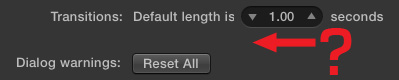
With the 10.0.3 update, that preference disappeared. FCP X now defaults to Available Media – the traditional way of handling transitions and handles.
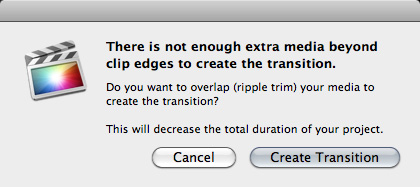
BUT, if you attempt to apply a transition to an edit point in the Timeline that doesn’t have enough handles, this dialog appears.
The preference may be gone, but the ability to invent handles out of thin air still remains. The cool part is that now, we can select what to do on a case-by-case basis without worrying about how our preferences are set.
13 Responses to FCP X: The Case of the Missing Preference
So if I WANTED an overlap transition, should I just manually move the out point on the outgoing clip back 15 frames? In, say, a one second cross-dissolve, FCP will pull those 15 frames back to help create the overlap (along with 15 frames from the incoming clip). Before FCP X, if I didn’t want the transition to mess with my out point, I would just stack the next clip onto the second track and pull it back 15 frames or a full second. Then I would put the cross dissolve on each clip, which basically amounted to a fade to/from black, but the clips cross-dissolved because they were stacked on different video tracks. I found this particularly useful for still shots that were key-framed to create custom Ken Burns effects. So far, FCP X seems to transition key-framed animations pretty smoothly.
You could use the same stacked transition in FCP X – however, something I learned a while ago, the dissolve on the bottom clip is not necessary. You only need to add the dissolve to the top clip.
As for pulling the Out to the left, if you have handles on the clip, FCP X will do this automatically. If you don’t have handles, then you can’t pull the edit point to the left.
Larry
That missing preference totally freaked me out… I thought I was going NUTS! I’m so glad I found this article! I’m always finding Larry’s Tips by accident on the web! He’s seems to always be writing what I’m google-ing!!!!
Thanks Again!
On the same subject i have just hit a rather perplexing issue.
I have a ProRes444 loop of a spinning logo that i was planning on editing within FCPX so that only the front face ever shows by taking out the 180 degrees where it appears backwards – simple enough you would think.
My original footage, exported from After Effects has a couple of revolutions to it, so easy enough to find a loop point in the middle with plenty of media either side to do a little transition and blend the difference between the left and right side of the logo.
However, despite there being handles on either side, FCPX refuses to complete the transition saying “There is not enough extra media beyond clip edges to create the transition.”
There is as already mentioned plenty of media either side.
I am officially bamboozled, flummoxed and perplexed.
I was also getting the “There is not enough extra media beyond clip edges to create the transition.” error when adding the cross dissolve transition. I think I figured out why… it is because the audio and video are separated.
Hi Larry-
Thanks for this article. I am still having this issue and don’t want to shift my entire timeline.
No matter which edit I select (and most, if not all have plenty of pad or handles), I can’t add a dissolve.
I also went to the Prefs folder to trash it, but it is not there! Help!
Thanks!
I learned much from this article thank you – I still have a big problem though – I have timed all my clips to go with the beats in the audio track ( music video) – I do have the version of fcp that does not have the preference we are discussing – but it still changes the length of the clip and immediately gets out of sync with the audio – I have been using the blade n a black background above the audio and just drop clips on top of all the sections – so the clips are timed – it would be nice to add some dissolves — is my technique to time clips to audio faulty?
Thank you –
Joe
Joe:
If the clips are above the Primary Storyline, convert them into a Connected Storyline. This will allow you to add dissolves, without changing the timing of the clips.
Larry
Hi, please help!
I’ve just started to cut a project in FCPX version 10.2 (newest one.) I don’t believe the version of FCPX on my computer has been used by anyone else so far and has not been customized in any way (it’s at my workplace.) So it probably has all of the factory settings still
It’s a very simple project, a title, then a speaker starts speaking, then fade out and a quick title at the end. I’ve had the problem where when I add a fade the clip is shortened and/or if I try to extend/decrease the length of the fade, it changes the timing of my clip and I hear the speaker speaking earlier than he is supposed to, throwing everything off as now we hear the director yell “Action” or the speaker babble something that’s not supposed to be in there. My audio and video is connected in this clip and there is nothing else on the timeline.
I just want to put a transition over the clips I have selected without changing their length at all. Even a second of change either way can cause problems big problems, as now the speaker’s speech is cut off or starts too early. I remember using Premiere Pro before and never had a problem with it, it just put the transition equally over the two ends of the clips.
I’m not getting any message giving me options, it just messes up my two clips. Preferably, I would love to select all clips and then just hit Command T to add the same transition everywhere and be done with it. That would save tons of time. I also haven’t used the blade tool so far, just added a title and used the In and Out points I selected in the browser for the clip (it’s just one), so no need for a cut. Don’t know if that makes a difference.
Please help, love your videos!
Thanks!
Alex:
This “shortening” behavior was typical for FCP X in version 10.0.x, but was fixed in 10.1. Hmmm… Remember that in order to place a transition anywhere you need “handles” – extra video before the In and after the Out. If this video doesn’t exist, then, FCP X has no choice but to extend the transition into existing media. It can not invent media that isn’t there. So, if you are using an entire clip, without handles, adding transitions will create the problem you are seeing.
If you DO have handles, verify that you are using the latest version of FCP X (10.2.1).
If that doesn’t work, there may be a problem with your system where FCP X is not behaving properly, in which case a call to Apple Support would be warranted.
Larry
Thanks so much for replying!
I’m pretty sure the handles are there, as it all comes from a single clip in the browser that is longer on both sides than my selected edit points. Then I’m using one basic title, which should have handles as well, since a title could be made to be any length. I’m putting the title in front of the clip.
I wonder if the problem might be that I’m putting the In and Out points in the browser, then press “E” to put that portion of the clip onto the timeline. Should I perhaps do the edit in the Timeline instead (with the blade tool)?
I just want the darkest part of the fade to be at the edit point between the two clips, then extend 1 second in each direction (if it’s a 2 second fade.) If I have a 5 second title, for example, I want the fade out to begin at 4 seconds, be dark at the edit point, then fade back in and be over 1 second into the next clip. That’s what should happen when you apply the transition, isn’t it? So what I’m experiencing is definitely not normal? What if I’m making the fade longer or shorter, it shouldn’t change the length and move the edit point of my clip, should it?
Thanks a lot for taking the time to reply. Your videos are my favorite learning tools on the net!
Alex:
Be sure you are using the Fade to Color transition. A dissolve won’t get you the effect you are looking for.
If this is still shortening your clips, try trashing FCP X preference files.
Larry
Yes, I was using Fade to Color. The default was set to dissolve until I changed it, but it was the same problem, some clips cut, some extended.
Where can I find the FCPX preference files? Is there any danger in deleting them (losing an important setting or so)?
Thanks a lot, this really helped me!