
Here’s an easy way to create a very intriguing wipe – called a gradient wipe – without ever going into Motion. Here’s how it works.
DEFINITION: A gradient wipe makes a transition from one shot to another using the gray-scale values of a third image.
CREATING THE IMAGE
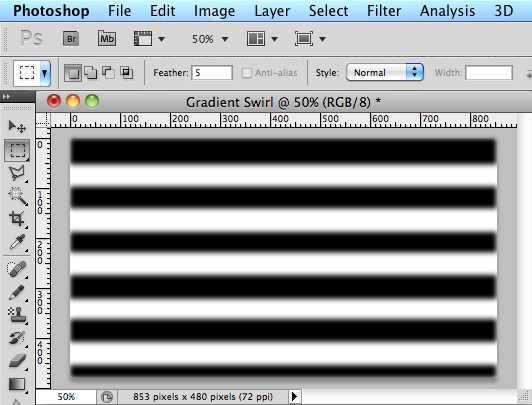
Here, in Photoshop, I created an image that consists of a variety of shades of gray. (Yes, I know, if I HAD any design skills, I would make this look better!)
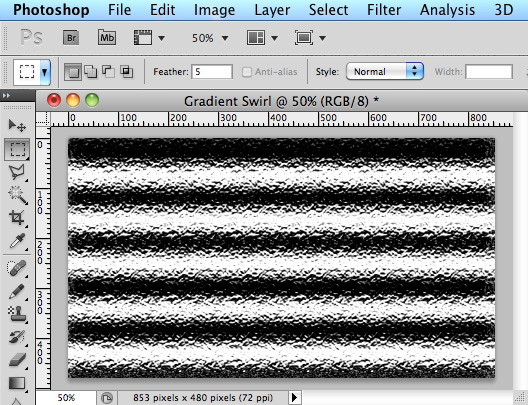
Then, to make this a bit more interesting, I applied Filter > Distort > Glass to get an effect with intriguing edges and more shades of gray. You can create any pattern you want — the more shades of gray the better.
What the effect does is use the gray-scale values in this image to transition from one clip to another in Final Cut.
Save the image as a PNG file and quit Photoshop.
NOTE: The exact size of the image isn’t critical – as long as the aspect ratio is correct. For 16:9 video, try using 1280 x 720 x 72. You don’t need to create the image at the same size as your video.
CREATING THE EFFECT
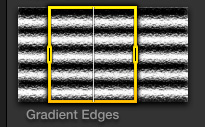
Use File > Import Files to import your graphic into Final Cut Pro X. (I called mine “Gradient Edges.”)
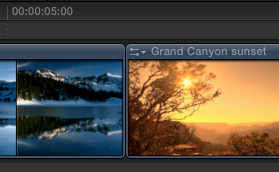
In Final Cut Pro X, locate the two clips you want to apply the transition between. In this example, I picked two shots with radically different colors. This effect looks best when there is a big difference between the look of the two clips.
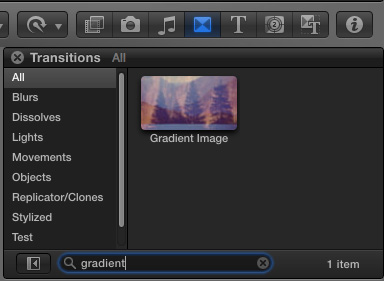
In the Transitions Browser, search for “gradient” and drag the transition on top of where the two clips touch in the Timeline.
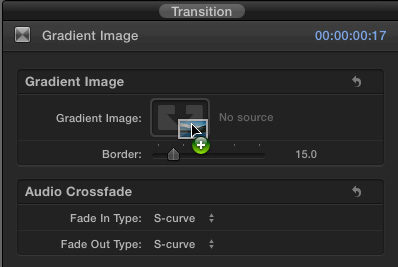
Select the transition you just applied to the two clips in the Timeline and open the Inspector. Drag the gray-scale image from the Event Browser into the Gradient Image well at the top of the Inspector.

Voila!
Instantly cool effect. There is an infinite number of effects you can create – simply by changing the gray-scale image you drag into the Gradient Image well.
Give yourself permission to play and watch the results!