This week, I want to share four light effects available in Final Cut Pro X that can add visual interest to images when, shall we say, the basic subject is a bit boring.
VIGNETTE

A vignette darkens the edges of an image so that the eye is drawn to the brighter center. This effect derives from older, or cheaper, lenses that tended to let light roll off on the edges, leading to an unevenly lit frame.
While lenses that vignette are frowned up, adding vignettes during editing can help force the viewer to pay attention to the center. A classic use of vignettes is wedding photography to focus the eye on the bride.
To apply the effect:


In the Viewer, three circles appear:
In general, this is a subtle effect. Your goal is to darken the edges, not turn them black. You want to gently “guide” the eye to the center, not force it there a gunpoint.
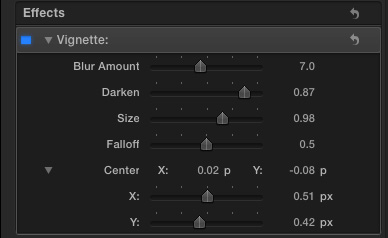
The Vignette effect in the Inspector gives you more precise controls:
Used with a gentle touch, this creates a nice effect, but the transitions seem a bit strong.
NOTE: One of the interface elements I wish we could turn off is the on-screen controls. It is hard to see the final results of an effect with those glaring white circles in the frame.
SPOT
Vignette works by darkening portions of the frame. Spot works by lightening portions of the frame. However, used carefully, you may end up with a more pleasing vignette effect using Spot than vignette.
WARNING: Spot often raises white levels well over 100%. For the web, this isn’t a problem, for everywhere else, it is. Watch your white levels on the Waveform monitor (here’s an article). If they exceed 100%, apply the Broadcast Safe filter AFTER applying this filter to control excessive white levels.

Here’s the source image.
Go to: Effects > Light > Spot and apply the filter to the clip.

Move the center ring so that the effect is positioned where you want.
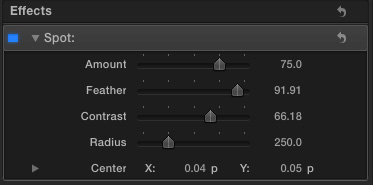
In the Inspector, adjust the settings until you get the effect you want. For me, I find adjusting Feather and Radius yields much smoother results that Vignette; while adjusting Contrast yields a smoother shading to darken the edges of the frame.

Here’s the finished effect – much more “vignettey” than Vignette.
SHADOWS

Sometimes, you only have a bare wall. Using Effects > Light > Shadows can help.
While the selection of shadows is limited, the idea is nice.
* Select the clip
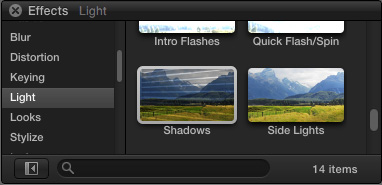
* Open the Effects Browser. Go to Light > Shadows and apply it to a clip; either by dragging or double-clicking. (The clip needs to be selected for double-clicking to work.)
* Select the clip and open the Inspector
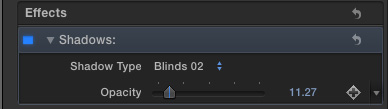
* To see the four shadow choices, open the Shadow Type popup menu.
* To make this effect more believable, drag the opacity down around 10%.
NOTE: To compare a clip with the effect on or off, click the blue square next to the effect name. This enables, or disables, an effect. To remove an effect, select its name in the Inspector and press Delete.

* Here’s the finished effect
ARTIFACTS
Artifacts allow you to add subtle visual interest to a scene.

Here’s our starting shot – a girl dancing on a bridge.
Select the clip and apply Effects > Light > Artifacts to the clip.
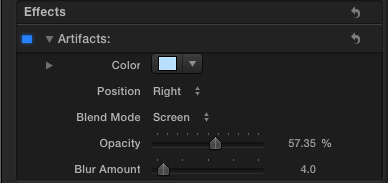
Go to the Inspector. The default Blend Mode – Screen – won’t change the underlying image, other Blend Mode settings will. However, for your effect changing both clips may not be bad – so experiment with the different settings in this popup menu.
To make the effect a little less “in-your-face,” I changed the color of the artifacts from white to light blue by adjusting the Color chip.

Here’s the finished effect. You can’t see it here, but the circular artifacts are animated.
Each of these different effects with light can help guide the eye, conceal problems, or add life. Now that you know how they work, it’s time to experiment with them in your own projects.
One Response to FCP X: Effects with Light
Effect of light and color on the face