 [This is an excerpt from our latest training: Final Cut Pro X 10.1 – Workflow and Editing, which you can download from our store. You can also access all our Final Cut Pro X training by becoming a subscriber.]
[This is an excerpt from our latest training: Final Cut Pro X 10.1 – Workflow and Editing, which you can download from our store. You can also access all our Final Cut Pro X training by becoming a subscriber.]
One of the biggest changes in Final Cut Pro X 10.1 is media management. Events and Projects were replaced by Libraries. Libraries significantly improve the performance and flexibility of working with media in Final Cut. However, in order to take advantage of the new system, all existing events and projects from earlier versions of Final Cut Pro X need to be updated.
Before you update your existing events or projects, watch this movie. It explains what happens during an update, what you need to do to make sure you are updating the right event and project, and where to find things once updating is complete.
Updating is not difficult, but it can cause problems if you don’t know what you are doing. Please watch the movie.
NOTE: Here’s a blog I wrote that covers media management and updating as well.
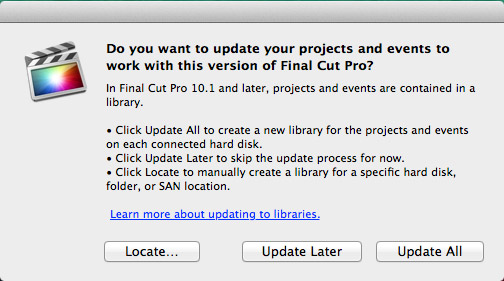
TRT: 8:08 — MPEG-4 HD movie
NOTE: This video may not play inside FireFox, please use a different browser.
Visit our website to see Final Cut Pro Training & more!
80 Responses to FCP X 10.1: Update Events and Projects [Video]
← Older Comments Newer Comments →-
 Erin Dorsey says:
Erin Dorsey says:
May 18, 2014 at 12:19 pm
-
 Larry Jordan says:
Larry Jordan says:
May 18, 2014 at 2:54 pm
-
 Rachel Wise says:
Rachel Wise says:
June 22, 2014 at 10:31 pm
-
 Larry Jordan says:
Larry Jordan says:
June 22, 2014 at 11:19 pm
-
 Rachel says:
Rachel says:
June 23, 2014 at 2:19 pm
-
 deb says:
deb says:
June 28, 2014 at 12:59 pm
-
 LarryJ says:
LarryJ says:
June 28, 2014 at 1:33 pm
-
 Steve B says:
Steve B says:
August 1, 2014 at 7:52 am
-
 LarryJ says:
LarryJ says:
August 1, 2014 at 8:19 am
-
 Steve B says:
Steve B says:
August 1, 2014 at 11:19 am
-
 Keith M says:
Keith M says:
August 27, 2014 at 5:31 pm
-
 LarryJ says:
LarryJ says:
August 27, 2014 at 9:08 pm
-
 John Cole says:
John Cole says:
September 14, 2014 at 7:08 am
-
 John Cole says:
John Cole says:
September 14, 2014 at 11:03 am
-
 LarryJ says:
LarryJ says:
September 14, 2014 at 11:21 am
-
 Paul says:
Paul says:
September 23, 2014 at 1:32 am
← Older Comments Newer Comments →Ok, I found a way to locate the file through selecting Import>XML… but it doesn’t recognize the .fcpevent as an acceptable type of file to import. Which is why I’m confused about how to convert it because I feel like that’s what needs to be done. When I select “update projects and events…” it says there’s nothing to update so I must need to go about it in another way. Or is the file just ruined because it wasn’t converted during the update to 10.1? Sorry for all the questions and thank you for your help!
Erin
Erin:
Project files are contained inside the library file, along with your media. Open the library and you’ll find everything there.
You don’t need to reimport, and you don’t need to work with XML.
Larry
I’m not sure if this is a problem with having updated to the latest version, but I’m having a similar problem as Erin. I’m trying to open a project in Final Cut Pro X (version 10.1) shared with me on an external hard drive (I don’t know what version of Final Cut they were using). It is in the proper folder structure (Final Cut Projects and Final Cut Events in the root of the drive.) The files CurrentVersion.fcpproject and CurrentVersion.fcpevent are not being recognized by FCPX. All the media files are included in the folders, but FCP X just won’t open those 2 files; they are grayed out. I have tried copying the files to the Movies folder on the computer, and that doesn’t work either. Any idea what’s happening?
Rachel:
You are opening the wrong file. Look for the Library file that was created from the old Event/Project folders. THAT is what you open,.
The two files you mention are database files which can only be opened by FCP itself.
Larry
Thanks, Larry! It turns out I just needed to select “Update projects and events” from the file menu for FCPX to recognize my hard drive and import all files/timelines into a new library.
Hi Larry,
Thanks for then easy to follow upgrade video. Im pretty sure I’m cool with FCP doing the upgrade in one shot. The question I have before I hit that magically button is, can I rename the Library afterwards? Really rather have the Library called something else than My Passport Studio (what WD calls the external HD I’m using)?
Thanks,
Deb
Deb:
Yes. You can rename libraries, events and projects at any time and to any name you prefer; provided that name doesn’t use characters prohibited by the Mac file system.
Larry
Hi Larry,
I have a 3 hr. project on my old imac using fcp 10.0 but my computer is too slow to render and output it. I have my wife’s much faster macbook pro with fcp 10.1 available now so I duplicated the ‘old’ project to an external hard drive using the third option of including all clips, which was 23 gb (mostly non-hd). On the laptop, in 10.1, all the options are greyed out to upgrade this folder and any of the subfolders. I am also unable to import any of the ‘media’ into 10.1. Interestingly, the file structure of the duplicated project folder has the media stored under RENDER FILES / HIGH QUALITY MEDIA /
and the clip files themselves, although large in size, appear to be unreadable, but I assume that is by design as they are to be read only by fcp.
Thanks so much for any insight you can provide.
-Steve
Steve:
You need to create SPECIFIC folders to store your copied projects and events:
* Final Cut Events
* Final Cut Projects
They must be at the highest level of your hard disk, not inside any other folder.
This movie shows you more:
http://www.larryjordan.biz/fcpx-101-updating-events/
Larry
Larry,
You are my savior!
Thanks for this wonderful site.
-Steve
Hi Larry,
I think there is a bug happening for some of us updating. I followed all of the instructions as per your site and others. However some of my projects have disappeared and also there is a yellow exclamation mark beside one of the events inside the library inside the events browser
I am a bit panicked as to what happened to the project as it is a very import copy of a film I was working on. I would love your help if you had any advice
Thanks
Keith
Keith:
I can appreciate how scary this is. I strongly suggest you call Apple Support – they will either help you fix it, or report it back to development for the engineers to clean up in the next version.
Larry
Larry,
You are THE MAN! Can’t tell you how grateful I am for all your countless hours of extremely valuable advice!
Thank You!
John
Hi again,
Now that I’ve successfully created an updated library (thanks again), I’ve found some rogue events on one drive that should be updated, but I’d prefer they get updated with projects and events from a 2nd drive. Is it ok to move the events (drag and drop) from the 1st drive to the 2nd drive so that the new library created on the 2nd drive is more complete?
John
John:
This is all done inside FCP X.
Create a new library, stored where you want the events and projects moved.
Then, open all the libraries containing the projects and events you want to move. Select one or all of the Projects you want to move and choose File > Move Selected Project to Library.
Pick the library where you want to move the file and click OK.
Do this until all events and projects are moved into the new library.
Larry
I just started on my new iMac with an updated fcpx 10.1.3
All my project and event files were on a Pegasus 12 Tb that was connected to my other iMac which is running on fcpx 10.0.7
i instructed the new fcpx to upgrade ALL my events and projects. Most worked fine, but some project files simply disappeared. And since the new file structure “hides” all files and projects in a single monolithic .fcpbundle file, I don’t know where to go to find the missing project files. (and the upgrade option now says there are no projects to upgrade. I did find at least one of my now missing .fcpproject files backed up in another place. but I can’t find a way to have the new fcpx accept it. My guess is a lot of folks are having this problem. Can you help? (Yeh, I know: I didn’t back up the files before upgrading and didn’t read anything before hitting the “do it” button. But with the older fcp files, it was EASY to find each component of our movies, as long as we knew where to look. This new X system tries to make it easier, but makes it impossible for those of us who like to know where things are on the system.)