[This is an excerpt from a recent PowerUP webinar: Managing Media in Final Cut Pro X, which you can download from our store. You can also access all our webinars by becoming a subscriber.]
Keywords are at the heart of managing media in Final Cut Pro X. But entering keywords manually redefines the word “boring!”
In this video tutorial, learn how to add keywords automatically by organizing your media before you import it. Then, learn how to add and remove keywords manually using the Keyword window.
But the real reason for using keywords is how fast they can make finding the exact clips you need – provided you know where to look.
In this video tutorial, you’ll learn how to add keywords automatically and manually, how to search for clips based on keywords, and how to create both a Keyword Collection and a Smart Collection (which is essentially a saved search).
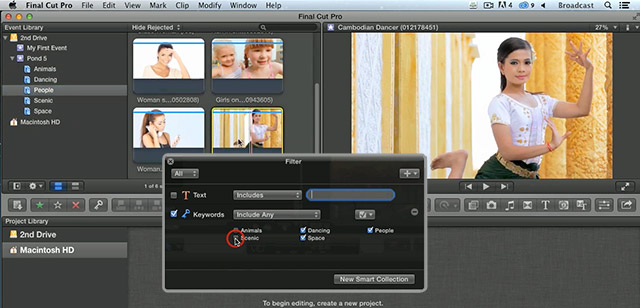
TRT: 9:10 — MPEG-4 HD movie
NOTE: This video may not play inside FireFox, please use a different browser.
Visit our website to see Final Cut Pro Training & more!