 Here are three little-known keyboard shortcuts that can make working with Final Cut Pro X (v.10.1) easier: one moves the playhead, another moves a connection and the third moves a clip.
Here are three little-known keyboard shortcuts that can make working with Final Cut Pro X (v.10.1) easier: one moves the playhead, another moves a connection and the third moves a clip.
MOVE THE PLAYHEAD
Normally, when you click a clip, the clip is selected but the playhead doesn’t move.
However, if you press the Option key when you click the clip, the playhead jumps to the position you click.
MOVE A CONNECTION
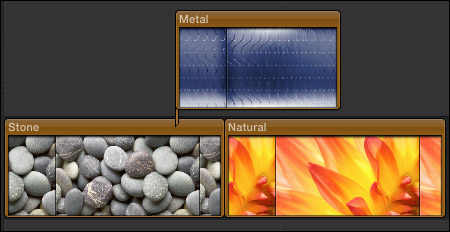
Normally, when you add a connected clip, the connection is located on the first frame of the connected clip.
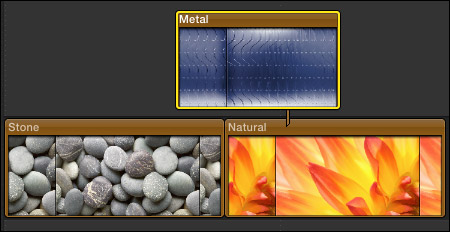
However, if you Option+Command+click anywhere in the lower-half of a connected clip, the connection will move to the location you click. This is very useful when you need a B-roll clip connected to a different Primary Storyline clip.
MOVE A CLIP
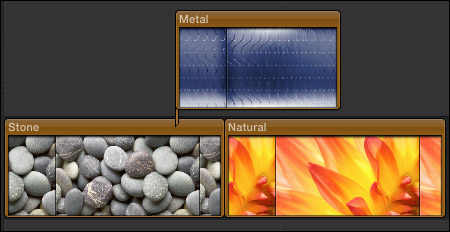
This next trick is very cool. Let’s say you have a connected clip attached to the Primary Storyline. Except you need to move the Primary Storyline clip, without moving the connected clip.
Normally, you can’t.

BUT! If you press the Grave ( ` ) accent key (located between the TAB and ESC key in the top left corner of a US keyboard), the cursor takes a new shape.
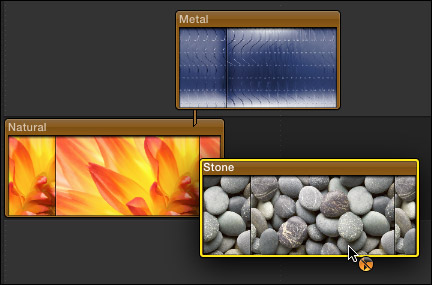
Now, when you drag the Primary Storyline clip, the connected clip stays put and doesn’t move. Either the downstream clip moves up to take the place of the clip you moved or the space is filled with a gap. This can be really helpful in a wide variety of moving situations.
Cool.
2,000 Video Training Titles
Edit smarter with Larry Jordan. Available in our store.
Access over 2,000 on-demand video editing courses. Become a member of our Video Training Library today!
Subscribe to Larry's FREE weekly newsletter and
save 10%
on your first purchase.
One Response to FCP X: Three Shortcuts That Move Clips
LJ. Thanks for the “moving” tips .