 One of the challenges in editing dialog is making the audio edits between one clip and the next sound smooth. And the secret is in the timing.
One of the challenges in editing dialog is making the audio edits between one clip and the next sound smooth. And the secret is in the timing.
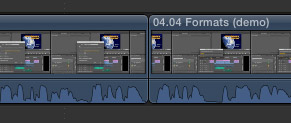
All too often, we are more concerned that the video edit looks good which, unfortunately, causes the audio from the new clip to crash into the end of the audio from the old clip, as we see here. This makes the dialog sound forced and unnatural. There’s just no “breathing room” between the sentences.
In all languages, there is a slight pause between the end of one sentence and the start of the next. That pause, after all, is what makes a sentence sound like a sentence. So, we need to recreate that pause, using timing in our edit.

The easiest way to do this is to select both clips, and type Control+S (Clip > Expand Audio/Video). This separates the audio clip from the video clip, while still connecting them in sync.
NOTE: I rarely use Clip > Break Apart Clip Items, because this breaks the sync between audio and video; which is something I only need to do under very special circumstances.

With the clips separated, deselect both clips, and place the Selection Arrow (the, um, standard FCP X cursor) and drag just the edge of the video from either the In or the Out to separate the two sentences. I generally use the In, but, which end I use depends totally upon how the resulting video edit looks.
I’ve found that for most English speakers, a gap of about 1/3 of a second works really well to represent the pause between sentences in spoken dialog. (In this example, I opened up a 10 frame gap because I’m editing video shot at 30 fps.)

If necessary, I’ll also add a small audio fade to the audio In to smooth out the breath, if any, at the start of the sentence.
SUMMARY
It’s a small thing, but taking the time to add some space to your edits between clips to reflect the space that exists between sentences, makes your edits sound a whole lot smoother and more life-like.
Also, where possible, I always include the breath before the start of a sentence. We don’t normally hearing breathing when listening to someone speak, but we notice it immediately when the breaths are missing.
NOTE: I also use this technique when I’m editing phrases. A comma is a pause about half the duration of a period.
Visit our website to see Final Cut Pro Training & more!
One Response to FCP X: Better Dialog Editing
Great tip Larry. However, without inserting a room tone clip into the newly created gap, won’t there be a noticeable glitch in the sound during the pause?