
Here’s a quick little tip on controlling text animation.
NOTE: This tip applies to all versions of Final Cut Pro X.

Many, but not all, titles in FCP X include animation.
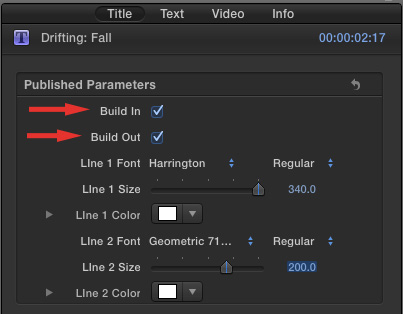
And, many of those that do also include two checkboxes at the top of the Title tab:
When Build In is checked, the text animates into the frame. (I call this “making an entrance.”)
When Build Out is checked, the text animates out of the frame. (I call this “making an exit.”)
If you need to cut to a title so that it is already in the frame, uncheck Build In. If you need to cut out of a title without it animating off screen, uncheck Build Out.
EXTRA CREDIT
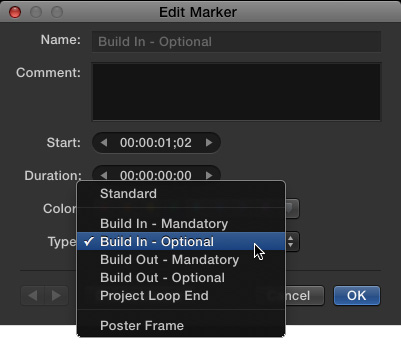
Build In/Out are actually special markers that are created in Motion when designing a template for Final Cut Pro X.
If you are interested in adding these controls to your custom templates, watch this webinar on “Making Things Move in Motion 5” that explains how these work.