[This article was first published in the July, 2010, issue of
Larry’s Final Cut Pro Newsletter. Click here to subscribe.]
Adam Hyde writes:
I’m editing some shaky footage, and using SmoothCam in final cut quite a bit. It comes out looking great, but it takes my computer a long time to analyze the clips. I’m using my Mac Pro Dual Quad-Core 2.8 with 2GB of memory. Can you suggest a way to speed thing up for me?
Larry replies: SmoothCam is processor-dependent, so faster computers will work faster than slower ones.
Since you probably can’t rush out and buy a new computer, here are two things to try.
OPTION 1 – Batch Processing
You can set up a batch of clips to process overnight, by using the SmoothCam column in the Browser.
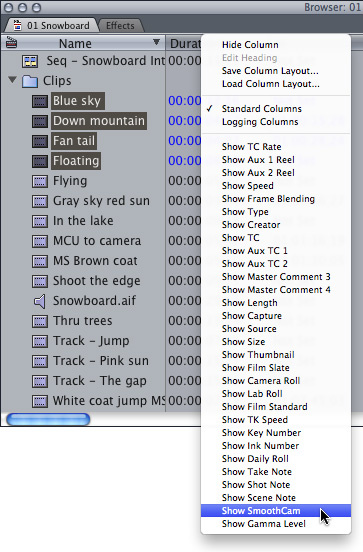
Select the clips you want to stabilize in the Browser.
Control+click any Browser column header except the Name column. Select Show SmoothCam from the list
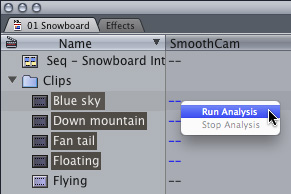
Control+click in the SmoothCam column and select Run Analysis.
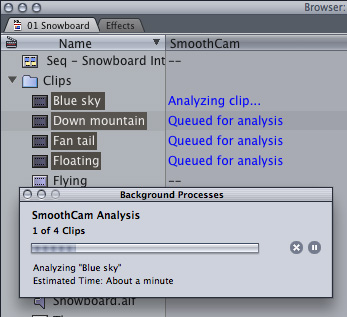
This sends all selected clips into a batch for SmoothCam to analyze. This allows you to have the processing done overnight while you are away from your system.
OPTION 2 – Faster Analysis
Since SmoothCam analyzes the entire clip, it is often helpful to export just that portion of the clip you want to smooth.
The best way to do this is to export it as a self-contained QuickTime movie, then reimport it into your Timeline.
From there, you can apply the SmoothCam filter. The analysis will be quicker because the clip is shorter.
UPDATE – Aug. 10, 2010
Robin Harris adds:
In your latest newsletter there’s a note from Adam Hyde about speeding up SmoothCam. There’s a 3rd option:
Adam is is using a 8 core Mac Pro with 2 GB of memory – which isn’t nearly enough! 2 GB of RAM on an 8 core is like a Ferrari with bicycle wheels. I suspect SmoothCam is doing a lot of swapping to disk to manage all the data – which really slows things down.
Any FCP user should have 4 GB minimum, and I found my old quad-core Mac Pro became faster and more stable with 8 GB. RAM is cheap – buy lots!
Larry replies: Robin, thanks for your comment. Keep in mind that, currently, FCP does not access more than 4 GB of RAM, so adding more than 4 GB won’t improve FCP; though adding more RAM is a good policy for the future.
2,000 Video Training Titles
Edit smarter with Larry Jordan. Available in our store.
Access over 2,000 on-demand video editing courses. Become a member of our Video Training Library today!
Subscribe to Larry's FREE weekly newsletter and
save 10%
on your first purchase.
2 Responses to Faster SmoothCam Smoothing
>>> Keep in mind that, currently, FCP does not access more than 4 GB of RAM, so adding more than 4 GB won’t improve FCP <<<
But the system requires RAM too (as well as other software you may be running), so having more than 4 GB is useful, so that FCP can get a full 4 GB for itself.
Quite an informative article, Larry.
I’ve found that FCPX smoothes about 2-3x faster than FCP7. However that’s an unscientific observation.
For a whole project of smoothcam needs, I might just pick up the app as a workflow tool; just for fast smoothcam.
Whaddaya think?
Best,
Andrew