 Both the new M1 and existing T2 chips from Apple support hardware-assisted encoding and decoding of H.264 and HEVC media.
Both the new M1 and existing T2 chips from Apple support hardware-assisted encoding and decoding of H.264 and HEVC media.
In the past, compression software used the CPU to compress media from, say, a ProRes master file to an H.264 file for YouTube. The good news was that this worked quite well. The bad news was that it took a long time. A LONNGG time.
What hardware acceleration does is move media compression and decompression off the CPU and onto dedicated circuits specifically designed to encode or decode media at high speed and with high quality. Hardware acceleration improves compression speeds 2-5X over traditional software encoding.
NOTE: Not all codecs are hardware-accelerated. Currently, using either chip, only H.264 and HEVC are enhanced.
Both the M1 and T2 chips from Apple accelerate encoding of H.264, 8-bit HEVC, and 10-bit HEVC using hardware. (HDR media requires using a 10-bit codec, which is why compressing 10-bit HEVC quickly is important.)
ENABLE HARDWARE ACCELERATION IN ADOBE MEDIA ENCODER
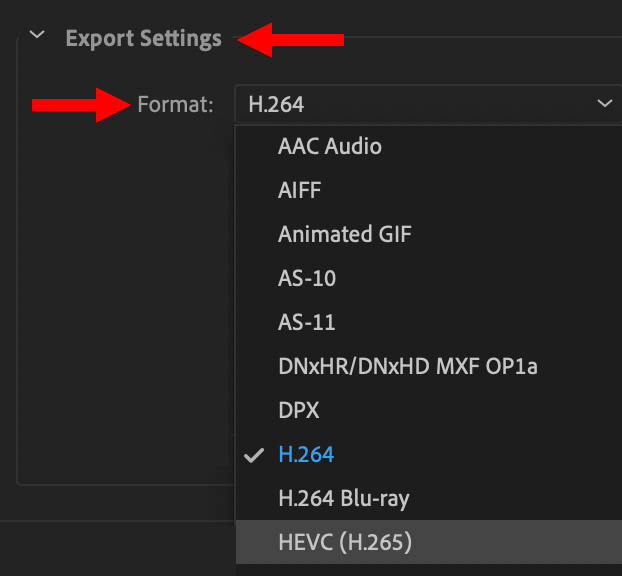
Either use an existing H.264 or HEVC compression setting, or choose H.264 or HEVC from Export Settings > Format.
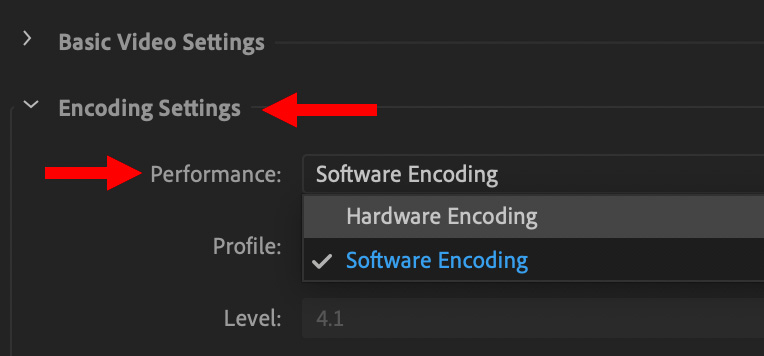
Change Encoding Settings > Performance to Hardware Encoding.
NOTE: If your system doesn’t support hardware encoding for this codec, AME will display a warning message and switch back to software encoding.
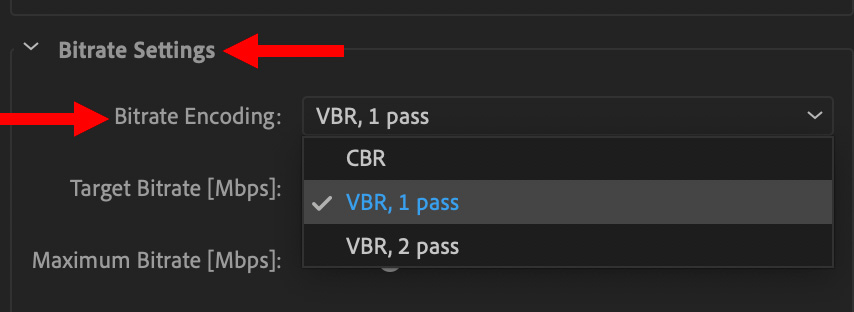
Finally, in Bitrate Settings, set Bitrate Encoding to VBR, 1 pass. Choosing 2 pass switches back to software encoding, which is very slow.
Done.
2,000 Video Training Titles
Edit smarter with Larry Jordan. Available in our store.
Access over 2,000 on-demand video editing courses. Become a member of our Video Training Library today!
Subscribe to Larry's FREE weekly newsletter and
save 10%
on your first purchase.
6 Responses to How to Enable Hardware-Accelerated Video Compression in Adobe Media Encoder
This is an excellent tutorial, Larry. Thank you.
Hi Larry,
Hardware acceleration only work for progressive export.
regards,
Philippe:
Hardware acceleration only applies to HEVC and H.264 codecs. Both of those are progressive only.
Larry
hi Larry,
Not H264, there is is a lot of interlaced profile.
And if i remenber HEEVC can also be interlaced.
there is also a bug in media encoder (always in 15.1beta) that forcee encoding in hardaware else if your preset is software.
At the day (15.1 beta) software encode is always better in quality than hardware
regards,
Why is it available only in VBR 1 pass mode? Isn’t it worse in quality than 2 pass?
Dmitry:
In the past, there were great differences between 1 and 2 pass encoding. But the compression algorithms built into hardware have continued to improve. Recently, I haven’t seen any significant image quality differences between the two – however 1 pass encoding is MUCH! faster.
Larry