[This is an excerpt from a recent PowerUP webinar: Advanced Compression Tips for Compressor 4 which you can download from our store. You can also access all our webinars by becoming a subscriber.]
Probably the hardest part of prepping for editing is matching frame rates. A video clip can contain one and only one frame rate – but it seems like every other clip in your project runs at a different rate.
NOTE: As a side-note, HD has almost ten different frame rates; and that’s before you start counting over-cranking or under-cranking to create speed effects.
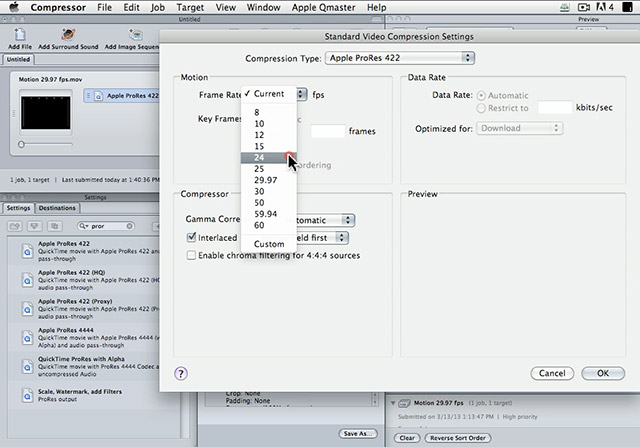
In this step-by-step video tutorial, watch as host, Larry Jordan, shows you exactly how to convert a clip from one frame rate to another using Compressor 4. This process is not without trade-offs; the best advice is to shoot the frame rate you plan to edit.
But, when you need to convert frame rates, you can achieve far better quality using Compressor, than the built-in tools of your video editing software.
NOTE: For videos posted to the web, there is no benefit to changing frame rates. Frame rates are almost always adjusted for the purpose of editing.
TRT: 8:07 — QuickTime HD movie
NOTE: This video will not play inside FireFox, please use a different browser.
2 Responses to Compressor 4: Change Frame Rates [Video]
iDealshare VideoGo can easily:
Change video frame rate from 1 to 60 especially among 23.97fps, 24fps, 25fps, 29.97fps, 30fps, 50i/p, 60i/p, 72p, 120p, 300p and etc;
Change frame rate of video files of all variety like change AVI frame rate, change MP4 frame rate, change frame rate of MOV, Apple ProRes, R3D, AVCHD, WMV, MKV, VOB, DV, WTV, FLV, SWF, MXF, RMVB and more;
Change video frame rate as well as keep the same video format;
Change frame rate as well as convert video to other format
Avdshare Video Converter will take change MP4 file frame rate as an example and it can also serve to change AVCHD, MTS, M2TS, MXF, XAVC, ProRes, MPG, AVI, FLV, MOV, WMV, MKV and almost all video format frame rates