 OK. We’ll take this slowly, as the results will make your head explode.
OK. We’ll take this slowly, as the results will make your head explode.
Last week, I compared the compression speed of the current version of Apple Compressor to Adobe Media Encoder, as well as the prior version of Compressor. You can read the article here.
However, my tests were run on a 2017 iMac with an i5 processor. It occurred to me that it would be worthwhile comparing the speed of an i7 with an i5. So, this week, that’s what I did. And, let me tell you, this won’t explain anything!
EXECUTIVE SUMMARY
Conventional wisdom states that, since video compression is primarily CPU-driven, the i7 CPU with vastly more cores and better threading should compress files significantly faster than an i5.
These tests show this assumption is not correct. For example,
Personally, I found these results fascinating. And, for those that want to examine my numbers more closely, I’ve attached a PDF with both tables and charts in the Extra Credit section below.
IMPORTANT NOTE: As we discovered last week, both versions of Compressor, running on both i5 and i7 CPUs were unable to successfully compress ProRes 4444 files into 10-bit HEVC, even after processing the file for 2.5 hours. Adobe Media Encoder, on the other hand, successfully compressed this file in 24 minutes. For this reason, I don’t recommend using Compressor to create 10-bit HEVC files at this time.
TEST SYSTEMS
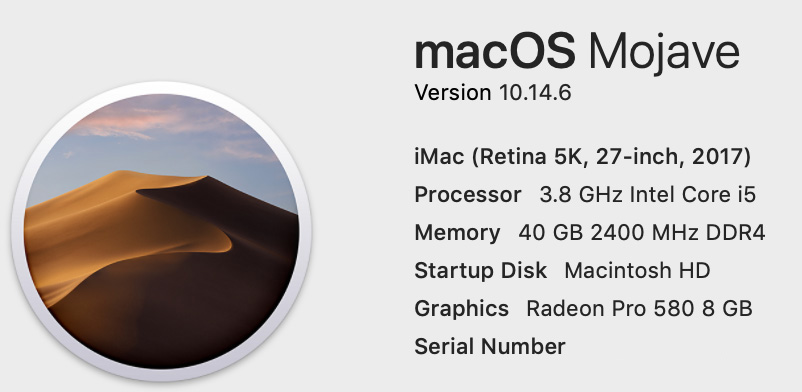
i5 testing was done on a 27″ iMac running Mojave 10.14.6. The iMac has a more powerful Radeon GPU, but only 4 CPU cores.

i7 testing was done on a 2018 Mac mini, running Mojave 10.14.5 and 10.14.6, with a less-powerful Intel GPU but with a 12-core CPU.
NOTE: Compressor 4.4.5 required updating to Mojave 10.14.6.
I used the same media files in all tests. All media was created in Final Cut Pro X, except for XDCAM EX, which was created in Final Cut Pro 7:
I compressed each file into three common, but different, codecs, all designed for the web:
H.264 and HEVC 8-bit are hardware-accelerated. HEVC 10-bit is not. I used the same compression settings for each test: Social Media HD-720. The specific settings are detailed in my earlier article.
The i5 results were taken from my tests last week. The i7 tests were run during a two-day period after creating a new user account and making sure that no other apps were running during the tests. In other words, the i7 test environment was about as optimum as I could devise.
OVERALL RESULTS
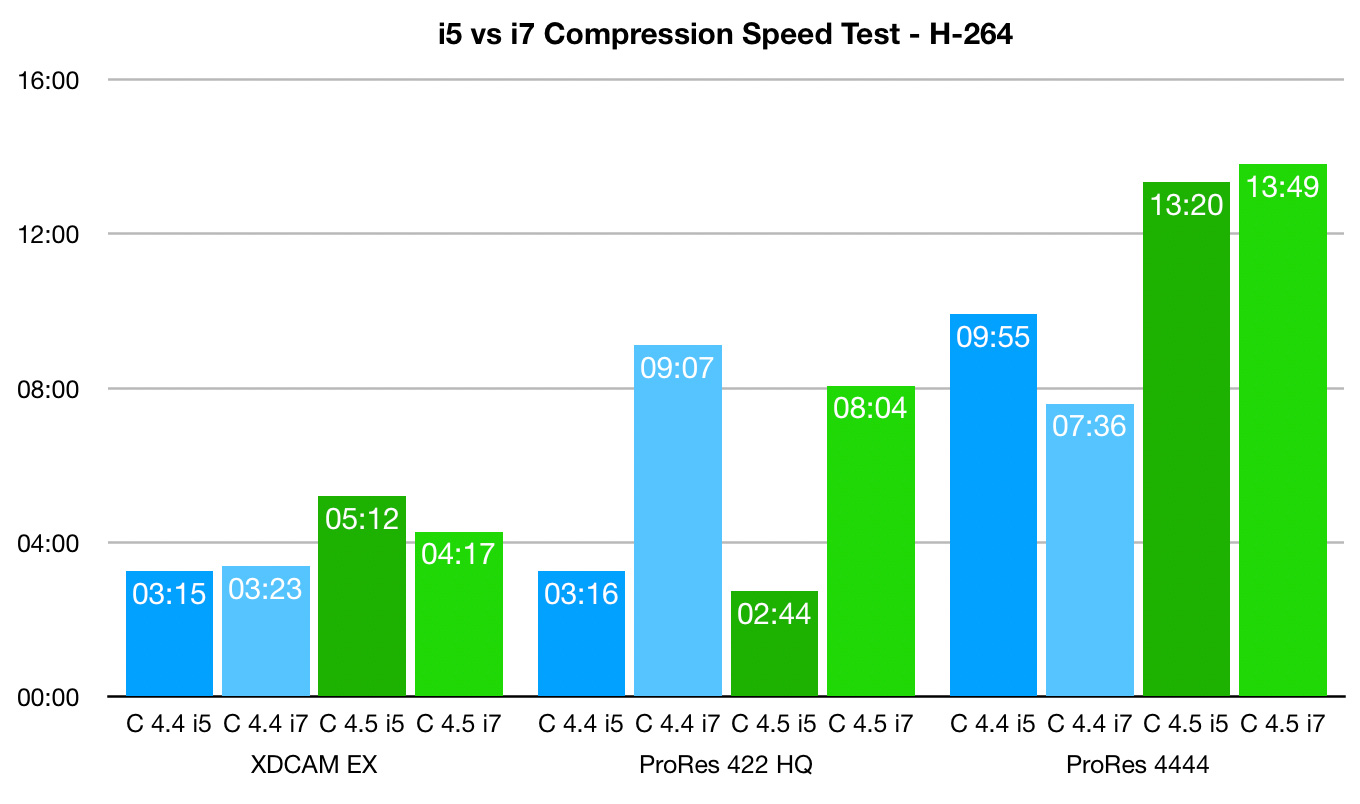
(Compression results for H.264. Shorter bars are faster. Lighter bars represent the i7 CPU.)
This chart compares the i5 with the i7 for the same compression. Darker bars represent the i5, lighter bars represent the i7. Shorter bars are better.
When compressing media for H.264, the i7 is faster 33% of the time (2 out of 6).
What I find especially interesting is that the new version of Compressor is slower 66% of the time (4 out of 6) when compressing for H.264.
NOTE: The ProRes 422 HQ times were so much slower than I ran each of those tests twice, each with similar results. When I did multiple tests, I picked the fastest time.
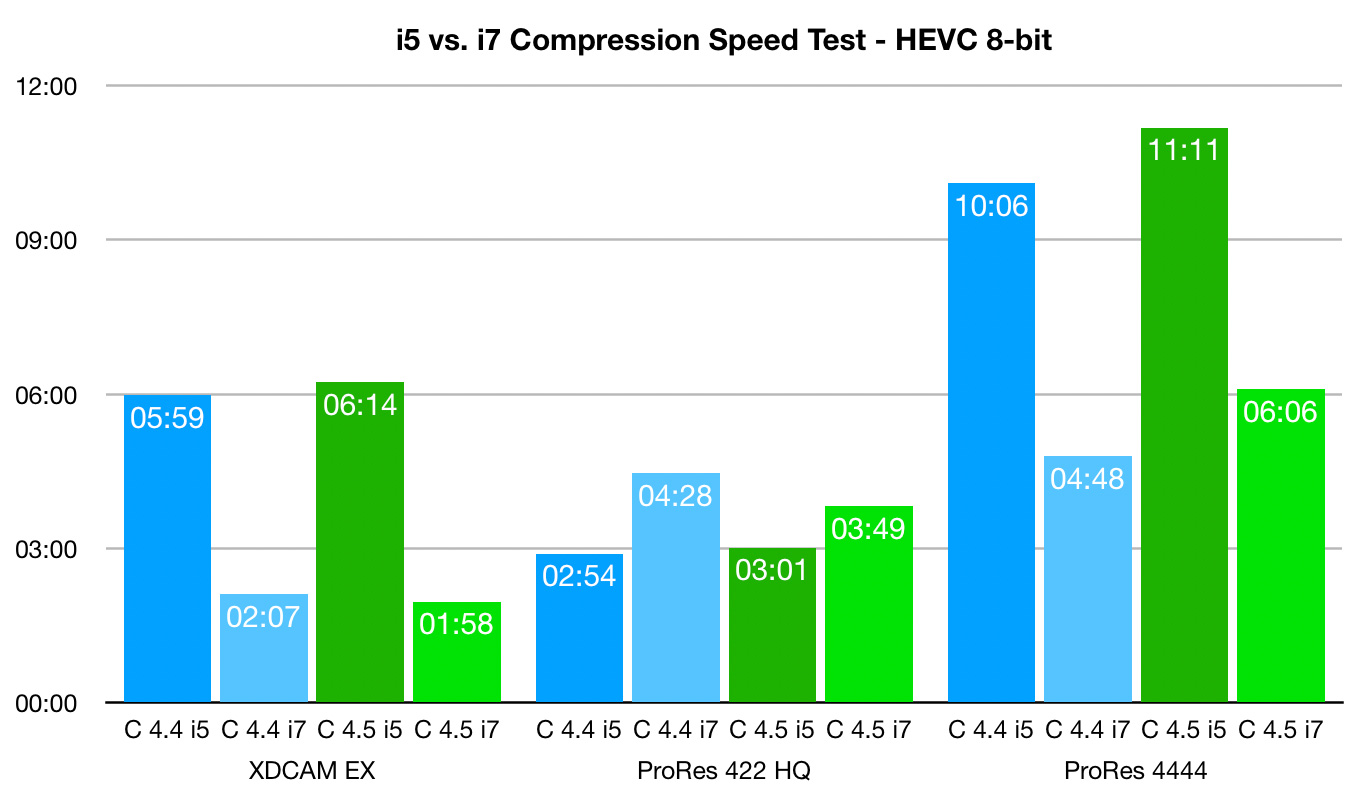
(Compression results for HEVC 8-bit. Shorter bars are faster. Lighter bars represent the i7 CPU.)
When compressing media for HEVC 8-bit, the i7 is faster 66% of the time (4 out of 6). However, the new version is consistently slower when compressing from ProRes 422 HQ source files.
NOTE: Because all versions of Compressor were unable to successfully compress the ProRes 4444 video into HEVC 10-bit, I am not graphing those results.
MORE DETAILS
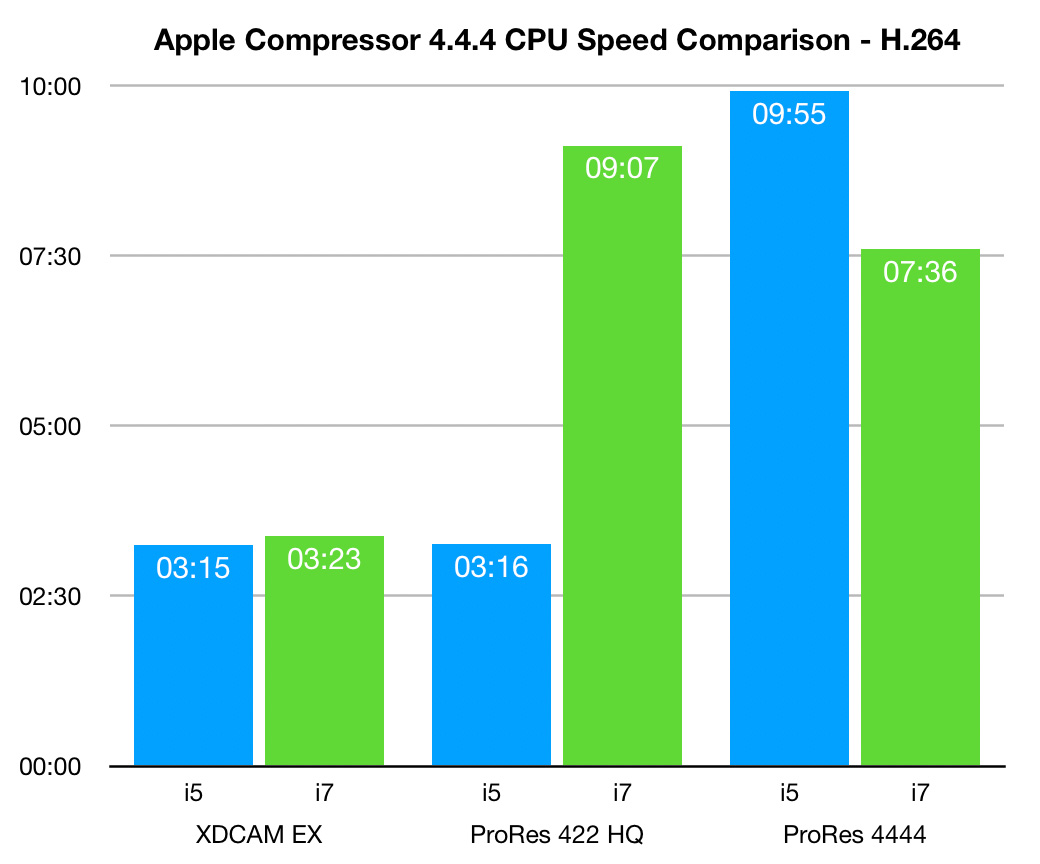
(Compressor 4.4.4 compressing into H.264. Shorter bars are better.)
The two charts show the speed differences between the i5 and i7 compressing different source codecs into H.264 while running the same version of Compressor.
What’s striking is how much longer the i7 took to compress ProRes 422 HQ. I ran this test twice and charted the fastest time.
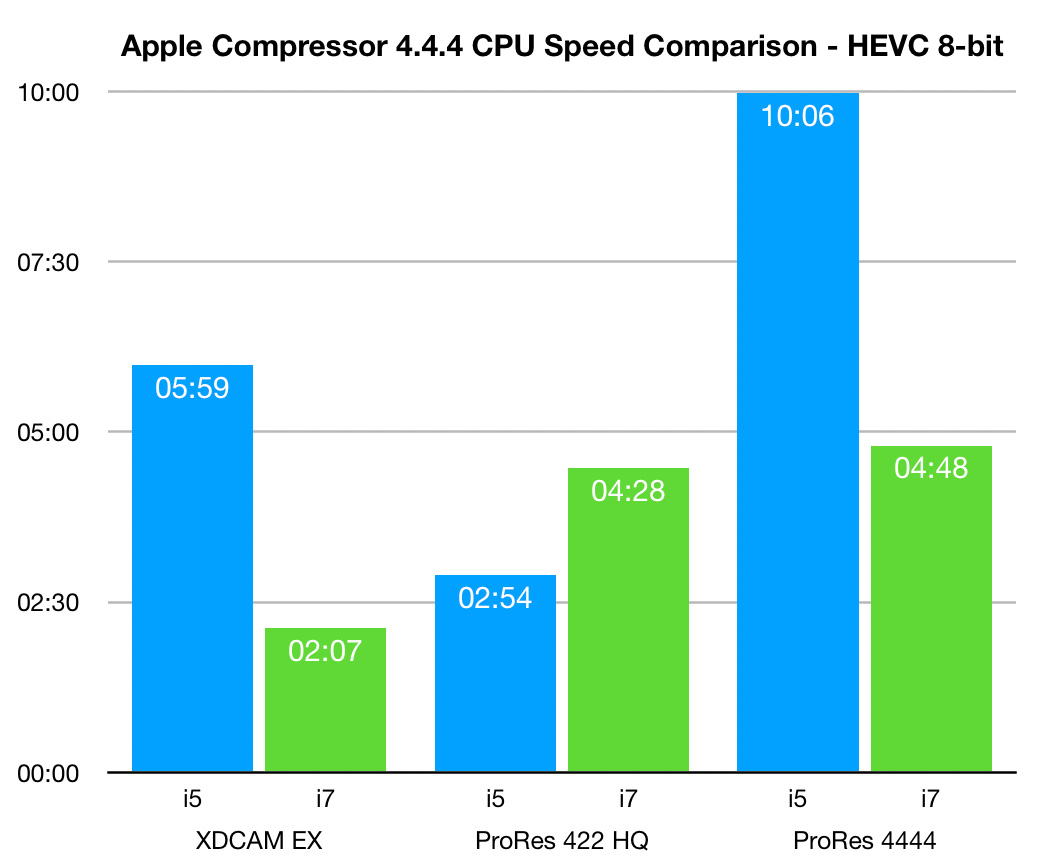
(Compressor 4.4.4 compressing into HEVC 8-bit. Shorter bars are better.)
Here’s the same analysis, this time compressing into HEVC 8-bit. In both cases, the i7 struggles with ProRes 422 HQ, however it posted significantly faster times with the other two tasks.
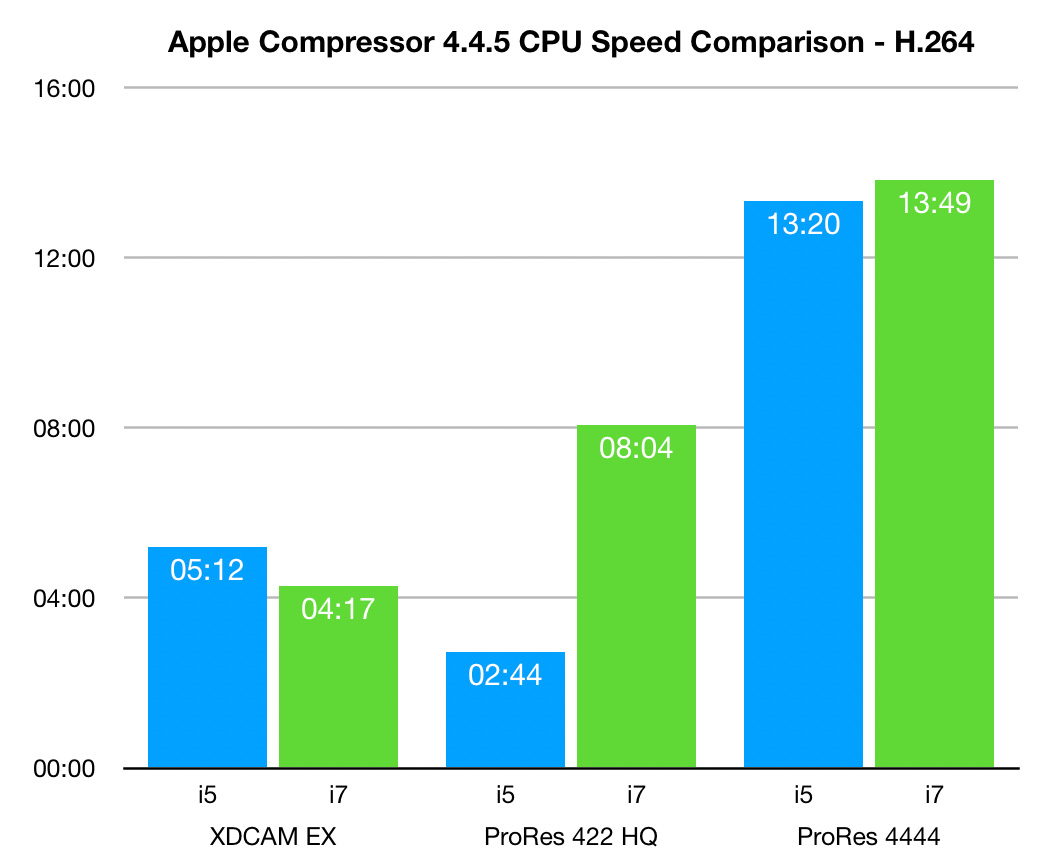
(Compressor 4.4.5 compressing into H.264. Shorter bars are better.)
Compressor 4.4.5 is the latest version, released the week of October 21, 2019. The new version is faster than the old version in only one out of three H.264 tests.
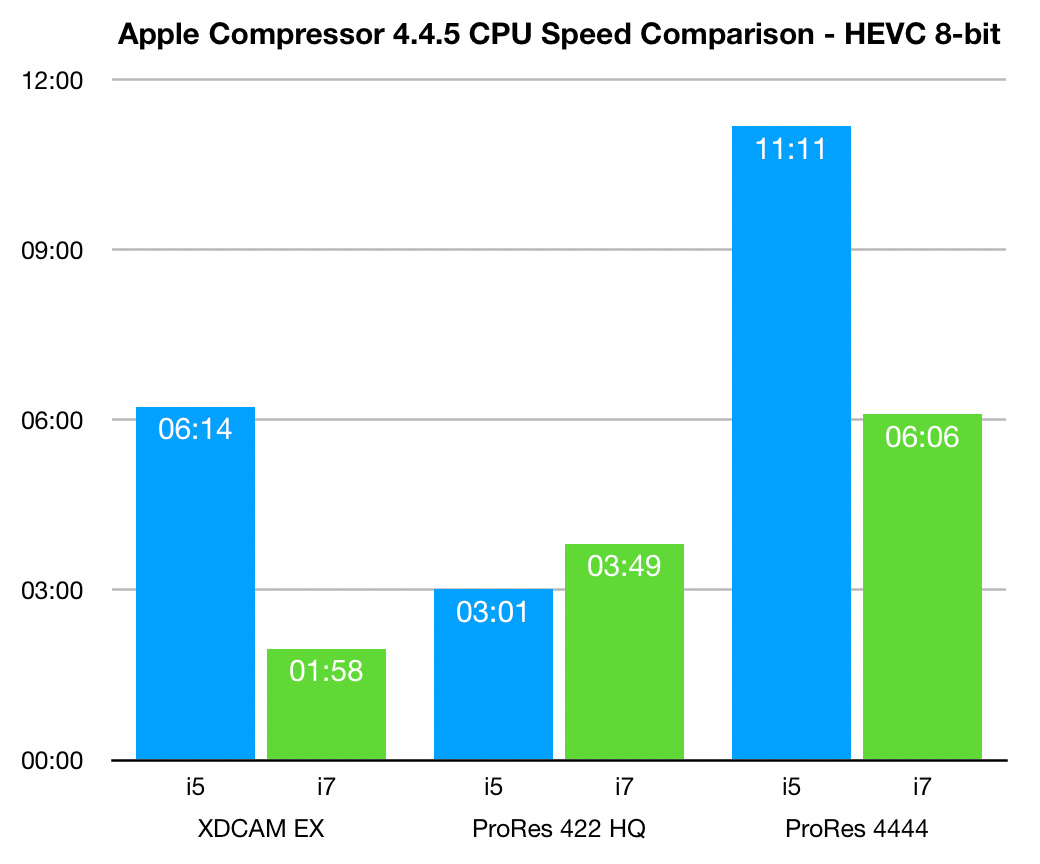
(Compressor 4.4.5 compressing into HEVC 8-bit. Shorter bars are better.)
Here, the new version is significantly faster than the old version in two out of three HEVC 8-bit tests.
A CLOSER LOOK AT THE GPU
As I was running these tests, I was watching Activity Monitor to see how hard the CPU and GPU were working. And, as you might expect, it varied. All these images are taken from the i7 tests.
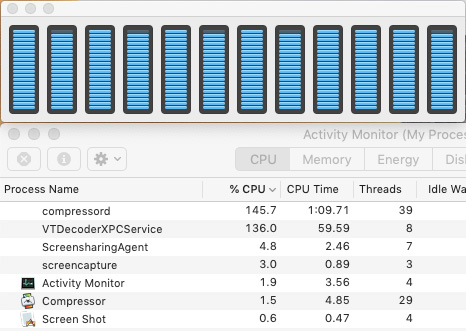
The Mac mini is a 12-core i7. Here, it’s compressing XDCAM footage. While all the cores are busy, the CPU is only running about 280% capacity. (A 12-core system has the potential to run at 600%, as measured by Activity Monitor.)
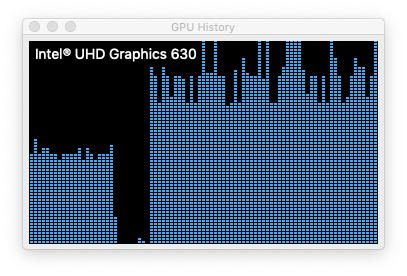
What surprised me was how much the GPU was used. The group of bars on the left illustrates GPU use during the XDCAM EX into H.264 compression. The bars on the right, which are almost double in height, show ProRes 422 HQ compressing into H.264.
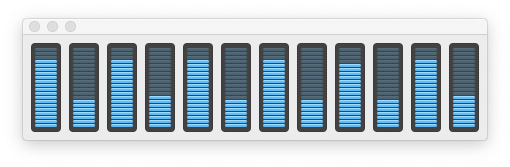
Yet, when compressing ProRes, the CPU was not as maxed out as with XDCAM EX.
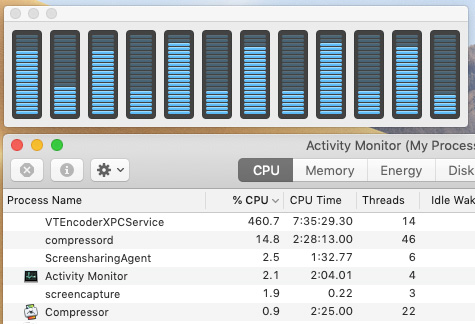
This screen illustrates HEVC-10-bit compression, which is all software-based. Notice how much harder the CPUs are working, compared to XDCAM EX into H.264 (460% vs. 280%).
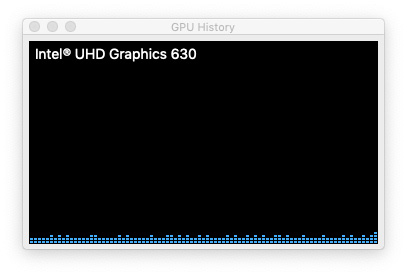
Finally, just to emphasize the role the CPU plays in HEVC compression, this illustrates total GPU activity when compressing HEVC 10-bit video. In a word: None.
SUMMARY
I was expecting this to be a slam-dunk win for the i7. What I found was much more nuanced.
Apple is touting the improved performance of the current version of Compressor. Based upon these tests with the latest version of Compressor, I would say it’s a wash. Some tasks are faster, some are slower.
However, if you are doing any HEVC compression – 8-bit or 10-bit – Adobe Media Encoder is consistently and significantly faster.
EXTRA CREDIT
2 Responses to Compare Real-World Speed: i5 vs. i7
Larry:
What happens if you do this test on a laptop that has the touch bar? I don’t recall if it is the security chip but one of the new custom chips is suppose to drastically reduce the compression time for H.264, HVEC. I thought I read that basically the CPU and GPU aren’t used and the speed is the same no matter the CPU speed or number of cores.
LewK
Lew:
Good question. I’m hearing that the T-2 chip can improve compression, but I don’t yet own a computer with a T-2 chip. I’ll see what I can learn.
Larry