[This article was first published in the July, 2010, issue of
Larry’s Final Cut Pro Newsletter. Click here to subscribe.]
William Aleman asks:
I just watched your FCP tutorial 21_Media Manager.mov. I’m getting ready to upgrade to FCP 7. Does FCP 7 Media Manager include media files other than the video clips (pictures, sound FX, etc)? In the past, the users had to copy and/or move these types of files manually.
Larry replies: William, I thought Media Manager moved all the files in a project. So, I just did a test using FCP 7.0.2.
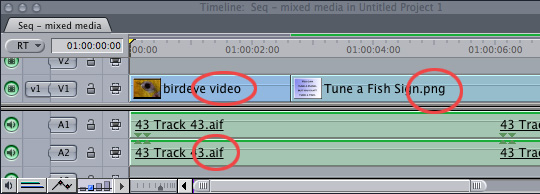
I created a new project, added a video clip, a still image, and an AIF file to it and edited them all down to the Timeline.
The key point to remember about using Media Manager is that you need to select what you want to manage BEFORE selecting it from the menu. And, I always select what I want to Media Manage in the Browser, not the Timeline.
So, I selected the sequence that I wanted to archive.
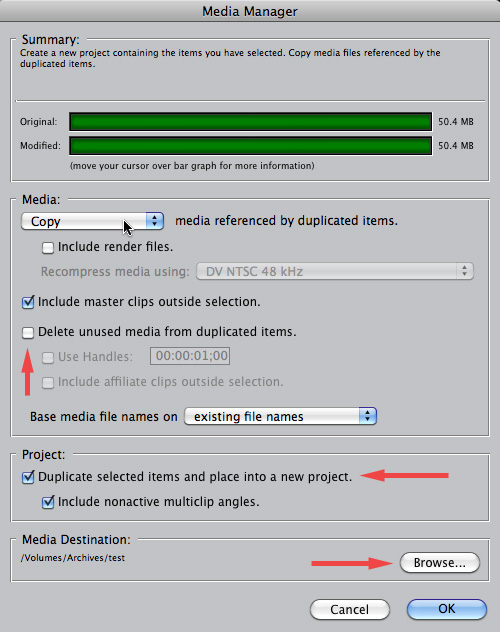
Opening Media Manager, I selected Copy from the pop-up menu and made sure that Delete Unused Media is not checked. (This can cause LOTS of problems.)
I clicked the Browse button at the bottom, created a new folder and gave the new project a name.
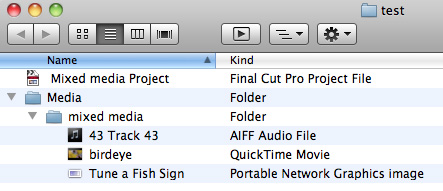
When Media Manager was done, it had moved all the clips into a new Media folder next to my project file. (My project was called “Mixed Media,” which is why FCP created the “Mixed Media” folder inside the Media folder.)
So, as long as you select what you want to manage BEFORE starting Media Manager, everything should move across OK.
Here’s a video tutorial I created on how to gather all your media in one place for archiving using Media Manager.