 Over the years, I’ve looked a compression speeds in both Adobe Media Encoder and Apple Compressor.
Over the years, I’ve looked a compression speeds in both Adobe Media Encoder and Apple Compressor.
In this article, I want to compare compression speeds between different codecs in both Sierra and High Sierra, as well as how long it takes to compress H.264 vs. HEVC using the latest version of Compressor.
Along the way, I also looked at the speed and file size differences between single pass and multi-pass compression.
NOTE: HEVC (H.265) is only supported in High Sierra (macOS 10.13.x) or later.
EXECUTIVE SUMMARY
Here’s what I learned:
COMPUTER SYSTEM
To make results comparable across versions, I used the default YouTube HD720 setting for all versions of Compressor, applied to a variety of source files which were the same for all my tests.
Compressor 4.3.1 was run on a 2013 27″ iMac with an i7 CPU. Compressor 4.4 was run on a 2017 27″ iMac with an i5 CPU. The similarity of these results illustrates that H.264 compression is handled by separate hardware from the CPU which is not directly dependent upon the CPU speed.
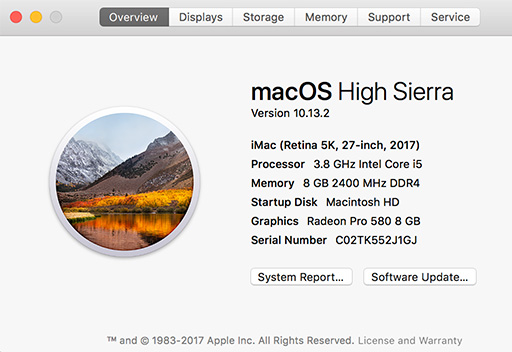
Here are the specs for the 2017 iMac. I ran these tests first with Sierra installed, then installed High Sierra and ran them again. So, the hardware was identical for both tests.
COMPARE H.264 SPEED
The codec of the source file makes a difference in compression speed. Each of my test files was a different duration, so we can’t compare, say, the speed of XDCAM EX with ProRes, because the files are different.
We can, however, compare compression speed of the same file across the different versions of Compressor and operating systems.
In all cases, we are compressing from different source file codecs into the same settings for H.264.
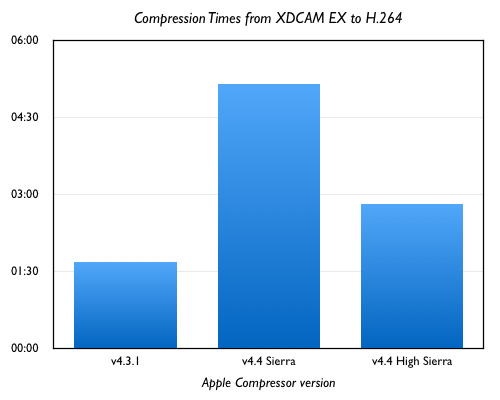
When compressing XDCAM EX footage, Compressor 4.4 is slower in both macOS versions. Version 4.4. in High Sierra is 67% slower when compared to 4.3.1.
NOTE: The time value in all charts is minutes and seconds.
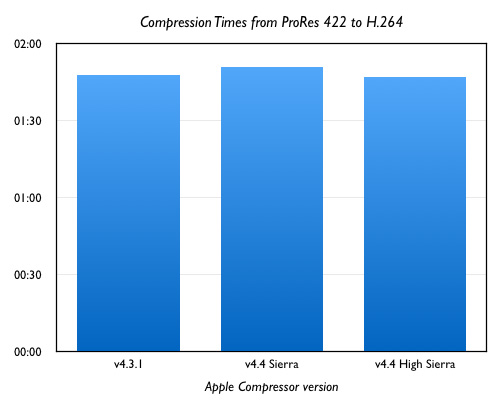
When originating in ProRes 422, compression times are essentially the same. 4.4 in High Sierra is less than 1% faster than 4.3.1 and 3.6% faster than Sierra. This, to me, illustrates that the same hardware acceleration chip is used in both older and new computers.
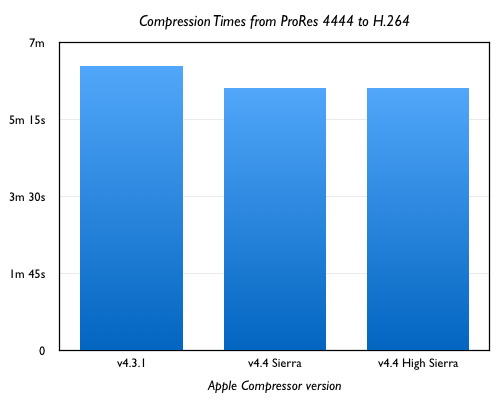
When originating in ProRes 4444, compression times between Sierra and High Sierra are identical to the second. And about 8% faster than Compressor 4.3.1.
COMPARE H.264 TO HEVC
HEVC requires hardware acceleration in order to get done in a reasonable amount of time. (Macs released in 2015 or later have this hardware acceleration built in.) As well, the computer also needs to be running High Sierra (10.13.x).
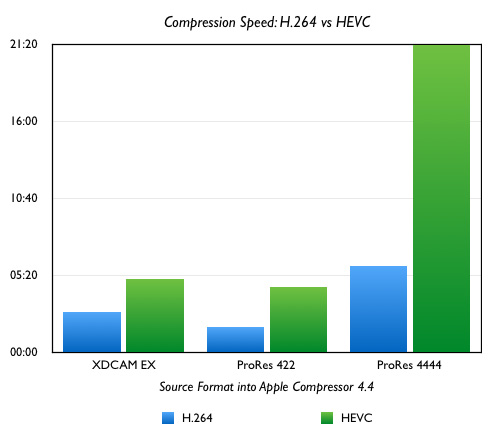
Here, I took three different files, in three different codecs, and compressed them on the same machine using Compressor 4.4 running on High Sierra. Settings were based upon the default HD720 settings in Compressor. The only change I made was to switch between H.264 and HEVC.
Essentially, HEVC takes at least twice as long to compress than H.264, though for ProRes 4444, it took almost four times longer. File sizes were about 1/3 smaller for HEVC, except for ProRes 4444, where there was less than 1% size difference between the two versions.
SUMMARY
H.264 is faster to compress in all cases. Single-pass compression creates smaller files faster than multi-pass. I haven’t seen any reason to use multi-pass settings in Compressor for the last several versions. Image quality is the same, speed is faster and compressed files are smaller with single-pass compression.
And, if you don’t need HEVC, there’s no big speed benefit to upgrading to High Sierra for any system you want to use for video compression.
It is also interesting that compressed file sizes are essentially the same for the last several versions of Compressor.
EXTRA CREDIT
If you want to look at my numbers, download a PDF of my spreadsheet here. (69 KB)
4 Responses to Apple Compressor: Testing Compression Speeds
It would be interesting to see the compression times on the least powerful iMacPro. Also I have found that I can actually speed up compression times with certain files by converting to ProRes first before going to h264, making two files was faster than going directly to h264. That has worked with XDCam files in the past. Also exporting with a Compressor setting directly out of a FCPX timeline can sometimes be faster as FCPX will use the video card where Compressor in the past used CPU power.
And regarding single pass versus multi pass, yes I am with you that 99% of the time single pass is just as good but once a while I get a project that only compresses well in multi pass, usually it’s with fade ins or dissolves that don’t work in the single pass but I can’t tell you why. Most projects with dissolves or fades work just fine in single pass.
William:
(Smile…) If I HAD an iMac Pro, I would test on it. But Santa did not bring me one, yet.
I agree, transcoding to ProRes makes sense when you have the time.
Larry
HI Larry, what about using a standard iMac Pro 2gether with a Mac Pro (late 2013) and a current iMac 5K as shared computers to compress media to HEVC 10 bit?! Would this speed up time significantly as Compressor 4.4 will use all cores available? I reminder that you mentioned that shared computers is not possible when exporting directly from FC ProX ?! Best regards, Daniel
Daniel:
GREAT question! I haven’t tried this, which gives me something else to experiment with.
Keep in mind that this requires storing media on a server which all three systems can access. Also, while HEVC SHOULD be designed for group compression, I don’t know that it is. What generally would happen is that if you submitted a number of files for compression, each system would compress its own file, rather than contributing multiple CPUs to a single file.
Still, I don’t know for sure and this is worth experimenting with to learn more. I’ll see what I can find out.
Larry