 With the recent Spring, 2017, updates to Adobe’s Creative Cloud, there’s a new feature in Adobe Audition that just makes me giggle.
With the recent Spring, 2017, updates to Adobe’s Creative Cloud, there’s a new feature in Adobe Audition that just makes me giggle.
It is a very, VERY fast way to split multi-channel clips into separate tracks.
NOTE: Here’s a webinar I recently presented illustrating the new features in this update.
THE PROBLEM
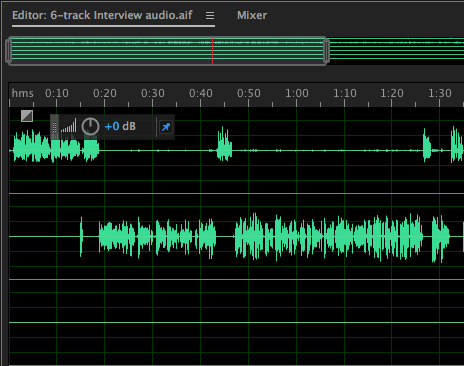
Many, many times, I record interviews where the host is on one channel and the guest is on a second. And, depending upon the camera or audio recorder, it may also record a bunch of empty channels as well.
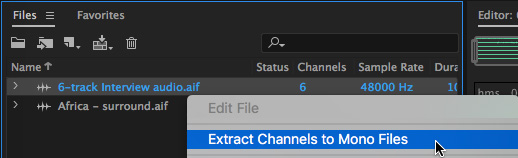
In the past, we would need to extract each of these channels, manually, into separate tracks. While not life-threatening, it took time and really cluttered up the Files panel.
NOTE: Adobe, you REALLY need to add folders in the Files panel so we can decrease the clutter of all the files in a project!
THE SOLUTION
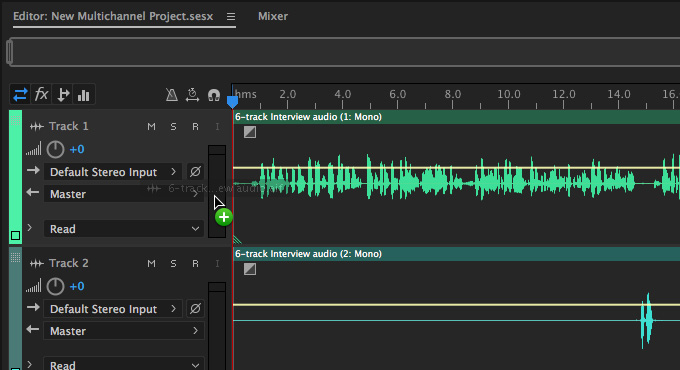
Once you create a new project, simply drag the multichannel clip from the Files panel into the Timeline while pressing the Option / Alt key.
Poof! Instant channel separation.
Wow, that’s fast – and no extra cluttering of the Files panel! (Let the giggling begin…)