 The operating system for Mac computers has a convenient feature that allows the OS to automatically update itself whenever a new version comes out.
The operating system for Mac computers has a convenient feature that allows the OS to automatically update itself whenever a new version comes out.
However, for media creators, these automatic updates can cause more problems, not less. That’s because we don’t use the operating system in a vacuum, it’s connected to our NLE software and a whole host of utilities, plug-ins and media, not all of which are updated at the exact same instant as the OS.
Waiting to update the OS never hurts. I generally wait 3 – 6 months before upgrading.
Worse, the next version of the macOS will bring with it the demise of many older, but popular, media codecs. It would certainly be a bad idea to update only to discover you can’t play this older media.
NOTE: Here’s Apple’s announcement about the end of life for 32-bit media codecs.
Fortunately, there’s an easy way to turn off these automatic updates. The process changed with the release of Mojave (v.10.14.x) – so, here are the steps:

Open System Preferences (its under the Apple logo in the menu bar).
Click Software Update to open it.
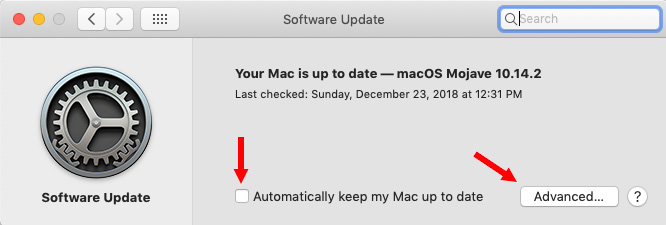
Uncheck “Automatically keep my Mac up to date.”
This turns off automatic updates. But, for more control, click the Advanced button.
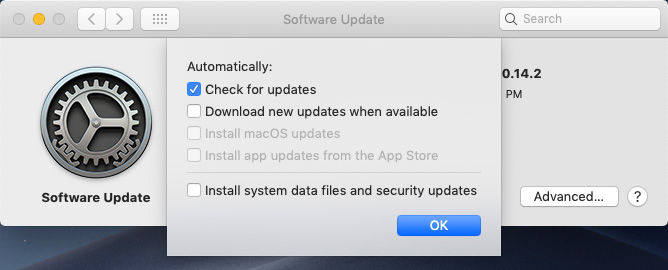
Then uncheck everything except the top option. The two most critical of these options, for me, are:
When these are checked, updates happen automatically, which I don’t want. Instead, I want to control when those updates occur.
NOTE: I’m of two minds about automatically updating security updates. Security updates are generally a good idea. On the other hand, waiting a day or two to find out of the cure is worse than the problem is also generally a good idea.
These are my settings. You can modify them as you like.
EXTRA CREDIT
Turning auto-updates back on is as easy as reversing these steps. You can change these settings whenever you like.
Notifications
5 Responses to How to Disable Automatic Updating of macOS
So it looks like it is safe to be updated as far as Mojave when using the latest FCPX? I have cancelled all those Mojave prompts and kept my systems at 10.13.6 High Sierra in fear of breaking something in FCPX.
Or are you just using a newer system for the demo?
Dave:
My main editing system – a 27″ iMac – is running the current version of Mojave. My secondary editing system is running High Sierra. My laptop, which I used for demos on the road, is running Mojave.
I find that Mojave runs a bit slower than High Sierra, but it is stable. I am not discouraging people from updating to Mojave. It is what comes NEXT, after Mojave, that we need to be cautious of until we know more.
Larry
Hi Larry,
As I cut on a PC platform at work and do intermittent editing at home using FCP7 on my old iMac (which this article is helpful because I don’t ever want to update the OS), I have been stalling on updating to a new system but do plan to do so sooner than later. Do you recommend I wait until the big update in months to come? Thanks, Larry.
Gayle:
There’s no perfect answer. If, by “system” you mean software, if you don’t need the features of the latest OS, or software, you don’t need to upgrade, especially if you are running on older gear.
If, however, by “system” you mean hardware I would hold off buying new hardware until we see what Apple ships in the first half of 2019. They have told us a new Mac Pro is coming, plus major updates to iMacs and MacBook Pros. So, this year, I bought a new phone and Mac Mini, but didn’t buy anything else. I’m sensing a significant series of updates coming next year – but I have no inside knowledge.
Larry
sudo defaults write /Library/Preferences/com.apple.SoftwareUpdate AutomaticDownload -boolean FALSE