The Basics of Editing with Apple Final Cut Pro X
The Basics of Editing with Apple Final Cut Pro X
$54.95
This four-part webinar series covers the basics of editing with Apple Final Cut Pro X; from initial planning to final export. Presented by Larry Jordan, by the time you complete these four sessions, even if you are new to Final Cut, you’ll be well on your way to editing professional-grade videos.
Released: July 30, 2020
Several times each month, Larry Jordan presents a live, on-line, video training webinar discussing issues related to video editing and post-production. For a list of upcoming webinars, click here.
Duration: 3:52:40
Download file size: 3.2 GB (Total of four ZIP files)
Format: QuickTime movie (HD: 1280 x 720)
DOWNLOAD NOTE: After you complete the store checkout process, you will see a Download Link on the Order Confirmation page. This link allows you to download the training to your computer. You are given four attempts over ten days to download the file.
IMPORTANT! This bundle is composed of four ZIP files. Be sure to download all four!
SPECIAL BUNDLE AND PRICING!!
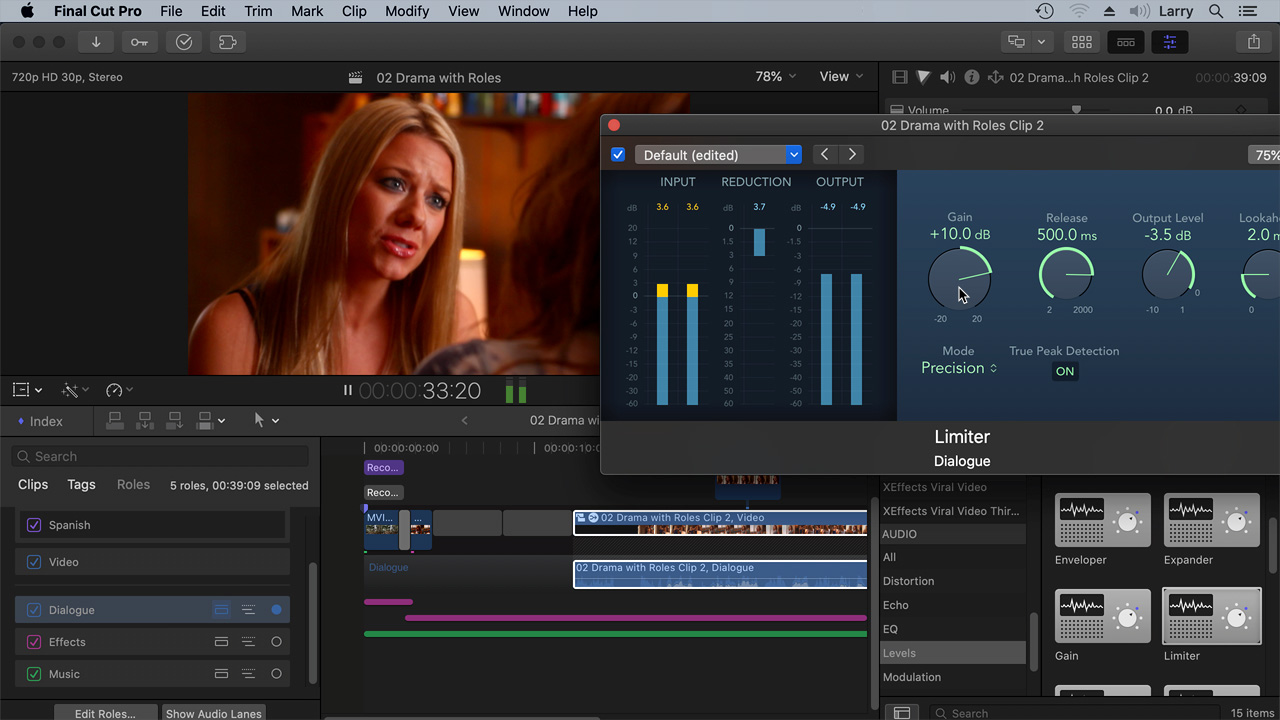
(Click to view a larger image.)
SESSION DESCRIPTION
This four-part series – almost four hours of training – covers the basics of editing with Apple Final Cut Pro X; from getting started to final export.
- Part 1: Get Started
- Part 2: Review, Edit & Trim
- Part 3: Transitions, Timeline & Audio
- Part 4: Effects and Export
These sessions, presented by Larry Jordan, follow a proven and professional workflow for successfully learning and using Final Cut Pro X. (These webinars feature the 10.4.8 version of Final Cut Pro X.)
By the time you complete these four sessions, even if you are new to Final Cut, you’ll be well on your way to editing professional-grade videos.
AUDIENCE LEVEL
This beginning-level session does not require any knowledge of Final Cut Pro X, though some basic computer skills will be helpful. All training is delivered as four Quicktime movies.
CHAPTER MARKERS
To help you quickly find the information you need, we include chapter markers in the QuickTime download to simplify navigation. Click here to learn how to display them in your download.
CONTENT OUTLINE
Final Cut Pro X – Part 1 (click for details)
- Project planning
- Media Management
- Trouble-shooting your system
- The Final Cut Interface
- Configure preferences and shortcuts
- Import Media
Final Cut Pro X – Part 2 (click for details)
- Organize media in the Browser
- Review & mark clips
- Create & modify projects
- Editing techniques
- Trimming techniques
Final Cut Pro X – Part 3 (click for details)
- Transitions
- Organize clips (and markers) in the timeline
- Key audio terms
- Edit and trim audio
- Set audio levels
- Record voice overs
- Explore Roles for video and audio
- Apply key audio effects for dialogue
Final Cut Pro X – Part 4 (click for details)
- Add and modify titles and generators
- Effects overview
- Speed effects
- Inspector effects
- Keyframes and animation
- Effects browser effects
- Chroma-key (green-screen key)
- Simple color correction
- Export and compress a master file
